Why you can trust TechRadar
Software
- Android 9
- Looks good and runs well
- Bixby is present but easy to ignore
The Samsung Galaxy A90 5G runs Android 9 and Samsung’s One UI version 1.5. This isn’t the latest Android release, but the custom interface adds some of its own bits of the new software anyway.
Dark mode is the most obvious. This turns white menu pages dark, and Samsung suggests you might want to use it at night.
In other ways the Samsung Galaxy A90 5G software strays away from the norms of Android. Its app drawer is arranged in pages rather than as a single scroll, and by default the phone fits fewer app icons on the screen.
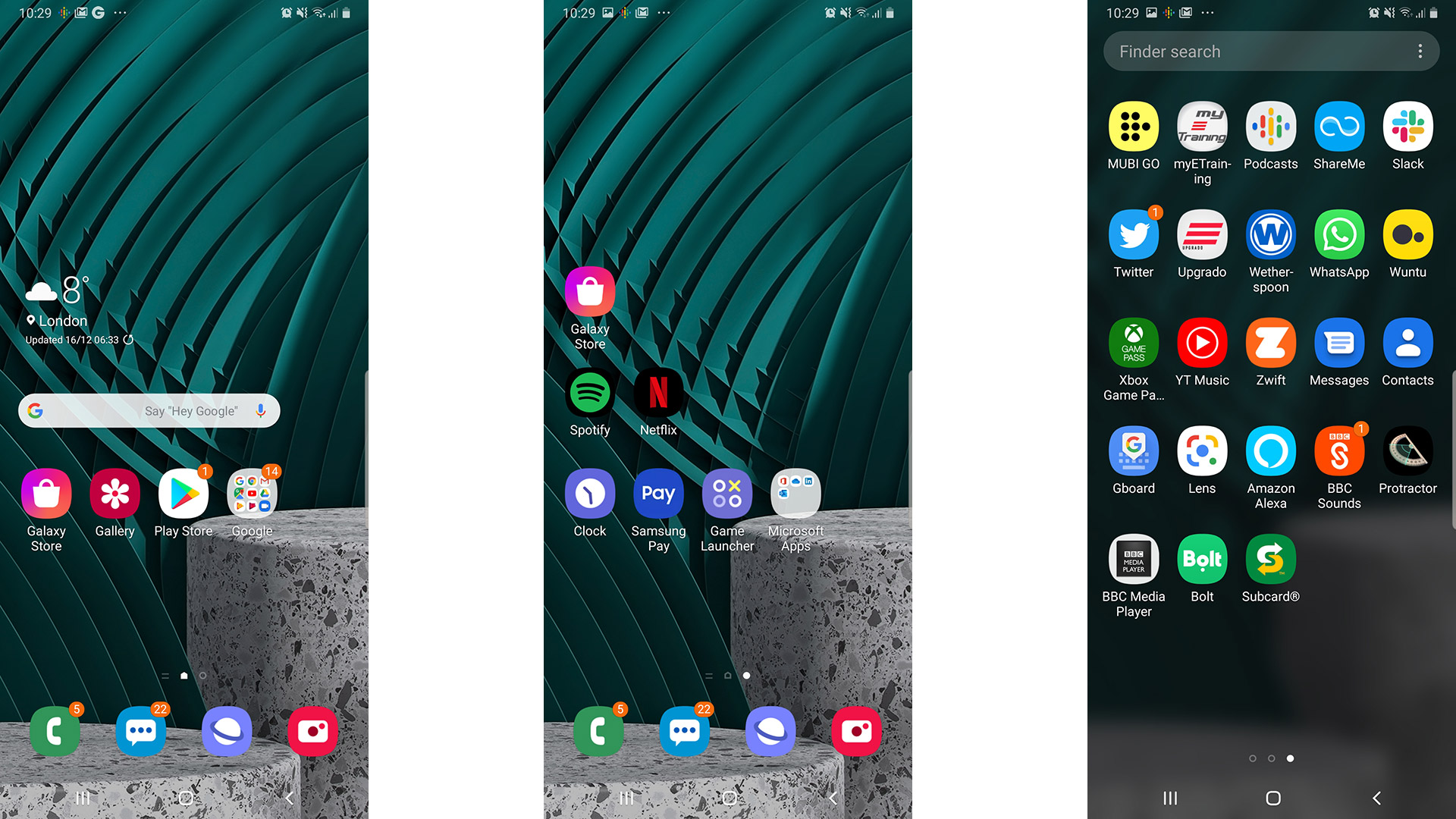
You can change the app icon layout to make better use of the big screen, and we recommend you do so, but the app drawer can’t be changed. Make sure you’re fine with Samsung’s approach before joining team Galaxy.
We don’t think there’s otherwise too much to dislike here. Samsung’s interface is one of the better-looking around and it seems to run well, no doubt because a lot of work has gone into making phones like the Galaxy Note 10 Plus run well. They have similar software and hardware.
Bixby is the most maligned part of the Samsung software these days. It’s a voice assistant, an alternative to the Google Assistant that is less smart but can be used to control some more elements inside the phone.
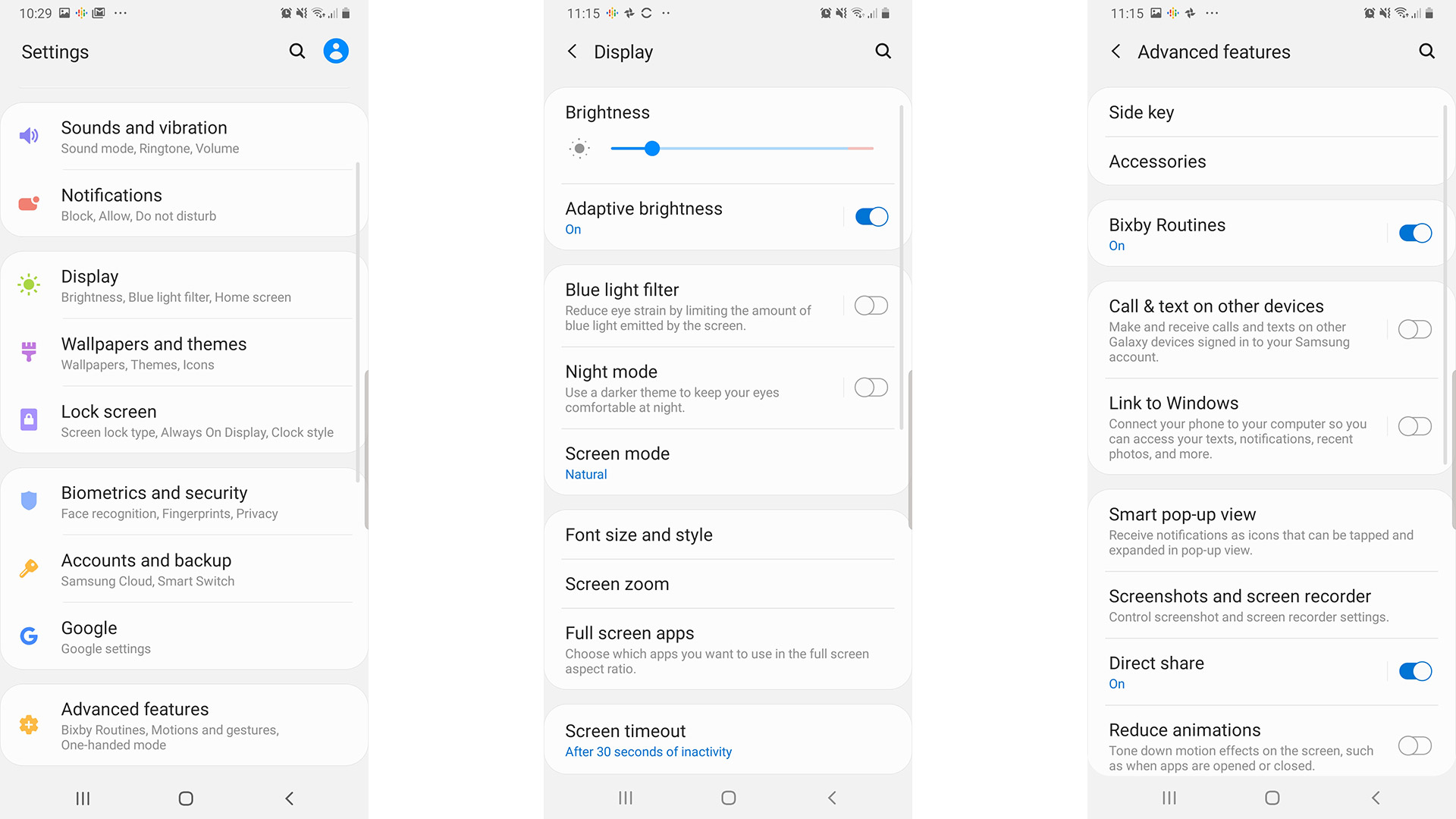
Bixby can turn features on and off, and run apps. There’s also Bixby Home, a home screen feed similar to those you may have seen in your previous phones. It is packed with widget-like panels for both Samsung apps and third-party ones like Spotify.
We don’t find it a particular draw or a reason to avoid a Samsung phone. After all, when you long press the home soft key, Google Assistant pops up just as it does on many other phones.
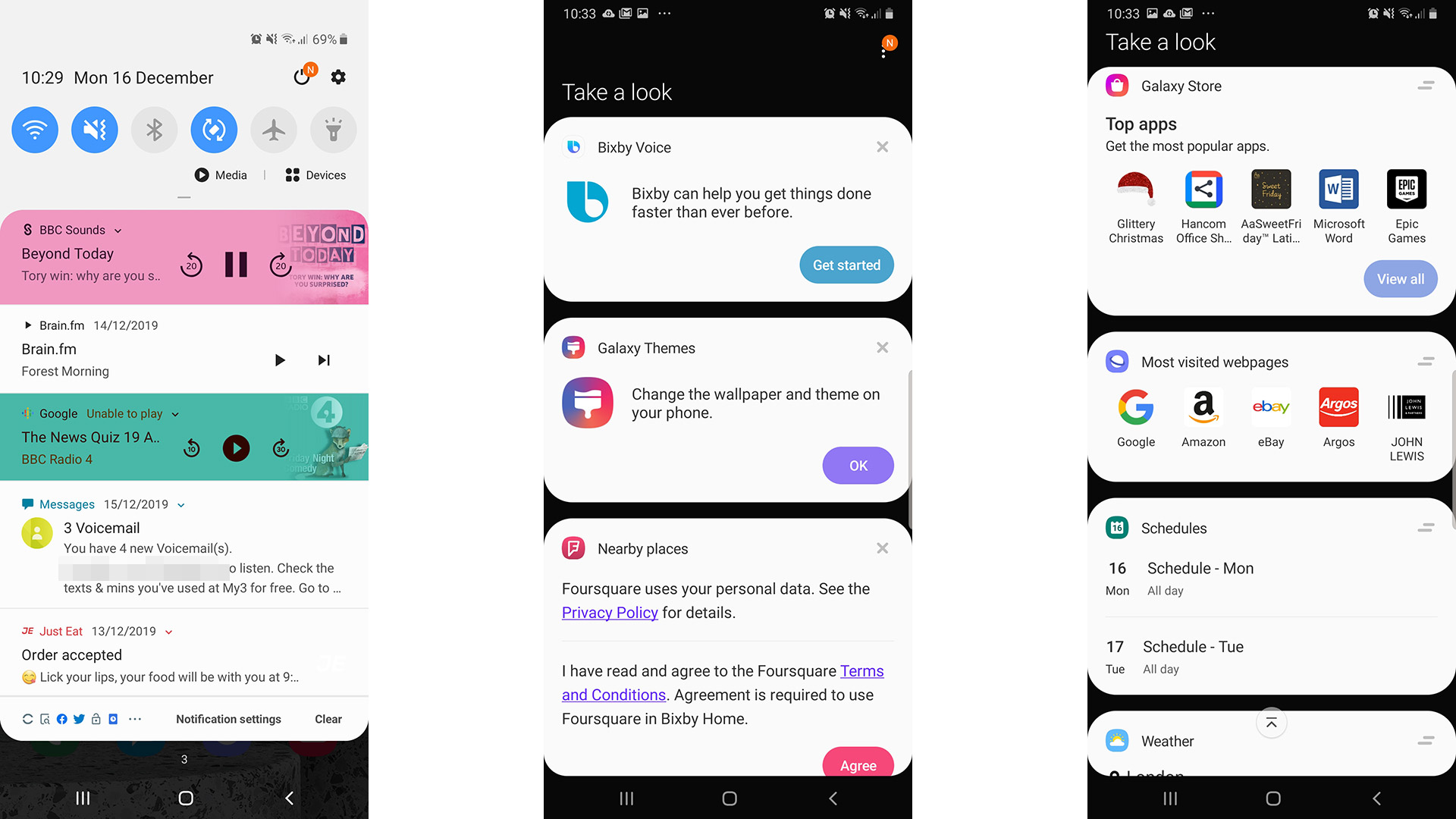
Performance
- High-end Snapdragon 855 chipset
- 6GB of RAM
- 128GB of storage
The Samsung Galaxy A90 5G has the Snapdragon 855 chipset, also seen in the US versions of the Galaxy Note 10 and Samsung Galaxy S10.
Qualcomm has since released a newer version of this chipset, the Snapdragon 855 Plus, and a successor called the Snapdragon 865. However, the 855 Plus is only a half-generational up-clocked version and the A90 5G arrived way too early to use the Snapdragon 865.
Even using the 855 makes the Samsung Galaxy A90 5G easily the most powerful of the A-series phones. This phone had to use the processor too, in order to have 5G. Phones with genuine mid-range processors and 5G still haven't arrived at the time of writing.
Such a powerful chipset means there are no nasty surprises to the Samsung Galaxy A90 5G’s performance. It scores 8,718 points in Geekbench 4 (2,246 per core), very similar to the top S10-series phones.

Movies and games
- Relatively weak mono speaker
- Big bold screen is great for video and games
Every game we tried also runs perfectly, just as they do on virtually every phone with the Snapdragon 855. Feed the Samsung Galaxy A90 5G as many console conversions and high-end mobile exclusives as you like. It won’t trip up.
The phone has 6GB of RAM, 2GB less than the base model Galaxy S10. However, we have not noticed any big knocks to day-to-day use. Google itself clearly thinks 6GB is enough for Android, using that amount in both the Pixel 4 and Pixel 4 XL.
Its large screen is also excellent for streaming YouTube and Netflix. However, there’s only a single speaker at the bottom. You do not get stereo sound with a Galaxy A90 5G.
Speaker quality is not great at the price either. While we have listened to dozens of hours of podcasts on this phone happily enough, it doesn’t have the lower-end punch of Samsung’s best.
Andrew is a freelance journalist and has been writing and editing for some of the UK's top tech and lifestyle publications including TrustedReviews, Stuff, T3, TechRadar, Lifehacker and others.

