TechRadar Verdict
The Samsung Galaxy M51 is the most expensive Samsung M series device yet. It packs in a massive battery, Super AMOLED panel and Snapdragon chipset. Although the stand out feature here is the battery. The device won't disappoint you in any aspect.
Pros
- +
Insane battery life
- +
Excellent cameras
- +
Good display
- +
Smooth performance
Cons
- -
No high refresh rate
- -
Bulky, not for all
- -
Uninspiring design
Why you can trust TechRadar
Two minute review

The Samsung Galaxy M51 is the best of the M series yet. This time around, the device shines in all the departments and outperforms almost every single phone currently in the market with its insane battery life. The formula for the M series devices have been pretty straight from Samsung: Massive battery and big display. With this formula, Samsung has enjoyed great success over the past couple of years. With the newest and costliest Galaxy M51, the company hopes to take it further.
One of the reasons why many Indians avoided the Samsung M series for long was because of the chipset. Samsung was bundling in-house Exynos chipset which often took a toll on performance or efficiency. This time around, Samsung has addressed the issue with Snapdragon 730G chipset which boosts the performance of the device. And, as usual, the display is one of the best in class Super AMOLED panels with great colour reproduction and viewing.
The cameras are far more reliable now with 64MP primary shooter followed by 12MP wide-angle lens and a couple of 5MP macro and depth cameras won't disappoint you. The 32MP selfie camera is there for all you selfie lovers. Samsung’s OneUI skin is far more mature and user friendly but Samsung has added a bunch of pre-installed and a few Samsung services which push notifications often.
And, lastly, the battery life is out of the world here. The Galaxy M51 can last for two days easily even with heavy usage and for regular users, it can last even longer. Overall, this is a nice package from Samsung and can finally take on the likes of OnePlus Nord, Realme X3 series, and Redmi K20 Pro.
Samsung Galaxy M51 Price and availability
Unveiled on September 10 in India, the Samsung Galaxy M51 comes in two configurations. The base variant comes with 6GB of 128GB internal storage and is priced at Rs 24,999 and the 8GB+128GB variant comes for a price of Rs 26,999. Colour options include Electric Blue and Celestial Black. Amazon is the online sale partner and the first sale is scheduled for September 18.
Design




The M series from Samsung has always had a huge body. The same applies to the Galaxy M51 too. But, with this device, that is taken to the next level. Straight out of the box, the device feels heavy thanks to the mammoth battery the device packs in, the Galaxy M51 weighs 213 grams. Also, the phone is pretty thick at 9.5mm. It feels solid in the hand and the glasstic back offers better grip and it is not as slippery as other phones with glass back. The back of the device is a fingerprint magnet and it can get scratched easily. To make it even worse, Samsung also misses out on providing a complementary silicone case in the box.
Although the device feels solid in hand, it is still heavy and will be difficult to use for longer duration for calls, streaming, or even gaming. After using the device for a few days I got used to the weight of the device. However, at the end of the end, this is still a bulky device and we wouldn’t recommend this phone to anyone who’s not ready to carry the heavy device all day.
The Galaxy M51 packs in a mono bottom speaker, microphone, Type-C port, and since the device is pretty thick, Samsung has also added the 3.5mm headphone jack. Towards the right, you get the power button, which is also integrated with a fingerprint scanner and just above it, you get the volume buttons. The fingerprint scanner is pretty easy to reach with a single hand but you'll find it difficult to replicate the same for the volume rockers. On the top, you get a secondary microphone and on the left, you can access the SIM tray.
Display




On the front, the Samsung Galaxy M51 offers a 6.7-inch Super AMOLED Plus Infinity-O panel with a tall 20:9 aspect ratio. You get a Full HD+ resolution. The display is protected by a layer of Gorilla Glass 3 for added protection. Samsung’s Super AMOLED Plus implementation is always found to be more efficient than others. The fingerprint scanner is embedded within the power button which is located on the right side of the device.
The display is pretty huge and tall on the M51; it feels like going back to the phablets era. Watching the online content will be a joy on the phone. Samsung has widevine L1 support to stream HD content on Amazon Prime and Netflix. The screen also gets bright enough to read outdoors. There is support for HDR but, I could only manage to watch videos on YouTube and wasn't able to replicate the same on Netflix.
Since it’s an AMOLED panel, you get those deep blacks, high contrast and vivid colours. The white balance of the screen out of the box was a bit warm for my liking and I ended up changing the colour tone in the display setting slightly towards the cooler side. You get the option to choose between Vivid and Natural. The Natural modes seem to be on the warmer side of the spectrum and I’d suggest you keep it in Vivid mode and take the white balance to the cooler side to get the best experience. There is also an Always-on Display feature with a ton of themes from Samsung theme store.
The viewing angles were really good with this one as well. It gets just bright enough to read under the sunlight as well. I enjoyed watching shows and videos on the Galaxy M51, thanks to the good panel. With all the good stuff added to the display, Samsung is still continuing to offer a 60Hz panel. A 90Hz refresh rate screen would have been great in this segment since we have started to see the trend coming at affordable prices as well.
Performance

One of the drawbacks with the previous Samsung M series devices was the issue with performance. This was mainly due to the under-powered chipset that Samsung opted for from Qualcomm as well as in-house Exynos SoCs. This time, however, Samsung hit it out of the park and added the Snapdragon 730G chipset at the heart of the Galaxy M51.
The Snapdragon 730G is an octa-core chipset built on an 8nm fabrication process clocked at 2.2GHz. The same processor is also found on the Samsung Galaxy A80, Realme X2, and Vivo X50. Going by the track record, the Snapdragon 730G should have no issue or whatsoever for moderate to heavy usage. For handling the graphics, the chipset is paired with Adreno 618 GPU clocked at a higher 575MHz. The chipset is paired with either 6GB or 8GB of RAM with 128GB of standard storage option.


My usage involved using apps like Slack, Gmail, games, camera, and social media. And, I am happy to report that I did not encounter any lag or issues. The chipset and Samsung’s OneUI optimization could take anything that I threw at it. Switching across apps, moving across the UI, multitasking, and opening multiple Chrome tabs, social media was a breeze. However, processing images like Night mode and Pro mode takes a couple of seconds extra but, that shouldn't be an issue at all.

I played games like CoD Mobile, Asphalt in high settings and had no difficulty with gameplay during my testing time. The gameplay was responsive and also there was no heating issue or whatsoever. The Snapdragon 730G is a pretty powerful chipset and it is also capable of handling heavy tasks like gaming to a good extent.
One thing that I’d want to get better with the next Samsung phone will definitely be the haptic feedback. It is pretty bad on the device and I hope Samsung will be able to address this in the next-gen smartphones.
Software

Gone are the days when Samsung used to struggle to offer consistent user experience. Things have changed with the One UI. The Samsung Galaxy M51 runs on One UI 2.1 core based on Android 10. The mantra is pretty simple here - minimal icons and big elements. There are a bunch of features that are baked into the OS. Also, Samsung has added several apps including Chingari, DailyHunt and several Samsung apps. However, most of them can be uninstalled.
It also offers a complete system-wide dark mode, additional themes, and the settings page looks very refreshing with neatly organized icons and categories. Since the device is too tall, most of the interactive stuff appears on the bottom of the screen for easy access. The default launcher also is now pretty simple with options to select grid size, layout, and a few more customization options. Even though there is NFC on board, Samsung is not providing Samsung Pay/Pay Mini on the Galaxy M51. Bixby voice assistant is gone for good now.
Samsung OneUI software is much more mature now and offers you a pretty smooth overall experience without any hiccups. You get a system-wide dark theme, Blue light filter, screen recorder, Focus mode to help stay focused for Me time or Work time. All of these can be accessed in the quick toggles where you can add and arrange over 25 toggles. Further, Samsung has added a handy feature in each setting menu at the bottom: You will find “Looking for something else?” with a couple of quick jump options which comes in pretty handy more than you think. For instance, when you are in the display settings, you will get the option below to quickly jump to “Always On Display” section.
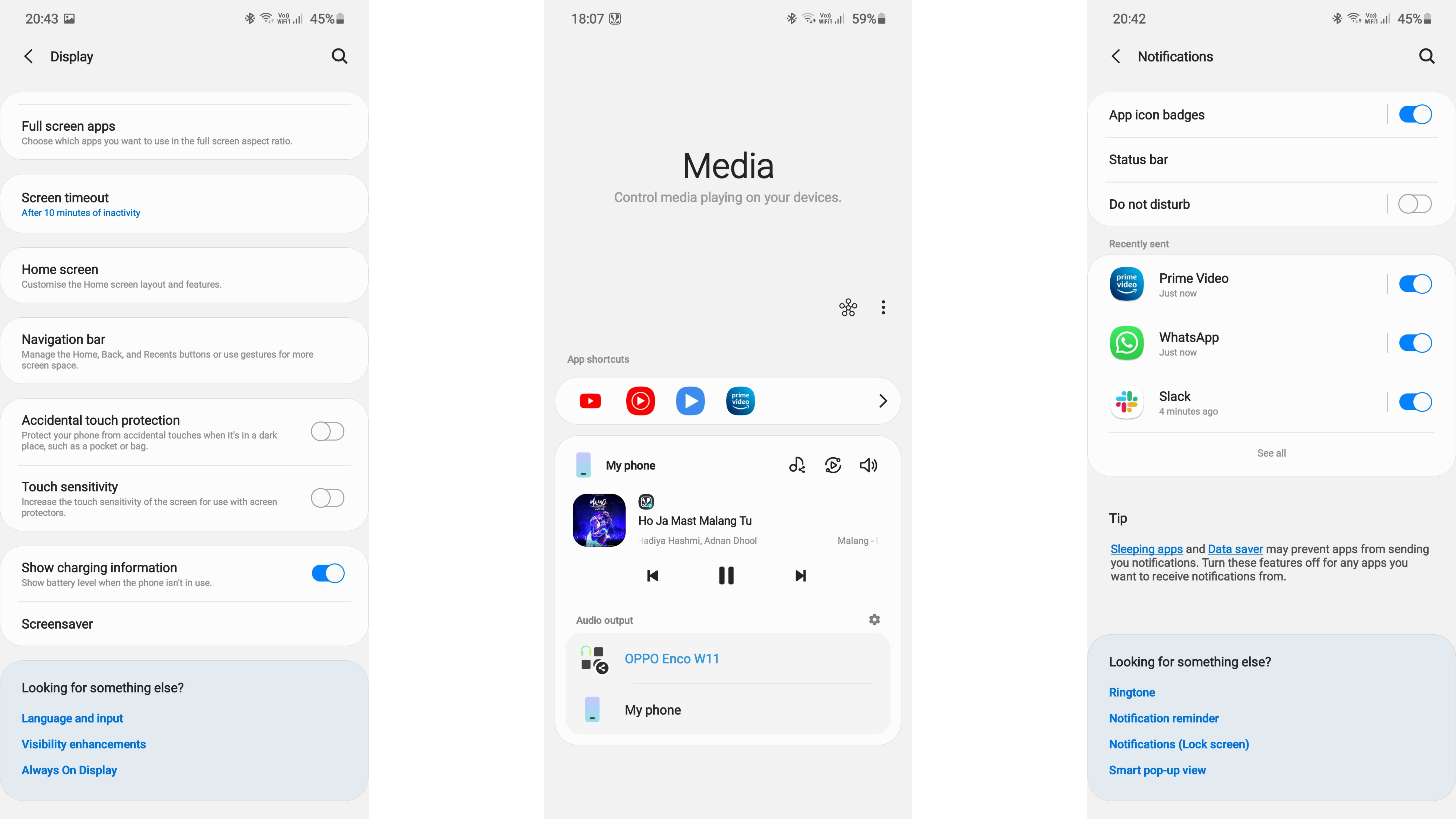
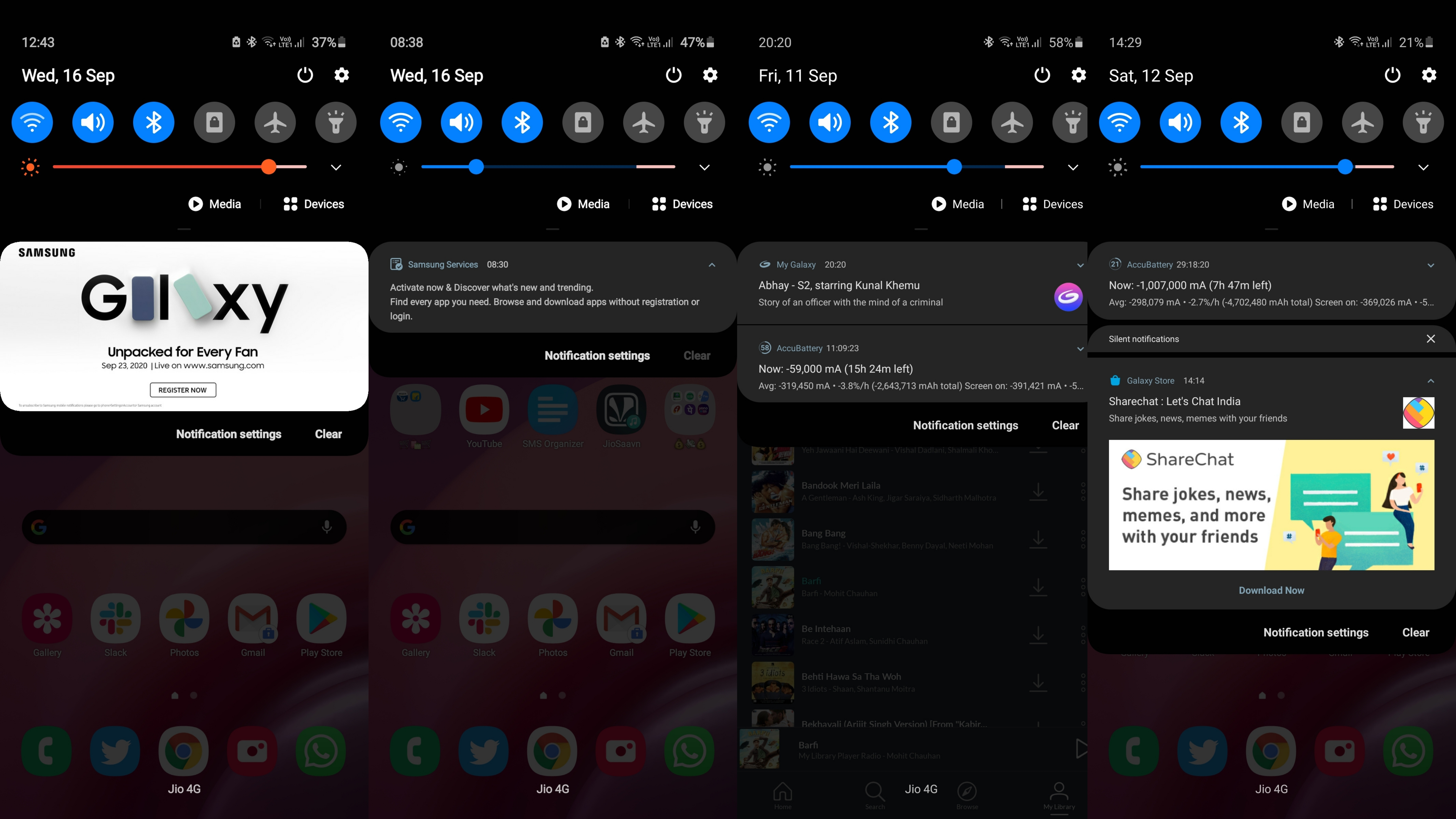
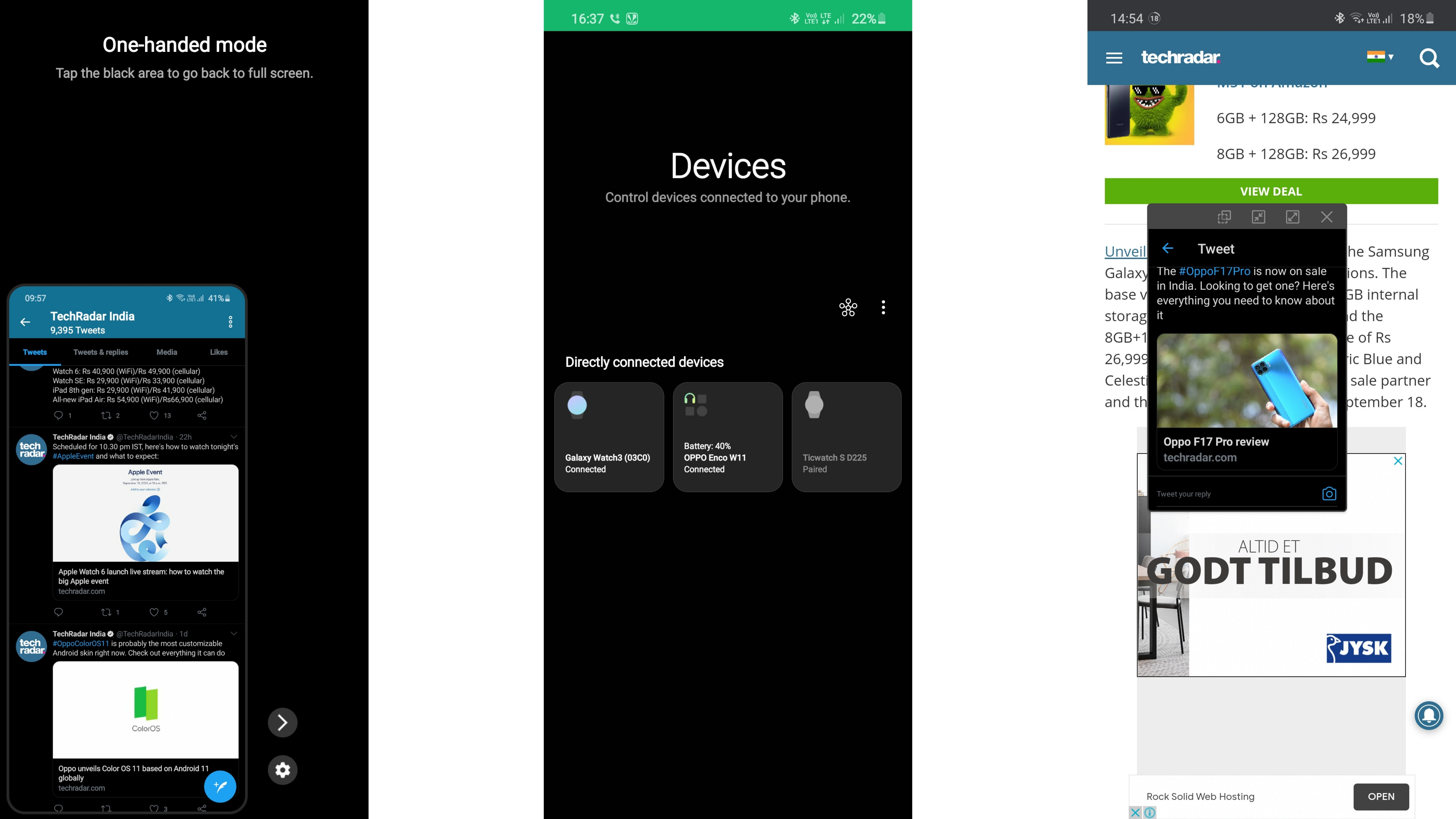
Samsung misses out on giving an option to display Google Discover on the -1 screen, which event companies like Oppo and Xiaomi offer. On a few occasions, Samsung pushed notifications to install additional applications, but those can be turned off. However, there was an occasion where I was not able to clear Samsung notification and was forced to click on it and then exit.
Samsung's One UI brings a few unique features. Firstly, you get smart pop-up notifications which work similar to the Messenger chat head. Whenever you get a notification from apps like WhatsApp, it will appear as a bubble on your screen, once you click it, you will get a floating window. The window size is customization and also you can set the opacity of the floating window. There is a smart media and device control button that sits right above the notification toggles which come in pretty handy. There is also a one-handed mode for those who want to make use of it. My personal favourite feature is swiping down on the fingerprint scanner to bring down the notification panel.
Apart from these, you also get apps cloning, gestures, Digital well being, parental controls, ultra data saving mode, and a plethora of customization options in the Samsung theme store.
Battery



One of the USPs of the Samsung Galaxy M series has always been the massive battery capacity. With the Galaxy M51, Samsung claims the title for the phone with the biggest battery in India — a humongous 7,000mAh battery. This is by far the largest battery capacity we’ve seen on a mainstream smartphone. It supports 25W charging via Type-C port. A full charge takes about two hours, which is pretty much acceptable considering the battery capacity.
The battery life I got with the Galaxy M51 is quite remarkable. I could go on without charging the device for two full days with heavy usage. The screen-on-time I got with the device is something I have never seen before. With my usage of Wi-Fi, Bluetooth connected to three devices, slack, social media, streaming, camera, gaming, and phone calls I got around 13 to 14 hours of screen on time regularly. This battery life is pretty nuts!
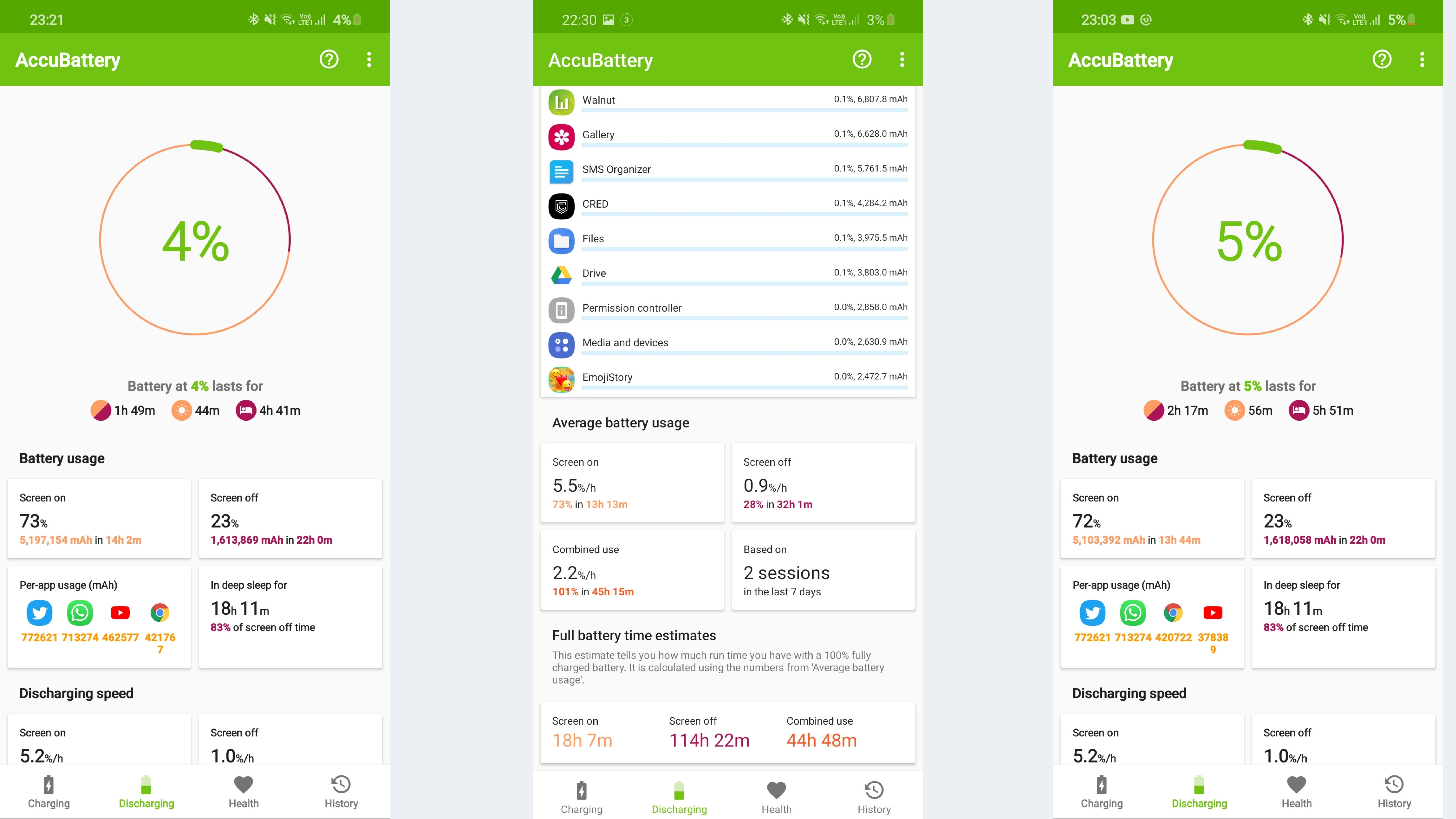
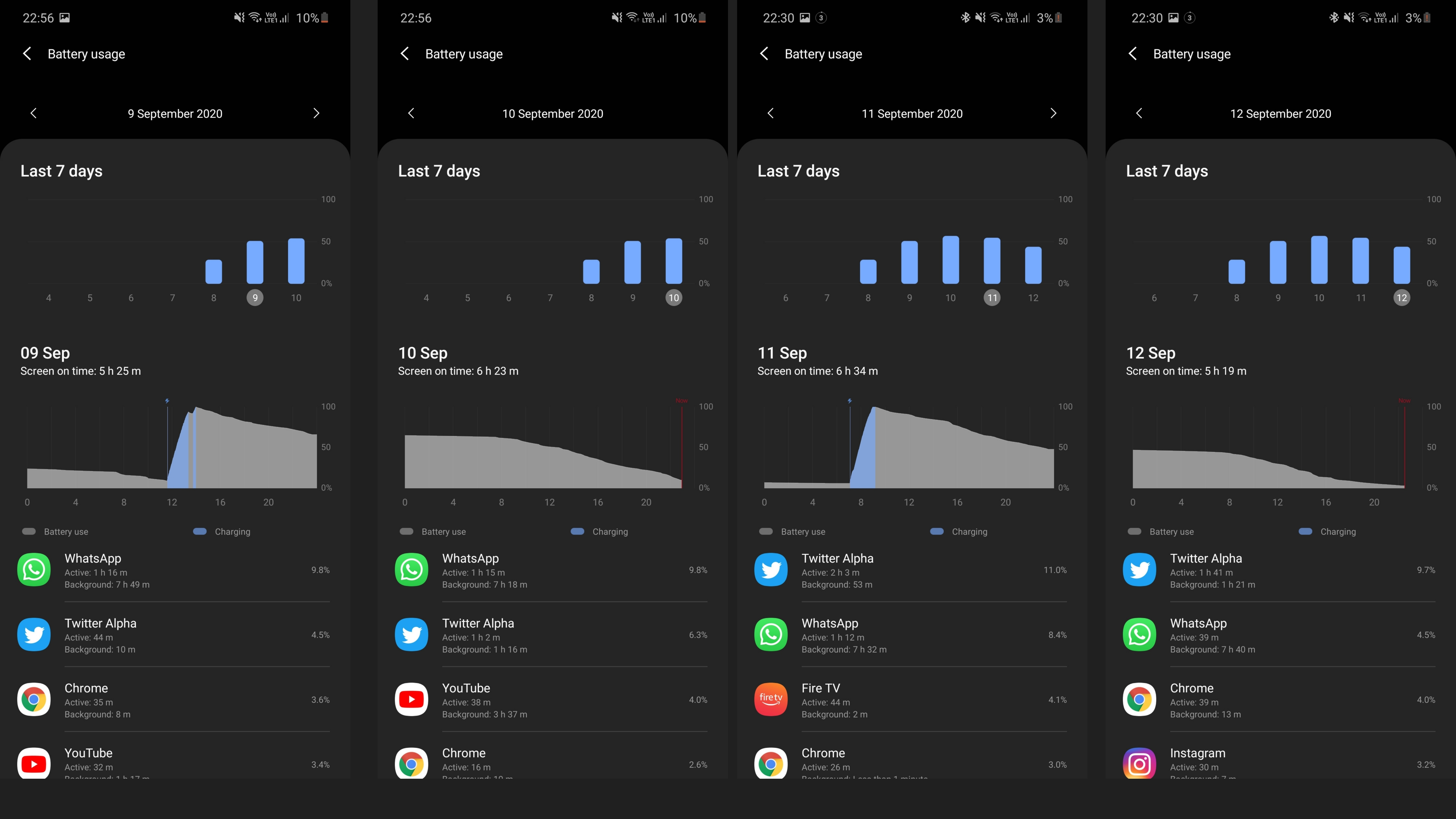
To take advantage of the big battery, the Samsung Galaxy M51 is also capable of charging other smartphones and accessories, thanks to the Type-C to Type-C cable provided in the box. I could charge my earbuds and smartphones with the device without any hassle. And, lastly for those who prefer conventional slow charging, you can opt for normal charge in the battery settings by turning off “Fast charging” toggle. This will let you keep your device for overnight charging safely.
Camera


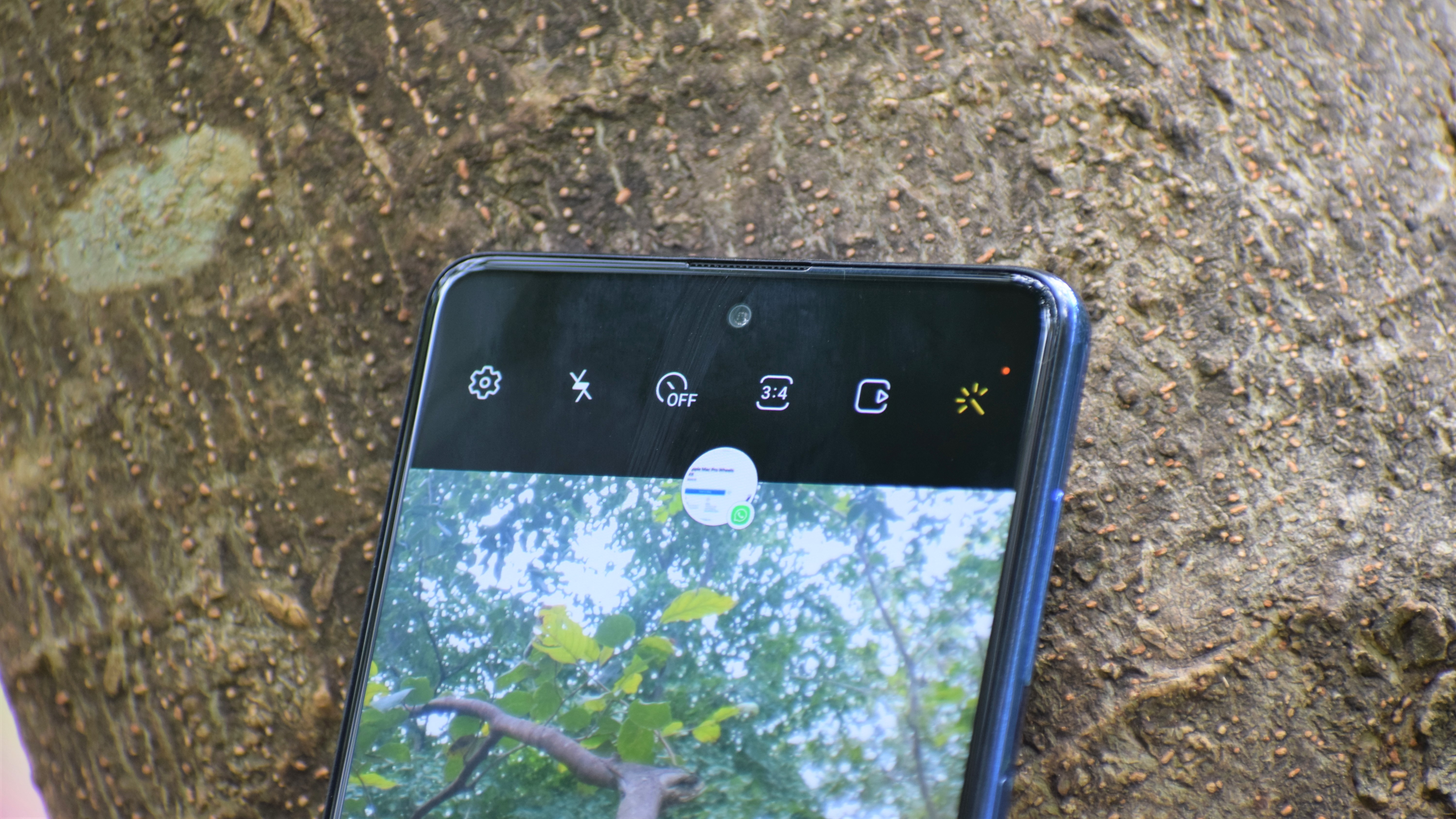
The Galaxy M51 has a quad-camera stack at the back, featuring a 64MP Sony IMX682 primary sensor of an f/1.8 aperture, a 12MP ultra-wide sensor of an f/2.2 aperture, a 5MP depth sensor and a 5MP macro sensor. On the front, the phone has a 32MP selfie camera of an f/2.2 aperture. The cameras are pretty much the same as the recently launched Galaxy M31s.
During my testing, the cameras performed very well. The results were very good too. Samsung has also bundled a Single take feature which captures photos and videos with all of the cameras and gives you the best shots and moments in one album. This is the feature which we’ve seen of flagship phones like the Note 20 and S20 lineup. After capturing all, you can keep the best and discard the rest. This comes in handy when you are not very sure of which mode to click with. The feature is also available in front camera. Apart from this, the camera app comes with tons of shooting modes, filter, AR zone, and more.





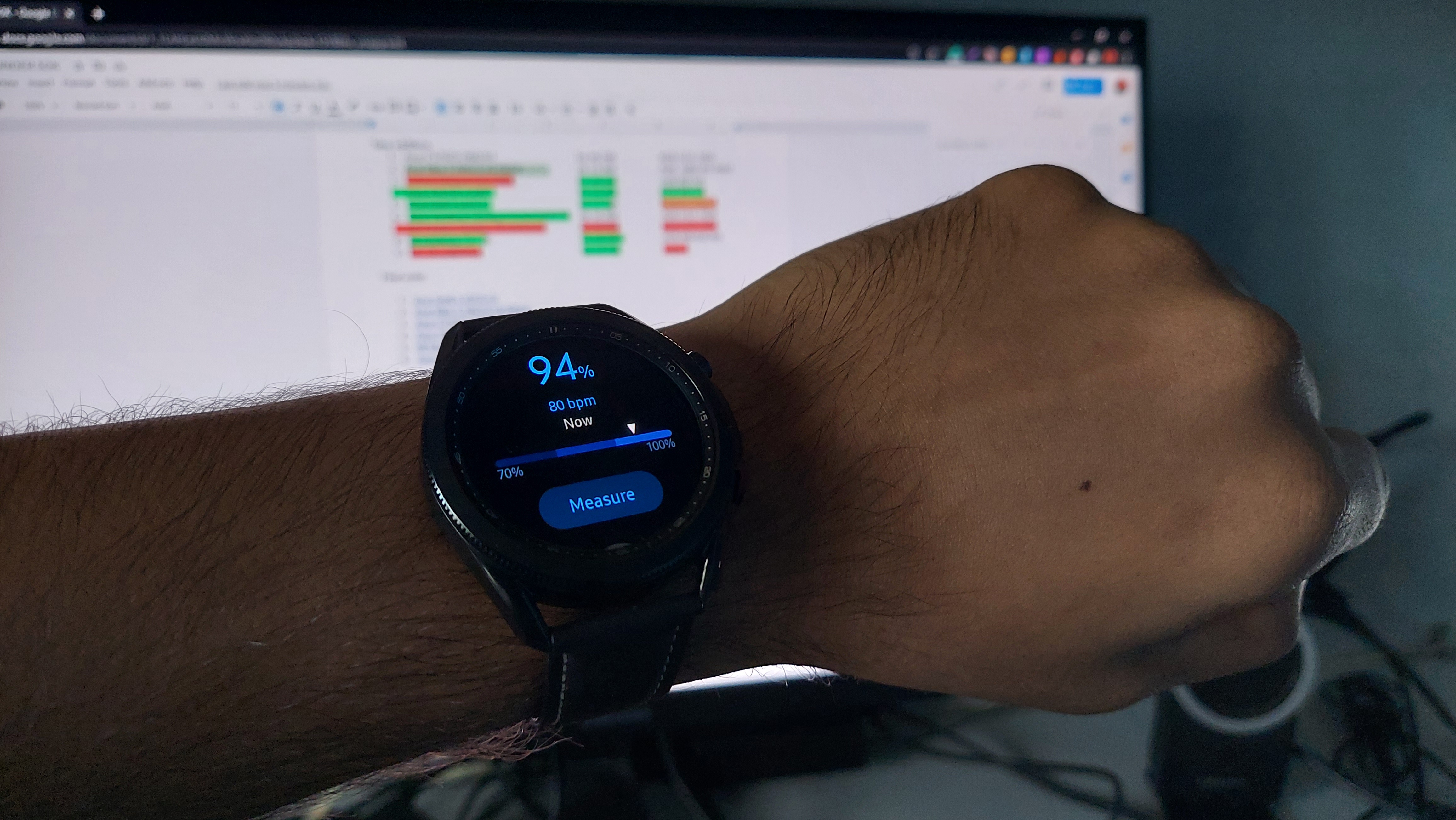













The primary camera produces excellent images with great amount of detail, sharpness, and dynamic range in the daylight. The colours look decent with slight oversaturation. Colors like Green, Red, and also Blue look a bit more enhanced than actual. But, overall the image processing does pretty well here. The primary camera performance seems slightly better than the OnePlus Nord. The pictures taken in 64MP mode produce excellent details and it slightly over sharpens the image but the result is that you get slightly more detail. The night mode performance was surprisingly good on the Galaxy M51. It could bring the details up from darker areas and a bit mode details than the regular shot.
The wide-angle lens is a 12MP shooter which brings a 123-degree field of view and much more into the image. It also retains the colour and dynamic range to a good extent. In the same process you also get over sharpened images and also lose focus. One you start zooming in you start losing details.






The 5MP macro shooter is another addition which thanks to the higher resolution can capture decent close up shots while retaining sharpness and colours. However, as it is a fixed focus lens, focusing is still an issue with macro shots.
The 32MP Sony IMX616 selfie camera clicks 8MP shots by default and you can also click 32MP selfies. You can also take wide-angle selfies although there isn’t much difference. The results were quite good here as well. The color reproduction was accurate, dynamic range was also great. The skin tone sometimes tended to alter but, most of the time it worked fine.
Both the cameras can record videos up to 4K @ 30fps. Since you won’t get optical image stabilization, Samsung has added a software based Super steady stabilization mode which does a pretty decent job. Videos recorded with cameras are good and usable. The audio recorded via internal mic is also pretty good here.
Apart from these, the camera also comes with Bixby vision, which is Samsung’s version of Google lens, AR Doodle, Pro mode, panorama, Food, Live focus, super slow-mo, and hyper-lapse mode.
All in all, the Samsung Galaxy M51 packs in a pretty versatile camera setup that certainly is capable of taking on the competition.






Biometrics

The fingerprint scanner is located on the side. The placement is towards the bottom half but is reachable to most of the people. The side mounted fingerprint is pretty convenient and works really well. However, you can register a maximum of three fingerprint scanners only, which is personally disappointing.
The face unlock however was a mixed bag in my case. At least one out of five times, it refused to unlock the device and I ended up using the fingerprint scanner. It is also not the fastest in the market but works most of the time.
Audio and call quality

For audio, Samsung packs in a single down firing speaker which is just above average. It gets loud enough for a standard room and there was not much of distortion. Once you cover your fingers on the speaker grill while using in the landscape mode, you will completely block the sound. Since the device is pretty thick, it also accommodates a 3.5mm headphone jack for those who use wired earphones. The audio streaming via Bluetooth 5.0 was also pretty good. There is also an option to enable Dolby Atmos audio which brings up the overall audio experience. But this works only with earphones and Bluetooth devices.
I primarily used the Samsung Galaxy M51 with a Jio SIM and I had had no issues with network reception. Even for calls that I had over the past few days, I did not get a single complaint with regards to call quality. VoWiFi calling was just ok-ish and the voice was not 100% clear on the other end But, that's an issue with VoWiFi itself and not the device. Most of the time I used Wi-Fi for browsing and usages and as for mobile data speed, I got around 2.3Mbps to 3Mbps speeds which is pretty decent.
Verdict

The Samsung Galaxy M51 is the most expensive M51 device yet and it brings a lot to the table. With the inclusion of the Snapdragon chipset, which Indians were asking for and a massive battery with Samsung Super AMOLED panel, Samsung is all set to take on the likes of the OnePlus Nord, Realme X3, and Redmi K20 Pro.
Not to forget Samsung’s brand value and robust customer support across the county, the Samsung Galaxy M51 sure looks pretty solid and gets a thumbs up from outside.
Buy it if…
You want excellent battery life
The Galaxy M51 is a battery beast and you can easily use for two days without worrying about charging the device.
You are looking for reliable cameras
The 64MP quad camera on the rear is pretty reliable and you can capture good details. The night mode shots also won’t disappoint you. The selfie snapper also outputs excellent images.
You want a great screen
Samsung’s Super AMOLED panel shines once again with excellent viewing angle, colour reproduction and is a pleasure watching shows and movies on the big screen.
Don’t buy if…
You don’t want to carry the bulk
With the massive battery comes in the weight. The Galaxy M51 weights around 213 grams and is thick at 9.5mm. It is certainly bulky and not recommend to anyone who’s not ready to carry the heavy device all day.
You prefer a higher refresh rate display
Samnsung missed out on jumping to the high refresh train with the Galaxy M51. For those who need a high refresh rate in this segment, you can get the OnePlus Nord.
You need faster charging
Though the device is bundled with a 25W fast charger, it takes about two hours to charge the massive battery. For those who want faster-charging phones, the best bet is on the Realme 7 Pro which comes with the insane 65W charger.
Srivatsa is a prolific writer who spearheads the core writing team on tech news, buying guides, reviews, and all gadget articles. He is passionate about technology.

