Why you can trust TechRadar
OS and interface
- Android 9 with Samsung’s One UI interface
- Smooth performance and rich functionality
- A manageable amount of bloatware
The Galaxy S10 line runs Android 9 with Samsung’s One UI over the top. This is a cleaner take on Android than Samsung’s TouchWiz of old if anyone remembers that on the likes of the Galaxy S7. Despite being stripped back, it doesn’t scrimp on functionality.
For starters, there’s the core array of home screens: a left-hand side Bixby Home screen with updates from across the web and your phone, and it can be toggled on or off. There are also standard Android home screens to the right of it, which can be populated with app shortcuts and widgets.
Swipe down from the top for a pull-down notifications bar and quick toggles menu, and you can also swipe up to get to an apps drawer.
Within the settings, there are plenty of ways to make the user interface work for you. For starters, you can change your home screen grid size. Want to get rid of the apps tray and create an iPhone-esque home screen layout filled with all your apps? One UI has you covered.

There are also advanced features, like a performance optimizer to cull rogue background processes, and there’s a capable Digital Wellbeing section carrying forward the screen limiting features of Android Pie; here, you can fire up a grayscale mode across the interface and restrict app usage.
The phone also features the latest incarnation of Bixby. While we could take or leave the Bixby Home screen, for the first time reviewing a Samsung device to date, we actually used Bixby Voice - a lot.

Long press the Bixby button for walkie-talkie style interaction and any of the following commands work a treat:
“show me pictures of cats”
“what calendar events have I got on today?”
“set screen timeout to five minutes”
“turn on power-saving mode”
Those were just a few examples, and while we never thought the day would arrive, it finally feels like Samsung’s Bixby is starting to seriously supplement Google Assistant. What it does better than the big G’s service is integrate with your smartphone, accessing its settings and diving into messages or your gallery.
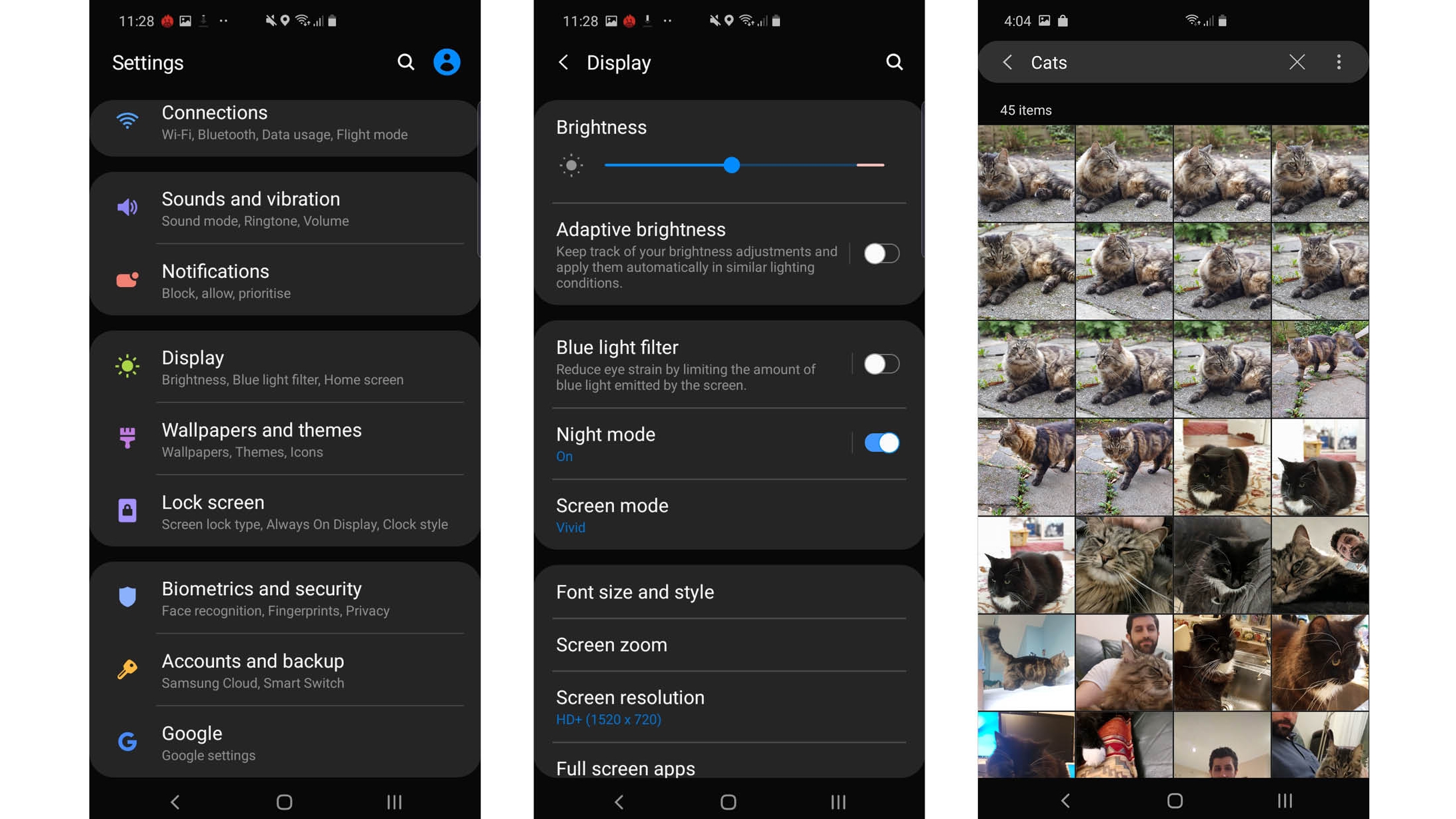
What’s also great about the S10 line is the manageable amount of bloatware pre-installed. When you fire up the phone for the first time, you have the option to install a range of proprietary apps like Samsung’s Notes and browser apps, but very few are pre-installed.
This is great, especially when compared with other phones like the Oppo Reno 10X Zoom, which is packed with software when you fire it up.
You do still have to endure Samsung's Galaxy Store when using the S10 5G, which doesn’t deliver a great user experience. But Google Play is there too, and from a UI performance, aesthetics and functionality point of view, the S10 5G is still one of the most balanced smartphones around.
Specs and performance
- Exynos 9820 chipset in global version
- Snapdragon 855 chipset in US version
- 8GB of RAM, 256GB of storage starting capacity
There’s plenty of power crammed inside the Samsung Galaxy S10 5G. In the global version, which we’ve spent the most time with, an Exynos 9820 chipset keeps things ticking over, and in the US version, it’s a Qualcomm Snapdragon 855.
Irrespective of region, that’s paired with 8GB of RAM and 256GB of storage. There is a 512GB version available as well, though that isn't available everywhere. But in a break from tradition, the S10 5G doesn’t support microSD cards, unlike the rest of the S10 line.
Not all Galaxy S10 5Gs were created equal when it comes to benchmarking either. The Snapdragon-powered device scored a Geekbench multi-core score of 10,684, while the Exynos-powered version clocked in a score of 9,640.
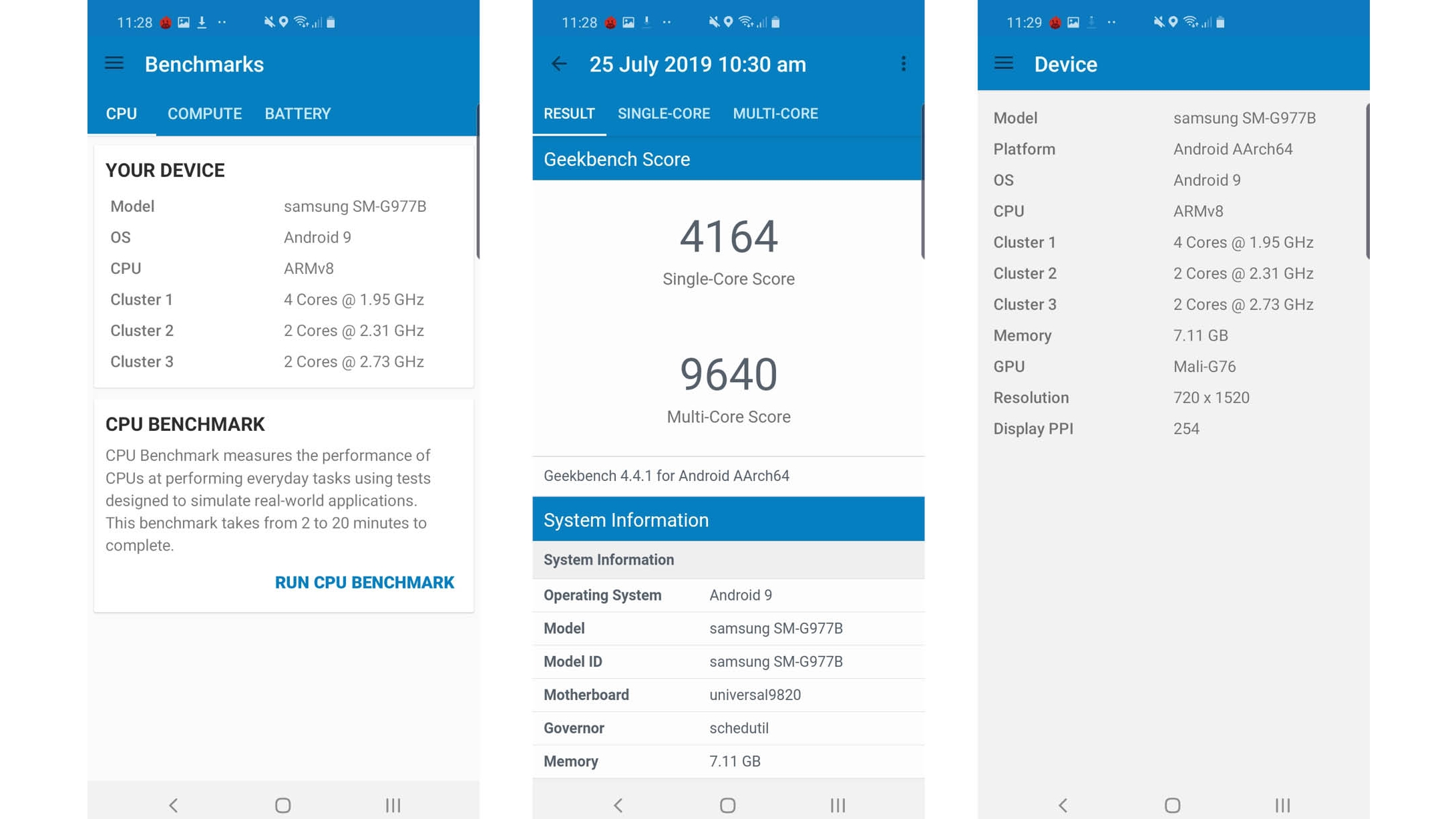
In terms of performance, that translates to flagship-grade gameplay, movie playback and multitasking across both phones, but when apps get more challenging and you’ve loaded it up with your content a year down the line, the Snapdragon 855 might just feel that bit snappier.
A highlight when using the phone was gaming, especially given the fact the screen is so good. What turbo-charges the experience is the audio, with the stereo speakers blasting loud sound every which way.

At max volume, things get tinny, more so than the sound produced by thicker phones like the Huawei P30 Pro, but keep the volume to around 70% and it’s spot-on. There is also a range of EQ settings, from presets to a custom equalizer.
Frame rates were consistently high when gaming, however gaming benchmarks like 3DMark put our phone’s score way behind its Snapdragon counterpart, with a Sling Shot Extreme score of 4,500 vs the Snapdragon’s score of around 5,300.
The Exynos version also got very warm, bordering on hot, especially when we used the camera for long periods and ran 5G speed tests, though gaming didn’t heat things up too much.
5G performance
- Speeds are high but variable
- 5G isn't yet widely available anywhere
We carried out most of our review of the Galaxy S10 5G in the UK, but we’ve also spent some time with the handset in Seoul, South Korea, where we were able to achieve 5G speeds of up to 830Mbps – although we did have to find the 5G coverage first.
In Seoul, when the Galaxy S10 5G did manage to lock onto a 5G network, app downloads were almost instantaneous (for the likes of WhatsApp and Instagram) and we were able to stream 4K video from YouTube without having to wait for it to buffer.
5G coverage in other cities will be very dependent on the infrastructure in place. In London, for example, we were using Vodafone’s 5G network, with 14 postcodes covered by its 5G service. Even when in these regions, our 5G download speeds capped out at 200Mbps, with similar findings on Telstra in Australia.
The fact we had to hunt for the fast 5G wherever we were is a testament to the fact that 5G is an early adopter’s tech for the time being.
Current page: Anything else I should know?
Prev Page Battery life and camera Next Page Verdict and competitionBasil Kronfli is the Head of content at Make Honey and freelance technology journalist. He is an experienced writer and producer and is skilled in video production, and runs the technology YouTube channel TechEdit.

