Why you can trust TechRadar

Color Point (rear-facing camera)
The best part of the telephoto lens isn't actually for zooming in optically (although it does that), it's for telling the difference between the background and foreground and applying bokeh to the background. The S10 Plus has new options in which you can apply filters, like a swirly blur. This one is called Color Point, which gives you a black-and-white background.

Color Point (front-facing camera)
Color Point also works on the front-facing camera, as long as you're taking Live Focus photos. What's great about Live Focus in general is that you can tweak the bokeh (blur) intensity and the filter effects after you snap a picture. So you're not stuck with the black-and-white Color Point filter forever.

Zoom Blur (rear-facing camera)
Here's an example of the Zoom Blur. The edges rush in, putting a unique emphasis on the subject. You can also create a swirl effect with the Spin Blur option. Regular Blur and the aforementioned Color Point mode round out the four Live Focus filters.

Color Point (rear-facing camera)
Sometimes... it doesn't get things right (see top left corner). We've never seen a portrait mode do so well with so many options in post, but the Galaxy S10 Plus camera isn't flawless. It takes great photos, but remains inconsistent sometimes. It's best to take multiple snapshots of everything.

Color Point (rear-facing camera)
Here's one more shot using the awesome Color Point filter. Let's take this moment to make this point: Samsung's triple-lens camera outpaces what Apple can do with its dual-lens camera. We found fewer errors in the bokeh and Color Point modes, and it's more fun to use.

Low-light photo (rear-facing camera)
Here's how the Samsung Galaxy S10 handles low-light shots, some of the toughest photos for a smartphone with tiny sensor sizes. It does an admirable enough job here, especially with bright flames and a subject in the dark at the same time. Still, the Google Pixel 3 will give you a better photo, especially with its Night Sight mode.

Low-light photo (rear-facing camera – Live Photo portrait mode)
And here's the same shot setup with the Live Focus mode enabled. It blurs everything from the coals and flames on back. The subject remains in focus, but looks darker than he does in the first photo.
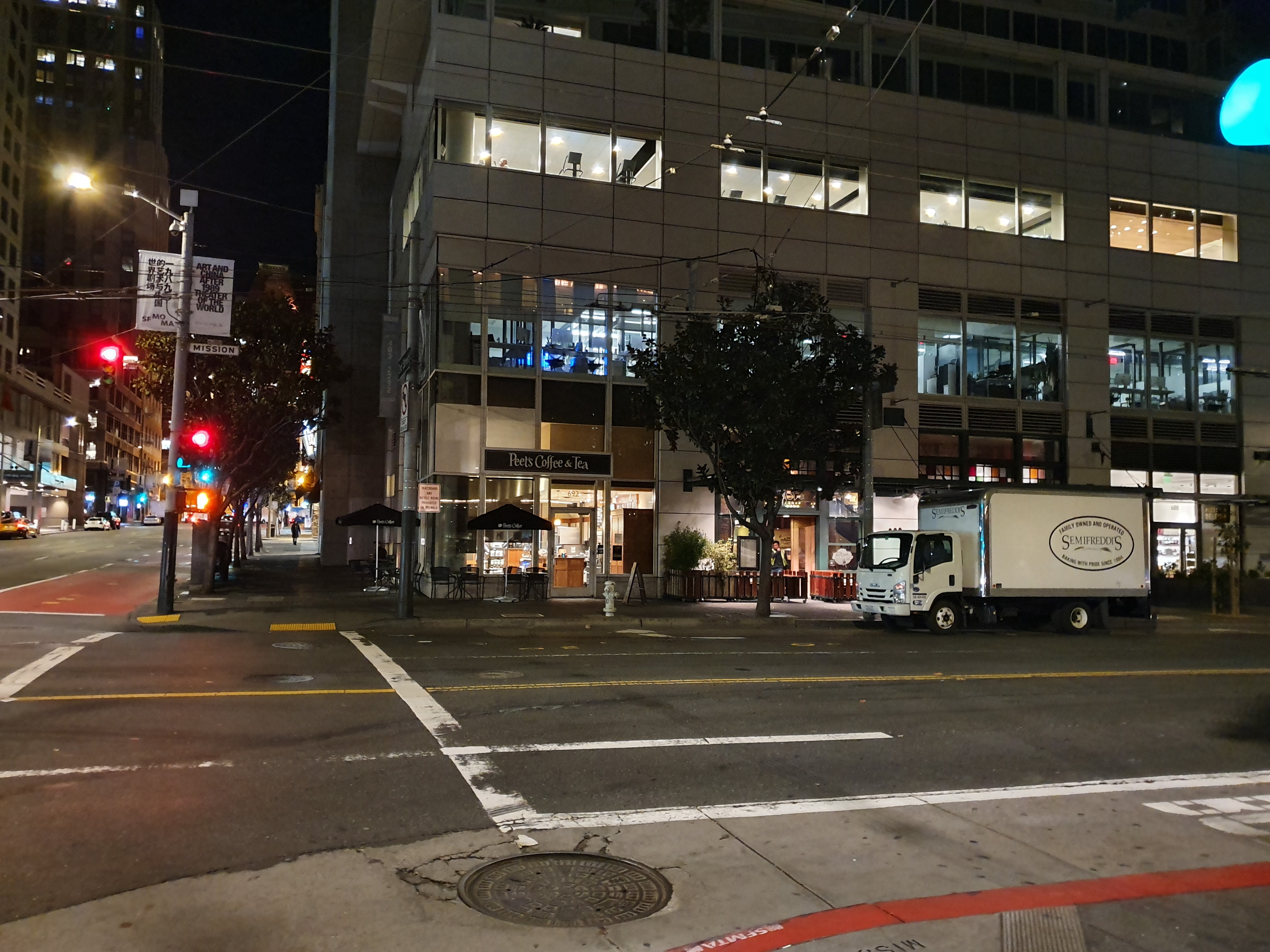
Low-light photo (rear-facing camera)
This isn't the prettiest work from the Galaxy S10 Plus. But the camera was able to convey a strong sense of empty San Fransisco streets at night.

Low-light photo (rear-facing camera)
Color is where Samsung's cameras do well. Even at night, we get punchy colors, including orangey-red for the hotel doors and blue for the pool. Google Pixel 3 will still have a slight edge here.

Testing auto-focus on a fast subject (rear-facing camera)
Flames are difficult to capture for two reasons: they're moving with a wispy motion, and they're very, very bright. The S10 Plus camera does a nice job balancing the dark scene with the intense light coming from the flames. It also captures their motion without issue.

Ultra-wide photo
Let's begin by taking a look at the ultra-wide lens. It provides a 123-degree field of view that captures more of what's in front of you without forcing you to back up... back up... back up... just to get the shot you want. It's like uncropping a tight photo.

Regular 12MP photo
For comparison, here's the same scene using the regular 12MP lens.

Regular 12MP photo
This is the regular shot of a hotel's outdoor space. It provides a nice atmospheric shot, but there's more to this scene, including the moon. Let's whip out that ultra-wide lens.

Ultra-wide photo
There's the moon! The wider lens provides a full sense of the scene, and while this shot demonstrates some barrel distortion around the edges and is overall darker, it's worth it.

Ultra-wide photo
Here's an empty bus on the last day to MWC 2019. We can't really tell this story well without getting in as many empty seats a possible. The ultra-wide angle camera does just that.

Regular 12MP photo
The regular photo doesn't do the point we're trying to make justice, as sharp as it is, with recent HDR to capture what's out the windows.

Telephoto lens
The telephoto lens zooms in, in case we saw someone. Nope. Just us on this morning ride to MWC 2019.

Ultra-wide photo
You don't always need to use the ultra-wide angle lens. This is an example. Whats' surround this graffiti doesn't add much. But if it did, we'd be glad to have the camera option.

Regular 12MP photo
This is a sharper photo at night using the regular lens. It has a 77-degree field of view, so it's more cropped than the 123-degree field of view on the ultra-wide lens.

Telephoto lens
The telephoto lens? That has a 45-degree field of view, allowing for much tighter shots.
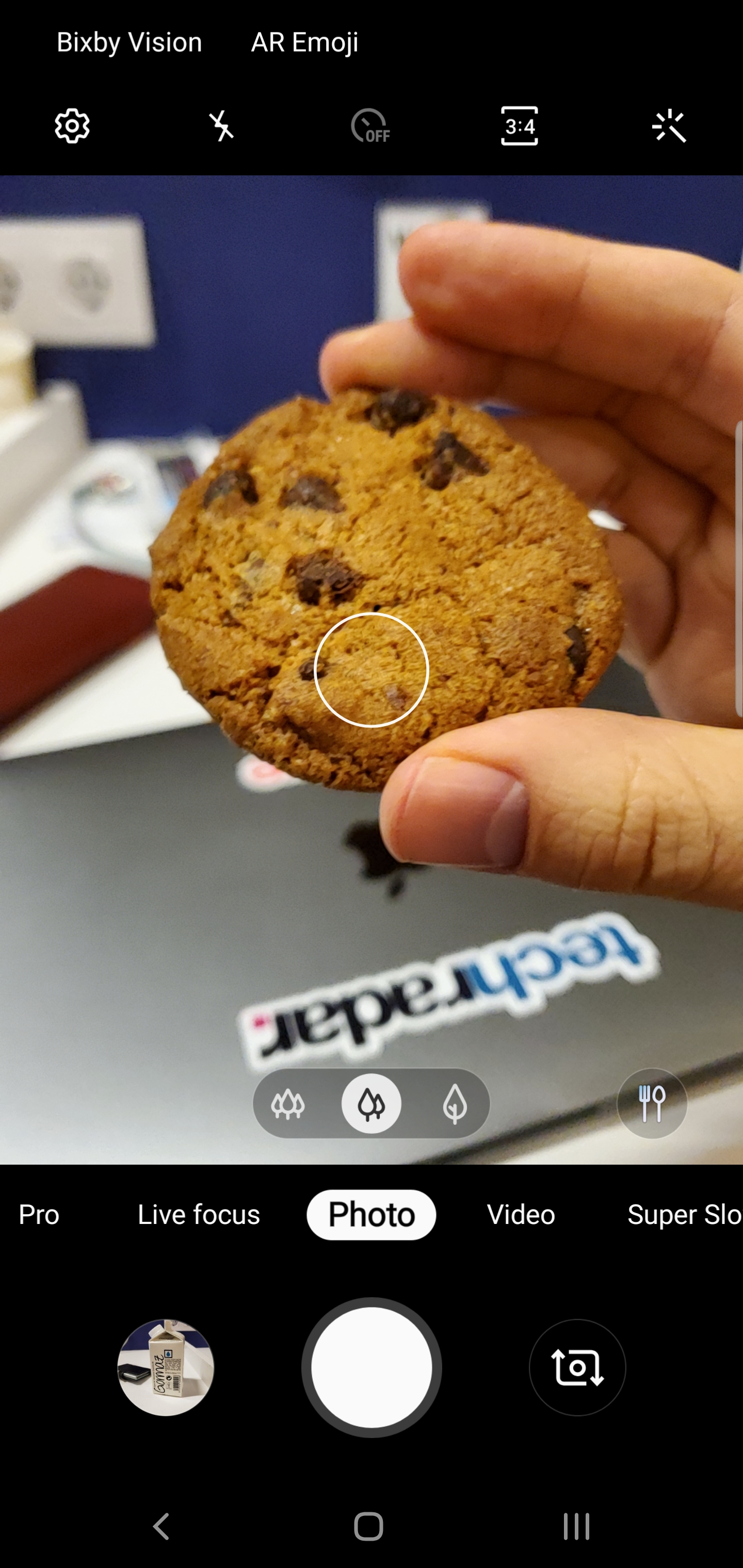
Bixby Vision
Bixby Vision can determine what you're trying to shoot and then adjust the color and white balance accordingly. See the bottom right corner of the photo has a knife and fork? Bixby knows that this is food.
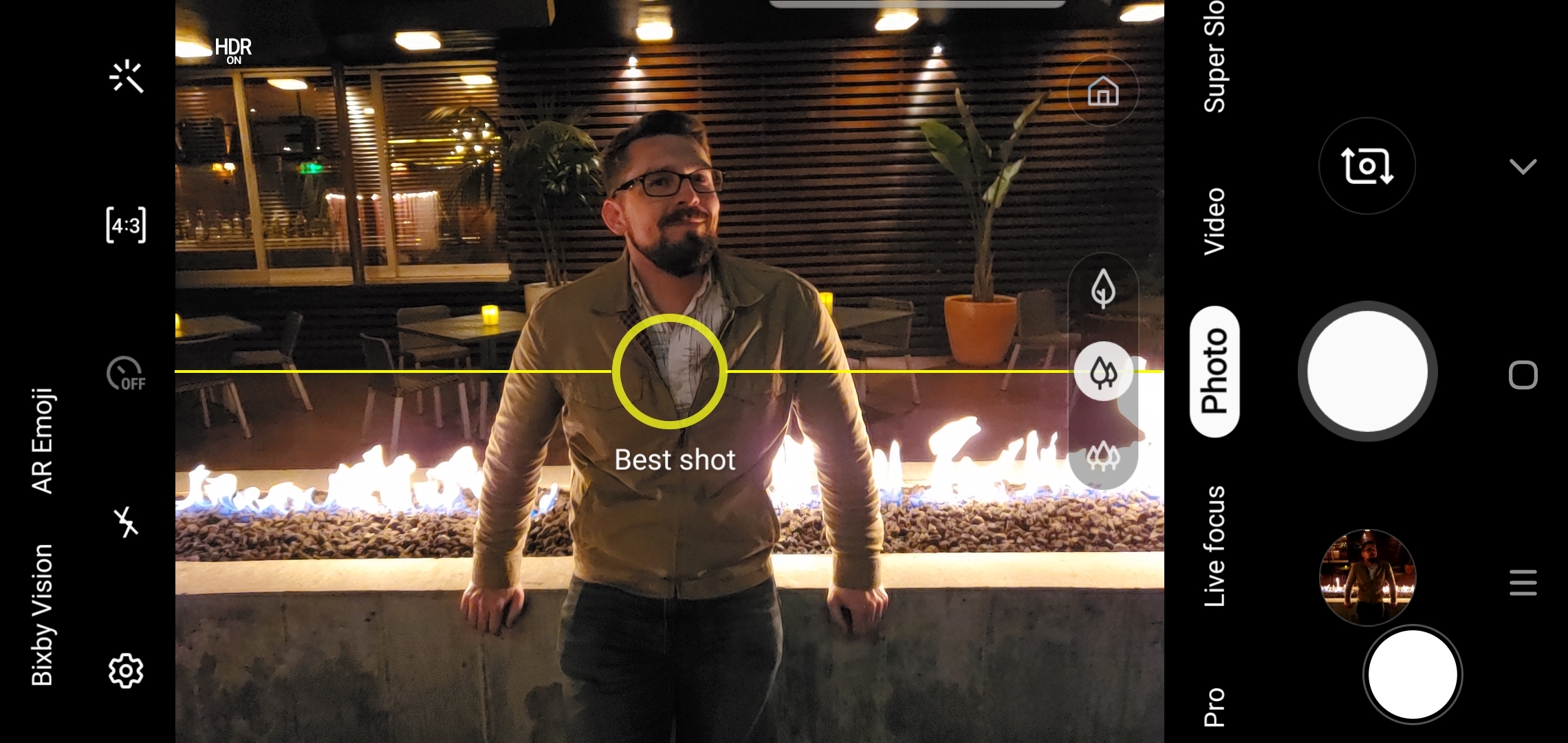
Target acquired. Shot suggestions help you level and center pictures. You don't even need to press the shutter button. Just hover the reticle over the given circle.
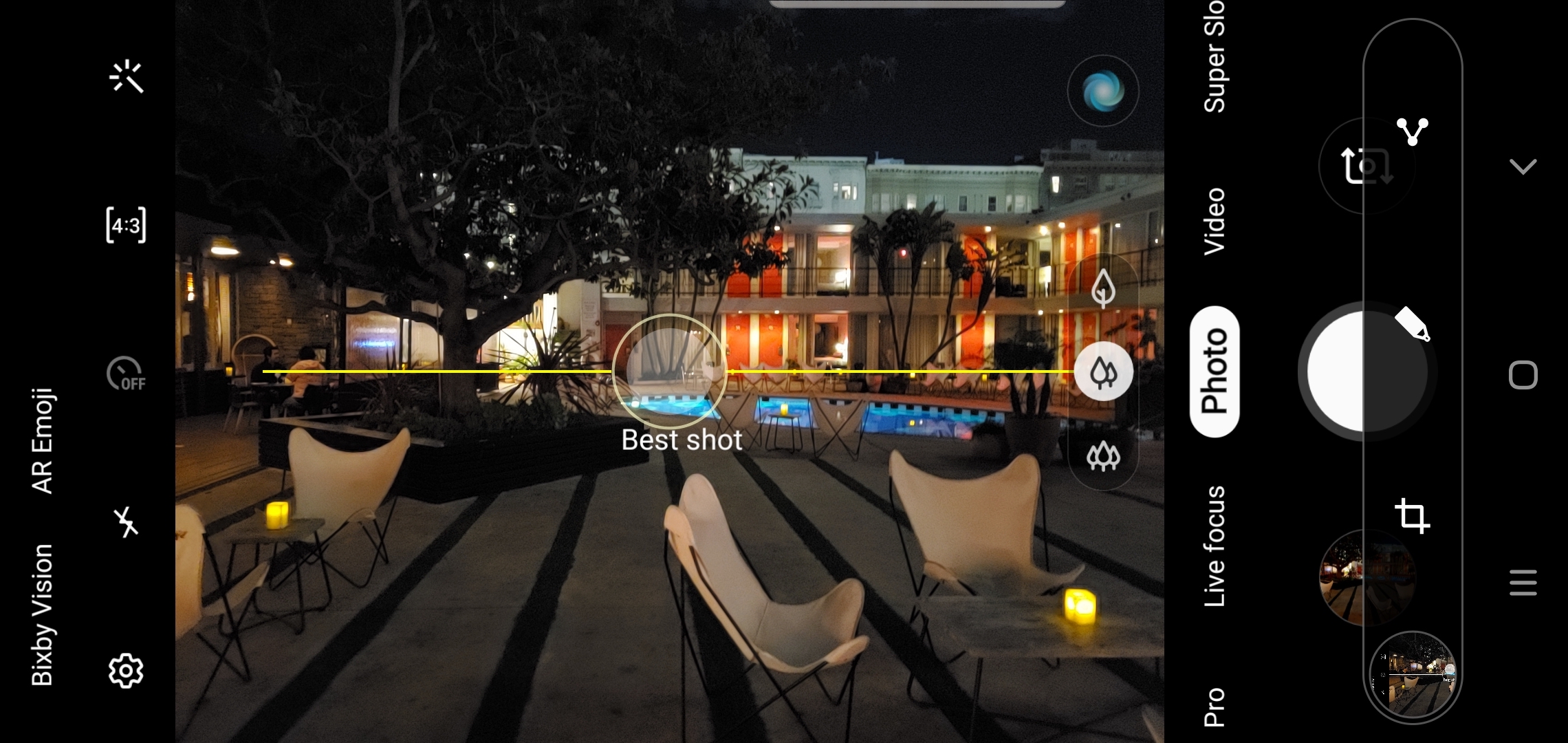
Here's another example of the new Shot Suggestion. Often it works. Sometimes it's way off (like it wants you to make a hard right when photoing a center-aligned group photo.

Abbas has been living and breathing tech before phones became smart or clouds started storing data. It all started when he got his very first computer- the Sinclair ZX Spectrum. From computers to mobile phones and watches, Abbas is always interested in tech that is smarter and smaller because he believes that tech shouldn’t be something that gets added to your life- it should be a part of your life.
