Why you can trust TechRadar
Android and apps
- Samsung Experience software is easier to use than ever
- Split-screen multitasking remains the biggest weakness
- It can't fully replace your laptop without a proper app dock
The Samsung Galaxy Tab S3 ran Android 7.0 Nougat at launch, with the Samsung Experience software overlay, making it simple and easy to navigate through all the apps and settings. It's not been too neglected either, as you can now update the slate to Android 8 Oreo, though there's no sign of Android 9 Pie yet.
Android Oreo for its part is built with speed and efficiency in mind, but also adds some new features, such as a picture-in-picture mode.

Don’t be afraid of Samsung's software, formerly known as TouchWiz. It gets a bad name, but the company has fine-tuned the look and feel of its software in the last two years. It no longer feels overbearing, as it did when the Galaxy S4 and Galaxy S5 launched. And yet it has more features than ever.
What’s new are the refined logistics from the Galaxy S7 and S7 Edge. Samsung’s quick settings row is no longer cumbersome, and Google’s latest update groups similar notifications together. The settings menu is searchable, and to make things less confusing, at the bottom of each of its submenus are suggests of closely aligned settings. In the notifications settings menu, for example it has a shortcut: “Looking for Do Not Disturb?” Turns out, it’s in the 'Sound and vibration' submenu.
Taking a page from the Note 7, there’s a special Secure Folder to partition off apps, photos and videos. Flipboard also returns, and the left-most menu for easy scrolling through the day’s news.
Samsung Flow makes its Android tablet debut and help transition to and from your smartphone. It allows you to wirelessly share files, sort through notifications and take calls on the tablet (and look like a fool doing it). Cross-linking between a phone and this tablet makes things like receiving phone-siloed SMS text messages less of a pain if you’re already holding a tablet.
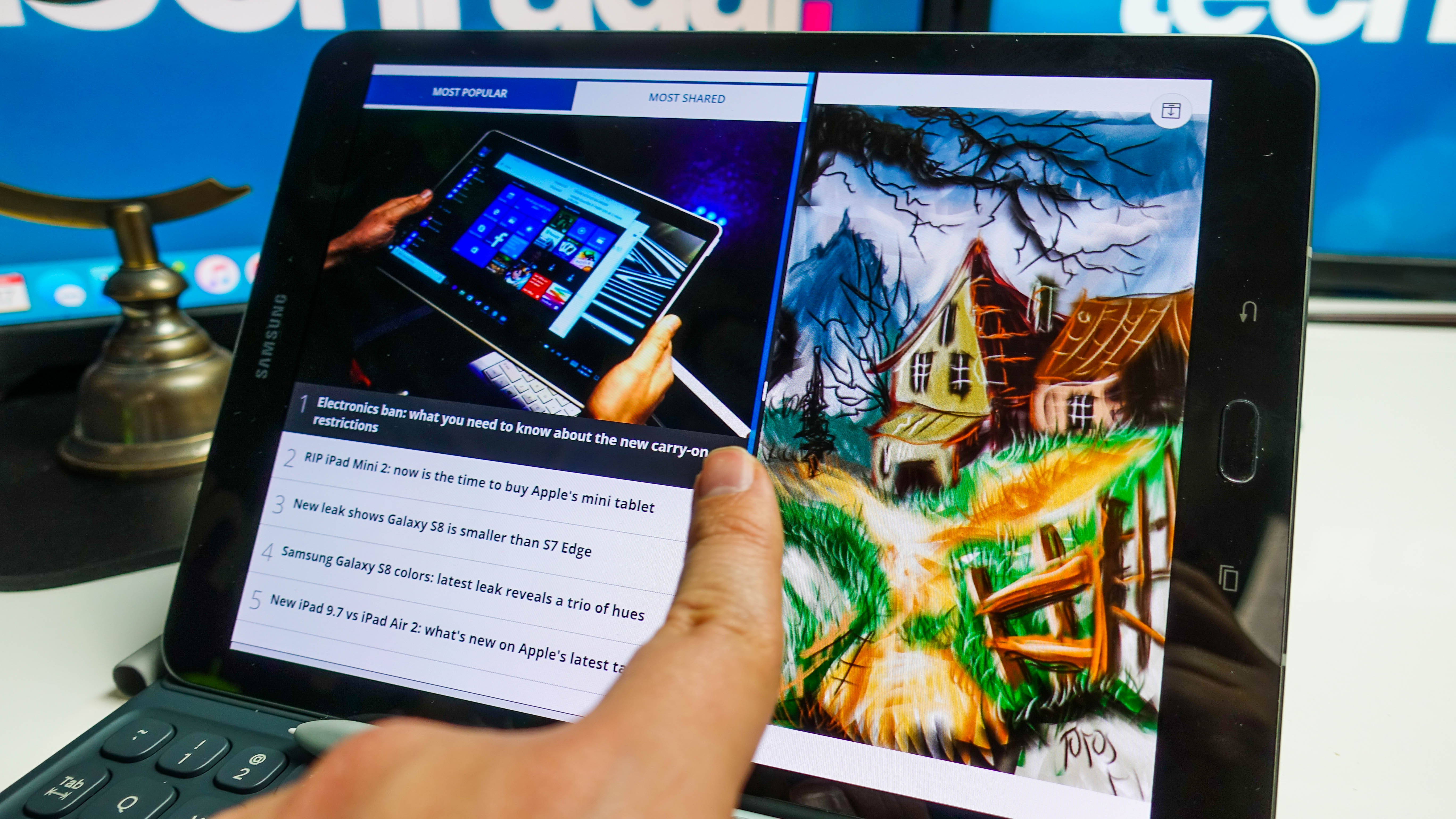
Android 7.0 Nougat debuted split-screen multitasking, but Samsung already had this feature in the Tab S2. Old news. In that time, however, more apps have begun to support multi-tasking on the Android operating system. So Google’s push for split-screen in other devices is useful.
Multitasking is still the biggest weakness of an Android tablet (and even an iPad Pro). There’s no true dock for easy switching between apps, and the recent menu is just too slow to truly cycle back and forth between apps. “What do I have open again?” Until 2-in-1s merge mobile and computer operating systems, we’re left with ham-handed multitasking.
Movies, music and gaming
- Supports HDR content from the likes of Netflix
- Nearly impossible to accidentally cover up the four speakers
- Game Launcher debuts on a tablet with tools tailored to gamers
The Samsung Galaxy Tab S3’s strongest suit is being an entertainment pleaser. If you’re looking for the best Android tablet for movies, music and gaming, this is it.

Its HDR-ready screen looks great streaming normal HD content, and now it supports proper HDR content from the likes of Netflix too, though this wasn't available at the time of our review.
Music benefits from the quad speakers along the frame. Even if they’re not front-facing speakers pointed at you, the viewer, they’re powerful even at a mid-range volume. We also like the fact that they change stereo orientation as you flip the tablet. They’re smart, powerful and tuned better than the speakers on most tablets, and just as much so as the iPad Pro’s four speakers.

Games on the Tab S3 get a boost from the bright Quad HD screen and extra speakers (covering up all four grilles when holding the tablet in landscape mode is now almost impossible). With a modern Snapdragon 820 chipset and Vulkan API, this tablet is capable of running the best Android games we’ve been playing for the last year on our flagship phones.
Bonus points: Game Launcher, first seen on the Samsung Galaxy S7 and Galaxy S7 Edge, makes playing games on a tablet much easier. Importantly, it lets you disable those touchy capacitive recent and back keys while playing. You can also shut off alerts, take in-game screenshots and even record video, complete with a front-facing camera option for Let’s Play videos.
Specs and performance
- Older chipset found in early 2016 smartphones like Galaxy S7
- It's still going to play all of the 3D games you throw at it today
- microSD card slot lets you add up to 256GB of extra storage
The heart of the Samsung Galaxy Tab S3 is the Snapdragon 820. It’s a new chipset for the tablet series, but one we saw in several dozen Android phones in 2016. It's also one that's since been topped by the Snapdragon 835-packing Samsung Galaxy Tab S4. Not to mention the Snapdragon 845, which Samsung hasn't yet put in a slate.
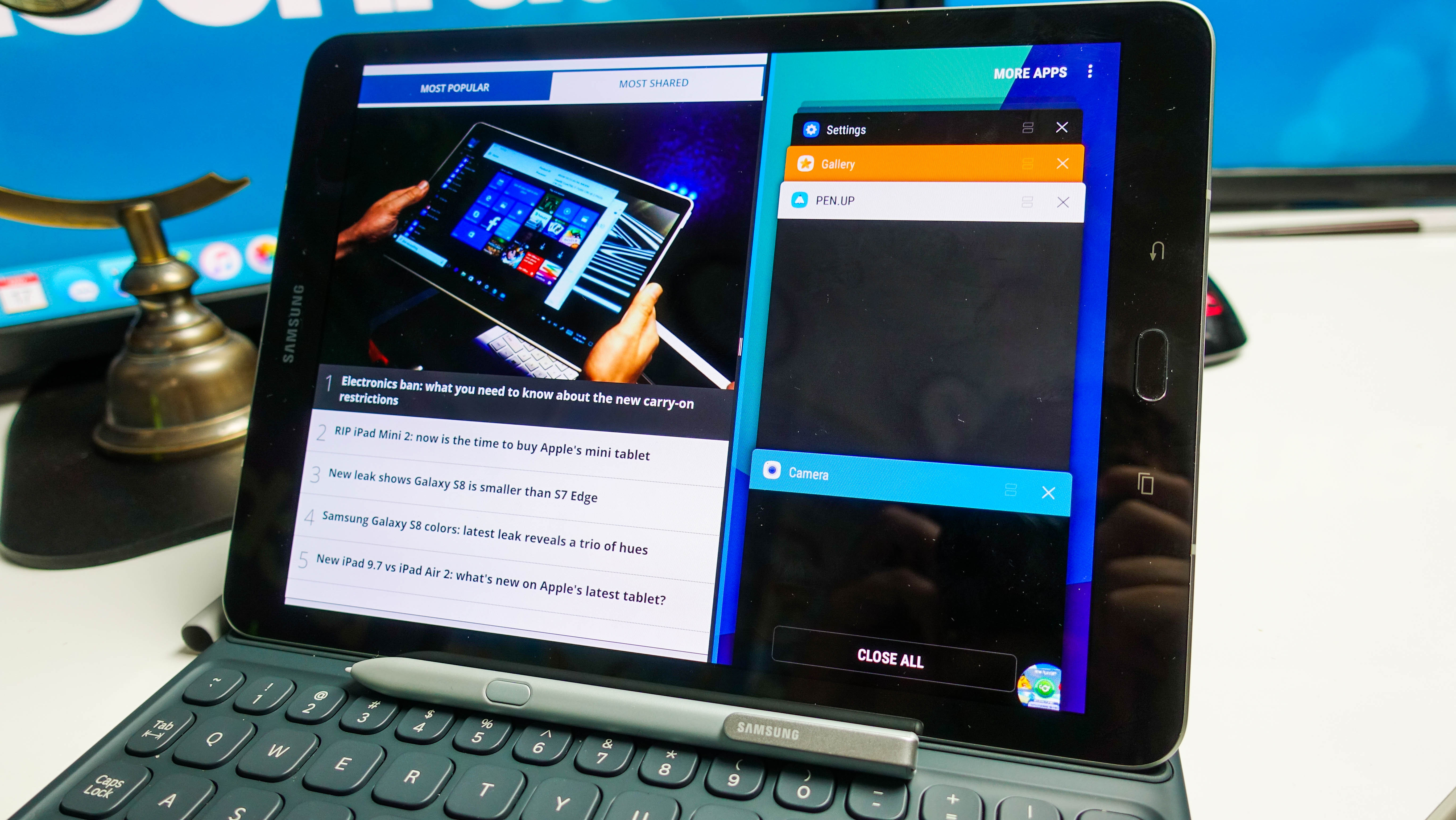
The good news here is that this Qualcomm SoC (system on a chip) is powerful enough to run all the latest 3D games, and it’ll be that way for a while to come, as it’s going to remain compatible with newer titles for some time due to its immense popularity among handsets. Market rules.
Now for the sobering news: this is an older chipset, with 4GB of RAM – the one that made its debut in the Samsung Galaxy S7 and S7 Edge. The Samsung Galaxy S9 in the US is three chips ahead with the Snapdragon 845 and even flagship phones launched at around the same time as this slate had it beat.
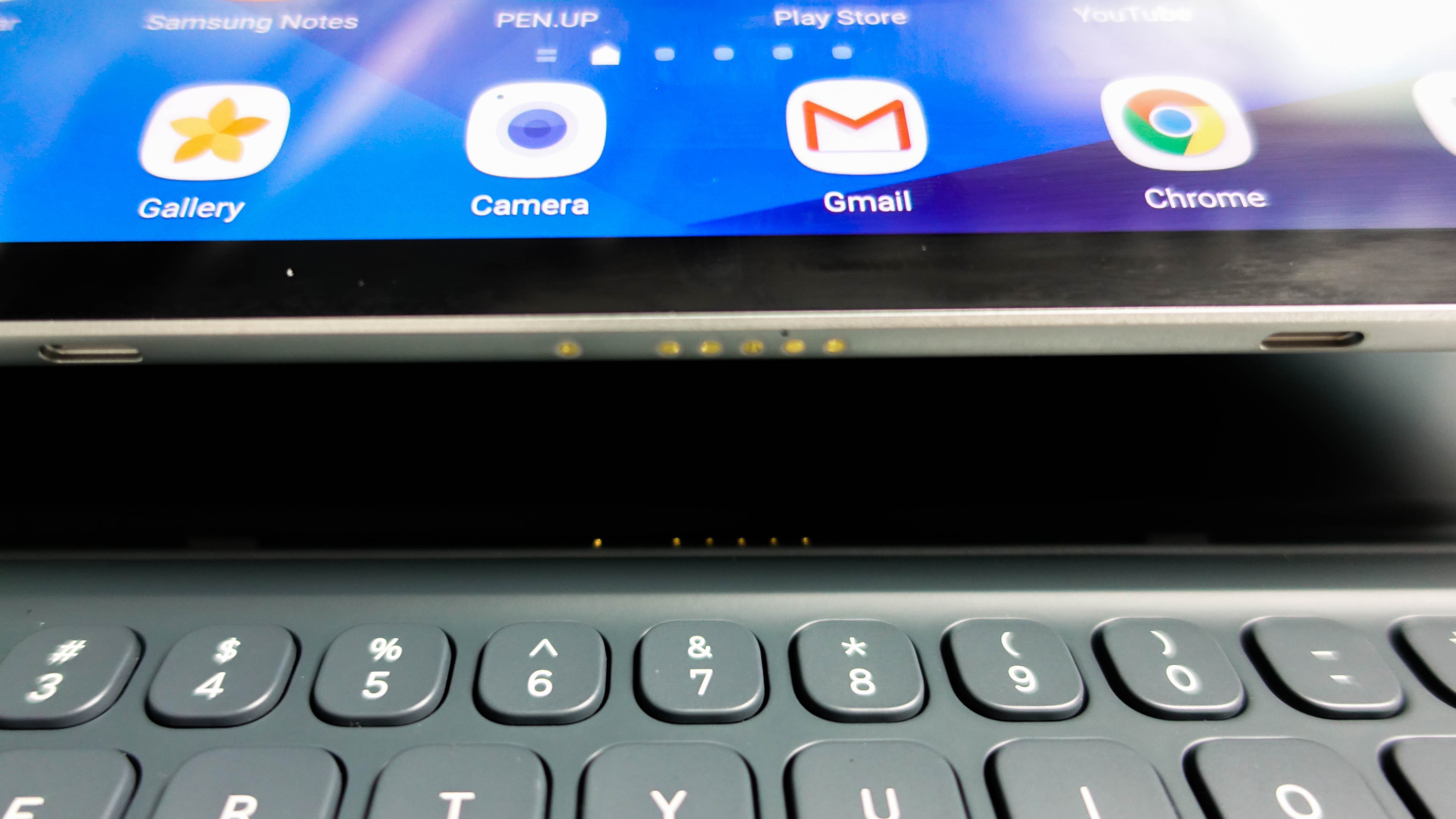
When you’re buying a future-proofed device with the world’s first HDR-ready screen on a tablet, it’s kind of curious as to why the chipset lags behind top-tier phones. It’s smooth, however – for now at least.
Samsung has chosen to include 32GB of internal storage, and you can easily expand that with an extra 256GB, with the Tab S3 including a microSD card slot for more future-proofing. What we like about this is you’re not pressured into buying more expensive storage sizes today, but can upgrade down the road when you need the space.
Current page: Software and performance
Prev Page Introduction, design and accessories Next Page Battery life and camera
