Why you can trust TechRadar
Interface and reliability
- Android 9.0 Pie with Samsung’s One UI
- Swift and responsive, if not the prettiest interface
- Powerful split-screen and S Pen integration
The Galaxy Tab S6 runs Android 9.0 Pie with Samsung’s One UI layered on top. This custom UI still isn’t to our personal taste, lacking as it does the sense of refinement of stock Android or the more discerning efforts of OnePlus and Motorola.
It’s well short of Apple’s iPadOS in form and, for the most part, function.
However, it is the cleanest and least fiddled-with software that Samsung has produced in quite some time. It’s also easy to navigate and appreciably snappy.
Whether that latter point remains true over the long haul will take a good few months and even years to find out. Samsung doesn’t have the best record when it comes to keeping its software up to date and feeling snappy over time.

The basics of Android 9.0 Pie are all here, from the home screen to the drop-down notifications menu and the app tray. They just all look a little softer and less stylish.
Scrolling to the left of the home screen gives you Samsung’s own Take a Look screen. This gives you news updates, instant games, GIFs, Galaxy Store (Samsung’s own app store) recommendations, schedule information and the like.
It’s similar to what both Google and Apple provide in their own left-of-home screen provisions - but again, not as sharp or appealing.
Samsung continues to provide a lot of its own apps as standard, though mercifully, you can opt out of a bunch of them. In the case of the Samsung Internet Browser and Microsoft Outlook, you’d be looking at duplicates of what’s already provided by Google.
The same goes for Gallery, which isn’t even optional, so it doubles up with the vastly superior Google Photos as standard.
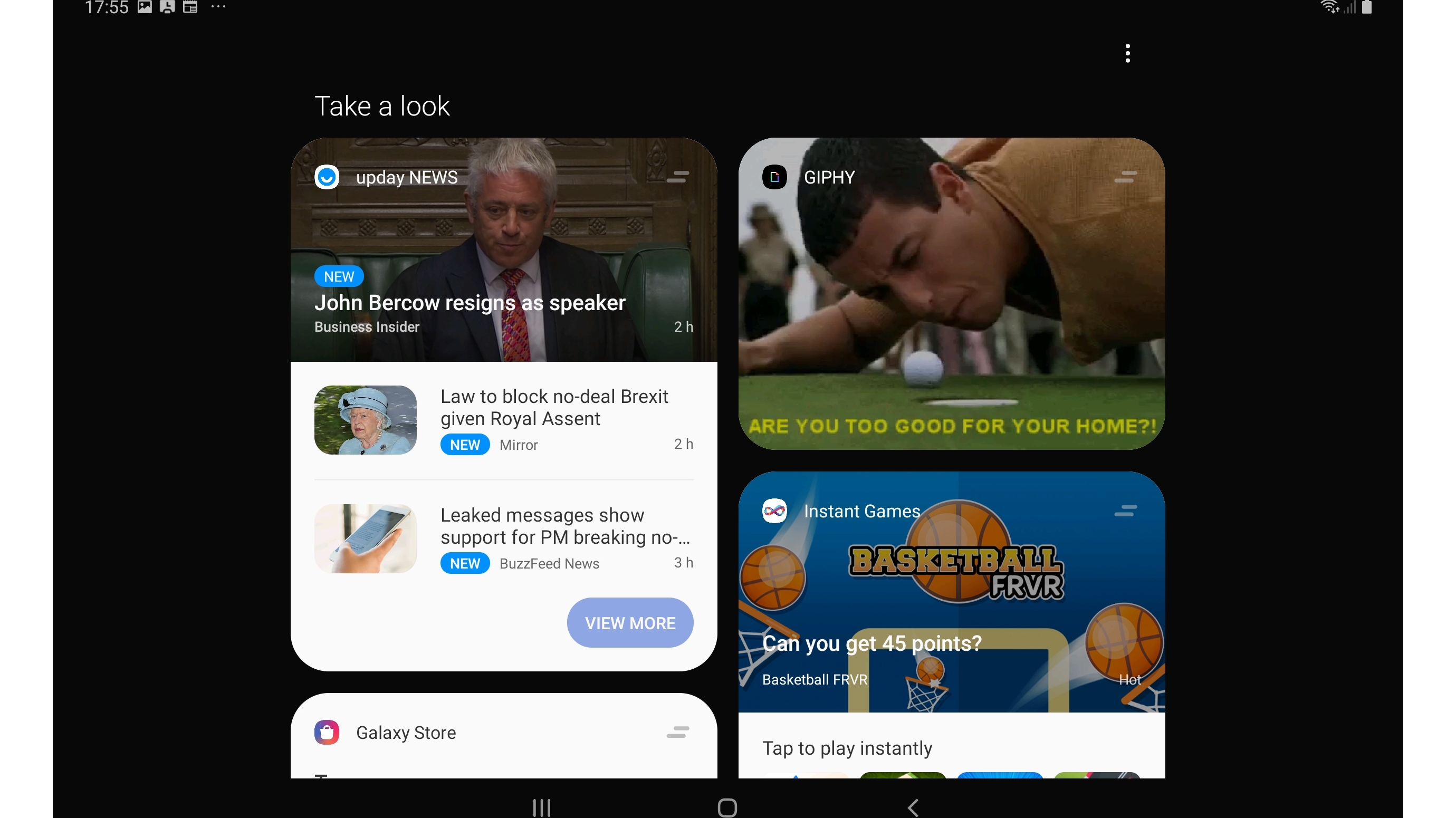
Samsung also continues to lay on its DeX service, accessed from the notification menu, which gives you a light desktop experience on the Galaxy Tab S6 or an external monitor. You can even connect a wireless keyboard and mouse for the full effect.
We were unable to fully test this feature, as neither the necessary keyboard cover nor a cable were provided with our S6 unit. Hooking up a Bluetooth mouse, however, we were able to skim through the DeX interface, and everything seemed to be very smooth and usable running on the S6’s capable hardware.
The main point of DeX is to enable easier multitasking, with multiple windows and apps coexisting on the screen. Anyone who’s used Windows 10 or macOS (so pretty much everyone) will be able to grasp the essential benefits here.
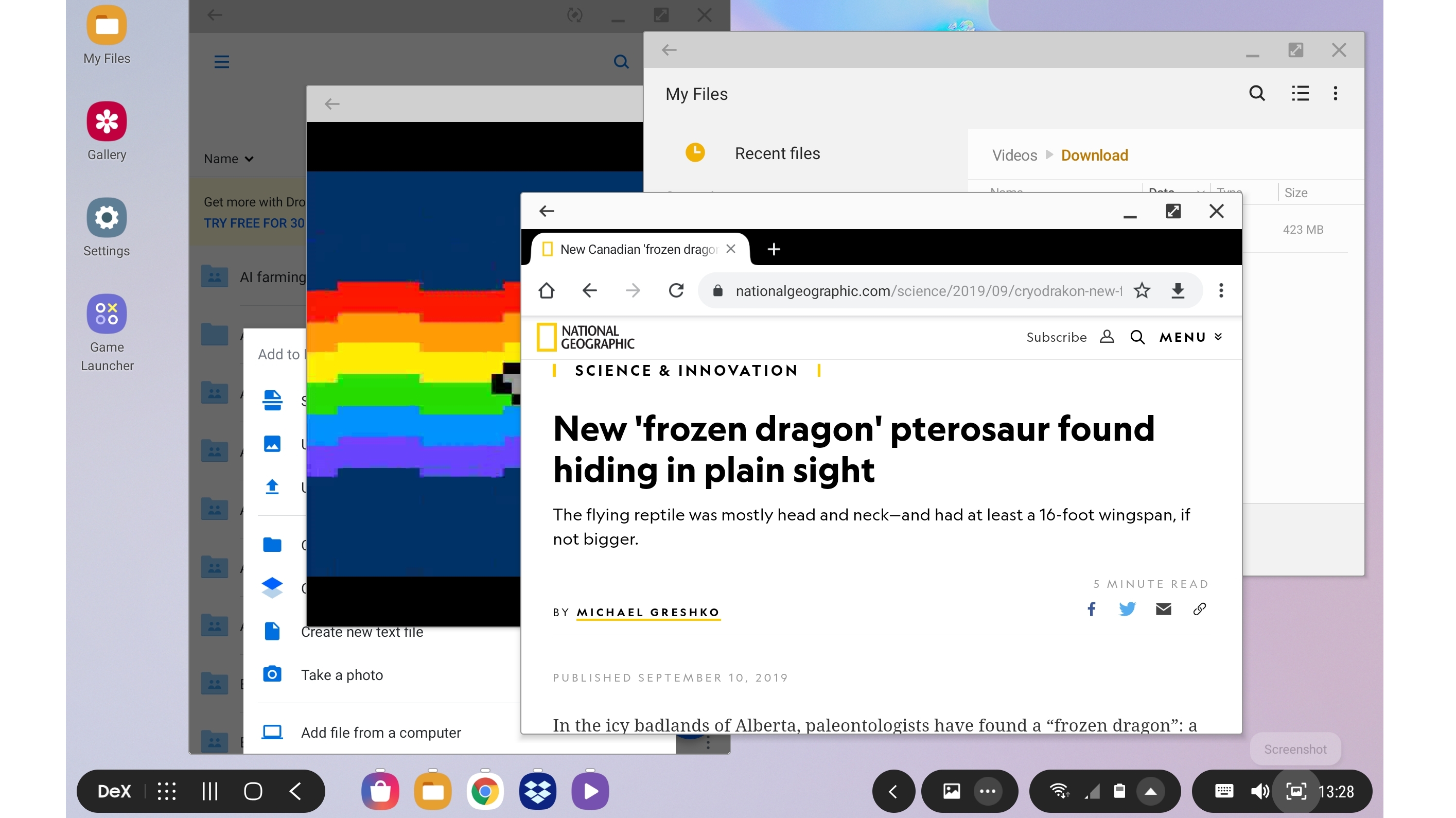
Sure enough, we were able to do things like set a Netflix video running, search for a file, create a Dropbox folder, and bring up a web page in Chrome all at the same time on a single screen with overlapping windows. And all the while, the Tab S6 barely seemed to break a sweat.
That said, it’s worth noting that for the price of the Galaxy Tab S6 you can buy yourself a decent mid-range laptop running full-fat Windows 10. If you’re really after a portable productivity machine, that would still seem to be a better bet.
But in our limited testing, DeX on the S6 at least feels like a viable option for occasional bouts of advanced productivity.
Movies, music and gaming
- Great screen and speakers make this a real media machine
- Plenty of power and storage
- No headphone port
There’s no questioning the Samsung Galaxy Tab S6’s media chops. It excels in more or less every department, and is undoubtedly the very best all-round Android media player out there.
On the visual front, that 10.5-inch Super AMOLED display shows off movies beautifully. The vivid colors and deep shady areas of Blade Runner 2049 look exquisite here.
That’s enhanced by superb sound output from the tablet’s four AKG-tuned speakers. There’s a surprising level of range to this audio profile given how skinny the Galaxy Tab S6’s body is.
By positioning the speakers at the four corners, it’s very rare that you’ll find yourself covering any of them. Even when you do, such as when gaming, there’s always a couple free.
It’s a good job that the speakers are so good, as you won’t be able to use your wired headphones with the Galaxy Tab S6. Look, we know that wireless headphones are the future, and increasingly even the present. But removing the option of a physical connection on a large pro-level device such as this seems just as silly as it did with the iPad Pro.
Switching to games, and we’re back on positive ground. No, the display doesn’t have a particularly fast refresh rate. But it looks great, and the Galaxy Tab S6’s Snapdragon 855 is pretty much the fastest Android chip on the market. This thing soars.

Samsung also provides its own Game Launcher app, which automatically pulls your installed games into it and tracks your gaming time. You can also link your Discord account to see what your buddies are playing. We should point out that Game Launcher decided to deposit two app icons onto our home screen, which seems like a very Samsung thing to do.
When it comes to storing your media files, you’re well covered. You get 128GB of storage in the base model, and 256GB in the top model. Add to that a microSD slot that can take up to 1TB of expansion, and the Galaxy Tab S6 has you well and truly covered.
Specs and benchmark performance
- Snapdragon 855 is about as fast as Android gets
- Flawless multitasking and gaming
You won’t find a faster Android tablet on the market than the Samsung Galaxy Tab S6 at the time of writing. That’s courtesy of the cutting-edge Snapdragon 855, which is the chip that powers flagship phones like the OnePlus 7 Pro.
This is backed by either 6GB or 8GB of RAM, depending on the model you choose. It’s a shame this isn’t a uniform amount, but it doesn’t make a great deal of difference given the headroom that you get here. We tested the ‘lower’ 6GB model and it performed admirably.
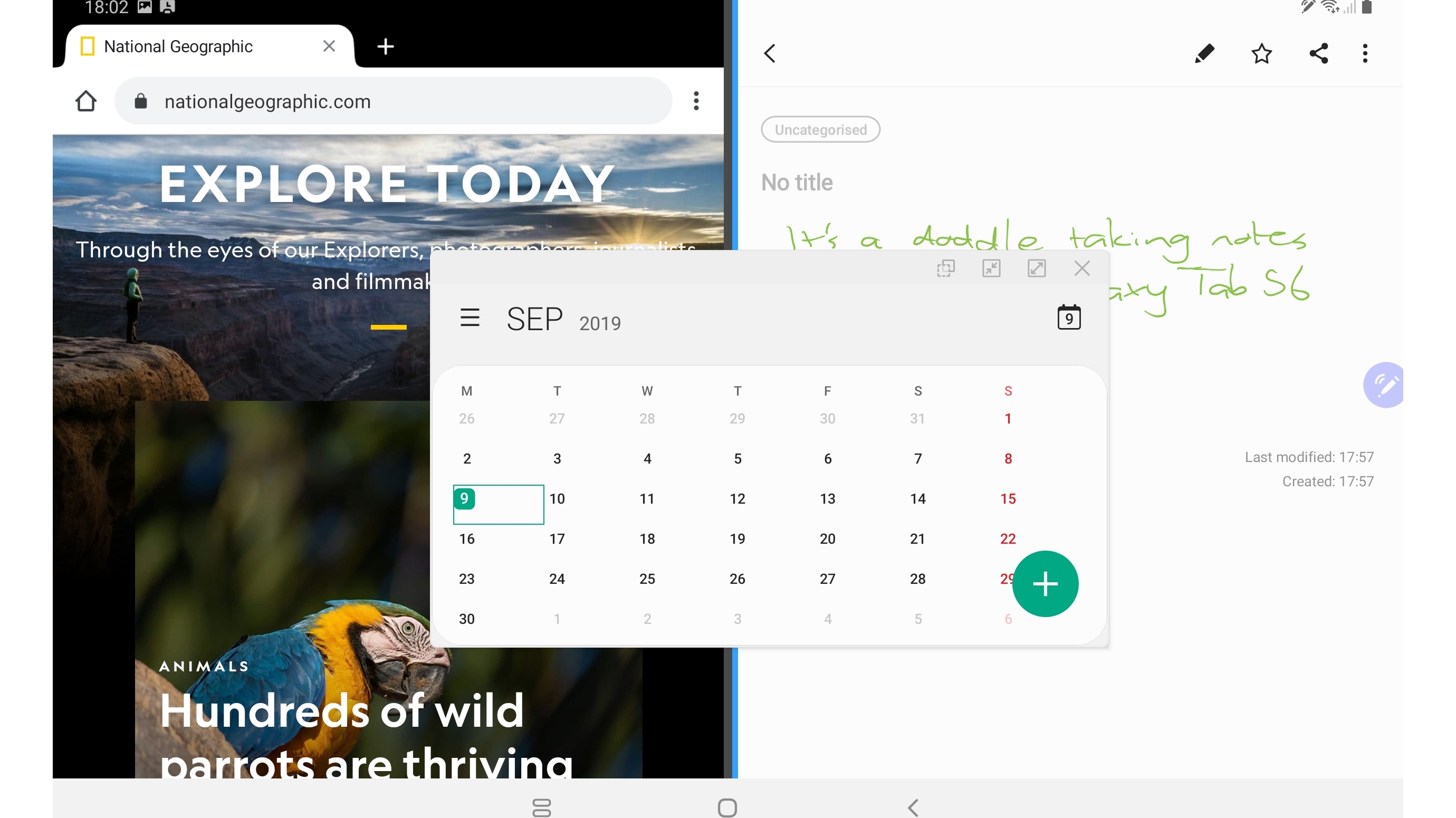
As we’ve noted elsewhere, we found ourselves able to run multiple windows simultaneously in DeX mode, including a Netflix video and three or four other apps. The Galaxy Tab S6 didn’t so much as pause for thought.
Split-screen multitasking in regular mode is also fast and fluid. By dragging in from the right of the screen you can pop apps to either side of the screen, and then add a third on top, and we never noted any performance hitches when we did this.
Games, too, run on max settings. In PUBG we were able to bump the settings right up to Extreme HDR, which is currently as high as it goes, with no discernible drop in performance. The graphically advanced Elder Scrolls: Blades runs like a dream, too.

This is all unsurprising when you check out the Geekbench 4 benchmark results. An average multi-core score of 10,741 is very strong for an Android device, though we should probably note that it falls well short of the iPad Pro 11 2018 (18,104), and even the more modest iPad Air 2019 (11,575).
It’s well ahead of the Android tablet crowd though. The Huawei MediaPad M5 Pro, for example, could only manage 6,540.
Current page: Anything else I should know?
Prev Page Battery life and camera Next Page Verdict and competition