TechRadar Verdict
The Samsung Galaxy Tab S8 Ultra’s giant size will be divisive but beyond that this is a super-powerful, if super-expensive, tablet that’s great for work or play. Its S Pen, powerful chipset and good-looking screen all make it incredibly useful. You’ll need to buy a case for it, though, because it feels a little fragile.
Pros
- +
Very powerful
- +
Giant screen can be useful
- +
S Pen is included
Cons
- -
Unwieldy to transport
- -
Incredibly expensive
- -
Android has issues as a tablet operating system
Why you can trust TechRadar
Two-minute review
With the Samsung Galaxy Tab S8 Ultra, we can see that someone at Samsung has watched Spinal Tap because the company has really taken the popular line ‘turn it up to 11’ to heart.
In the constant game of one-up-manship between Samsung and Apple, the 12.9-inch iPad Pro has owned the title of ‘biggest tablet’ for quite some years now, but the Tab S8 Ultra shows Samsung turning its own slate size up to 11 (metaphorically, not literally), with its giant 14.6-inch display.
This is a huge tablet, there’s no way around that fact, and depending on your gadget preferences that’s either a major selling point or an insurmountable issue that’ll put you off. We haven’t seen a tablet that big before; even laptops don’t always hit that size. This is a leviathan.
There are certainly reasons why you might like a slate as gigantic as this. The massive amount of screen real estate is great for note-taking and sketching with the included S Pen stylus, as well as viewing multiple documents at once or one large sheet or timeline. Plus, it’s great as a portable screen for playing games or watching movies.
However, the Galaxy Tab S8 Ultra is large and unwieldy to carry around, and it feels pretty fragile thanks to its size. The magnetic S Pen strip is in a silly location - Android simply isn’t iPadOS when it comes to functionality - so you’ll probably need to buy a case to protect it. And of course, a chunky display means a chunky price tag.
We wouldn’t be surprised if people opt for the Galaxy Tab S8 or S8 Plus instead, as their main differences are simply their 11-inch and 12.4-inch displays ( there are other small changes too).
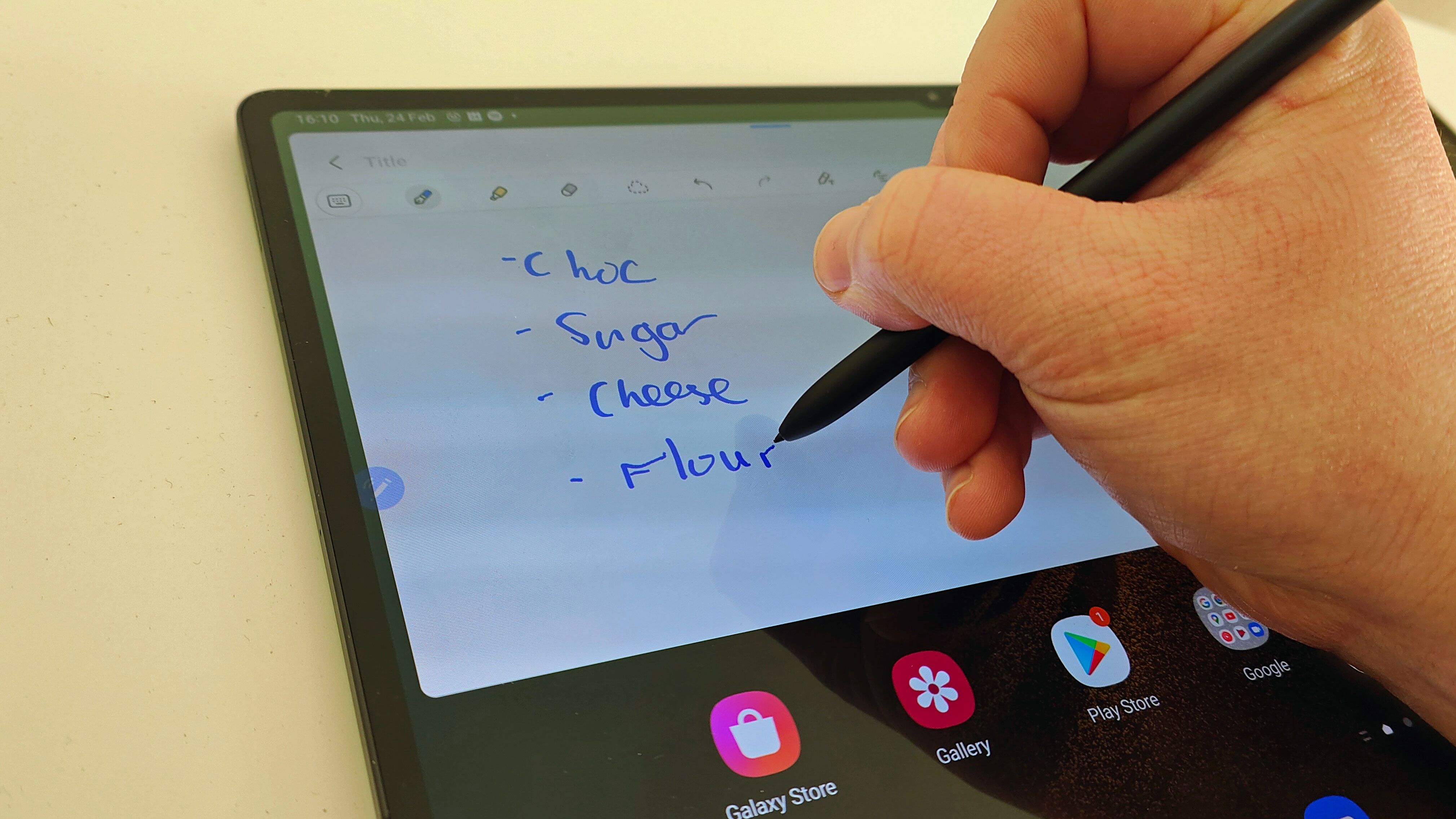
On the plus side, lots of the key selling points of the Galaxy phones are shared between them: they’re super powerful thanks to the Snapdragon 8 Gen 1 chipset; they come with a useful S Pen stylus, which makes sketching and note-taking convenient; they use good-looking AMOLED screens; and there’s 5G connectivity available.
So there are plenty of reasons to opt for the tablet, especially if you want one of the best Android tablets and money is no object. (If money is an issue we’d look to another Tab S8 or a slate from Lenovo or Amazon.)
We enjoyed our time with the Galaxy Tab S8 Ultra, even with the comments of “what is that?” and “why is that tablet so big?” coming from people who saw us use the thing - opinions were divided on whether it was the coolest thing ever or a little ridiculous. We can safely say that, if you’re in the first camp, this is a great tablet for you - if you’re in the second, you’ll hate it.
Samsung Galaxy Tab S8 Ultra price and availability
The Galaxy Tab S8 Ultra is the priciest tablet we’ve ever seen from Samsung, which makes sense due to its size and power.
There are quite a few configurations depending on storage, RAM and connectivity, and you can see the prices for all of them below:
| RAM / Storage | Connectivity | US price | UK price | AU price |
| 8/128GB | Wi-Fi | $1,099.99 | £999 | $1,799 |
| 8/128GB | 5G | Row 2 - Cell 2 | £1,149 | $1,999 |
| 12/256GB | Wi-Fi | $1,199.99 | £1,099 | $1,999 |
| 12/256GB | 5G | Row 4 - Cell 2 | £1,249 | $2,199 |
| 16/512GB | Wi-Fi | $1,399.99 | £1,249 | Row 5 - Cell 4 |
| 16/512GB | 5G | Row 6 - Cell 2 | £1,399 | Row 6 - Cell 4 |
Not all variants of the tablet are going on sale in all regions, so if you see a gap in the above graph, that's why.
It’s hard to contextualize this compared to previous Galaxy tablets, because this is the first Ultra one, but perhaps the iPad Pro (2021) 12.9-inch is the best comparison - for a Wi-Fi-only 128GB storage model, it starts at $1,099 / £999 / AU$1,799 (so the same cost, except in Australia). However, the iPad Pro price goes much higher because you can get storage up to 2TB, which Samsung doesn’t offer.
The tablet was unveiled on February 9, 2022 and went on sale on February 25, 2022.
Design

This is one huge tablet. Seriously, don’t even consider it unless your backpack has space or there’s room on your desk for this monster.
With dimensions of 326 x 208 x 5.5mm, this slate is long and wide, and surprisingly thin, which adds to its fragility. It feels like it’d be easy to snap the tablet in half with your bare hands. We didn’t try.
It’s a fairly heavy tablet, weighing in at 726g for the Wi-Fi model or 728g for the 5G model, but that’s only fitting for a monster this big.
The Galaxy Tab S8 Ultra only comes in one color: Graphite, or dull gray.
When the tablet is landscape, the USB-C port is on the right edge, while the power button, volume rocker and SIM tray are on the top edge at the far left. There’s also a three-pin connector at the bottom which is used for accessories.
The back of the slate is coated in glass. Two interesting things to note here are the small camera bump, which houses two lenses and a magnetic streak that you connect the S Pen stylus to - more on that in the Accessories section below.
Display

The flagship feature of the Galaxy Tab S8 Ultra is its giant 14.6-inch screen - that’s bigger than the largest iPad Pro, at 12.9 inches, and even beats or matches lots of laptops. It’s huge.
This size is great for watching movies, sketching, working - everything, really. We found the device useful both as an entertainment companion and as a second screen for our work laptop.
With a resolution of 1848 x 2960, images are sharp, though we should point out that the pixel-per-inch count is lower than on the other Tab S8 members, at ‘just’ 240ppi. The refresh rate is 120Hz, which makes motion seem smooth, and this will be particularly useful for gamers as lots of popular titles offer 120Hz modes.
The screen uses AMOLED tech so the colors are bold and contrast is stark, which will prove particularly useful for creatives who need good color accuracy or work with visuals for their job.
There’s one screen element that is almost unknown in the tablet world, and that’s a notch, which houses the two front-facing cameras. It breaks up the screen a tiny amount, at the top, but the display is so big overall that we barely noticed this intrusion.
Performance, specs and cameras

The Samsung Galaxy Tab S8 Ultra has the Snapdragon 8 Gen 1 chipset - that’s the top-end chip used by Android devices at the time of the tablet’s release, and it’s also used in the standard and Plus slates.
When we put the tablet through a Geekbench 5 multi-core test, it returned a score of 3,279, which is pretty commendable, though we’ve seen higher scores from Android phones. Still, anything above 3,000 is a great result that’ll make it well suited for games or intensive work apps.
We tested the tablet with a few games and found it performed well, although it was admittedly hard to use touch controls on a massive screen. Titles looked good, especially because we could go for the top graphics option when one was available.
The power will also be useful for intensive creative apps and functions.At the Tab S8 launch event, Samsung announced that previously-iOS-exclusive video-editing app Lumafusion will, at some point, be brought to Android slates, and that’ll certainly require all of the Ultra’s processing power.
The chipset is paired with 8GB, 12GB or 16GB RAM, and 16GB will certainly be useful if your workflow involves loads of apps. Storage tops out at 512GB but a microSD card slot lets you get an additional 1TB space if you want it.
Something we enjoyed about the tablet was its speakers - there are four, with great bass and treble. They made watching content on the slate or using it as a portable speaker really enjoyable.

The software here is Android 12, with Samsung’s OneUI laid over the top. In true Android fashion, this offers loads of widgets you can customize your home screen with, which is useful if you’re looking for a work tablet.
OneUI’s appearance differs from stock Android design - some people will like it, but others won’t. Check out the review images of the menu to see if it’s something you like.
We’ve previously found iPadOS to bea better tablet operating system than Android, and there’s no difference here - it lacks a control center that’s separate from the notifications list, split screen is more fiddly to enable, and navigation feels a little slower. Still, those issues might not be noticeable to people who haven’t used Apple’s tablets.
There are four cameras on the Galaxy Tba S8 Ultra - two are front-facers are two are on the rear.
The two front cameras are both 12MP: one has a wide-angle lens while the other is ultra-wide. The former is the one you’ll use for selfies while the latter is useful for video calls as you can get multiple people in your field of view and the camera can follow you around a select area if you’re presenting.

On the back, there’s a 13MP main and 6MP ultra-wide snapper, which you definitely won’t be using for photography (even a budget phone beats them for good-looking pictures), but they’re good for scanning documents, AR functions and reference imagery.
A few camera modes are available in the app like Single Take (which lets you record a short video of a subject from which the device picks out the best picture), Pro photography, Portrait and Night mode.
Accessories
There’s a key accessory that comes with the Samsung Galaxy Tab S8 Ultra: the S Pen. This is a stylus that works a lot like the Apple Pencil (and you don’t need to buy it separately). Despite sharing a name, it’s not the same as the pen that comes with Samsung phones - it’s much bigger and sturdier.
The S Pen clips to the back of the tablet magnetically, and charges this way too. This placement was a little annoying, as we had to blindly grasp behind the screen to pick up or put down the stick, and it made it impossible to put the slate down flat when we weren’t using the stylus.

Functionally, though, we found the S Pen very convenient to use. It’s useful for taking notes, navigating the menus (using the stylus like a fancy alternative to a finger) and sketching. For sketching the stylus is particularly useful, as its pressure sensitivity means you can press harder for thicker lines or softer for thinner ones, really recreating the sketching experience.
You can buy a case, stand and keyboard folio to use with the Tab Ultra, so you can protect the tablet and also type or prop the device up. As our review pictures show, we didn’t receive these with our testing sample.
If you’re buying the Galaxy Tab S8 Ultra, we’d highly recommend getting a case. It’s so big that it felt unsafe to transport, or even put in a bag, without an extra layer of protection - we kept it in a bubble-wrap sleeve when in our backpack to ensure it didn’t get bashed about.
We should also point out that, while the Galaxy Tab S8 Ultra comes with a USB-C to USB-C charging cable in the bag, it doesn’t have a wall plug, so you’ll have to buy one or rely on USB outlets for powering.
Battery life
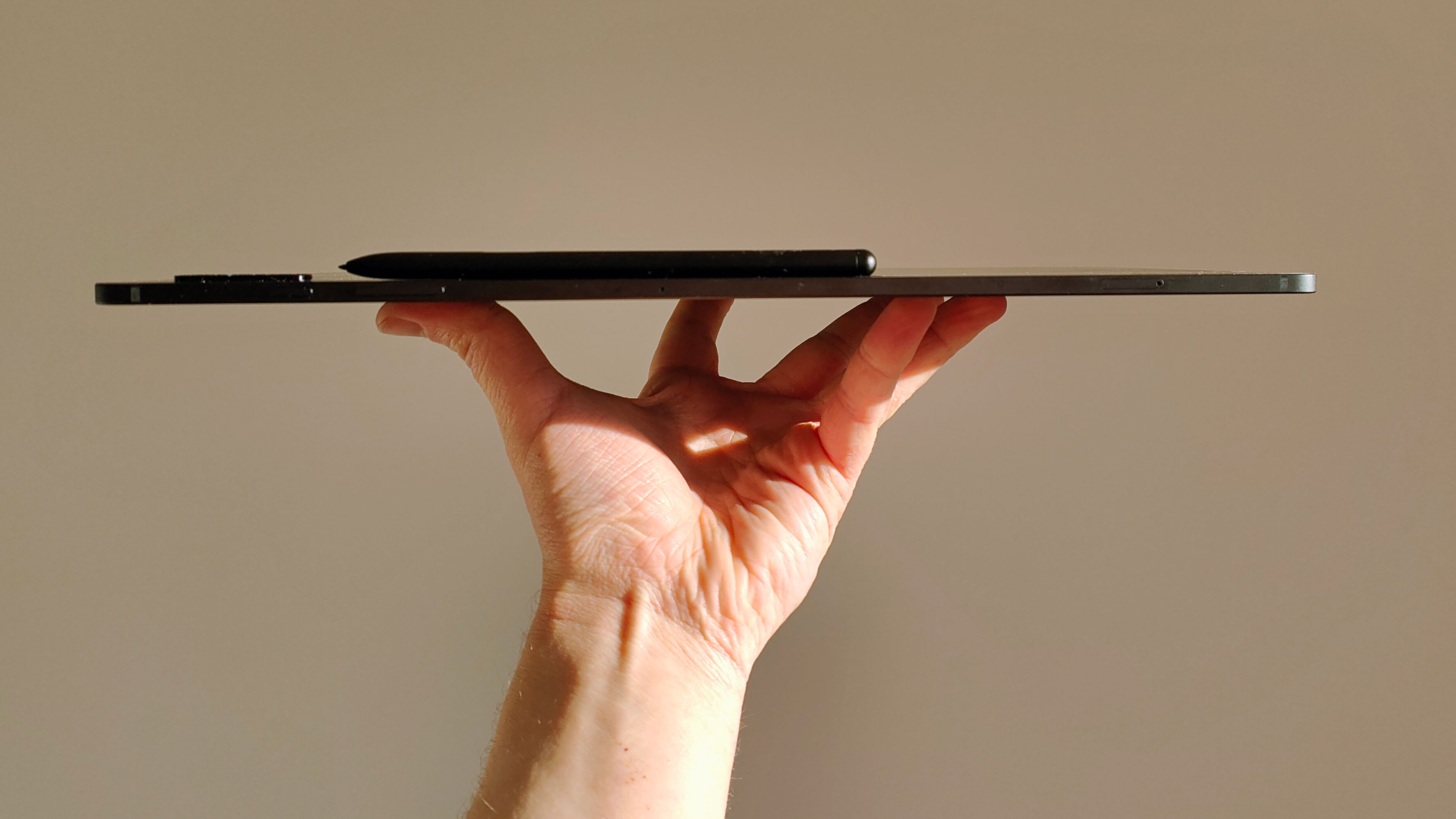
With a 11,200mAh power pack, the Samsung Galaxy S8 Ultra’s battery is meaty enough to provide that gigantic screen with loads of juice, and we were generally happy with the tablet’s battery life. In fact, we had trouble running the thing down in order to conduct our charging tests.
A 90-minute movie drained just 16% power - we should note that the movie didn’t have the same aspect ratio as the tablet screen, so not all the display was on, but that’s a useful average to go off. That suggests you’ll get a good few hours of streaming TV, writing documents or editing video without the battery dying.
Charging is supposedly done at 45W, and Samsung estimates that’ll fill the battery in 82 minutes. In our charging test, the device took that long just to power up by about 33%. That’s not fast at all. You’ll probably need to plug this thing in overnight to get a full battery.
Should I buy the Samsung Galaxy Tab S8 Ultra?
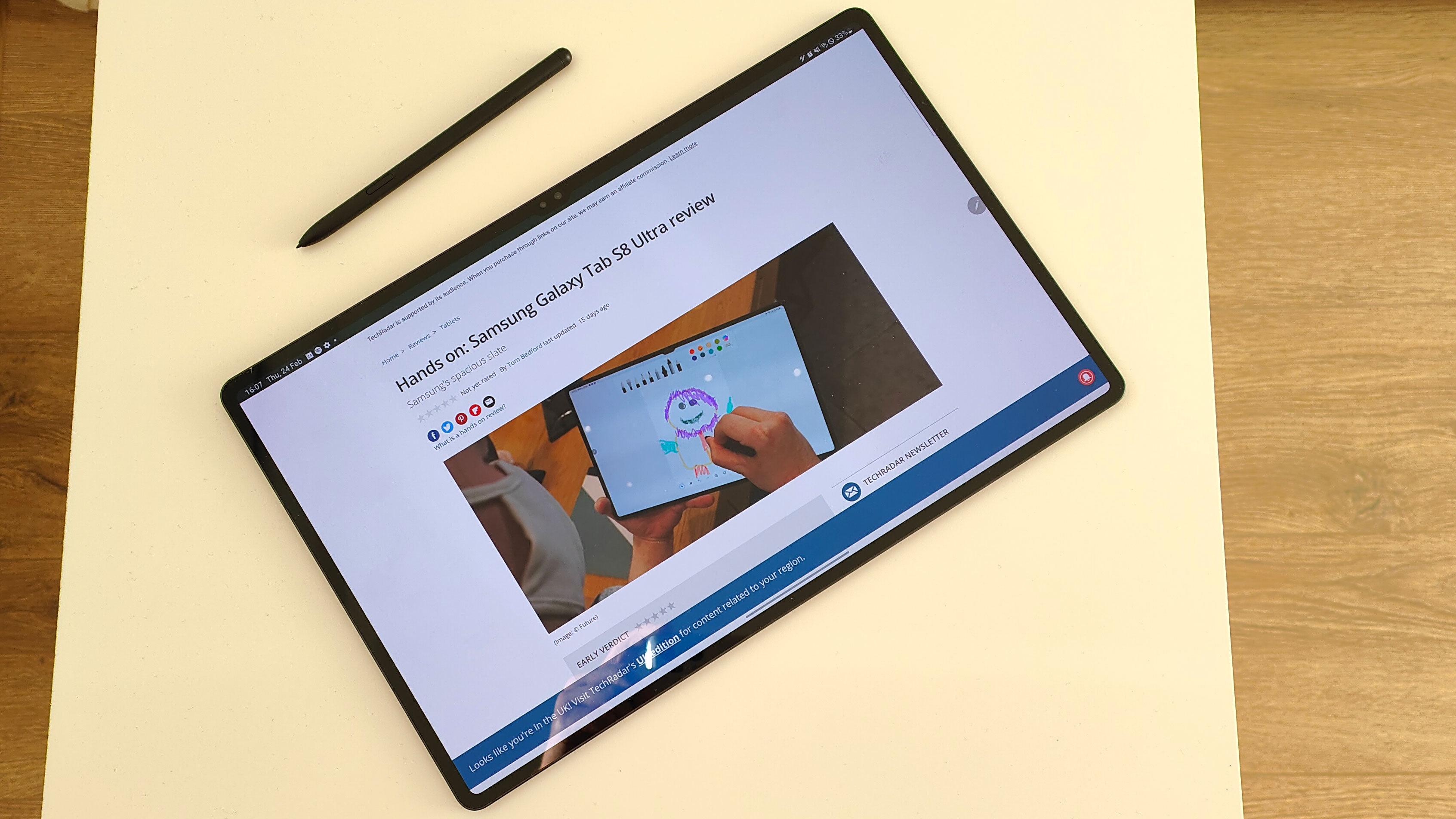
Buy it if...
You want a huge portable screen
If you’re excited at the thought of this massive 14.6-inch display, you’ll love the experience of using it.
You like using a stylus
For stylus fans, this could be the best tablet on the market, because its massive display makes sketching and note-taking a treat.
You have lots of video calls
The dual front-facing cameras on the Tab S8 Ultra are handy for video calls, as you can present and move around without leaving the frame.
Don't buy it if...
You don’t want a huge portable screen
For some people, this screen will simply be too big. I the thought of a gigantic 14.6-inch display makes you roll your eyes or recoil at the size, you shouldn’t even consider it.
You’re on a budget
There’s no doubt about it, this is an expensive tablet, and you should only consider buying it if you have serious cash to spend.
You’re not going to buy a case
A tablet like this absolutely needs a protective shell, and if you’re not the type to clad their tech in cases or folios, we’re not sure the Tab S8 Ultra will last very long for you.
- First reviewed March 2022

Tom Bedford joined TechRadar in early 2019 as a staff writer, and left the team as deputy phones editor in late 2022 to work for entertainment site (and TR sister-site) What To Watch. He continues to contribute on a freelance basis for several sections including phones, audio and fitness.
