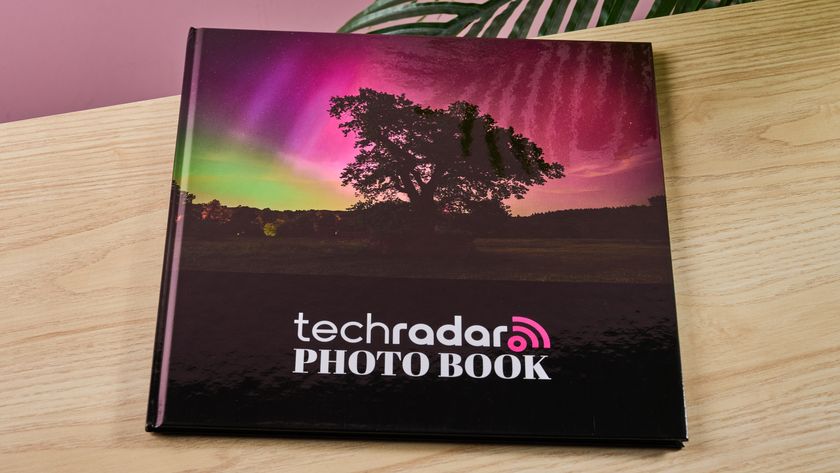Why you can trust TechRadar
Fitness tracking

The Samsung Gear Sport is your average fitness tracker and there's nothing special about it. The steps and calorie count data are pretty accurate and give you a general idea as to how much you have walked. It essentially translates into information about how active you are every day and synchronises seamlessly with the Samsung Health app.
Samsung Gear Sport also tracks the flight of stairs climbed, for which a user can also set certain goals and track their activities.
The watch detects inactiveness and sends out an alert urging the user to perform a set of stretching movements. It is beneficial for users who have desk jobs. A little motivation in terms of this alert goes a long way to overcome prolonged immobility.

However, the Gear Sport also promises to be a great companion for tracking your calorie intake - which it’s really not. You can input the number of calories you’re eating during a meal manually but you’re basically just guessing unless you happen to know the amount precisely.
We feel it’s a gimmick through and through until Samsung plans on having a calorie chart built in the app through which users can manually enter data based on what they are consuming.
You can also input water and caffeine intake records. Water and caffeine intake is also required to be filed in manually which is fallible and defeats the purpose.
Coming to sleep tracking, which is one of the better elements of the Gear Sport, you are served with a notification on waking up and alternatively if you launch the Samsung Health app.

The Health app can make good suggestions to help you sleep better. But you will constantly miss this on days when you charge the watch overnight.
As mentioned before, Samsung Health is a really good app for tracking everything possible with the Gear Sport and watch graphs of calorie intake, water intake, sleep, fitness etc. There just isn’t much that the Gear Sport does to make the health app more useful.
It could have been so much more insightful if it could read the data in a more efficient way but if checking how many steps you took on a certain day or the number of levels you climbed is what you are looking for, this is where you will find that.
Samsung hasn't done anything new with the Gear Sport which is a bummer. Considering the number of resources it has, the company can become a dominating force in the wearable segment.
A hint or suggestion at the right time by learning from user's data can go a long way to help Samsung increase its adoption ratio.
Interface

The interface of the Gear Sport is simple, but it becomes complicated because raise to wake is choppy. The screen often doesn’t turn on when you raise your wrist which is an indication of how bad the sensor is. You can leave the screen on, but that drops the battery life far too much.
Case in point - when you try to see the time. You raise your wrist and nothing happens. It’s even worse when you start noticing it because it happens more than often. What’s worse is that tapping the screen won't wake it. This is something we think Samsung should look into. The workaround is to rotate the bezel or press a button even if you want to see the time.
The idea of spinning the bezel is unique but it feels awkward if you’re just going about the interface. The reason behind this, we feel, is the fact that there are just too many screens to interact with if one keeps rotating the bezel and has to spin it in the opposite direction if they need to go back to the previous screen. Often your hand also gets in the way of seeing what you want.
A case when the rotating bezel makes sense is when reading through lists as the screen is too small to swipe up. But for selecting apps, it doesn’t make it easy as we often tapped on the wrong app which is unintuitive to the process. It's something you might get used to, but it didn't feel like the cleanest way of doing things.

Functionalities like the pull-down shade from the top of the watch's screen opening a set of quick action buttons are nice, and being able to rearrange them is really useful.
There are two buttons on the side of the Gear Sport - the top button serves as the back key and can also pause workouts. The bottom button is supposed to open apps and head back to the home screen.
For some inexplicable reason, Samsung’s own voice assistant, Bixby didn’t make it to the watch yet. Instead, it comes with 'S Voice', the company’s rudimentary method of giving voice commands which isn't accurate enough.
Battery Life

The Samsung Gear S3 had a pretty solid track record when it came to battery life, often lasting for up to four days, which was one of the things we loved about it.
The Gear Sport has a smaller battery which is why the duration is down to about two and a half days after which it needs to be put on charge.
Samsung supplies a wireless charging dock which connects via microUSB. If you regularly put it on the charger every two or three days it will rarely run out of juice.
However, things like sleep tracking are missed as most people are habitual of putting their devices on charge overnight. All of this would have been manageable if the battery lasted for at least four to five days.
It would have been nice to see Samsung not compromising on fundamentals with the Gear Sport.
Current page: Fitness tracking and interface
Prev Page Introduction, design and apps Next Page Verdict- Siddharth Chauhan is the Consumer Technology Reporter at Digit India. He used to work as an Assistant Editor at TechRadar India

I tried the latest update to NotebookLM and it’s never been easier to make an AI podcast out of other people’s articles, for better or worse
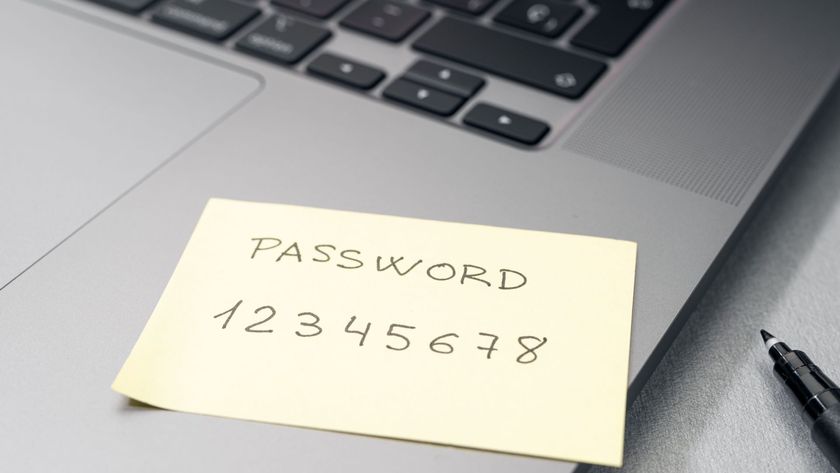
Businesses still haven’t stopped using weak passwords, and it’s getting super risky

Samsung is being weirdly cagey about supporting Netflix's big HDR upgrade that's basically custom-made for its TVs