TechRadar Verdict
Undoubtedly deserving of our Recommended Award, the Notebook 9 proves that Samsung’s efforts in the laptop space are paying off. By giving us another powerful laptop brandishing discrete graphics that dies in nine hours instead of three, Samsung has set the bar high for competing Windows 10 laptop makers.
Pros
- +
Exceptional battery life
- +
Discrete graphics
- +
Actually useful built-in software
Cons
- -
Costs more than Notebook 9 Pro
- -
Gimmicky ‘HDR Video’ function
Why you can trust TechRadar
Editor's Note: What follows in this review is our impressions of the 2017 Samsung Notebook 9 (15-inch) model. For our thoughts on the latest version, read our Samsung Notebook 9 review for 2018.
Last summer, the Samsung surprised us with its Notebook 9 Pro, a 2-in-1 laptop that will be lauded for years to come for not only its versatile design, but for its long-lasting battery and flattering looks as well.
This year, that same Seoul-based tech conglomerate has come out with a version of its award-winning Samsung Notebook 9 Pro for fans of traditional laptop form factors: the Samsung Notebook 9.
Usually when we see non-’pro’ variants come out of our favorite notebooks hit the shelves, it means only one thing: a model that’s been knocked down, performance-wise, for the sake of economic viability.
That’s not the case with the Samsung Notebook 9, a – dare we say – Ultrabook that retains the joys of the Samsung Notebook 9 Pro while taking away its ability to transform into tablet mode. Unfortunately, however, it is bafflingly more expensive than its professional grade counterpart.

Here is the Samsung Notebook 9 (15-inch) configuration sent to TechRadar for review:
CPU: 2.7GHz Intel Core i7-7500U (dual-core; 4MB cache; up to 3.50GHz) Display: 15-inch FHD (1,920 x 1,080) LED Graphics: Intel HD Graphics 620; Nvidia GeForce 940MX (2GB GDDR5) Memory: 16GB DDR4 RAM Storage: 256GB SSD Connectivity: 802.11ac Wi-Fi (2 x 2); Bluetooth 4.1 Camera: 720p HD Camera Ports: 2 x USB 3.0, 1 x USB 2.0, 1 x Thunderbolt 3 (USB-C), HDMI, MicroSD card reader, 3.5mm audio jack Dimensions: 13.70 x 9.03 x 0.61 inches (34.80 x 22.94 x 1.55cm) Weight: 2.73 pounds (1.24kg)
Price and availability
For $1,399 (about £989, AU$1,725), the Samsung Notebook 9 can be yours. As it’s being sold in only one configuration, and one that’s available uniquely to the US at that, what you see is what you get from this laptop.
Then again, that isn’t necessarily a bad thing considering the sheer value packed into the Samsung Notebook 9’s all-aluminum body. That ostensibly lofty price tag nets you everything you see in the spec sheet to the right.
That’s pricier than the previous-generation Samsung Notebook 9, and confusingly enough, it costs more than the Samsung Notebook 9 Pro, too.
That’s right, at $1,299 (about £1,000, AU$1,720), the similarly-specced 15-inch Samsung Notebook 9 Pro – touchscreen, 360-degree convertible display and all – is cheaper than the Samsung Notebook 9, though there are some key design differences between the two laptops we’ll get to momentarily that may very well justify the $100 premium.
Otherwise, the Samsung Notebook 9 falls somewhere between the Lenovo Yoga 720 (15-inch) and Dell XPS 15 in terms of pricing.
Whereas the former comes equipped with an Intel Core i7-7700HQ, Nvidia GeForce GTX 1050 graphics, 8GB of RAM, 256GB of SSD space and a 1080p screen for $1,199 (£1,299, AU$2,699), you can fetch the latter for $2,174 (£1,814, AU$2,634), armed with an Intel Core i7-7700HQ paired with Nvidia GeForce GTX 1050 graphics, 16GB of RAM, a 512GB SSD and a 4K screen.

Design
Despite its inevitable comparisons to the Samsung Notebook 9 Pro, the vanilla Samsung Notebook 9 is a remarkably designed laptop. The moment you power it on, you’ll notice how bright, vivid and downright gorgeous the display is, not to mention how minuscule the bezels are.
It might not have the Ultra HD fixings that the XPS 15 does, but there’s an HDR-like (high dynamic range) quality to the Samsung Notebook 9’s screen that shouldn’t go ignored. That’s no coincidence either, seeing as Samsung’s own marketing materials suggest a ‘Video HDR’ feature is fully supported by the Notebook 9.
It’s not entirely clear what specifically ‘Video HDR’ does, but it sits inside the pre-installed Samsung Settings app, alongside three other ‘Quick Settings’ and a number of deeper advanced settings. Unlike other Windows 10 laptops we’ve reviewed in the past, Samsung lets you configure ‘Auto Booting’, ‘USB charging in sleep Mode’, ‘Outdoor Mode’ and more within its own proprietary control center – very handy.











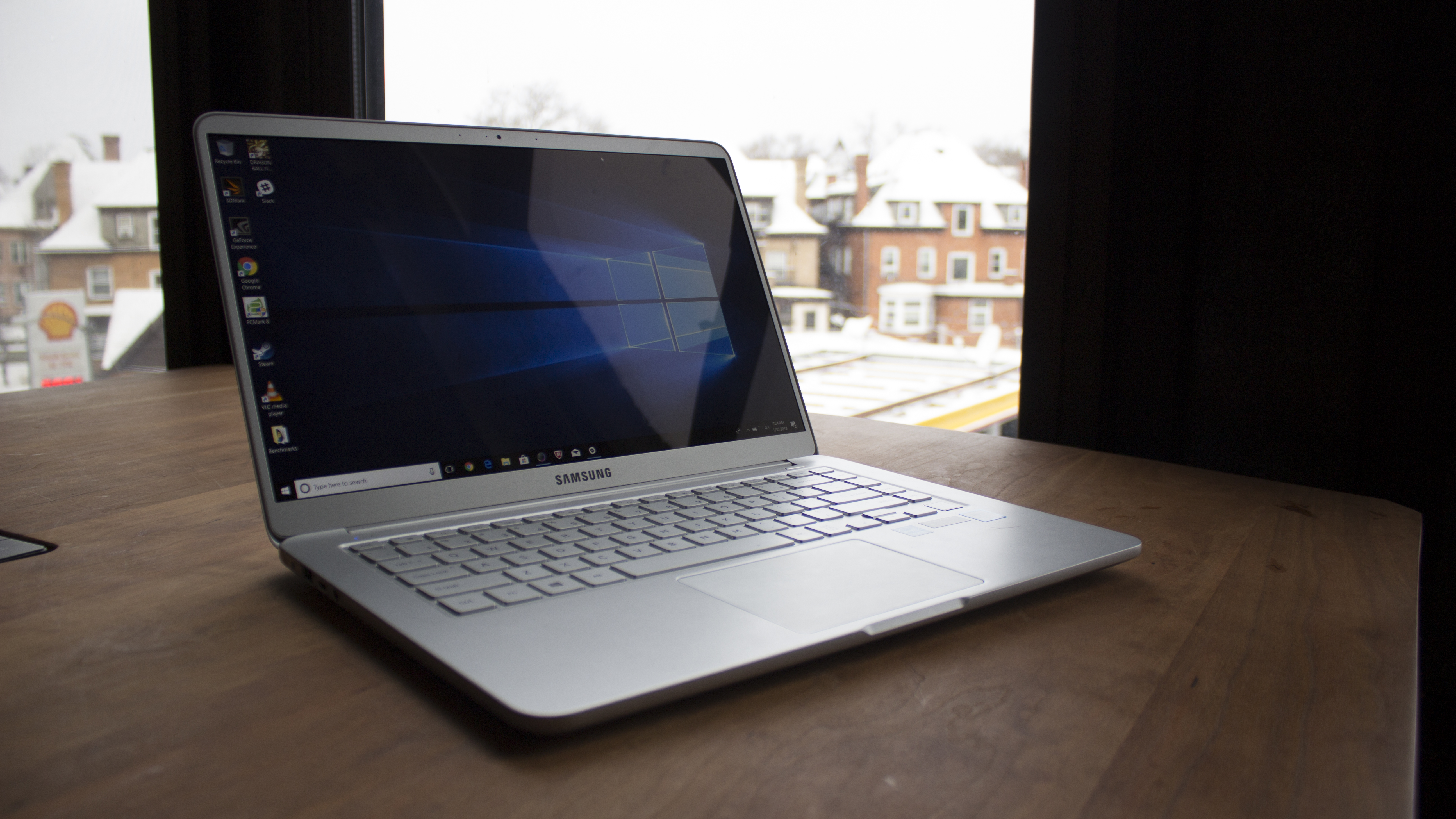





From the looks of it, the Video HDR feature applies an automatic boost in contrast to the Samsung Notebook 9’s display rather than offering compatibility with the canonical ‘Stream HDR Video’ setting found on every Windows 10 computer. Although it’s not true HDR, it’s still a nice touch.
Screen quirks aside, the Samsung Notebook 9 is par for the course in other areas. The keyboard is comfortable, but it’s nothing out of the ordinary. In other words, the fact that it has more travel than the MacBook Pro used to write this review is more of a knock against Apple than a compliment towards Samsung – if you catch our drift.
In regards to its primary competition, namely the Dell XPS 15 and Lenovo Yoga 720, the Samsung Notebook 9’s inputs hardly feel any different.

At its best, this laptop bears a keyboard that feels natural to the touch and a trackpad that just so happens to be not as awful as they generally, normally are (i.e., it isn’t super loud when you press down to click stuff). At its worst, the trackpad is maybe a hair too small. That said, the default sensitivity is high enough that you won’t need a mouse.
There is a fingerprint reader for use with the Windows Hello login authenticator too, which works about as well as expected. It’s no more or less consistent than other fingerprint readers we’ve used.

Light on weight, heavy on ports
Contrary to other 15-inch laptops in its class, the Samsung Notebook 9 is anything but unwieldy. In fact, weighing only 2.73 pounds (1.24kg), it manages to be significantly lighter than the 3.79-pounds (1.7kg) Samsung Notebook 9 Pro without compromising on specs. Specs which, mind you, comprise a perfect blend of ports both old and new.
These include a pair of USB 3.0 ports, a single USB 2.0 port, a headphone jack, a microSD card slot, HDMI out and, perhaps best of all, a Thunderbolt 3 USB Type-C port. So, whether you’re living in the past or preparing for the future, you ought not to be disappointed with the connection lineup.
