TechRadar Verdict
Samsung The Frame TV (2021) has an improved panel and better HDMI specifications, improving hugely on its predecessors. It’s still expensive, but its arty industrial design and customization options make it a unique option for the stylish TV addict.
Pros
- +
Unique arty design
- +
Strong image quality
- +
Ambient Art Mode option is smart
Cons
- -
Expensive
- -
Weak sound
- -
No Dolby Vision
Why you can trust TechRadar
Samsung The Frame TV (2021) is the 2021 edition of Samsung's line of great-looking TVs that blend into any room. With TVs growing ever bigger, it’s increasingly important they're stylish as well as packed with smart features.
Displaying works of art in standby mode and with a customizable frame that makes it ideal for wall hanging, The Frame TV for 2021 is functionally as good to watch as it is fashionable to have around your home.
That's why The Frame is one of our top picks in our best Samsung TVs guide. Read our full Samsung The Frame (2021) review below.

Samsung The Frame TV (2021): price and availability
- 43-inch, 50-inch, 55-inch, 65-inch and 75-inch options available
- You're paying for the design-friendly look
The Frame TV range for 2021 is available now. Aside from the 1080p 32-inch model, all other options are at 4K resolution. Starting at $599 / £499 for the 32-inch model, there are also 43-inch, 50-inch, 55-inch, 65-inch and 75-inch options available, with prices starting at £1,099 / $999 and going up to £2,599 / $2,999 for the largest models.
Though the spec sheet here is worthy, it’s not quite flagship level, and so you’re paying the premium on the interior-design-friendly look of The Frame TV.
Sizes: 43-inch, 50-inch, 55-inch, 65-inch and 75-inch
Resolution: 4K, 3,840 x 2,160
Processor: Quantum Processor 4K
Frequency: 100/120 (50/60 in 43-50") Hz
App platform: Smart TV Powered by TIZEN with Bixby Voice, Apps and Full Web Browser
Voice assistants: Built in Amazon Alexa, Google Assistant and Bixby
HDMI connections: 4
HDR: HDR10, HDR10+, HLG
Dolby audio: Dolby Digital (AC-3), Dolby Digital Plus (E-AC-3)
Special features: One Connect, Game Bar
To give some context, the newest 2022 version of Samsung's The Frame TV is a little more expensive, but the prices are surprisingly similar to the 2021 TV we're reviewing here with the 43-inch version costing $899 / £1,299 / AU$1,495. Take a look at our Samsung The Frame QLED 4K TV (2022) review to find out more.
This is a similar story for the previous version, which you can read more about in our Samsung The Frame TV (2020) review, where the 43-inch version cost $999 / £1,199 / AU$1,559 when it was first released.
In terms of competition from other brands, it's tricky to compare the Samsung The Frame TV (2021) directly as it's not just a TV—it's decor. But there are still plenty of stylish-looking TVs that don't come with art modes, like LG's Gallery Series OLED TV. It also came out in 2021 and the 55-inch LG OLED55GX's RRP comes in at $2,499 / £2,099 / AU$4139. Granted that's much more pricey than The Frame TV (2021), but not only does it look great it is the better overall TV. To find out more, read our full LG Gallery Series OLED TV (OLED65GX) review.
Compared to the competition, the Samsung The Frame TV (2021) is still a little bit pricey then but, as we’ll discuss, improvements in picture quality make it a much better package this time around.
Samsung The Frame TV (2021): design
- Looks gorgeous
- Art Mode app turns it into a work of art
- Four HDMI ports
We normally separate our discussions around design and TV software interface in our reviews, but The Frame is a slightly different beast, as the two work hand in hand. So you’ll find some info here not only on the industrial design, but some of the software features that complement that exterior as well.
Where many TVs exist as a black hole in your living room when powered down, The Frame TV is instead designed to be ornamental. While the out-of-the-box set isn’t anything to write home about with its simple black frame, Samsung offers a range of sold-separately clip-on bezel pieces that can be used to help the set fit into a range of decors, from bold color finishes to wood-like frames.

When wall-mounted, those bezels help to further the impression that you have a picture hanging on your wall, rather than a TV.
This works in tandem with Samsung’s Art Mode app—a monthly subscription ($5 a month in the US, £3.99 a month in the UK) gives you access to thousands of works of art that can be displayed on the screen when it's in standby, with collections drawn from galleries including the Louvre and Van Gogh Museum, and artists from contemporaries like Sutianto to classic masters like Monet. (A handful of free designs are also included for those that don’t fancy the subscription, while the ‘My Collection’ section lets you upload as many as 16GB / 1,200 images of your own).
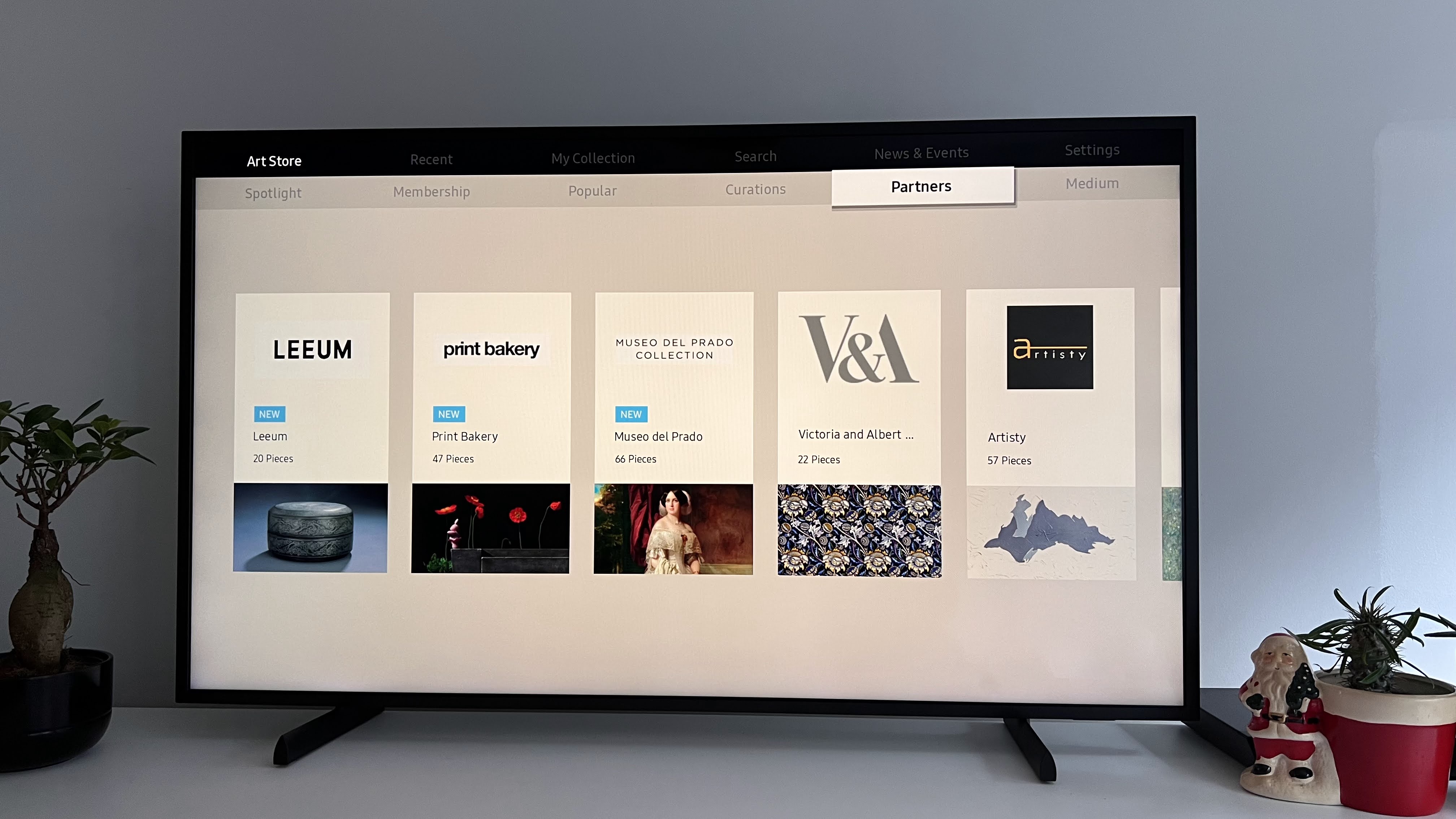
These can then be set on a selection of matte ‘mounts’ adding again to the feeling that it’s a painting—not a gadget—hanging on the wall. And with the screen’s effective anti-reflective coating and ambient and motion sensors automatically adjusting brightness and contrast, as well as switching the TV on into its Art Mode as you approach it, it truly is wonderful at appearing as though there's a paint-and-paper image on your wall.
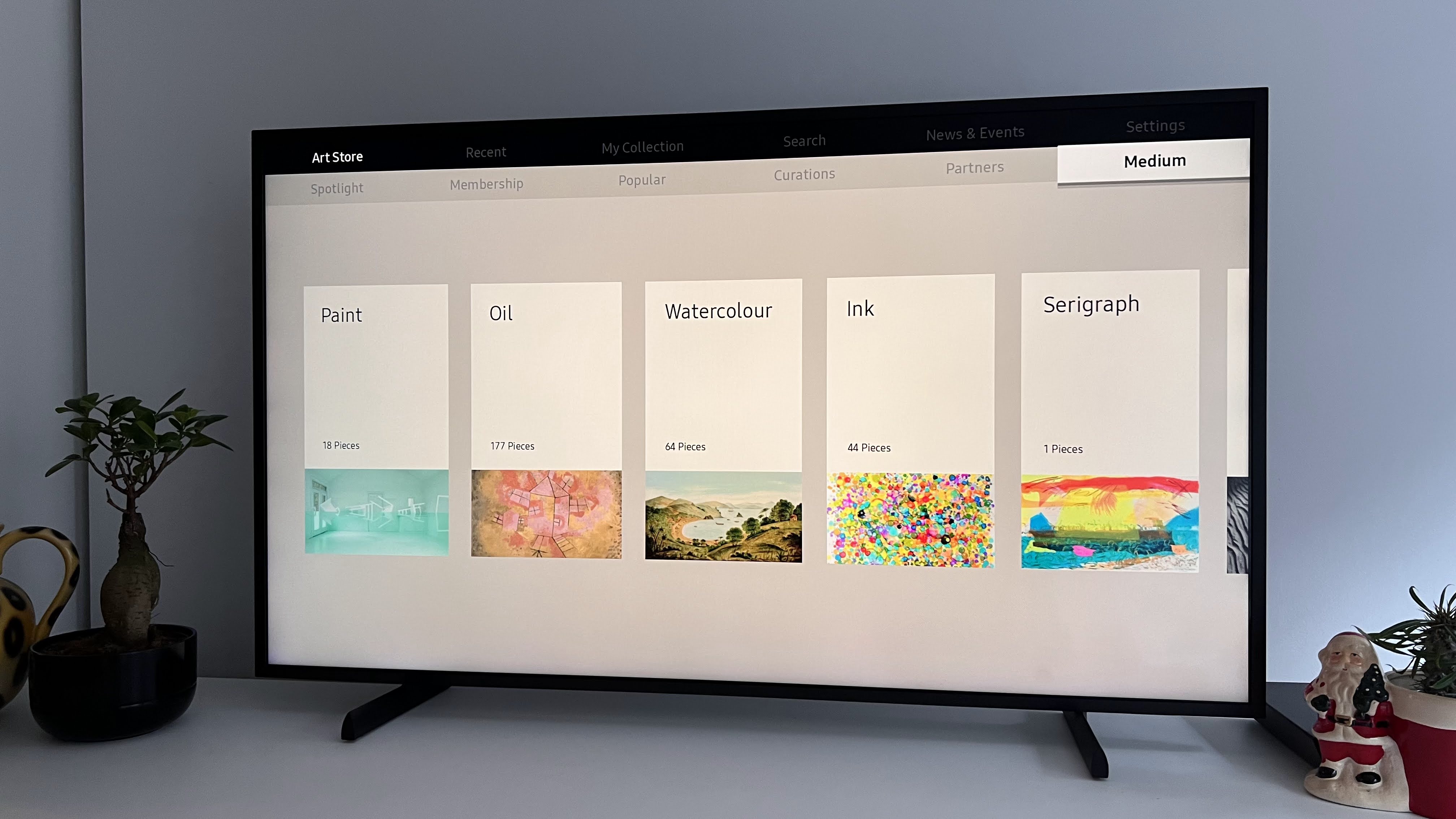
It’s also one of the simplest TVs to set up that we’ve ever tested. When not wall-mounted (it’ll sit flush on a wall thanks to its relatively thin, flat design) it sits on two separate feet, which can be set at two different heights to accommodate a soundbar beneath the screen. These simply slot and click into place either end of the TV on the back of the screen, no screws required. A sold-separately tripod-like Studio mount can also be purchased.

Making the setup even simpler is the inclusion of Samsung’s fantastic One Connect box. This breakaway box connects to the screen with a single clear fiber optic cable, and houses all of the connections you’ll need for external devices.
There are four HDMI ports (one eArc compatible, another HDMI 2.1 compatible for 120Hz and VRR gaming play—though the 43-inch screen we tested maxes out at 60Hz), as well as a digital optical output, Ethernet connection, a CI card slot and two USB ports on the box.
Terrestrial and satellite tuners are supported, as is dual-band Wi-Fi and Bluetooth for wireless devices including headphones, keyboards and mice. We’re huge fans of the One Connect box at TechRadar, letting you tidily hide away the majority of cables away from your TV for easy access, and always appreciate Samsung adding it to its sets.

Rounding off the package is a pair of remotes. Each has shortcut buttons for Netflix, Amazon Prime Video and Samsung TV Plus (the company’s free TV streaming service).
But while one has a full array of rubbery volume, playback and channel select options (among other controls) the other is a stripped-back remote with only the most commonly used functions having dedicated buttons. It’s simple to use, but its best feature is hidden on the back—a solar panel that means it’ll never need its batteries replaced.

Samsung The Frame TV (2021): smart TV (Tizen)
- Samsung’s Tizen operating system
- Ambient mode works like a screensaver
That Art Mode, and the rest of The Frame’s interface, is based on Samsung’s Tizen operating system, which is put to good use in the set.
First, the basics—there’s a healthy selection of streaming apps available to download and use straight from The Frame TV, including Netflix, Amazon Prime Video, Apple TV+, Disney Plus, and local providers such as BBC iPlayer and Sky’s Now TV. There’s also a selection of free streaming channels collated in the Samsung TV Plus app.

Scroll down and you get a mix of curated and algorithmically recommended content from your installed TV streaming apps on horizontal rails. Live TV from your apps is displayed in the “On Now” section while trending content from the likes of Netflix and Disney Plus sit below. It’s easy to navigate The Frame’s interface, well-stocked with relevant content suggestions and snappy to move around.

Samsung’s The Frame TV smart credentials go well beyond its streaming capabilities though. Alongside the Art Mode is Samsung’s long-featured Ambient Mode, found on other sets in Samsung’s range, which can be used as a screensaver of sorts when the TV isn’t being actively used, offering up headlines, weather reports or simply photo gallery slideshows.
The screen can also be used as a SmartThings hub—that’s the Samsung-branded smart home controller, letting you access connected devices on your network ranging from smart lights to security systems and everything in between.

The Frame also does well when it comes to mirroring your other devices on its display. Download the PC On TV app to your computer, and you’ll be able to pop your desktop up on the big screen, complete with keyboard and mouse support. The SmartThings app for Android phones lets you mirror your smartphone’s screen on the TV, while Apple’s AirPlay content beaming standard is also supported.
If you have a Samsung Galaxy phone you can tap the device on the side of the screen to have its content shared and mirrored by The Frame. Finally, the screen also offers a picture-in-picture and side-by-side Multi-View option – ideal for checking your form via your phone’s camera when exercising, or for keeping an eye on a pal in a video call during a heated sporting match.
Wrapping up the smart credentials is access to voice controls through a selection of smart assistants. The long-suffering Bixby, Samsung’s voice assistant, is rolled out once again, but is best ignored. Instead, you’ll be better served by the supported Google Assistant and Amazon Alexa, which when combined with an appropriate smart speaker, can be used to control your TV hands-free with a selection of voice commands.
Samsung The Frame TV (2021): picture and sound quality
- Picture quality improvements on 2020 version
- Rich colors
- HDR support includes HLG and HDR10+
Samsung’s Frame TV sets have always impressed from a design standpoint, but have sometimes struggled when it comes to the actual picture department. Thankfully, the 2021 model has no such issues—this QLED set is at the very least a match for what Samsung puts out in the upper end of its mid-range lineup.
As we’ve come to expect from QLED technology, you can expect wonderfully rich colors from The Frame TV, with Samsung making use of a Dual LED backlight system, bringing together two color temperatures to eke the best possible image out of its Quantum Dot filter array. While it won’t trouble OLED screens, black levels are deep and believable, with good performance from the backlight ensuring no one spot on the display appears washed out with light leak.
The Quantum Processor 4K impresses too—motion is handled with aplomb, and 4K content is pin-sharp. Best of all is how the screen handles lower-resolution content. Standard definition content can appear a little soupy, but remains watchable, and 1080p content scales incredibly well and looks detailed and punchy on The Frame TV.

HDR support includes HLG and HDR10+, but as with the rest of Samsung’s range, points are lost for the lack of Dolby Vision, which is increasingly becoming the HDR standard, and is now even supported by the Xbox Series X. Still, HDR performance is impressive, with a noticeably vibrant pop to highlights in our HDR10+ test content.
We were also pleased to see Filmmaker Mode set alongside Dynamic, Standard, Natural and Movie image preset options in the settings menu. Designed as a reference setting set out by Hollywood’s film colorists and editors, it gives a cinematic option right out of the box, requiring minimal tweaking, excellent for sitting down to watch a film with. For most other content, we’d stick with the Standard option – Natural may be brighter, but can make skin tones look garish and, somewhat ironically, unnatural by comparison.

The TV also supports an Intelligent Mode that is designed to offer the best image quality based on the content you’re viewing, as well as improving the audio based on the content and the ambient sounds being picked up in the room. We found the option too inconsistent to rely upon though.
For instance, while it regularly presented a good image for broadcast TV content, it could be too aggressive with motion smoothing for films, and seemingly taking different approaches to individual streaming apps.
It did, however, give a boost to audio quality, pushing dialogue to the fore in a way that improved clarity significantly. What it couldn’t do however was improve the overall sonic presentation, which remains weak. The 40W output definitely has power when it comes to volume, but there’s a distinct lack of bass when it comes to giving any sense of cinematic depth to proceedings. It’s a problem that The Frame TV forgivingly shares still with the majority of flatscreen TVs, but it still rankles a bit. Prepare to invest in an external soundbar or speaker system if you’re looking to be completely enveloped in what you’re viewing – and try to make sure it’s compatible with Dolby Atmos, as the screen can decode the immersive surround sound format.
Though we’ve been testing the 4K/60Hz 43-inch model, the range starts at a 1080p/60Hz 32-inch baseline, and any size above the 43-inch version gets the full 4K/120Hz treatment from the HDMI 2.1 port onboard. Regardless, it’s a solid set for gamers, with input lag minimal from our testing with an Xbox Series X and Nvidia Shield Android set-top box.
Conclusion
The Frame TV is as much a statement piece of interior design as it is a standard television with its Art Mode and colorful bezel framing options. So if style is important to you, this is a solid choice.
We also think, even though it’s available in large sizes of a similar caliber, The Frame TV is the perfect second-room TV thanks to its combination of great picture quality and ability to blend in with its surroundings where a large TV screen might otherwise be unsightly.
It's worth mentioning that, yes, the Frame TV offers genuinely great image quality, especially compared to its predecessors. But you’re paying a premium for the design here, rather than the absolute heights of image and sound quality that a similar price tag might get you elsewhere, even within Samsung’s non-Frame range.
Also consider...
If our Samsung The Frame (2021) TV review has you considering other TV options, here are three alternative to look at.
Sky Glass
If you want a Dolby Vision/Atmos all-in-one combo you'll need to look elsewhere. It’s not impossible to find a TV within this price range which includes an Atmos sound system and Dolby Vision and the Sky Glass screen is a good example. A credible alternative in terms of both industrial design and screen tech, at similar price points.
Read our full Sky Glass review
Sony X900H
If you want a bump up in terms of performance and picture in a TV that's not quite as stylish, but still has a pleasing, minimal design then consider the Sony X900H. It's a similar price and boasts a really vibrant picture and cracking upscaling—it's a fantastic all-rounder TV.
Read our full Sony X900H review

Samsung The Frame TV (2022)
Take a look at the newer version of The Frame TV, the price is similar and so are the specs to some extent, but the 2022 Frame has a different screen coating. Its new matte finish reduces reflections, really making the art mode work more effectively—now it doesn't just look like art on a screen, but actual art.
Read our full Samsung The Frame TV (2022) review
- First reviewed in December 2021.
Gerald is Editor-in-Chief of iMore.com. Previously he was the Executive Editor for TechRadar, taking care of the site's home cinema, gaming, smart home, entertainment and audio output. He loves gaming, but don't expect him to play with you unless your console is hooked up to a 4K HDR screen and a 7.1 surround system. Before TechRadar, Gerald was Editor of Gizmodo UK. He is also the author of 'Get Technology: Upgrade Your Future', published by Aurum Press.



