TechRadar Verdict
As well-engineered as the ArmorATD is, the performance of traditional hard drives doesn’t make them ideally suited to the modern laptop user. The lack of any software and pre-formatted for Apple does few favours for Windows users.
Pros
- +
IP54 shockproof, dust and waterproof
- +
Up to 5TB of external storage
- +
Both USB-A and USB-C support
Cons
- -
No pouch or place to store cables
- -
Only splashproof
- -
Pre-formatted for Mac
Why you can trust TechRadar
G-DRIVE ArmorATD: Two minute review
Interface: SuperSpeed USB 5Gbps (USB 3.1 Gen 1)
Connector: USB Type-C
Drive: (1) 2.5” hard drive
Data Transfer Rate: 1TB, 2TB: Up to 140MB/s read and 130 MB/s write
4TB: Up to 135MB/s read 125 MB/s write
5TB: Up to 135MB/s read 125 MB/s write
Operating Temperature: 41°-95° F (5°-35°C)
Size (LxWxH): 1TB, 2TB: 5.12” x 3.43” x 0.83” / 130mm x 87mm x 21mm
4TB, 5TB: 5.20” x 3.46” x 1.18” / 132mm x 88mm x 30mm
Weight: 1TB, 2TB: 0.51 lbs / 0.23 kg
4TB, 5TB: 0.77 lbs / 0.35 kg
Operating Systems: macOS 10.12+ (Time Machine Compatible), Windows® 10+ (Via Reformat)
Box Contents: G-DRIVE ArmorATD, USB-C to USB-C Cable, USB-C to USB-A Cable, Quick Start Guide
Western Digital has become a confused mess of branding recently, and this product epitomises this company's lack of restraint when using its numerous labels.
The SanDisk Professional G-DRIVE ArmorATD merges two previously separate trademarks, SanDisk and G-DRIVE, and added ArmorATD in the hope that customers for either of these lines will be tempted by it.
What the packaging gloriously fails to explain is what ArmorATD means, but we’ll assume that it has a sort of military vibe, and it sounds tough.
The reality of this product is that it is a 2.5-inch conventional drive mechanism that has been elegantly engineered into an aluminium case and that’s had a rubberised bumper placed around it to further cushion it from physical abuse.
The port on the drive is USB-C, but SanDisk kindly provides cables for both USB-C and USB-A connection at the computer end. But there is no included pouch to carry the drive and its cables, opening up yet another opportunity for third-party case makers.
In addition to the drop protection, the bumper provides it also has a plug that covers the USB-C port, helping the drive obtain the IP54 dust and water protection rating.
It’s worth noting that IP54 isn’t at the same level of protection as IP68 and IP69, where the device can be immersed up to 1M for a period of time. The ArmorATD is only rated to be splashproof, and we would assume that is only the case if the bumper port cover is in place and the cables are removed.
Since SanDisk doesn’t provide anywhere to keep the cables, the likelihood of the drive being plugged when splashed or dust-covered seems, at best, remote.
What is good about the cables is that at 60 cm, they’re a good length, making the ArmorATD as easy to use with a desktop system as a laptop.
However, the length of the cable hints that the speed that data transfer isn’t high, and with conventional hard drives, SSD levels of performance certainly aren’t required.
The lack of performance is where this design runs into the juggernaut of mobile SSDs. The speed of this unit is around 25% of what we’d normally expect from a Gen 1 SSD and 15% of a Gen 2 design.
When you factor in that the SSD is likely to be lighter and more shock-resistant, the ArmorATD is relying on its price per TB to make that deal.
Our 1TB review model costs £97.99 or $97.99 in the USA, making it around £10 or $10 more than the Crucial X8, a drive that can transfer at 1,000MB/s.
The X8 isn’t IP54-rated, but it is reasonably tough and much, much faster.
Where the ArmorATD wins is as the capacities get bigger, as the 5TB option is close to the cost of the 2TB X8 and a third of the price of the 4TB X8.
Compared to other robust conventional hard drives, this isn’t the cheapest, but it is high quality, and it comes with a three-year warranty.
The more significant issue here is that fully utilising the 5TB on the largest ArmorATD is a practical challenge. It would take more than ten hours of continuous use to either read or write that amount without interruption.
SanDisk does make an SSD version of this drive, but it costs considerably more than any Crucial X6 or X8 design.
Overall, as external hard drives go, the ArmorATD is well-made and reasonably resistant to shock, dust and water, but its transfer performance is a stumbling block for many users.
For those that merely want an external drive to run a limited daily backup, then the ArmorATD is a fine choice if a little expensive.
G-DRIVE ArmorATD: Price and availability

- How much does it cost? From $98 / £98 for the 1TB model
- When is it out? It is available now
- Where can you get it? Widely available from the larger online retailers in most regions and directly from Western Digital.
Western Digital are one of those suppliers who manage to keep online retailers on the same price page as their direct retail store. However, the 1TB ArmorATD is cheaper on Amazon by around 20%, although the larger capacities are much closer to the official outlet pricing.
In the UK, expect to pay £97.99, £124.99, £174.99 and £195.99 for the 1TB, 2TB, 4TB and 5TB options, respectively. These values translate into $97.99, $117.99, $170.99 and $188.99 in the USA, which given the exchange rates, makes the ArmorATD better value outside Europe.
A comparable product is the LaCie Rugged Mini 5TB, which costs £159.99/$167.99 for the 5TB option at most online retailers.
That makes the ArmorATD overpriced by around 25%.
- Value: 3/ 5
G-DRIVE ArmorATD: Design

- Elegant design
- Both cables
- Conventional HDD
Compared to the Silicon Power A85 5TB that we recently covered, the quality of construction in the SanDisk product is much, much higher. However, they’re essentially the same concept, an extruded aluminium tube capped with plastic.
Where this design is superior is the industry standard USB-C ports are used that enable third-party cables to replace the ones SanDisk included, should they break or be lost.
The rubber bumper comes already attached, and unless you never intend to take it outside or be clumsy, it's probably best to leave it in place.
Removing the bumper is easy, but you need to be careful putting it back since the port cover needs to line up with the port, obviously.
The bumper is designed to allow the light from an activity LED to shine through, even if the placement of this light makes it slightly difficult to see.
The cables are a good length and of top quality, and are even branded with the ‘G’ from G-DRIVE on them.

According to the notes provided by SanDisk, the USB-C port is a Gen 1 (5Mbit/s) variety, but the drive never gets anywhere near the 500MB/s that technology suggests.
Based on the brand, we will assume that inside the ArmorATD is a Western Digital 2.5-inch drive, something they no longer appear to sell as a bare mechanism.
It is worth saying that those wanting to make a robust drive are starting out in the wrong direction by using a conventional hard drive. They can easily break if they are dropped while operating and can also be damaged even when the drive is not rotating.
Where an SSD, unless badly made, should handle shock loading that would destroy the heads and platters of a conventional hard drive.
Placing the drive in a metal tube and rubber bumper helps, but it will never make the mechanism as resistant to impacts as solid-state electronics.
- Design: 3 / 5
G-DRIVE ArmorATD: Features
- Robust enclosure
- Up to 5TB of space
- No software
Other than its obvious robustness, there aren’t any notable features to the ArmorATD.
SanDisk delivers the drive pre-formatted for the Apple macOS, something that will cause some confusion with Windows owners who aren’t familiar with how to reformat drives.
Given the premium price of this drive, it was disappointing to see that Western Digital provides no software with this unit at all, assuming the customer has that already.
For Apple users, that won’t be a problem as the unit is Time Machine compliant, but some sync software for the PC might have been a helpful inclusion.

- Features: 2 / 5
G-DRIVE ArmorATD: Performance
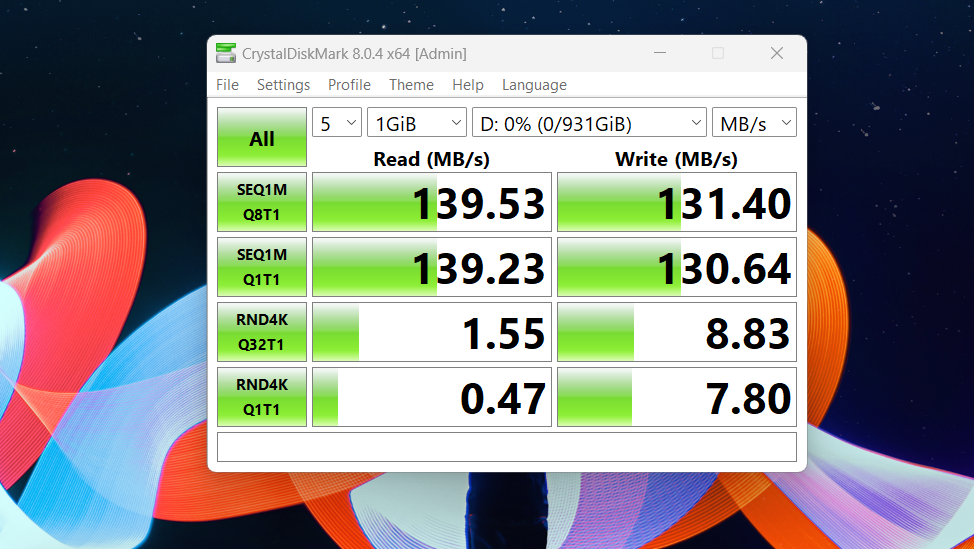
- Slow
- Lacks hardware encryption
Coming from benchmarking SSDs, the performance, or rather lack of it with a conventional hard drive, is something of a culture shock.
According to the datasheet, the 1TB and 2TB options of this drive are rated at 140MB/s read and 130MB/s write. The larger 4TB and 5TB drives are even slower at 135MB/s read and 125MB/s write, disappointingly.
Why SanDisk didn’t ask for hybrid drives or more cache is a mystery, but the performance of the ArmorATD is the unvarnished speed we’d expect from a bare 2.5-inch mechanism connected by USB.
Our testing confirmed these numbers almost precisely with our 1TB review hardware, and the less said about that, the better.
There are two ways to see these results, and the one that SanDisk might embrace is that all 2.5-inch conventional hard drives are this slow because they use heads and platters to read and write data.
Our view is less pragmatic. If predictions are correct, NAND flash is about to become very cheap at high capacities, making 4TB and bigger SSDs for less than the 4TB model of this drive while being substantially faster and offering even better shock resistance.
Obviously, those not wanting to wait for those products to appear can have the ArmorATD now, but some buyers' regret may be experienced in the medium term.
This drive also doesn’t support hardware encryption, something that is becoming increasingly common for SSD options.

- Performance: 2 / 5
Only the larger capacities of the ArmorATD are worth considering, and they are even slower than the 1TB and 2TB models. These drive capacities aren’t worth buying because there are SSDs available that are as robust and many times the performance for a similar price.
While we can’t help but be impressed with the quality of this product, it appears to be a transitional product waiting for market economics to make it extinct.
The G-DRIVE ArmorATD is a decent product within the confines of a particular use case, but it struggles to justify its cost in an increasingly competitive market.
G-DRIVE ArmorATD: Report card
| Value | Not the cheapest or toughest external 5TB drive | 3 / 5 |
| Design | It’s a tube with a drive inside, but nicely engineered. | 3 / 5 |
| Features | There aren’t many features, unsurprisingly. | 2 / 5 |
| Performance | Conventional hard drives are slow, and the bigger capacities are even slower. | 2 / 5 |
| Total | Plenty of space, robust and well-engineered, but pricey. | 3 / 5 |
Should you buy a G-DRIVE ArmorATD?

Buy it if...
You own a Mac
It comes pre-formatted for your OS, in contrast to Windows users.
You work outdoors
The IP54 rating of this unit does offer some protection against dust and water. But don’t get it fully wet, and cover the USB-C port if it starts to rain hard.
You have a long life expectancy
If you aren’t in a hurry to secure your data, then conventional hard drives are fine, and it wasn’t long ago that even large drives couldn’t achieve 100MB/s. But compared to SSDs, this solution is slow.
Don't buy it if...
Performance is expected
The speed of reading and writing is low, making the ArmorATD less than ideal for backing up or getting to that meeting on time. NAND is faster, and soon it will be cheaper.
You use USB-C and USB-A
The inclusion of both cables is useful, as few people exclusively use either. That these are standard cables is also helpful, should you need a replacement.
The drive might get immersed in water
The water and dust protection on this drive only works if you remove the USB cable and seal the USB port with a rubber plug. But even with the plug in place, it is only IP54 rated, meaning that it can’t handle full immersion. Other products offer this feature, but not the ArmorATD.
Also consider
ADATA HD710 PRO
Another classy external drive design with an integrated cable more difficult to misplace. Its performance is similarly lacklustre, but it's cheaper than the ArmorATD, and it comes with more useful software tools.
Check out our ADATA HD710 PRO review
Silicon Power Armor A85 5TB
A simple but largely effective design that provides a high degree of protection for the hard drive inside, with an IP68 rating. It’s cheaper but not as lovingly engineered.
Check out our Silicon Power Armor A85 5TB review
LaCie Rugged USB-C
A high-quality design from a very reputable source, the LaCie rugged USB-C drive has decent performance for a conventional drive and comes in a range of capacities.
It’s cheaper than the ArmorATD, supports USB-C and Thunderbolt out of the box, and LaCie do sell a USB-A cable for it (not included).
Check out our LaCie Rugged USB-C review
Mark is an expert on 3D printers, drones and phones. He also covers storage, including SSDs, NAS drives and portable hard drives. He started writing in 1986 and has contributed to MicroMart, PC Format, 3D World, among others.




