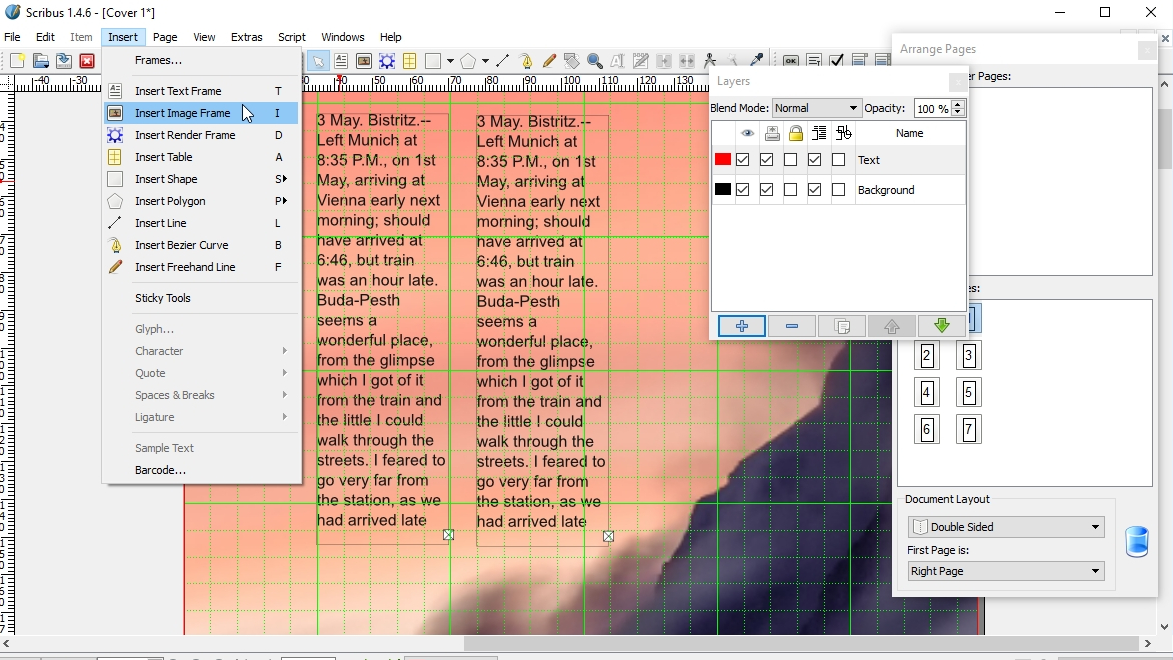TechRadar Verdict
A desktop publishing tool that's a genuine alternative to Adobe InDesign. If you're used to Adobe's software you'll feel at home immediately, and it has everything you need to create great-looking print ready documents.
Pros
- +
Works just like Adobe InDesign
- +
Excellent color management options
- +
Ideal for print documents and interactive PDFs
Cons
- -
Can't open other DTP software's native file formats
Why you can trust TechRadar
There are stacks of open source programs for word processing and other office tasks, but far fewer for desktop publishing. Thankfully, Scribus is the only one you need. It's packed with all the features you need for creating your own magazines, newsletters, posters and many other document types.

Download here: https://www.scribus.net/
Type: Desktop publishing
Developer: The Scribus Team
Operating system: Windows, Mac, Linux
Version: 1.4
In fact, Scribus is so packed with professional-quality tools, it could even replace Adobe InDesign in the toolbox of indie designers and publishers.
Scribus has been in constant development for 13 years, and its powers include professional typesetting and colour management (but not Pantone colours due to licensing, although you can add Pantone yourself) as well as online publications such as interactive forms and PDFs.
It’s an astonishingly powerful piece of software, with an interface that looks and feels like a program with an astonishingly high price tag.
The only real niggle is that Scribus can’t open or save the files of other desktop publishing apps, so if you have a huge library of InDesign or Quark projects updating them could take some time.
User experience
Scribus will take a little whole to master if you've never used a similar program before, but if you're used to InDesign's system of frames and layers, there learning curve is pretty much non-existent. It makes sense – Adobe's approach works very well, so why reinvent the wheel?
You begin with a blank slate of workspace, called the document, and into this you can place objects, the majority of which are frames. Text frames carry your written content, image frames are for pictures, and there are other shape/line frames to make fancy graphics with (graphs and pie charts can be inserted, for example).
Once you lay all these down, you can then resize or shift things about so everything looks good. Further complexity can be added in the form of layers, with frames set on top of one another, and Scribus also boasts professional publishing elements such as colour separations, CMYK and spot colours.
You can add your own fonts quickly and easily, and work with scripts using premade scripts to do things like automatically enlarge an object to the full size of a page.
Scribus is extremely impressive – its only drawback being limited support for proprietary file types, which is a result of Adobe using licensed technology. A truly exceptional free publishing tool.
You might also like

Cat is TechRadar's Homes Editor specializing in kitchen appliances and smart home technology. She's been a tech journalist for 15 years, having worked on print magazines including PC Plus and PC Format, and is a Speciality Coffee Association (SCA) certified barista. Whether you want to invest in some smart lights or pick up a new espresso machine, she's the right person to help.