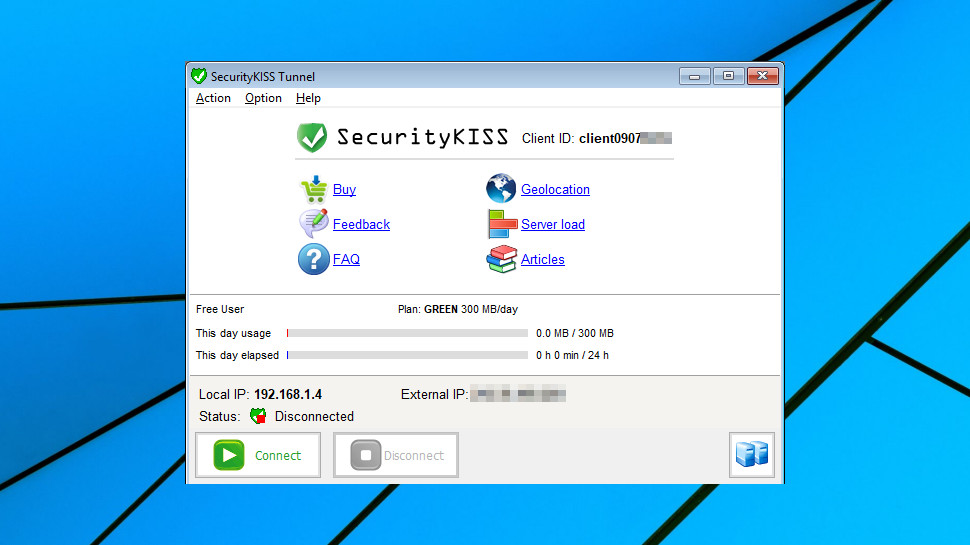TechRadar Verdict
Its commercial plans are underpowered and overpriced, but the free plan could be worth a look, if you can live with its 300MB daily allowance.
Pros
- +
Above average performance
- +
300Mb/day free plan, no registration required
- +
Bitcoin supported
- +
Unblocked US Netflix on one server
Cons
- -
Small network
- -
Poor Windows client
- -
Some session logging
- -
Expensive for what you get
Why you can trust TechRadar
Note: SecurityKISS has been discontinued as of May 2020. Existing subscribers should already have been refunded as per this notification. The original review follows below…
SecurityKISS is an Irish VPN with such a strong focus on ease of use that it's built into the company name (KISS = ‘Keep it Smart & Simple’ – or indeed ‘Keep it Simple, Stupid’). So, it's a little odd that the company also has one of the most complicated pricing structures around: five plans, all with different features, and each available for 1, 3, 6 or 12-month subscriptions.
It all starts with the free Green plan. This supports only three countries (US, UK, Germany), 300MB per day traffic, no streaming or email client access and speeds may be capped. But SecurityKISS doesn't require any registration or passwords, so it might occasionally be useful for very basic tasks.
The next three plans also have bandwidth limits, if more generous ones (20GB, 30GB, 50GB/month). There are servers in 16 countries, mostly in Europe and North America, but also including Russia, Singapore and Hong Kong. Odd limits include restricted access for email clients, and only the top two plans support use across multiple PCs - this falls short of ExpressVPN and NordVPN on multiple levels.
- Want to try SecurityKISS? Check out the website here
The top-of-the-range Emerald plan is the closest SecurityKISS offers to other services, with 100+ servers in 16 countries, OpenVPN compatibility and unlimited traffic. It has a mid-range price of 9.99 Euro ($11.29) for a one-off month, but a very small discount leaves it at an expensive 7.49 Euro ($8.46) on the annual plan. Windscribe's annual plan is less than half that; CyberGhost's three-year account is less than a third of the price, at $2.75 a month.
SecurityKISS's limited bandwidth accounts are significantly cheaper. If you can live with a monthly allowance of 50GB, that's just 5.99 Euros ($6.77) per one-off month, 4.49 Euros ($5.08) over a year. That's a lot better, but you can still get more capable and unlimited VPN accounts elsewhere, for less money.
If you're still tempted to sign up, there's a good range of payment options, including card, PayPal, Bitcoin, WebMoney, WireTransfer and more.
Whatever you choose, the rest of the service is relatively basic. There are only two apps, for instance - one for Windows, and an Android app last updated in 2016 - so you'll need to follow website instructions to set up other platforms. That doesn't have to be difficult, though, and we were interested to find out more.
Privacy
SecurityKISS has surprisingly brief contract pages which try to address the points you need to know, while also keeping tedious legal jargon to the absolute minimum.
The company clearly states that it doesn't "monitor, record or store logs for any connection activity". It does record more session-related data than usual, though, including date, time and duration of the VPN connection, bandwidth used and the "user IP address". These details are apparently automatically deleted after 10 days.
SecurityKISS doesn't keep any personal information about you other than your email address, if you've provided it.
The company states that it won't release any details about anyone or their account unless legally required, but also points out that this has never happened before.
While scanning the small print we noticed a very strict clause on pornography. Every VPN bans child pornography, of course, but SecurityKISS says you mustn't "access or transmit pornography" of any type, at all, ever. Everyone has their own views on what's acceptable, but we think a VPN prohibiting perfectly legal activities is a step too far.
On the plus side, there's a welcome cancellation clause. If you decide to cancel your membership at any time, the company will calculate any remaining balance proportionally and refund it to your account.
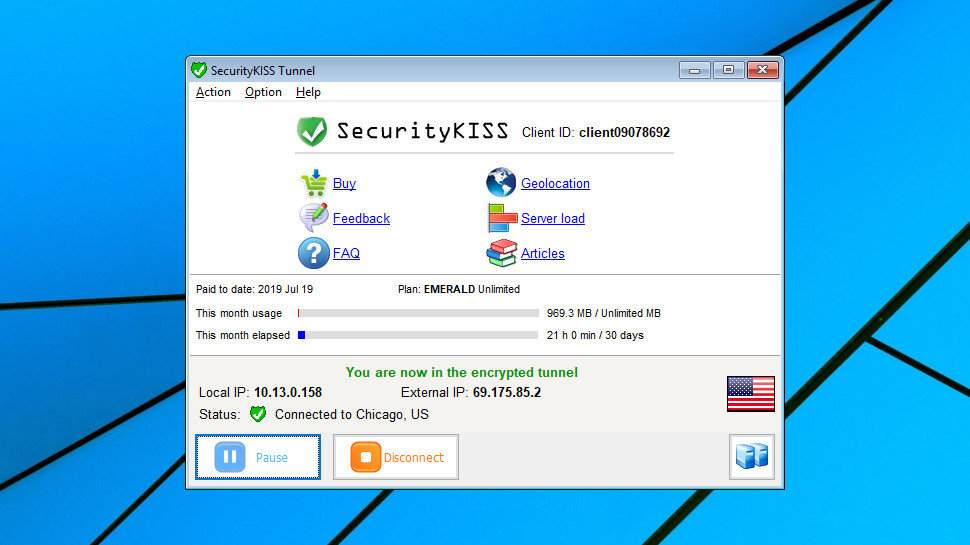
Apps
SecurityKISS can be used without registration, unusually – download, install and you're ready to go immediately. It seems like a convenient system, but there in one unexpected issue.
Every Windows client is a different binary file, with its own identifier. That's great, as it enables connecting without having to create a username, or remember a password. But it's also a problem, as your antivirus will never have seen this file before, and this resulted in Windows Defender issuing a stern warning to us. We bypassed the alerts without issue, but be ready for this if you try the client; general 'unrecognized file' antivirus warnings are to be expected.
Once you've confirmed with your antivirus tool that the SecurityKISS client is safe (and it is - we checked at VirusTotal and got a clean bill of health) life becomes much easier. With no need to log in, the client appears right away. There are virtually no settings to tweak, certainly nothing important.
The client interface somehow manages to grab more screen real estate than most of the competition, while also wasting it almost entirely. More than half of the client window is taken up by white space and pointless web links which should have been tucked away on a menu, and there's no server list visible up-front.
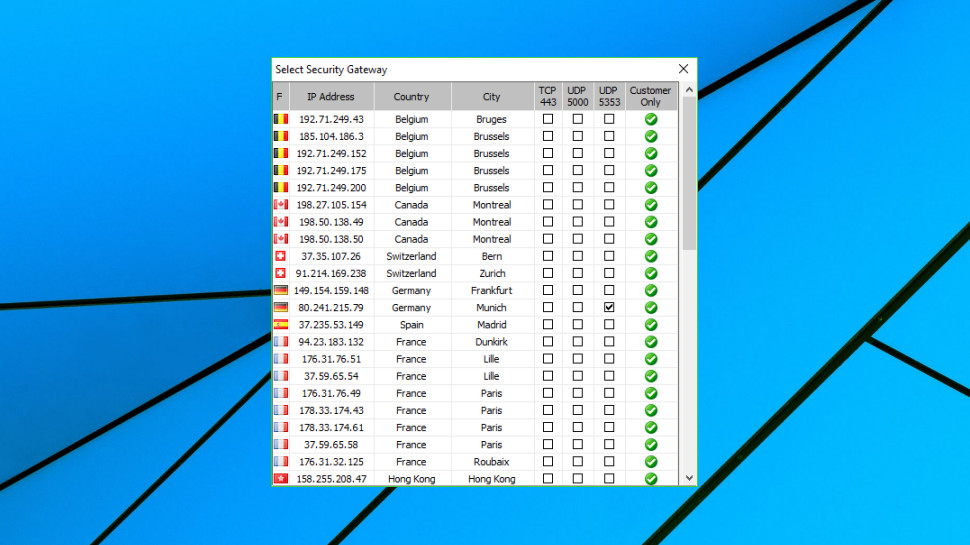
One click on the Server button displays the SecurityKISS locations, again using a very odd interface. While just about everyone else allows users to double-click on a country or city name to connect, SecurityKISS asks you to check a box depending on your preferred connection type (OpenVPN TCP via port 443, UDP via port 5000, or UDP via port 5353.) We suspect even the most expert users don't really need that level of choice for every single connection they make.
We chose a location, connection type and port, anyway, and the location list disappeared. Unfortunately, the main client window didn't display our choice, so we were left to click Connect without clearly seeing where that would take us. That's no problem if you chose the location five seconds earlier, but might be more an issue when you turn your laptop on in the morning and can't remember what you were using yesterday.
There is some good news. When we finally clicked Connect, the client displayed the city and country we chose earlier, and used desktop notification to tell us when we were protected.
There's a neat touch in a Pause button, which doesn't fully close the VPN, but temporarily redirects traffic through your regular connection. If you're on the free plan, this could be handy as a quick way to turn the VPN off before you head off to YouTube, or anywhere else that might gobble up your data allowance.
Configuration options are, well, limited. You can enable something SecurityKISS calls 'Exclusive Tunneling', an equivalent to a kill switch which blocks internet access if the VPN drops. The only two other options enable automatically connecting when the client starts, and reconnecting if the connection fails.
Put it all together and there's obviously plenty of room for improvement here. Still, the client can handle the basics, and if you're happy with the free plan, you might not want or need anything more.
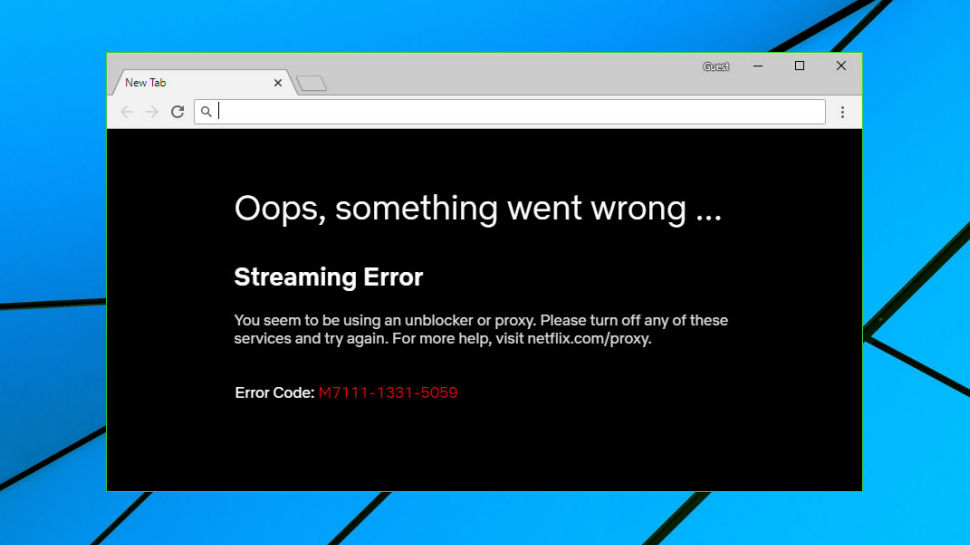
Performance
It's important that a VPN app keeps you up to date on when you're protected, and when you're not, so we were keen to see how SecurityKISS performed.
The Windows client started well, raising an alert whenever it connected to our chosen server. But there was nothing when the client disconnected, and that could be a problem, as if the VPN drops, you won't get a notification. (The client interface updates, but that won't help if it's minimized or you're running a full-screen application.)
SecurityKISS sort-of addresses this with auto-reconnect and a killswitch-like Exclusive Tunneling feature, but these aren't always successful.
When we turned on auto-reconnect and forcibly closed our connection, for instance, the client updated its status to 'Disconnected', but that was all. It didn't raise a notification to warn users, and it didn't attempt to reconnect.
Fortunately, the Exclusive Tunneling option was far more effective, immediately blocking our internet connection when the VPN dropped. The client still didn't notify the user, but it protected us from data leaks, and that's the top priority.
Our good mood didn't last, as follow-up tests revealed a different type of privacy problem: the Windows client had a DNS leak.
Moving on to website unblocking, the SecurityKISS free plan couldn’t get us in to BBC iPlayer or Netflix. That's not a big deal, of course, as the free plan's 300MB data limit wouldn't get you much streaming, anyway. And there was better news with the paid plan, which although it couldn't unblock BBC iPlayer, did get us into Netflix with one of its three US servers.
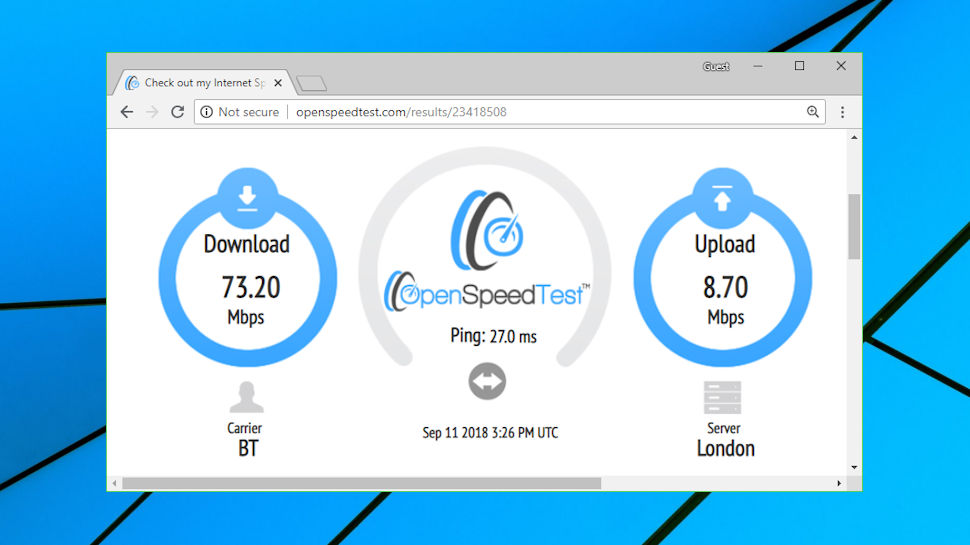
We expect to find speed issues with free VPNs, and SecurityKISS followed that pattern. UK download speeds were well below average at 20Mbps, but they were surprisingly consistent, and that's enough for browsing and most streaming needs. But the only US server seemed to be overloaded, with speeds regularly as low as 1Mbps.
Upgrading to the top-of-the-range Emerald plan made a huge difference, though, just as you'd hope.
UK speeds were excellent at 65-68Mbps, essentially maxing out our 75Mbps test connection.
There are only three US locations (Fremont, Los Angeles and the free Chicago server), but the best one, Los Angeles, managed a decent 45Mbps.
The Asian locations also delivered, with Singapore averaging 40-45Mbps and Hong Kong reaching an acceptable 22Mbps.
SecurityKISS's small network could still reduce performance if you're some distance from its nearest server, but if you can live with this location list, the speeds you're likely to see are better than average.
Final verdict
SecurityKISS desperately needs more and better apps, and its unlimited bandwidth account looks expensive for what you're getting. The 300Mb/day (9GB a month) free plan could be worth trying as a backup VPN, though, especially as you can try it without handing over an email address.
- We've also highlighted the best VPN services of 2019

Mike is a lead security reviewer at Future, where he stress-tests VPNs, antivirus and more to find out which services are sure to keep you safe, and which are best avoided. Mike began his career as a lead software developer in the engineering world, where his creations were used by big-name companies from Rolls Royce to British Nuclear Fuels and British Aerospace. The early PC viruses caught Mike's attention, and he developed an interest in analyzing malware, and learning the low-level technical details of how Windows and network security work under the hood.