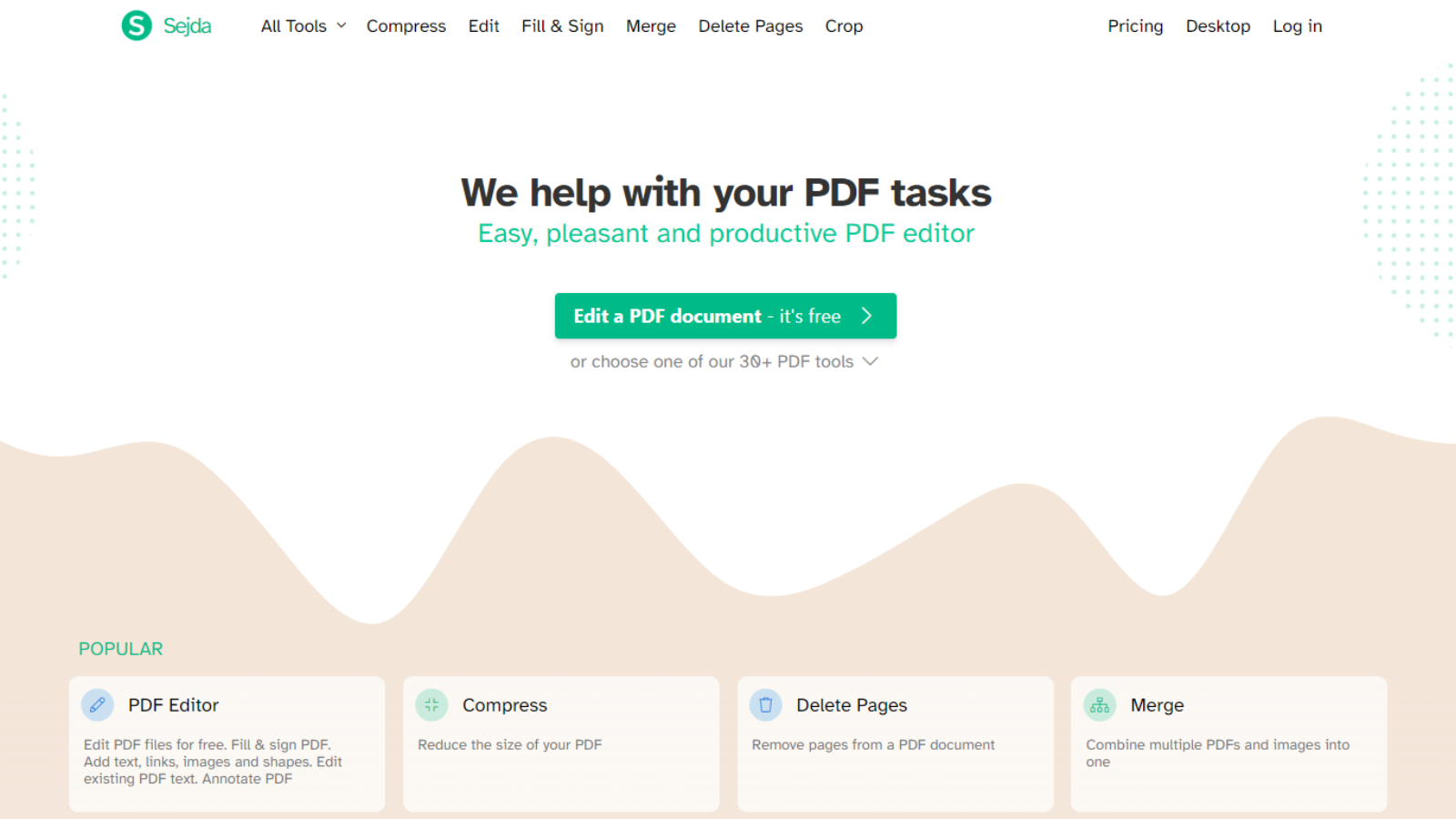TechRadar Verdict
On the whole, Sejda is a pretty polished product, but the text editing side of things is a little disappointing. Depending on your needs, it may be enough, and the rest of the tools here are top notch.
Pros
- +
Online and desktop versions available
- +
Integrates with cloud storage services
- +
Decent range of editing tools
Cons
- -
Text editing is a bit flaky
- -
Time limit on free online sessions
- -
Free version has some limitations
Why you can trust TechRadar
Sejda is a PDF editor that comes in free and paid-for versions, as well as online and desktop editions. The web and desktop interfaces look remarkably similar, and in fact the major difference here is that the Desktop version handles all of the processing locally rather than in the cloud – files never leave your computer, which will appeal to the security conscious.
That sounds great to us, but how does it compare to the best free PDF editor and best PDF editor software out there? We put the latest version to the test.
Sedja: Pricing & plans
- You have access to Sejda’s arsenal of tools for free - but are laden with severe limitations. To remove them, get a subscription
Although you have access to all available tools with the free version, some severe limitations are applied to the service. For instance, you’re restricted to only being able to perform three tasks per day, can’t work with files larger than 50MB or 200 pages, can only OCR ten pages, and can only convert one file at a time.
If you want to remove these restrictions, getting a subscription is the way to go. Prices vary depending on how long you wish your contract to last. One week will cost you $5, a recurring monthly contract will set you back $7.50, and for a recurring yearly one, that’s $63.
You can try out Sejda by clicking here.
Sejda: Interface
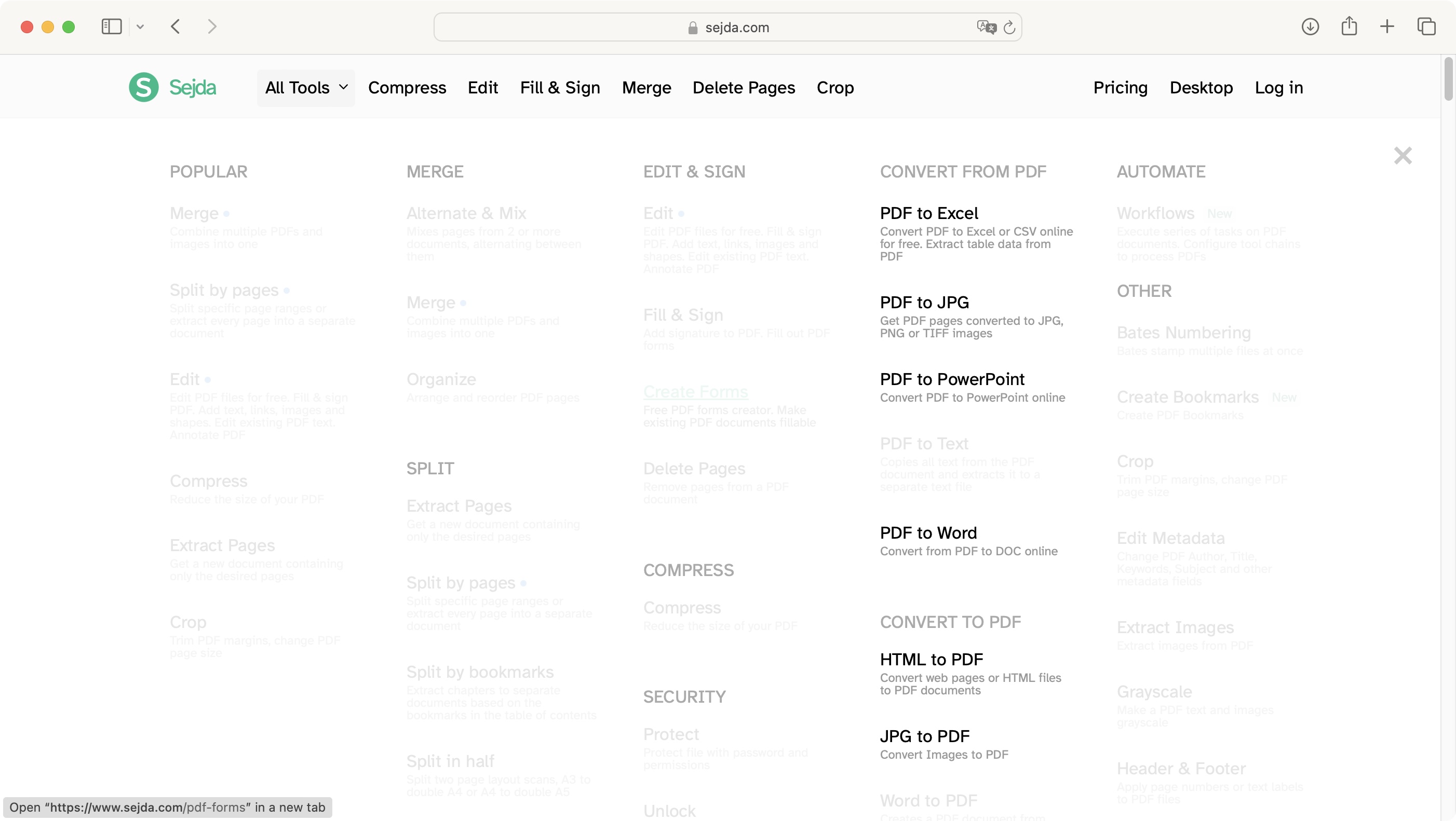
- The interface is simple, with some nice features, including instructions on how each tool works just below the tool itself
Sejda’s available tools are sorted by categories on the main page, which you can scroll through. Alternatively, going to the menu bar at the top of the page and clicking on ‘All Tools’, will not only showcase them in a smaller, condensed format, allowing you to see more of them in one go, but you’ll also find a search field at the bottom, helping you find what you’re after quicker.
We did appreciate the fact that as you select a tool, you’ll see at the bottom of the page instructions on how to use it. It’s a great way to get to grips with how Sejda works, while also not getting in the way, once you know your way around, although do note that these instructions only appear on the webpages, and don’t feature in the desktop version.
Sign up to the TechRadar Pro newsletter to get all the top news, opinion, features and guidance your business needs to succeed!
- Score: 3.5/5
Sejda: Tools
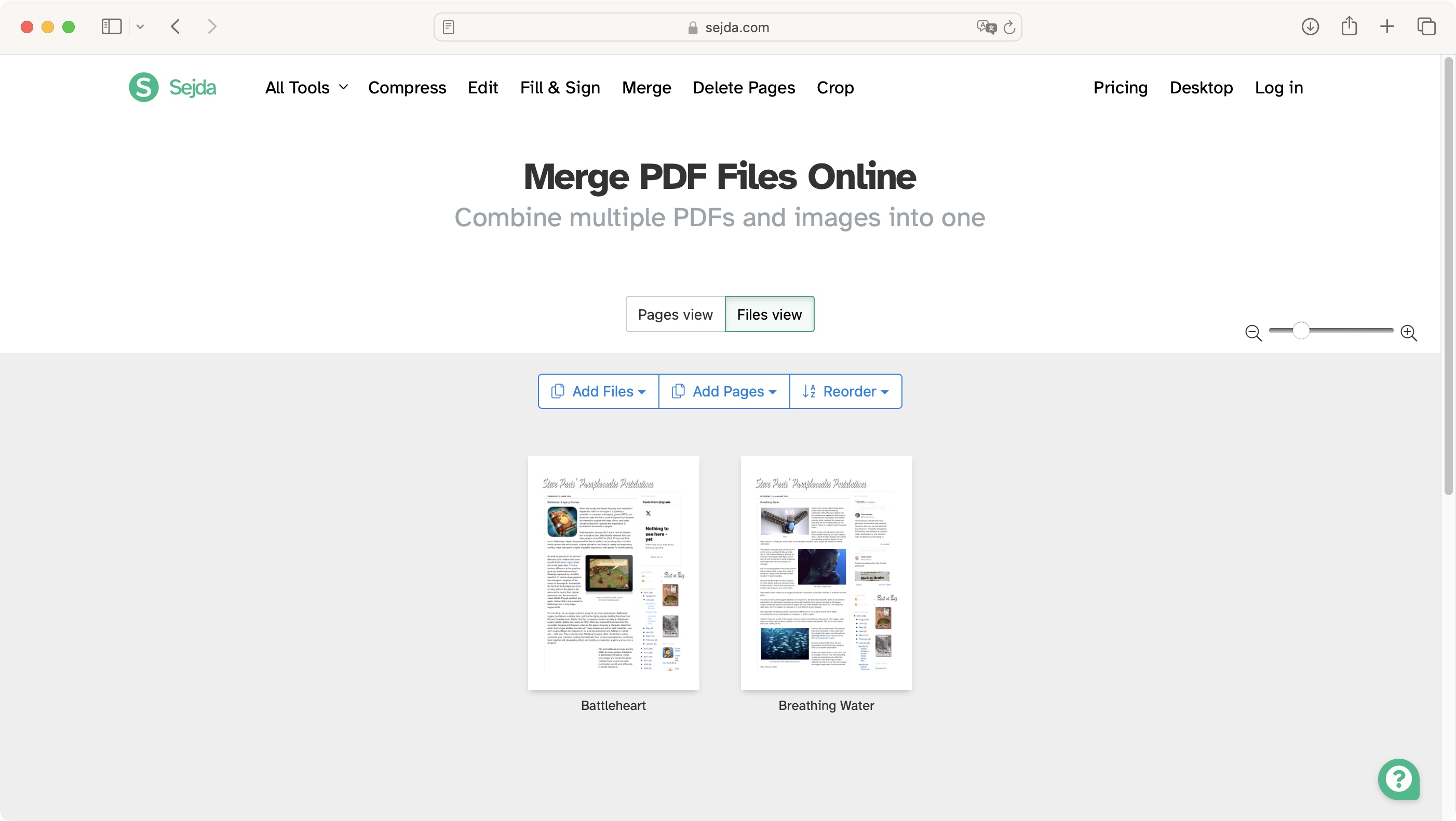
- The gamut of the usual range of tools for such a service are available for you to choose from, and work with
The tools at your disposal will be familiar to anyone who’s explored such online PDF services before. You’re able to merge and split PDFs, delete pages, rearrange others, convert files from PDF to other formats, and vice versa, number pages, resize them, extract images, create bookmarks and edit a document’s metadata, among many others.
More advanced tools are also available such as watermarking a file, password protecting it, filling in and signing a form, and of course, being able to edit a PDF.
- Score: 4/5
Sejda: Editing
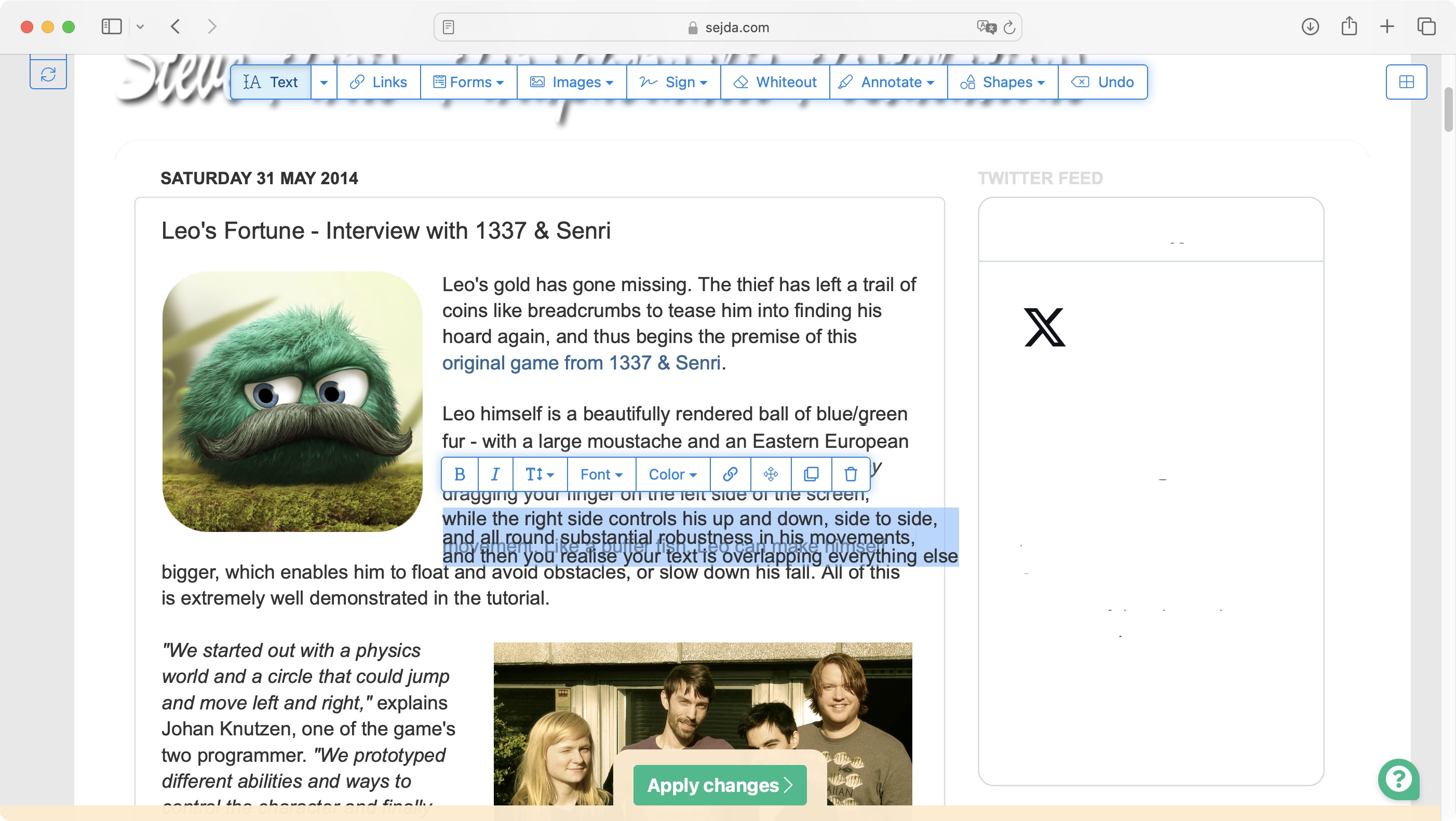
- Although you can edit a PDF’s existing text, you’re restricted to altering each line individually, making it tricky to rewrite a paragraph
Sejda’s editing capabilities are quite extensive, and in fact you gain access to additional tools within it, enabling you to do most of your editing in one place. For instance, you’re also able to fill in forms, sign a document, and even whiteout sections right from here. Do be aware however that whiteout is not the same as a proper redaction tool: the former’s hidden text can still be selected, whereas the latter won’t be - if you need to remove sensitive data, don’t use the whiteout tool; Sedja does not appear to have a redaction tool.
In addition to that, you have annotation tools to write notes, or even insert shapes. You can add or delete existing images, create new text boxes, and perhaps more crucially, edit a PDF’s existing text. This is great in many ways but there are some strong limitations, especially compared to other competing services. Take I Love PDF for instance: its PDF editing prowess is much greater. Not only can you move existing text boxes and images around, but I Love PDF is able to recognise entire sections of text as belonging together, making it much easier to rewrite paragraphs. With Sejda, the layout is fixed, and you can only select one line of text at a time. If your needs are simple, like fixing a typo, this is fine, but should you have to rewrite an entire section, this becomes a bit of a nightmare as the new text doesn’t flow to the next existing line, but instead creates an entirely new one, overlapping on top of any other already existing text, which you then have to select and delete. This also can affect line spacing, potentially making a mess of the page layout - unless you decide to select each line individually as you edit, which is really a very frustrating way to edit text.
- Score: 3/5
Should I try Sejda PDF editor?
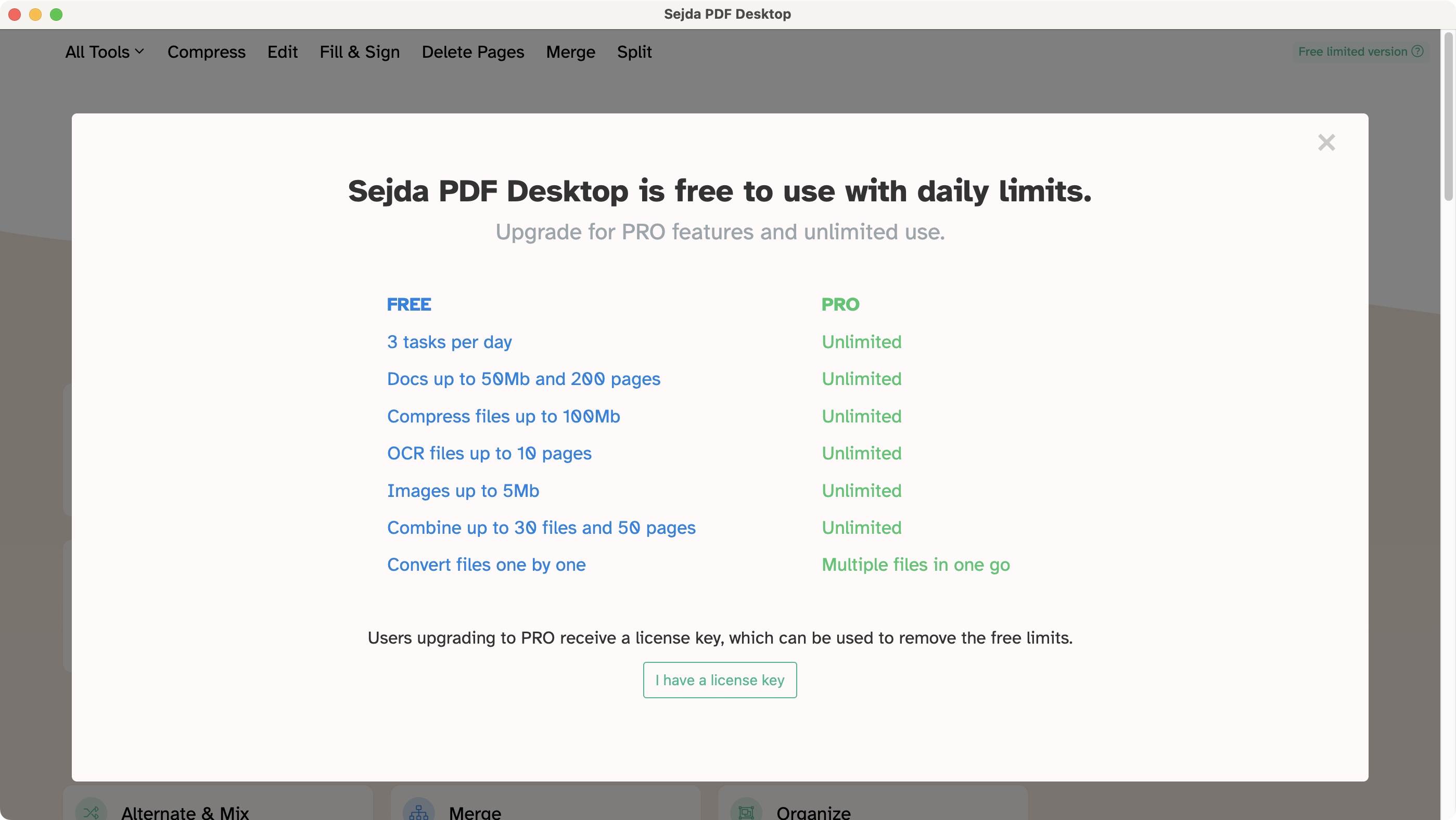
Try it if...
You need to work with PDF files, make simple edits, extract pages, delete others, and move from one format to another, all within a simple clean interface.
Don't try it if...
You have more extensive editing needs, or are looking for a proper way to redact information.
For more PDF tools, we reviewed the best Adobe Acrobat alternatives.
Steve has been writing about technology since 2003. Starting with Digital Creative Arts, he's since added his tech expertise at titles such as iCreate, MacFormat, MacWorld, MacLife, and TechRadar. His focus is on the creative arts, like website builders, image manipulation, and filmmaking software, but he hasn’t shied away from more business-oriented software either. He uses many of the apps he writes about in his personal and professional life. Steve loves how computers have enabled everyone to delve into creative possibilities, and is always delighted to share his knowledge, expertise, and experience with readers.
- Sofia Elizabella Wyciślik-WilsonFreelance writer