TechRadar Verdict
If you’re looking for a simple, effective tool that allows you to schedule meetings online, Setmore is a great choice.
Pros
- +
Free plan available
- +
Excellent customer support
- +
Desktop/mobile apps
- +
Third-party integration
Cons
- -
Limited free plan
- -
Syncing issues
- -
Occasional glitches
- -
Expensive
Why you can trust TechRadar
AnywhereWorks, an American software company, is the creator of Setmore. It was founded by Michael Payne, a serial entrepreneur, who serves as the firm’s CEO. The company is headquartered in Portland, Oregon, and has over 400 employees across the globe.
Setmore is one of AnywhereWorks’ most popular products. It was released in 2011 and has garnered a large user base ever since. Other popular products from AnywhereWorks include Teleport, a video calling app; ChatSupport, a customer support solution for businesses; and YoCoBoard, an employee time tracking software.
We decided to test the ins and outs of Setmore to provide an accurate review and help you decide if it’s one of the best scheduling apps.
Setmore: Plans and pricing
A good thing about Setmore is that there’s a version you can use without paying a dime. You can use this free version to schedule unlimited appointments, which is great. However, it lacks some noteworthy features, e.g., SMS reminders, recurring appointments, and customized notifications.
You must get a paid package to make the best use of the app, and there are two such packages; Premium and Pro. The former costs $12 per user per month for a maximum of two users. The latter costs $9 per user per month for a minimum of three users.
There are significant discounts if you pay annually instead of monthly; 58% for the Premium plan and 25% for the Pro plan. You can request a refund for up to 30 days following your purchase if you’re not satisfied with either plan.
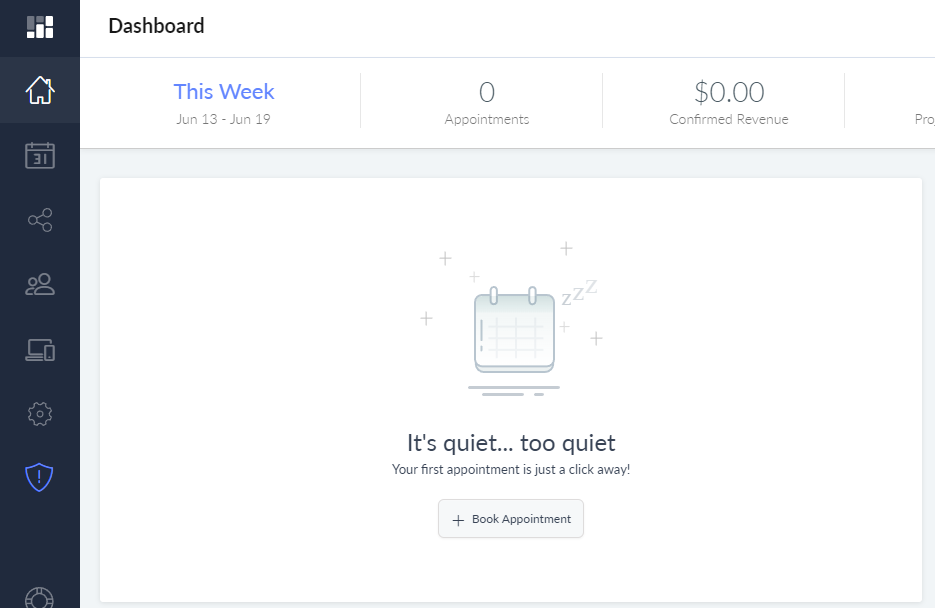
Setmore: Features
Signing up for Setmore is straightforward. You can sign up using your email and phone number or your existing Google or Facebook accounts.
After signing up, Setmore requests some vital information to help you set up an appointment scheduling dashboard. They include name and type of business, working hours, number of staff, etc. Once you provide this information, Setmore assigns a unique subdomain for your business using the name you provided.
The subdomain is akin to a website for your business that clients can visit and book appointments. You can control what’s available on the website and what it’ll look like from your back-end.
On the back-end, you can create specific appointments that customers can book. For example, as a licensed doctor running your own medical practice, you can create appointment slots that patients can book when they visit your subdomain. Likewise, suppose you have the intended client already in mind. In that case, you can input their contact details, and Setmore will send email or SMS reminders to help them remember their upcoming appointment.
One great thing about Setmore is that you can add prices to appointment slots and collect payments online. For example, as a doctor, you may charge $30 for a 30 minutes consultation. You can make it easy for your intended patient to pay using online payment gateways like Stripe, PayPal, and Square. But, the free plan supports only Square. You must pay for the Premium or Pro plan to use other gateways.
If you want to use your personal domain instead of the Setmore subdomain, it’s all good. The app lets you add a booking page (via a widget) to your website and let customers book from there. Likewise, you can link Setmore directly with your Facebook or Instagram business accounts, and let clients book meetings directly from your social business pages.
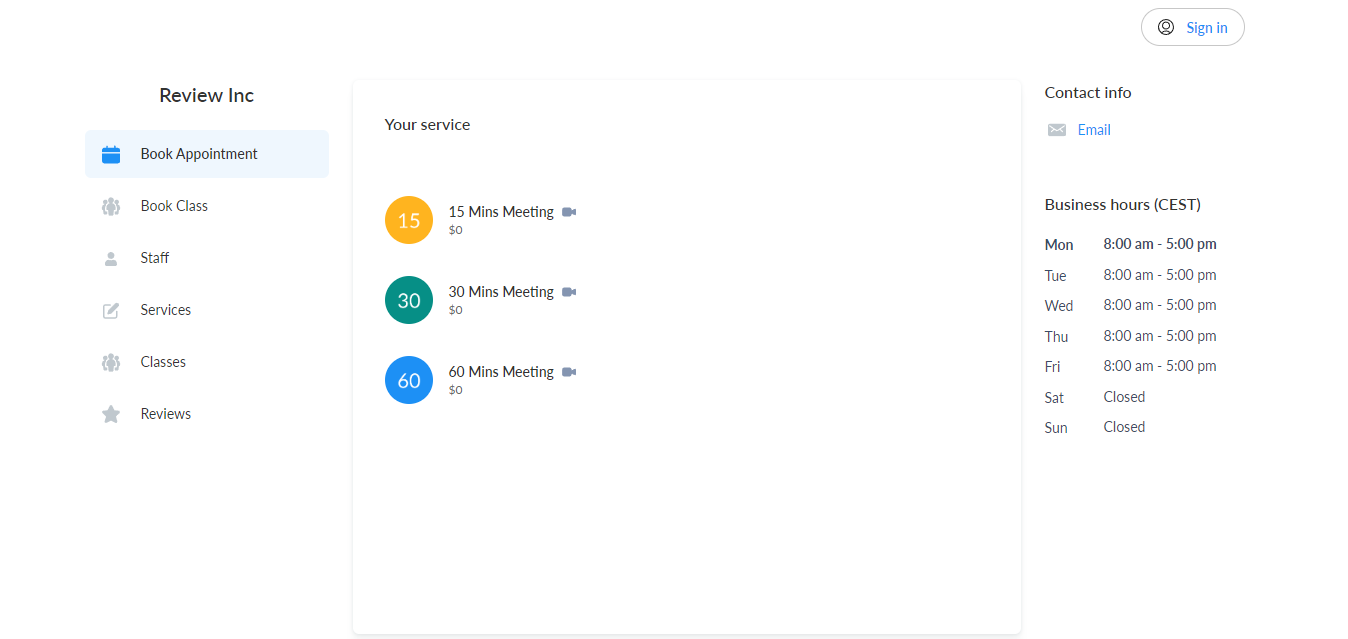
Setmore: Interface and use
You can access Setmore through the web-based interface or native apps for desktop (Windows and macOS) and mobile (iOS and Android). The platform has a tidy interface that makes it simple to use.
However, when researching for this review, we observed a pattern of customer complaints that Setmore has occasional glitches that affect its functionalities.
Setmore: Support
You can access direct customer support from Setmore through email, live chat, and telephone. We tried the live chat option and got a response within a minute, which is impressive given that we were on the free plan.
Likewise, there’s an official Support page containing detailed articles to help users navigate the platform.
Setmore: The competition
Setmore’s main rivals include Zoho Bookings, Appointlet, and Picktime. We think Setmore is better than these rivals thanks to its comprehensive feature set and relative ease of use.
Setmore: Final verdict
We consider Setmore an excellent appointment scheduling tool. It makes it easy for businesses to fix appointments with their clients and adhere to them. Its best features include the payment gateway integration and the widget that allows you to add a booking page on a personal website. However, the app is significantly more expensive than many competitors.
Stefan has always been a lover of tech. He graduated with an MSc in geological engineering but soon discovered he had a knack for writing instead. So he decided to combine his newfound and life-long passions to become a technology writer. As a freelance content writer, Stefan can break down complex technological topics, making them easily digestible for the lay audience.

