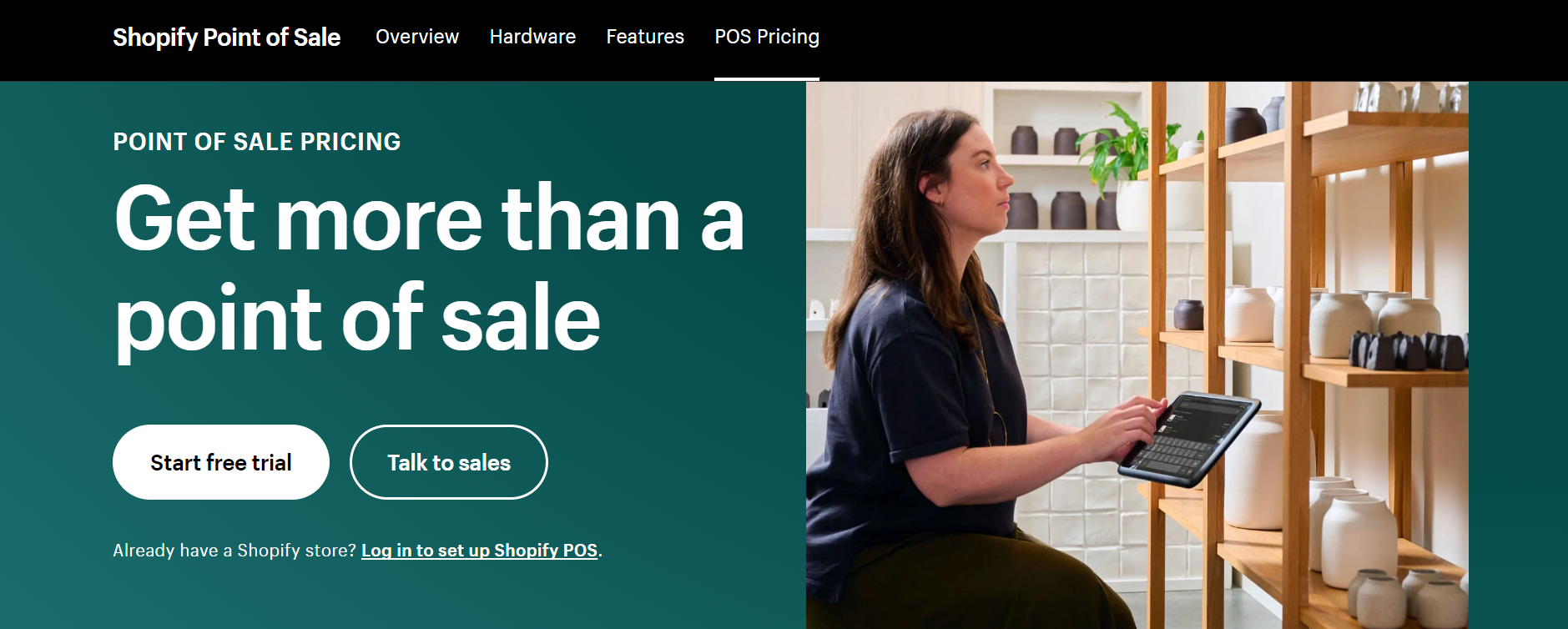TechRadar Verdict
Shopify offers one of the best point-of-sale solutions, with features that make it easy to accept payments and manage your inventory. The drawback is that it’s an expensive solution relative to the competition.
Pros
- +
Intuitive and easy to use
- +
Free version for existing Shopify subscribers
- +
Order and inventory management tools
- +
Extensive third-party integration
Cons
- -
Expensive
Why you can trust TechRadar
Shopify may need no introduction because it is the most popular e-commerce software vendor globally. The company was founded in 2006 by an entrepreneur named Tobias Lütke who struggled to build an online store for snowboarding equipment and set out to build the best ecommerce platform to make it easier. Observing that the software was good, he switched his focus from building an online store to providing tools for retailers that needed to build one.
Shopify’s e-commerce software has enjoyed paralleled growth and garnered millions of customers across the globe. By 2016, the company had nearly $400 million in annual revenue, and that figure exploded to $4.6 billion by 2021 after the Covid pandemic spurred an online retail boom.
Shopify forayed into point-of-sale systems in 2017 by releasing a Bluetooth-enabled debit and credit card reader for brick-and-mortar stores. Since then, it has built more POS products and turned them into a major source of revenue. The company is based in Ottawa, Canada.

We compare two point of sale giants: Quickbooks POS vs. Shopify POS system: What's the difference and which is best for my business?
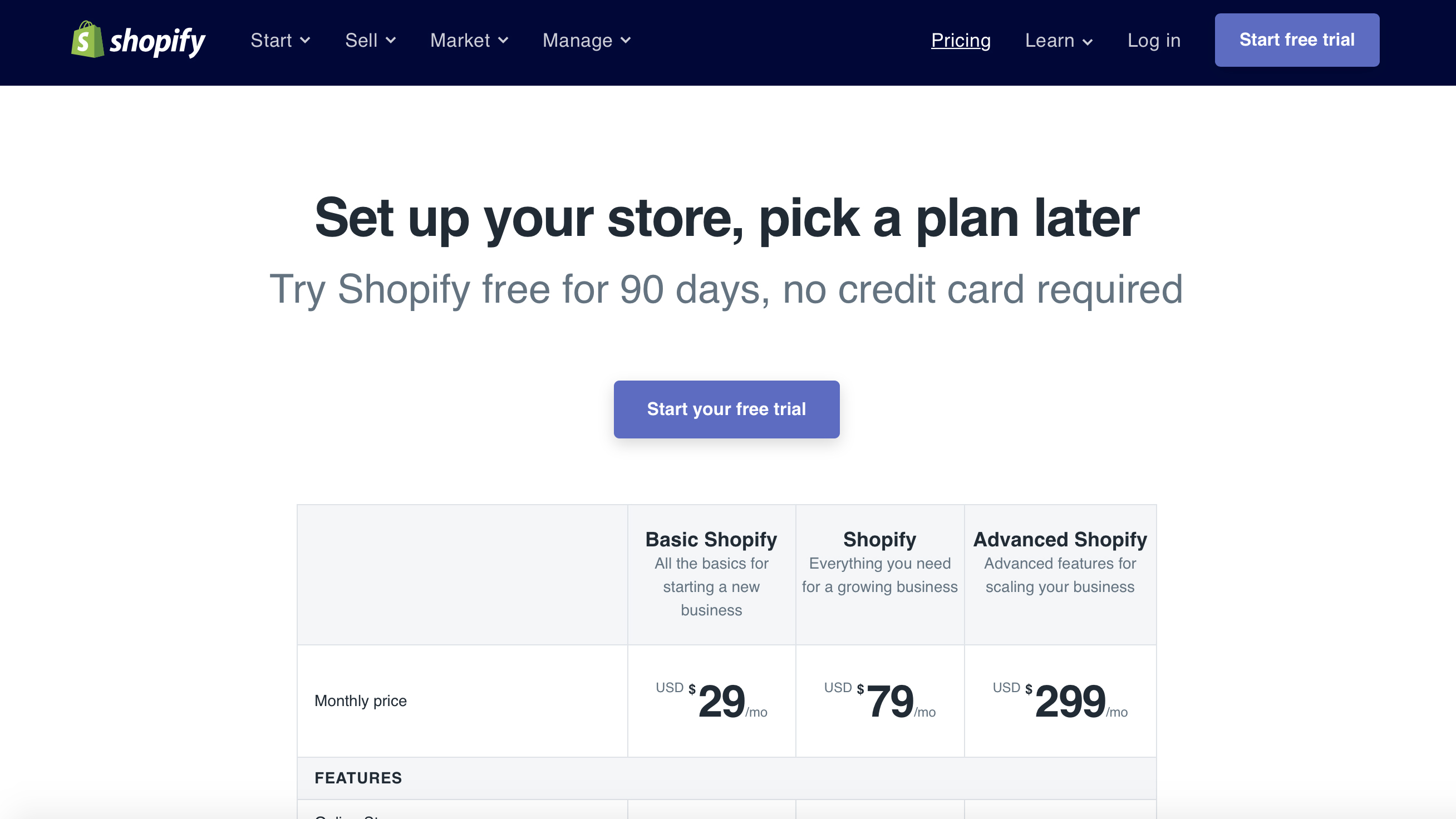
Shopify POS: Plans and pricing
Shopify offers two point-of-sale plans; Lite and Pro. Lite is included for every user who has an existing Shopify plan, while Pro costs $89 per month per location in addition to the cost of the Shopify plan.
| Header Cell - Column 0 | Shopify Lite | Basic Shopify | Shopify | Advanced Shopify | Shopify Pro | Shopify Plus |
|---|---|---|---|---|---|---|
| Monthly cost | $9 | $29 | $79 | $299 | N/A | $2,000 |
| Online sales rate | N/A | 2.9% + 30¢ | 2.6% +30¢ | 2.4% +30¢ | N/A | N/A |
| In person sales rate | N/A | 1.7% + 0p | 2.5% | 2.4% | N/A | N/A |
| Additional costs | N/A | Fee is not using Shopify Payments of 2.0% | Fee for using an external gateway of 1% | Row 3 - Cell 4 | Cost of your plan + $89 per location site. | Monthly cost varies depending on business size |
The three main Shopify plans you can choose from include;
Basic: $39 per month, or $29 per month billed annually. This plan gives you access to basic reports, 2 staff accounts, and up to 1,000 inventory locations.
Shopify: $105 per month, or $79 per month billed annually. This plan provides 5 staff accounts, professional reports, and up to 1,000 inventory locations.
Advanced: $399 per month, or $299 per month billed annually. This plan provides 5 staff accounts, professional reports, and up to 1,000 inventory locations. This plan includes 15 staff accounts, a custom report builder, and up to 1,000 inventory locations.
As for point-of-sale transaction fees, each plan comes with a different structure;
- Basic: 2.7%
- Shopify: 2.5%
- Advanced: 2.4%
Note that Shopify lets you try each plan for just $1 per month for three months before paying the full price.
To accept payments, you must buy a Shopify card reader or a full terminal known as POS Go (this cost is one-time and includes a 1-year warranty). POS Go costs $399 or $429 including a pouch for the device. The card reader costs $49 and an extra $39 if you want a dock.
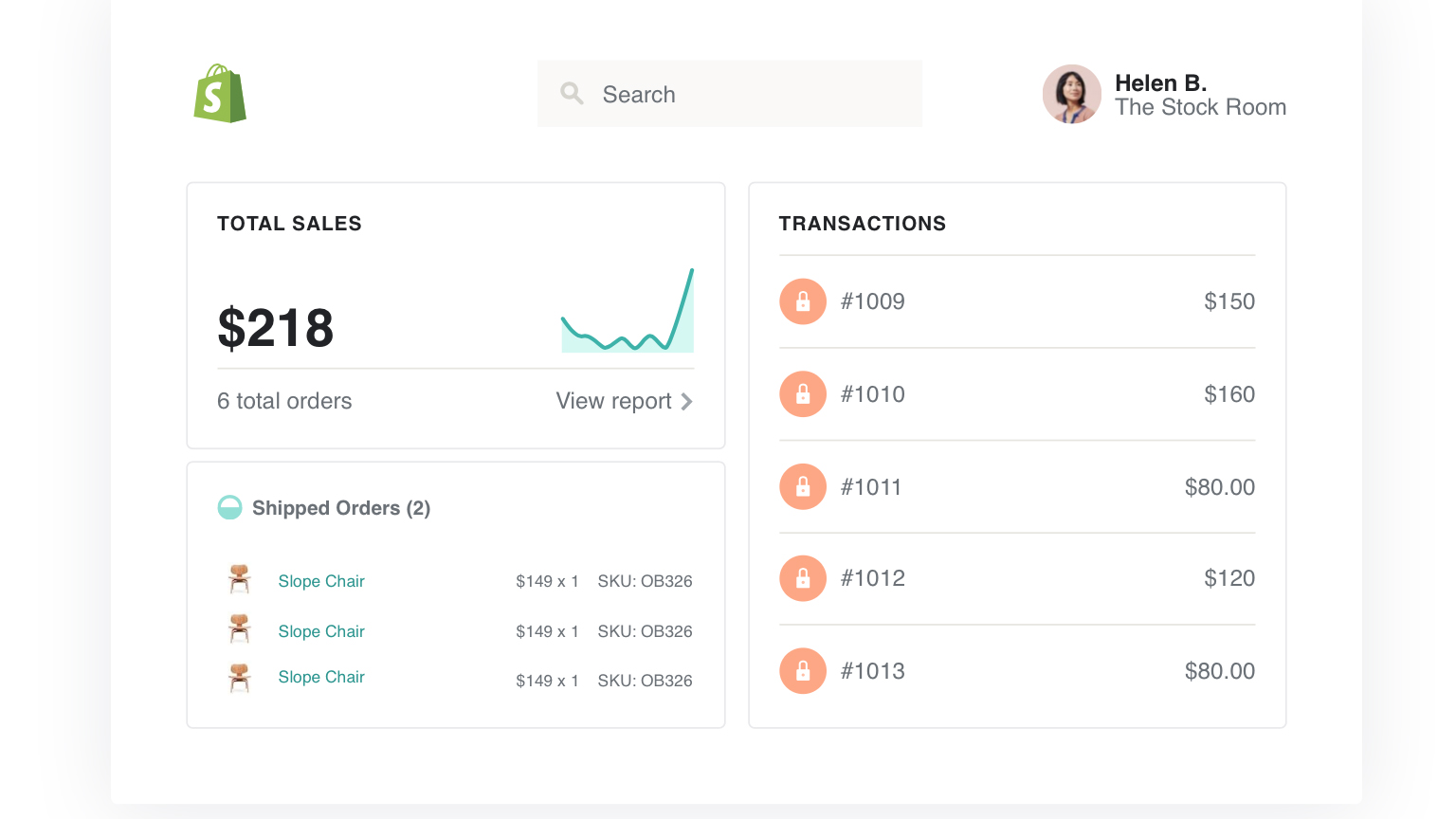
Shopify POS: Features
Hardware
The POS Go is an all-in-one terminal that includes a card reader and barcode scanner. You can use the scanner to automatically detect the price of an item and the card reader to receive the money from the customer. This device accepts tap, chip, and swipe payments. It has a 5.5-inch high-definition display and a long battery life to ensure you can use it for a whole business day after a full charge.
The smaller card reader lets you accept tap and chip payments from customers but not swipe. It connects wirelessly to a tablet or via Bluetooth to a mobile phone. It is compact and easy to handle, meaning it is suitable for businesses that operate on the go, e.g., farmer's markets.
Shopify Payments
Shopify offers a payments processing solution that lets you charge money to all major debit and credit cards. Your customers can insert their cards, tap them, or swipe them depending on the type of hardware you chose. There's also Tap to Pay, which lets you accept payments on your iPhone without any additional hardware. The pricing is transparent -- between 2.4% and 2.7% on each successful transaction -- with no hidden fees or setup fees.
Inventory Management
One of the major pain points that retailers face is managing their inventory; knowing which products are available at a given time and the prices for each of them. The good thing is that Shopify provides features to help.
You can take stock of each item and assign products to different locations and channels using Shopify's software. You can also perform accurate inventory counts with your barcode scanner after receiving goods. You can set the system to alert you if an item is running out of stock or to provide sale item suggestions. Likewise, you can get detailed reports to track your sales; what products are selling faster, what products aren’t selling, which products should be restocked, etc.

Shopify POS: Interface and use
One of Shopify’s main selling points is its intuitive and visually-appealing interface. Despite packing so many features, Shopify’s developers managed to design and build an app that’s easy to navigate. The interface is minimal, uncluttered, and looks appealing to both you and your customers. You’ll likely find it easy to set up Shopify’s point-of-sale system and use it routinely.
Shopify's point of sale software ease of use is undoubtedly its greatest strength.
Providing sufficient performance and user friendliness can be a difficult balancing act, but it’s one Shopify POS pulls off commendably.
You get a free 14 day trial without having to hand over your company credit card details, so you can see just how easy it is to do business with. During the trial, you're offered a user dashboard with a friendly intro video giving you a guide to the POS platform.
The dashboard is intuitive and allows you to handle basic tasks with locations, additional products, taxes, payments and set up systems. On the left hand column, you can view some of your key data such as orders, customers, discounts and any marketing activity.
Shopify POS: Support
Shopify offers direct support through email, live chat, and telephone. You can contact the company’s support team at anytime and expect a quick response. There’s also an official Help Center where you can access articles and user guides on setting up and using Shopify’s POS system. Likewise, there’s an official forum to interact with other Shopify users and exchange solutions to each other’s problems.

Shopify POS: The competition
There’s no shortage of POS systems rivaling Shopify’s. Stripe and Clover are two popular competitors. Stripe has higher transaction fees but you don’t need to pay any recurring subscription fee after buying the hardware, unlike with Shopify. Clover has much more expensive hardware than Shopify but similar transaction fees.
Other competitors include AirPOS, EposNow and Square POS.
Shopify POS: Final verdict
Shopify’s point-of-sale system is one of the best that we’ve seen so far. You’ll hardly find another POS system that is this intuitive and offers so many features. The main drawback is that Shopify is much more expensive than the competition; you’ll first need a Shopify susbcription then an extra $89 per month per location if you want all point-of-sale features.
Stefan has always been a lover of tech. He graduated with an MSc in geological engineering but soon discovered he had a knack for writing instead. So he decided to combine his newfound and life-long passions to become a technology writer. As a freelance content writer, Stefan can break down complex technological topics, making them easily digestible for the lay audience.