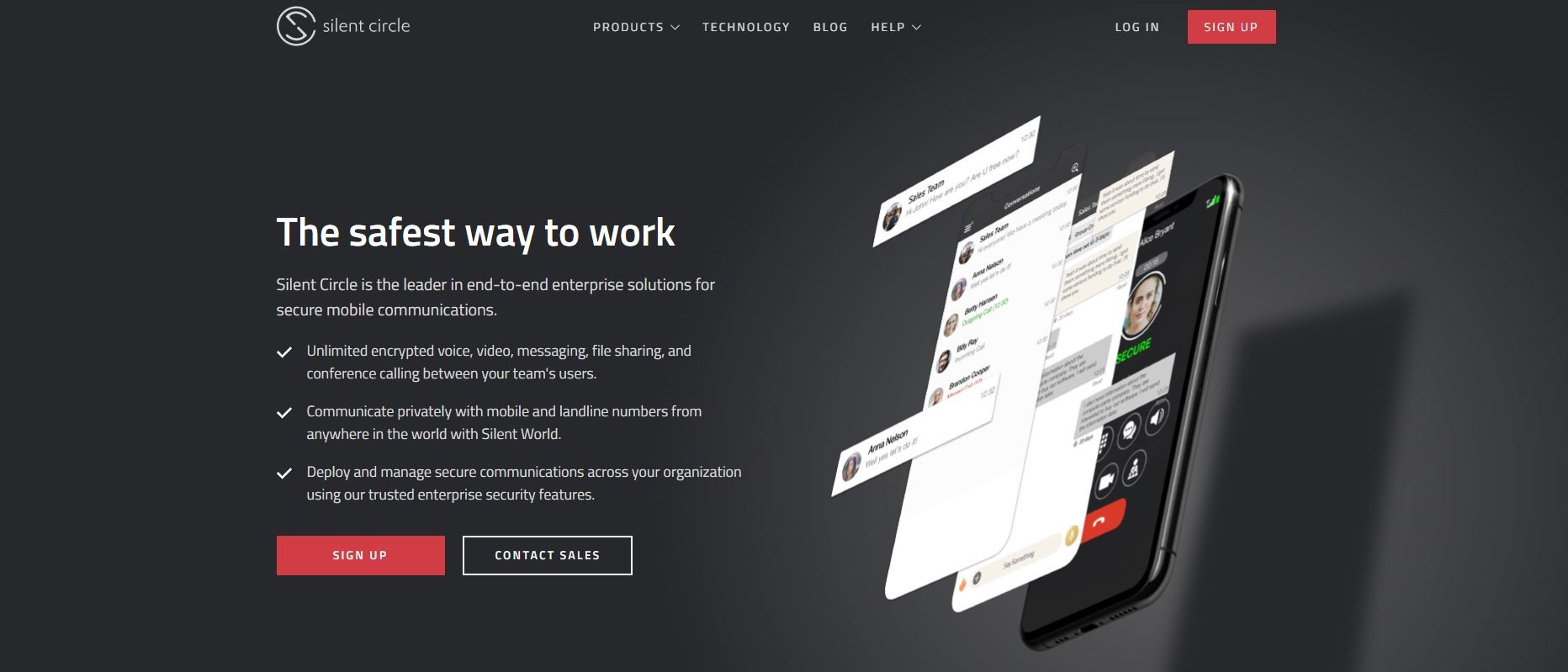TechRadar Verdict
Silent Circle is a nice option for teams looking for robust security, but that extra safety comes at the expense of some helpful features.
Pros
- +
Unique security features
- +
Easy to use
Cons
- -
Cannot message from desktop
- -
Only one option for support
Why you can trust TechRadar
For industries that deal with data—which is most these days—standard phone calls, text messages, or emails simply aren’t secure enough. That’s where encrypted messaging services come in.
Silent Circle provides a suite of privacy-oriented messaging services—Silent Phone, Silent Manager, and Silent World—aimed at enabling your team to collaborate securely from anywhere.
- Interested in Silent Circle? Check out the website here
In this Silent Circle review, we take a look at the pricing, plans, features, ease of use, and support provided by Silent Phone and Silent Manager to help you decide whether these encrypted messaging services could be right for you.
- Also check out the best secure VPN providers
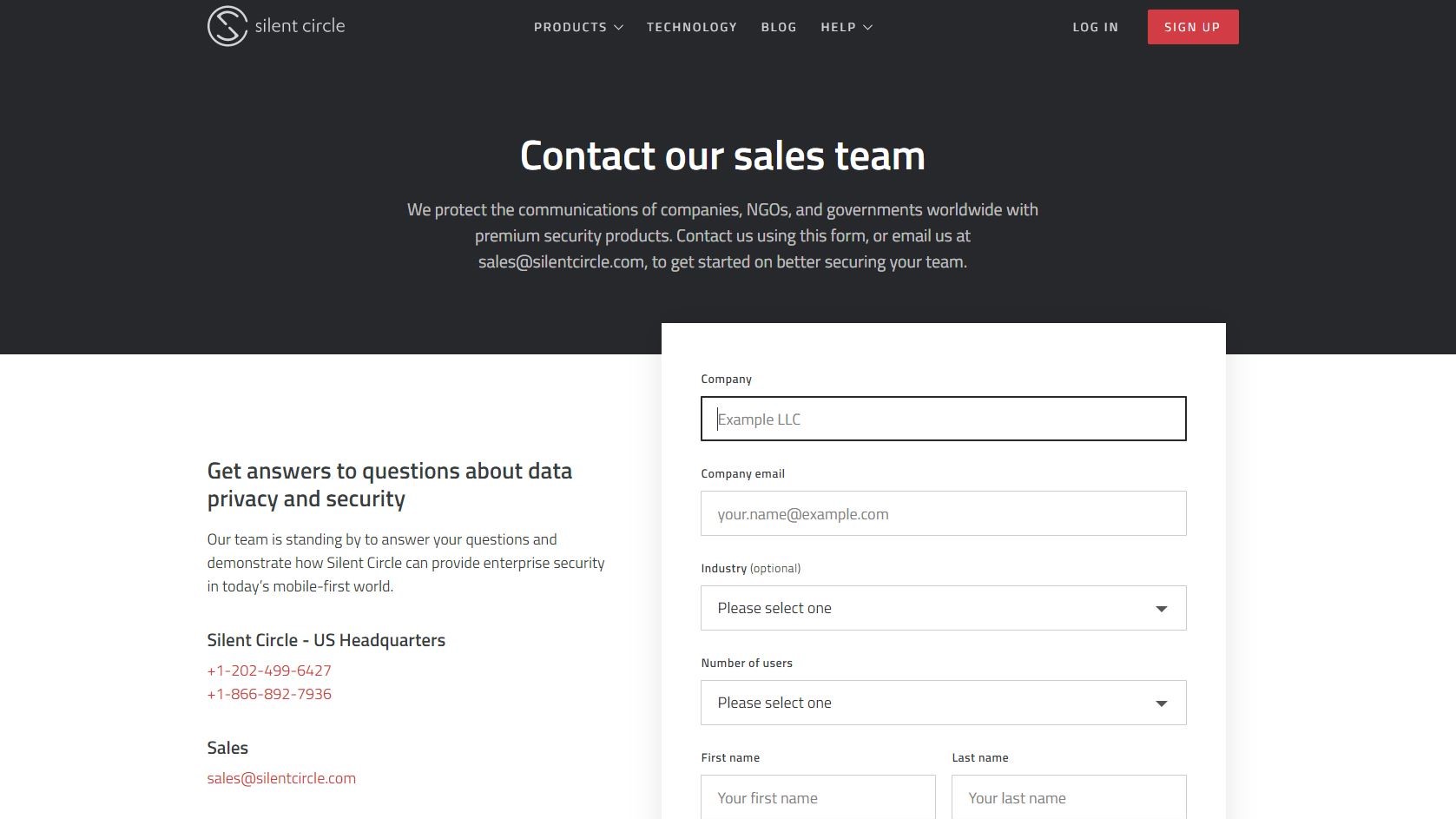
Plans and pricing
Silent Circle offers three products: Silent Phone, the encrypted messaging app; Silent Manager, which enables admin users to add and manage access to a company’s Silent Phone plan; and Silent World, which allows users to make phone calls to anyone anywhere—not just other Silent Phone users.
Unfortunately, there’s no pricing structure listed online. So those wishing to sign up for a Silent Circle plan will need to contact the company’s sales team directly for information.
Features
While security is a key factor in any encrypted messaging service, you also want to make sure the messaging features on offer work for your team. Silent Phone provides all the basic tools of an encrypted messaging service, and we’ve outlined a few noteworthy elements below.
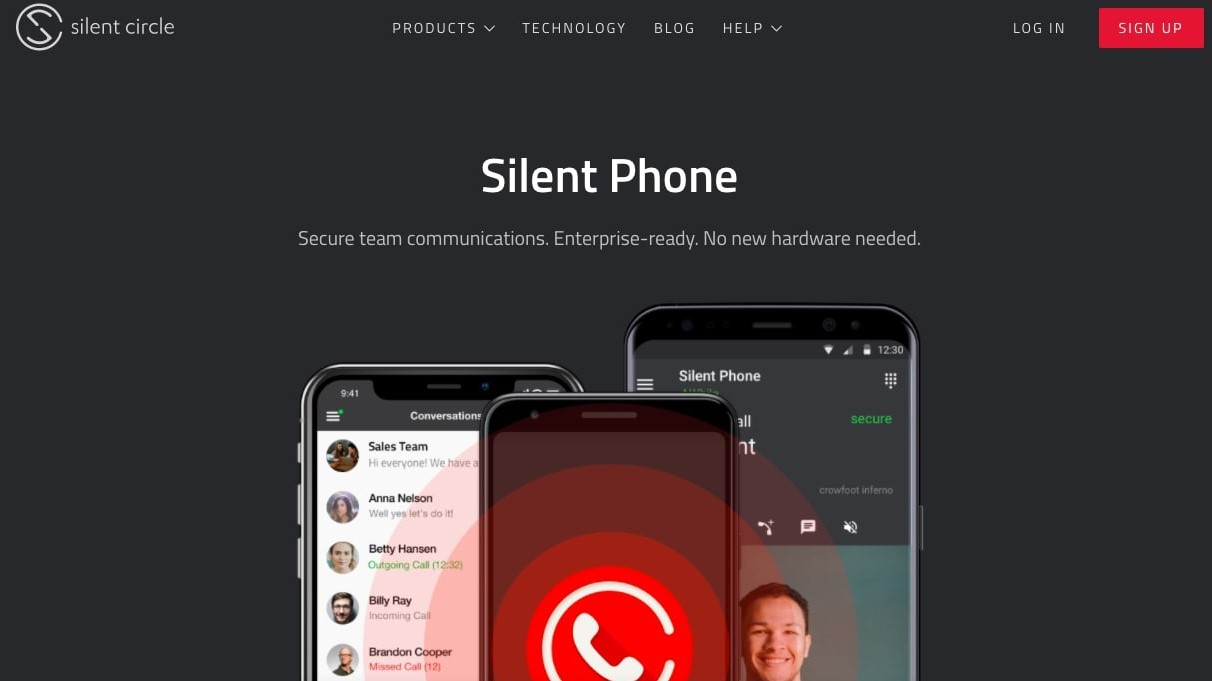
Send more than text messages
With Silent Phone, you can also send voice memos, photos, videos, and files, in addition to secure texts. Furthermore, you can share your location and contacts with other users and have the ability to make secure voice calls.
All messages sent in Silent Phone will automatically delete after a period of time, providing an extra layer of security. You can set this timeframe to be as short as one minute or as long as 90 days.
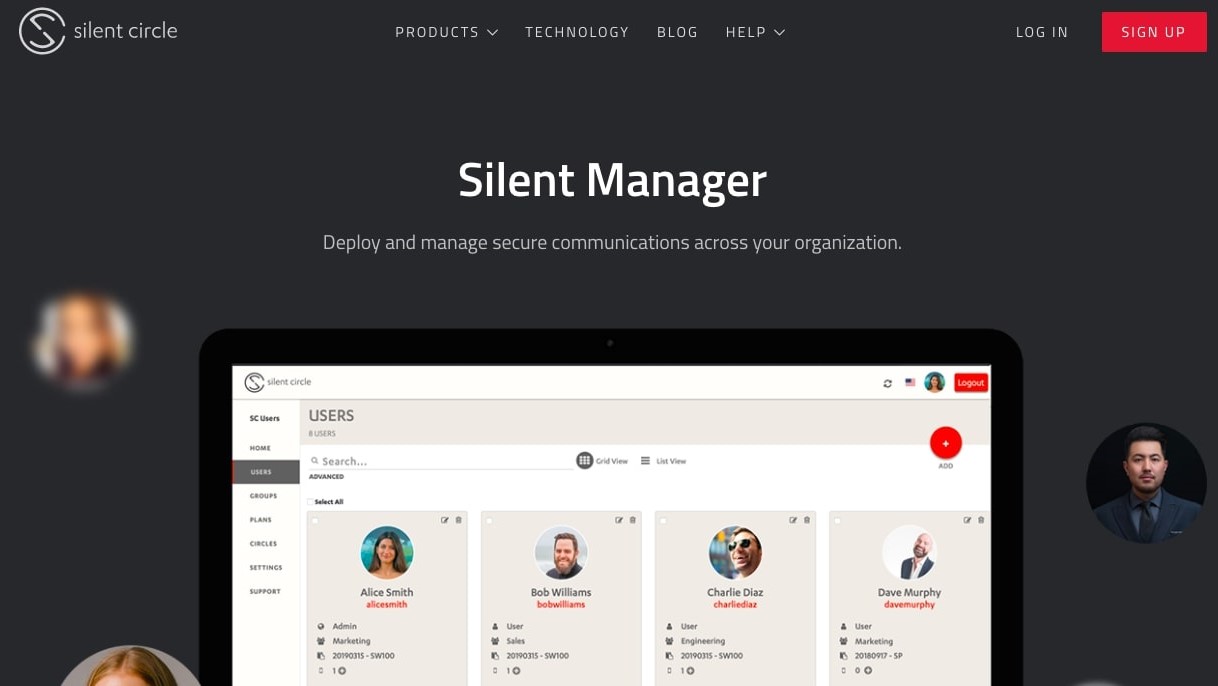
Organize teams with Silent Manager
With Silent Manager, you can assign users to a “circle” and even add a manager for that circle who has administrative privileges. This helps teams stay organized and makes it easier to communicate with an entire group.
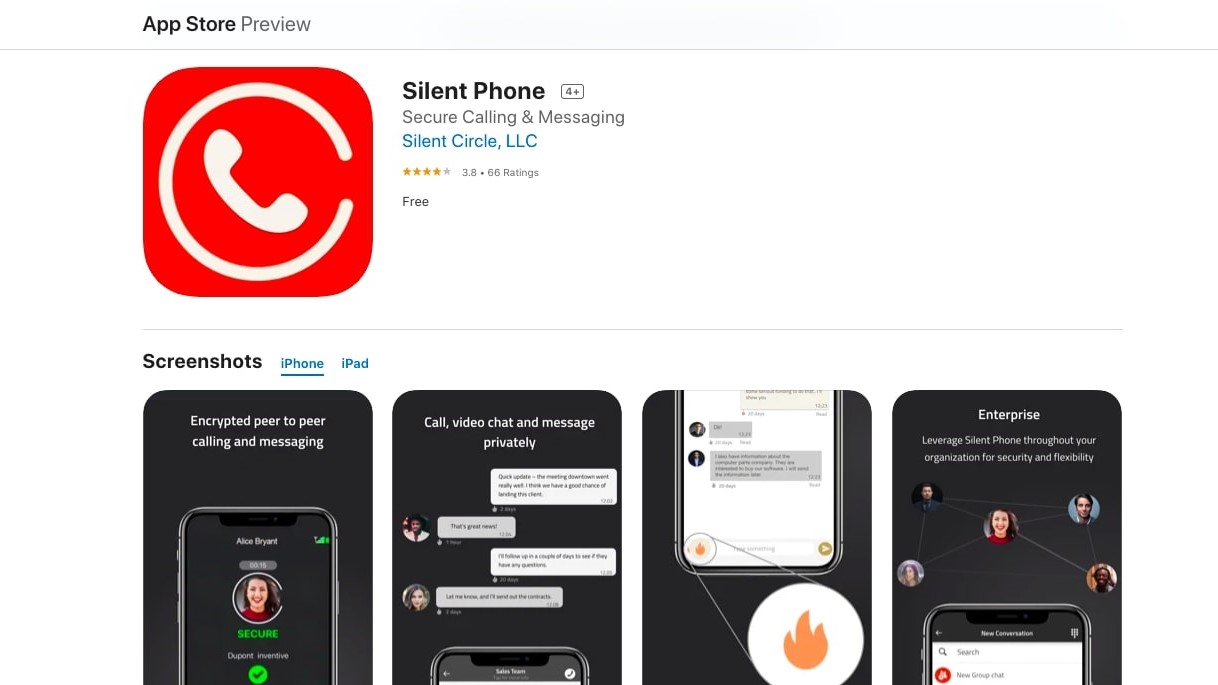
Interface and in use
To use Silent Phone, you’ll first need to access Silent Manager. While Silent Phone is an app, Silent Manager is browser-based and enables you to add and remove users, sort users into groups, or even bulk-add individuals by uploading a spreadsheet.
Silent Manager is relatively easy to use, but a few features might make it complicated for some companies to get to grips with. For example, when setting new usernames, that name has to be unique not just within your organization but across the entire Silent Circle platform. That can make it challenging to assign usernames to your team members, as you may not be able to follow a simple formula—like the first two letters of the user’s first name, plus their last name—for all employees.
However, one upside of this is that you do not need an email address to use Silent Phone, which can provide an added layer of security for your team.
Once a team member has been added through Silent Manager, they’ll be able to download and log in to Silent Phone to communicate with one another. The biggest disadvantage to Silent Phone, compared to other encrypted messaging services, is that it is only available as an app for iOS or Android. There is no way to message from a desktop app or from a web browser, which may limit its usefulness to some organizations.
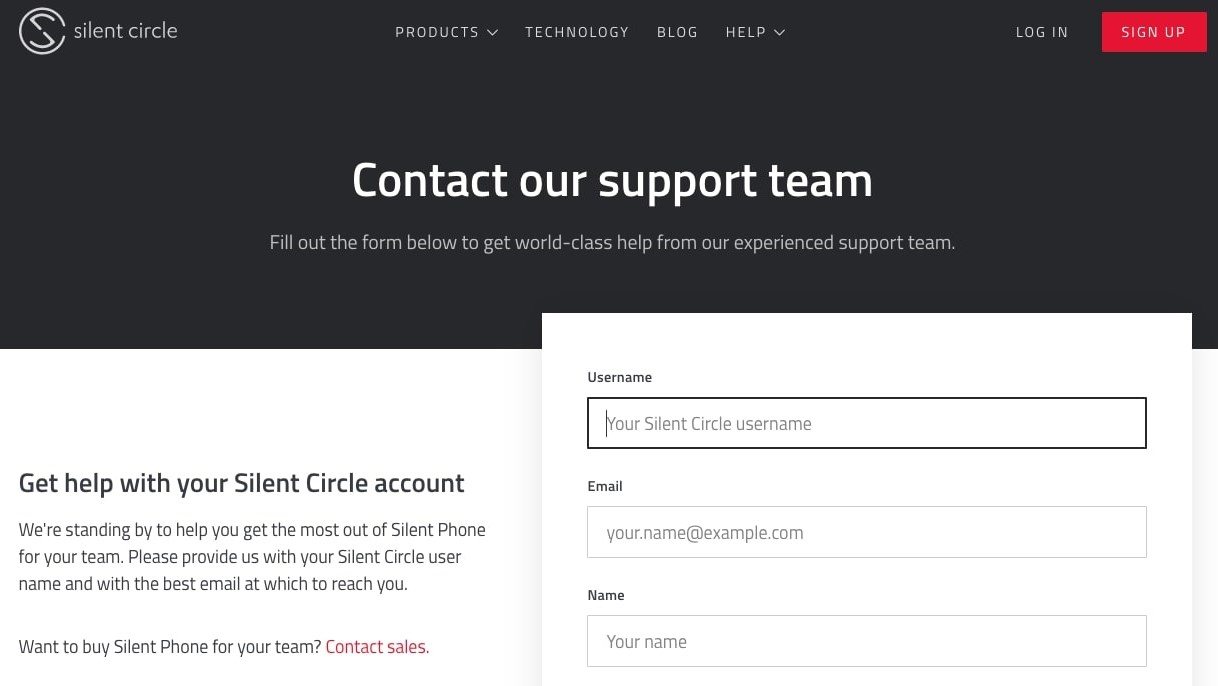
Support
Silent Circle provides a Getting Started PDF guide to setting your Silent Manager account. However, once you are set up, the only support option offered is an email form on Silent Circle’s website. While the support team is responsive, getting back to our query in under an hour, the lack of an FAQ page or searchable database of questions could be frustrating for users who need a more immediate answer or those who only have a simple query.
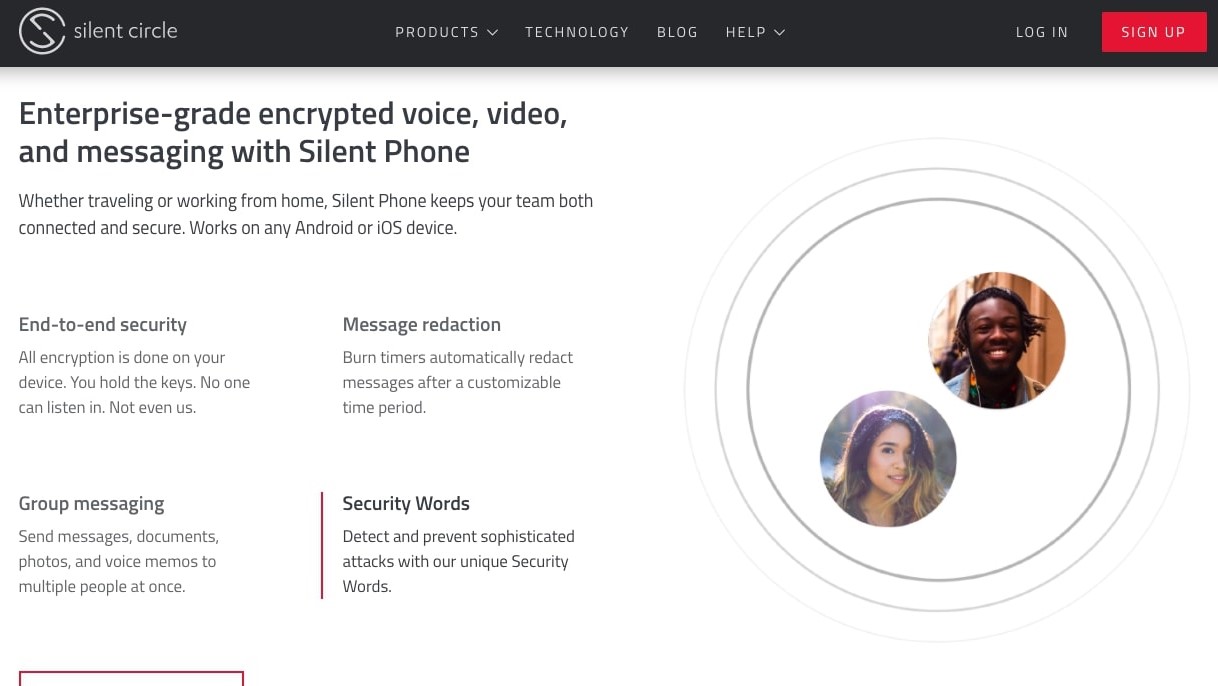
Security
All messages sent through Silent Phone are end-to-end encrypted, meaning only the sender and the recipient can see what is sent. No one at Silent Circle can read your messages.
Silent Circle also offers a few unique security features, such as security words. When you make a phone call on Silent Phone, you and your recipient will receive a pair of random words. Once you are connected, you can verbally verify that your codewords match. It might make you feel like you’re living in a spy thriller, but this extra step gives you confidence that your call is protected from man-in-the-middle attacks.
Another nice security tool is the ability to wipe a user’s Silent Phone app from Silent Manager, meaning your team won’t be at risk if a team member loses their phone.
The competition
Silent Circle is by no means the only secure messaging service on the market.
Wire is another business-oriented encrypted messaging service with similar features to Silent Circle’s offering, but it also enables users to send messages from a web browser. If being able to communicate from a desktop is important to your team, Wire might be a better option for you than Silent Circle.
And, where Silent Circle is a paid service geared exclusively toward business solutions, users who simply want a way to send secure personal messages could look at competitors like Signal or WhatsApp, which both offer free options.
Final verdict
Silent Circle or, rather, its offerings Silent Phone and Silent Manager are relatively easy-to-use encrypted messaging services with all the basic tools you’ll need to communicate securely as a business. However, the lack of transparency around pricing and the omission of a free option to test the service before buying make it tricky to recommend. The level of user support feels a bit light, too, especially for a paid-for service.
That said, Silent Circle does offer some unique security features that make it a compelling option for organizations that need that extra layer of privacy. If this sounds like you, Silent Circle is worth checking out.
- We've also highlighted the best encrypted messaging apps
Sarah James is a freelance writer in Los Angeles. She has written about creativity, culture, and technology for brands like TechRadar, Submittable Content For Creatives, The Billfold, Pittsburgh City Paper, The Toast, and more.