TechRadar Verdict
Think of Slumber as the Audible or Spotify of the sleep world and you're a long way to understand what the app is about. It is, undeniably, a simple idea, but it is really well executed, and the content is so rich and varied that it will exceed your expectations.
Pros
- +
Excellent range of content
- +
Stories for children as well as adults
- +
Background noise options are great
Cons
- -
No free version available
- -
Results are highly subjective
- -
Almost too much choice
Why you can trust TechRadar
30-second review
Who doesn't like the idea of being helped to drift off to sleep with a calming bedtime story. Whether you're a kid or an adult, this is what Slumber offers, but also so much more. You'll also find guided meditations, soundscapes, content for children, ASMR sounds and customizable background noise to help create the perfect environment for not only getting to sleep, but staying asleep.
You can drill down through content by type, narrator, length and more, so you'll always be able to find exactly what it is you need to help you nod off. If there are any stories or meditations you find particularly useful, you can create a list of favorites for easy access.
Price and availability
Slumber is available for iOS and Android. Although there's no free version available, you can try out the app for seven days to see if it works for you. After that, you’ll need to pay $8 (about £6 / AU$10) per month, $40 (about £30 / AU$50) per year, or $250 (about £180 / AU$340) for lifetime access.
Features
Slumber's key selling point is the quality, quantity and variety of content on offer. There are not only lots of different types of things to listen to, but also a great range of narrators with different accents, making it easy to find something you find soothing. Tracks can be looped, or the ending delayed so you can be sure of falling asleep before silence takes over.
Sadly, there's no option to have Slumber gently wake you up when the time is right, but then that's not the purpose of the app.
Experience
Slumber is a simple app, but delightfully so. As it's essentially an audio player, there is very, very little in the way of configuration to worry about. After you've created your profile, just about the only thing you might want to consider doing is to take advantage of the Bedtime Reminder option so you don't get carried away with a project and forget to wind down in time for going to sleep.
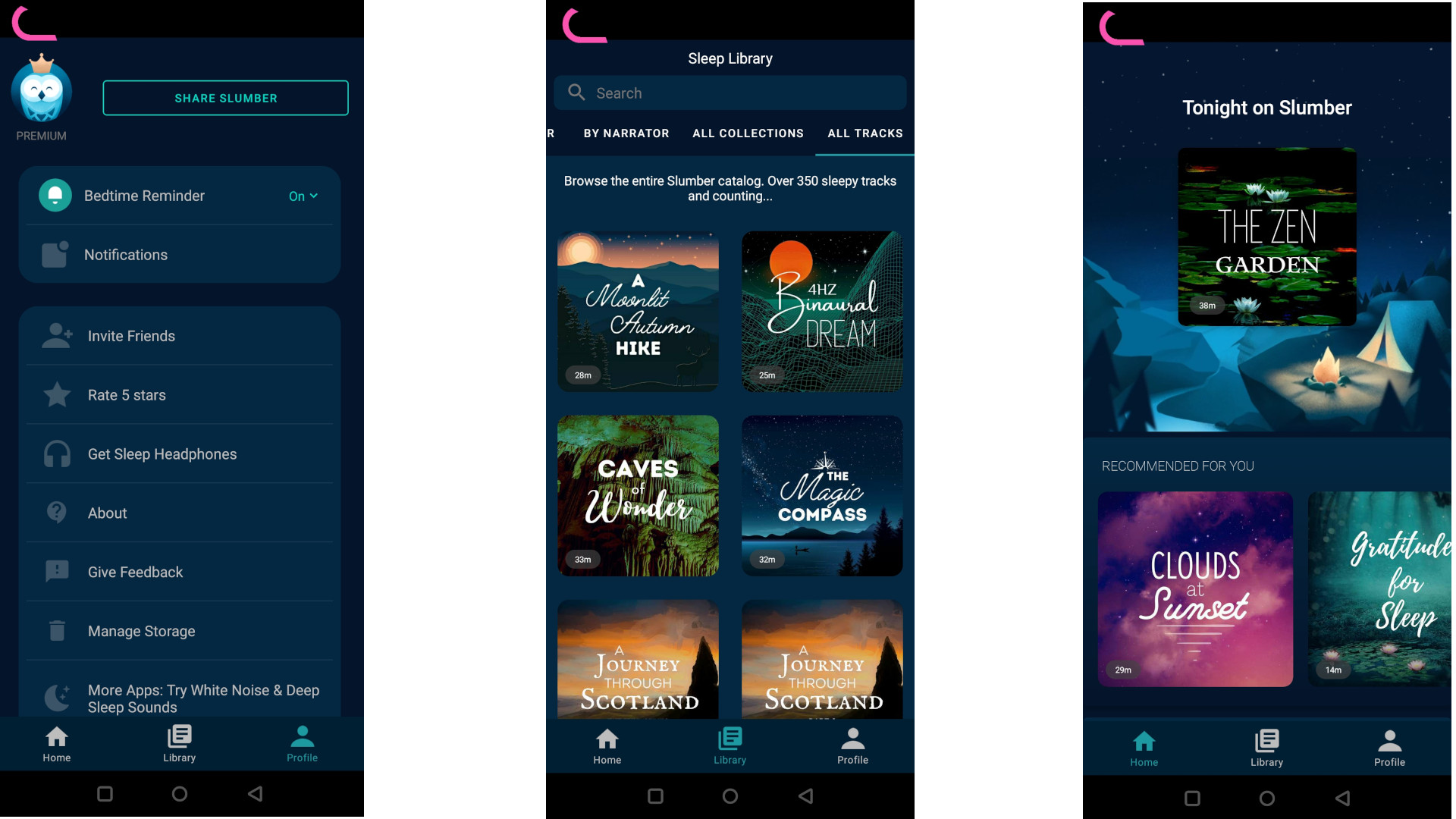
It could be argued that Slumber is a little bit too simple. For anyone who has a subscription to the likes of Spotify or Audible, it does not really offer a great deal more. On these music and audiobook platforms, you'll find a range of content suitable for sending you off to sleep, in addition to content to listen to at other times of day, But if you're only interested in sleep-inducing content, Slumber has you covered.
The app itself is well designed and easy to get around. There are just three main sections to work through – Home, Library and Profile. Home is where you will find featured content, broken down into categories, but you can dig deeper by heading to the Library for more extensive browsing.
The content is beautifully laid out, the artwork used through is a joy to behold. The content of the stories and mediation is high quality, and you may find that you listen to the same thing time and time again as you will almost certainly fall asleep before you get to the end.
Download it if
You benefit from soothing sounds
The app provides soft noises, calming voices, and gentle guidance to help you off to the land of nod.
Your children love to hear a bedtime story
For busy, tired parents, having Slumber take over bedtime duties can be a lifesaver.
Don't download it if
You're hoping to find out anything about your sleep
Slumber doesn't monitor sleep length, quality or anything else.
Your partner needs silence to sleep
You need to be able to hear Slumber, and this means they'll be able to as a well.
- We've tested and rated the best white noise machines and best mattresses

Sofia is a tech journalist who's been writing about software, hardware and the web for nearly 25 years – but still looks as youthful as ever! After years writing for magazines, her life moved online and remains fueled by technology, music and nature.
Having written for websites and magazines since 2000, producing a wide range of reviews, guides, tutorials, brochures, newsletters and more, she continues to write for diverse audiences, from computing newbies to advanced users and business clients. Always willing to try something new, she loves sharing new discoveries with others.
Sofia lives and breathes Windows, Android, iOS, macOS and just about anything with a power button, but her particular areas of interest include security, tweaking and privacy. Her other loves include walking, music, her two Malamutes and, of course, her wife and daughter.
