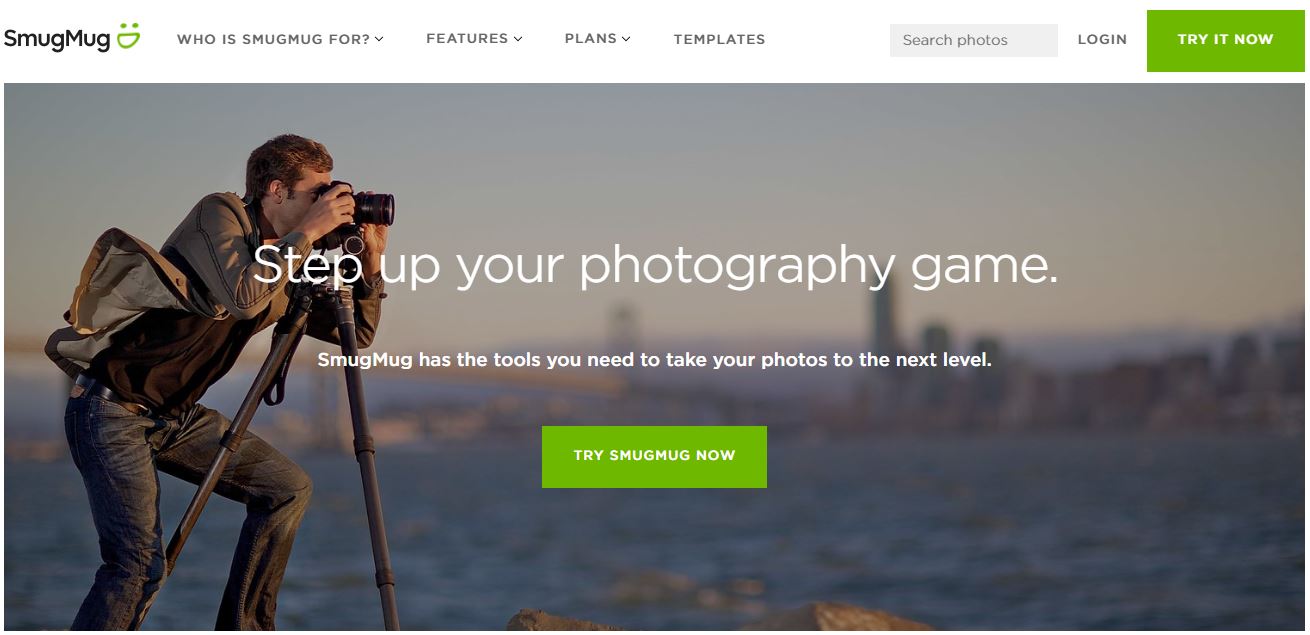TechRadar Verdict
Quirky in places, but still capable of building top-quality photo gallery websites.
Pros
- +
Hosts unlimited photos and videos
- +
Supports comments, guest uploads
- +
Professional web store option
- +
Above average support
Cons
- -
No Undo
- -
Very restricted Basic plan
- -
Minimal integration with other services
Why you can trust TechRadar
Update: This review is for an older version.
For the latest release, see our SmugMug photo storage review
-------
Before wondering too much where the name comes from, SmugMug aims to be one of the best website builder platforms, specifically for displaying high-quality photos and videos. There’s even a manager for your own photo library. You can sort your media in various ways, add titles, captions, and keywords. These tools will help your site stay organized and look cleaner when people visit. There’s settings for rotating photos, applying color effects, and so much more.
- Interested in SmugMug? Check out the website here
You can also customize your site's look and feel by creating virtual collections and smart galleries. If you want to share content via social media, you can enable and moderate comments on your work.
A mobile app enables editing and archiving your content from anywhere, and your media can be freely embedded on other websites, including an option to publish directly to a Facebook album. No need to worry about the number of viewers you might get: there are no traffic limits.
- Also check out our roundup of the best website builders
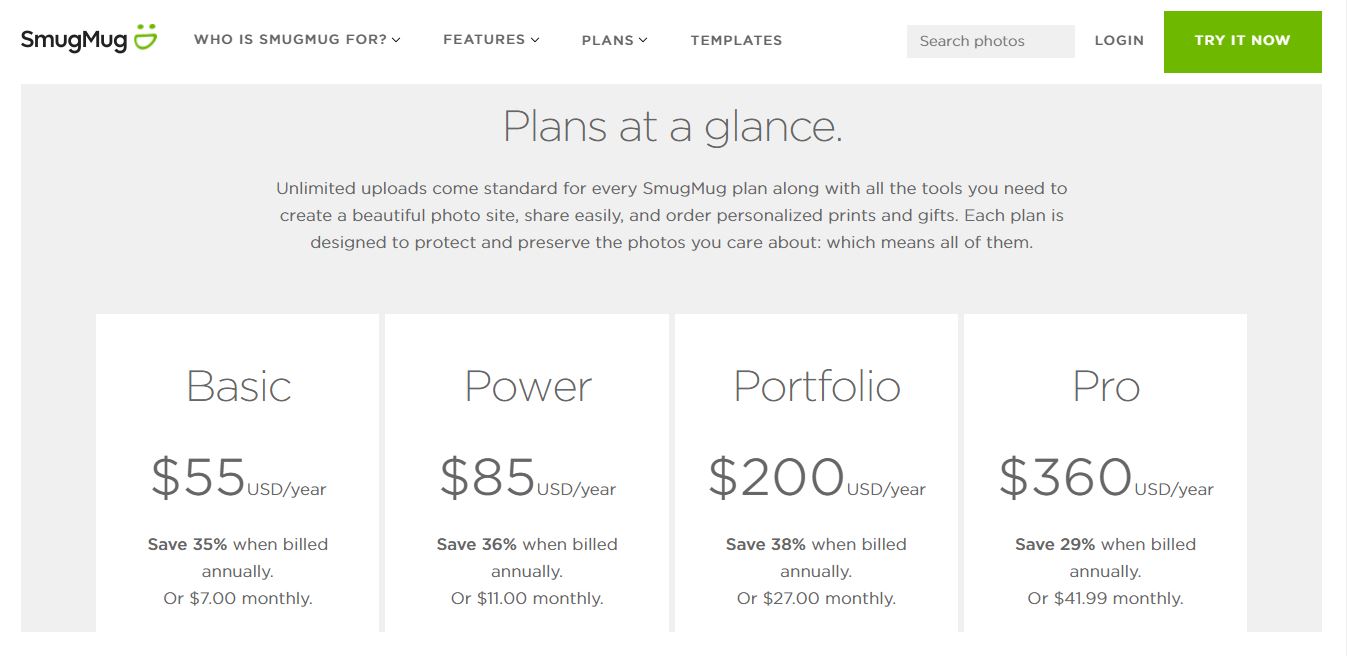
Plans and pricing
You can test SmugMug free for 14 days with no credit card required. If you decide it’s not right for you, simply cancel your plan. There’s four different plans to choose from after your free trial ends. Here’s an overview of each:
The Basic plan costs $7.00 per month which equals $84.00 per year. If you pay for the yearly package upfront, it’ll only cost you $55.00. This plan is great if you’re looking for a place to store photos. Everything is drag-and-drop and you’ll have unlimited storage space. There’s even an option for ordering or downloading photos from your website to print them easily.
The Power plan costs $11.00 per month or $85.00 when you purchase the yearly package. If you want more control over the way your website looks or would like to customize photos even more, then this plan is a good option. You can choose from 21 templates and customize any of them.
The Portfolio plan is $27.00 per month or $200.00 when purchased for the year (which will save you 29%). This plan is best for those who are ready to sell their photography or artwork. You can enable “right click protection” on your website to prevent someone from stealing your photos.
The Pro plan costs $41.99 monthly or $360.00 when you pay for the yearly package.This plan is ideal for professional photographers or anyone who works with a large clientele. You get to set your pricing and keep 85% of the markup. You’ll be able to ship products to clients and offer gift-wrapping.
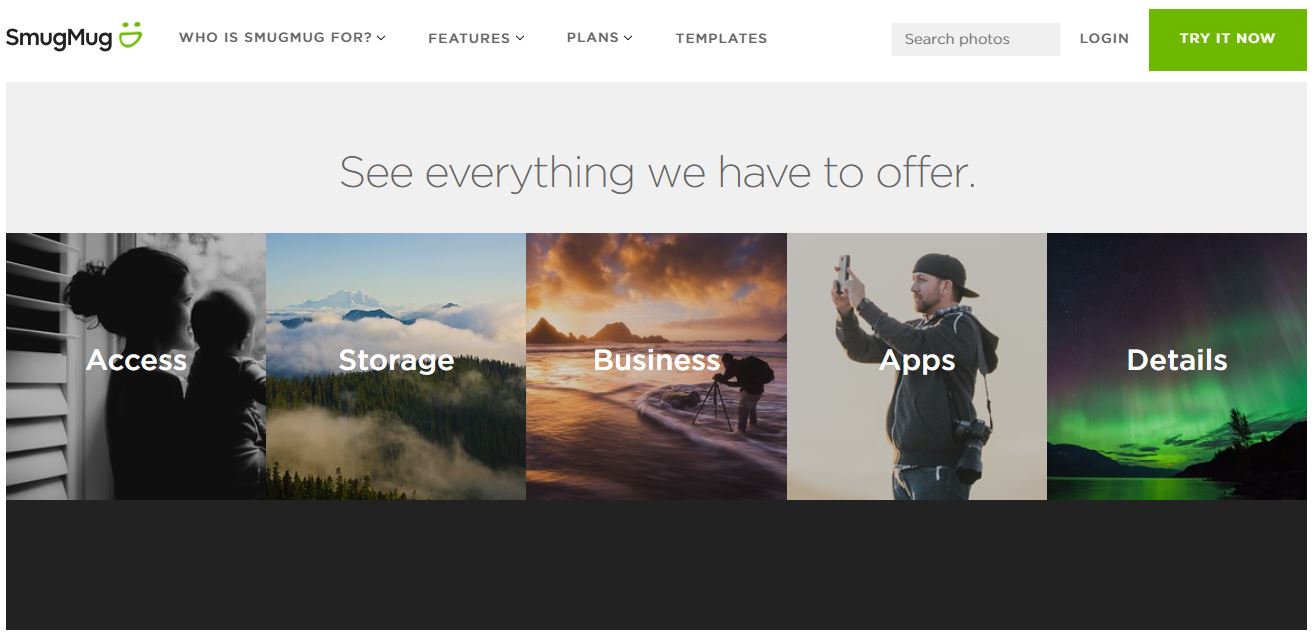
Interface
The interface looks very organized and clean, with everything you need to customize your site stored in four menus, top left of the interface: Upload, Organize, Customize, and Sell. Importing your pictures is easy with SmugMug's feature-packed upload page. Start by choosing whether to add your new shots to an existing gallery or to a new one. You can then drag and drop photos from your local device; fetch them from your Dropbox or Amazon Drive account; import images from Flickr, sync with LightRoom, or upload directly from SmugMug's iOS and Android apps.
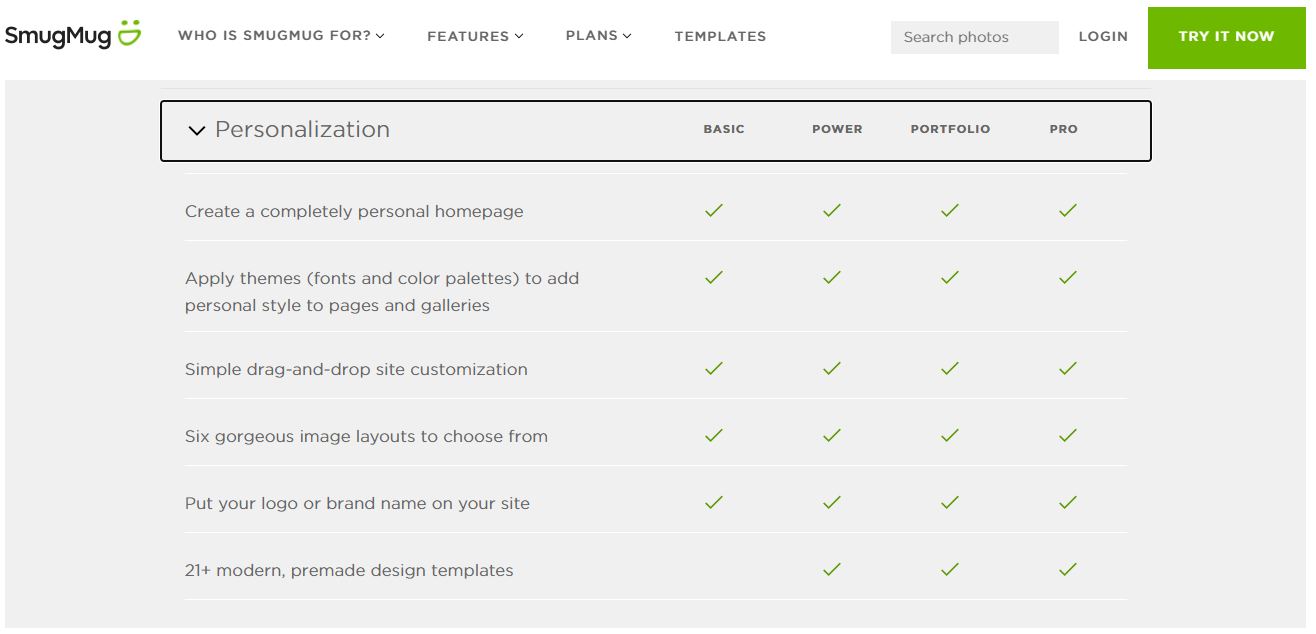
Features
The editor enables adding various content blocks to your site. These start with the basics: headers, text blocks, dividers, menus, images, videos and more. Discovery tools such as a search box and a keyword cloud make it easier for visitors to locate your photos, and there's also a map to display your geotagged imagery.
To edit or change a template, simply choose a block, drag it over the page and SmugMug shows you where it can be placed. Drop the block and it's automatically formatted to fit the space available. That normally works well, but if you need more control you may be able to resize the block or reposition it manually.
Most blocks can be extensively customized by hovering your mouse cursor over them and hitting the icons in the blue bar that appear top left of the block. Try this with a gallery, for instance, and you're able to change its layout, photo size and aspect ratio, spacing, caption position and alignment, paging style (scroll or click), sort order and more.
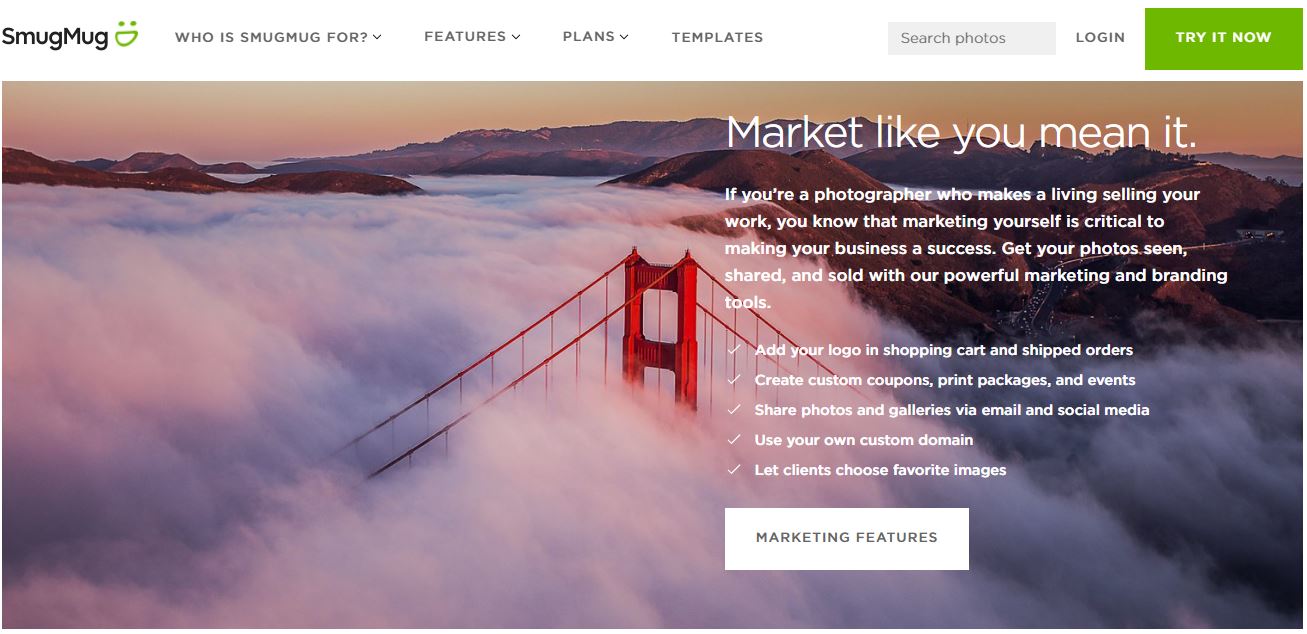
The competition
It’s interesting looking at SmugMug’s competitors - since it’s a website builder designed more specifically for photographers, it’s pretty unique compared to other web hosts available. While something like Photobucket might seem similar for it’s editing purposes, website builders like GoDaddy or Zoho are more true competitors. A solid range of editing tools allow defining photo titles, captions and keywords; applying watermarks and some simple colour effects; rotating and cropping your images, or assigning them a location (click a map or manually enter its latitude and longitude.) All of these actions can be applied to multiple images simultaneously for speedy batch processing.
Final thoughts
SmugMug is a great website building option for all the photo enthusiasts out there - there’s unlimited storage space and you can upload quality images easily. Even though there’s not as many templates as other website builders, each template is designed to appeal more specifically to professional photographers. You can easily test SmugMug free for 14 days and decide if it’s right for you.
- We've featured the best small business website builder
You might also want to check out our other web hosting buying guides:
Steve has been writing about technology since 2003. Starting with Digital Creative Arts, he's since added his tech expertise at titles such as iCreate, MacFormat, MacWorld, MacLife, and TechRadar. His focus is on the creative arts, like website builders, image manipulation, and filmmaking software, but he hasn’t shied away from more business-oriented software either. He uses many of the apps he writes about in his personal and professional life. Steve loves how computers have enabled everyone to delve into creative possibilities, and is always delighted to share his knowledge, expertise, and experience with readers.