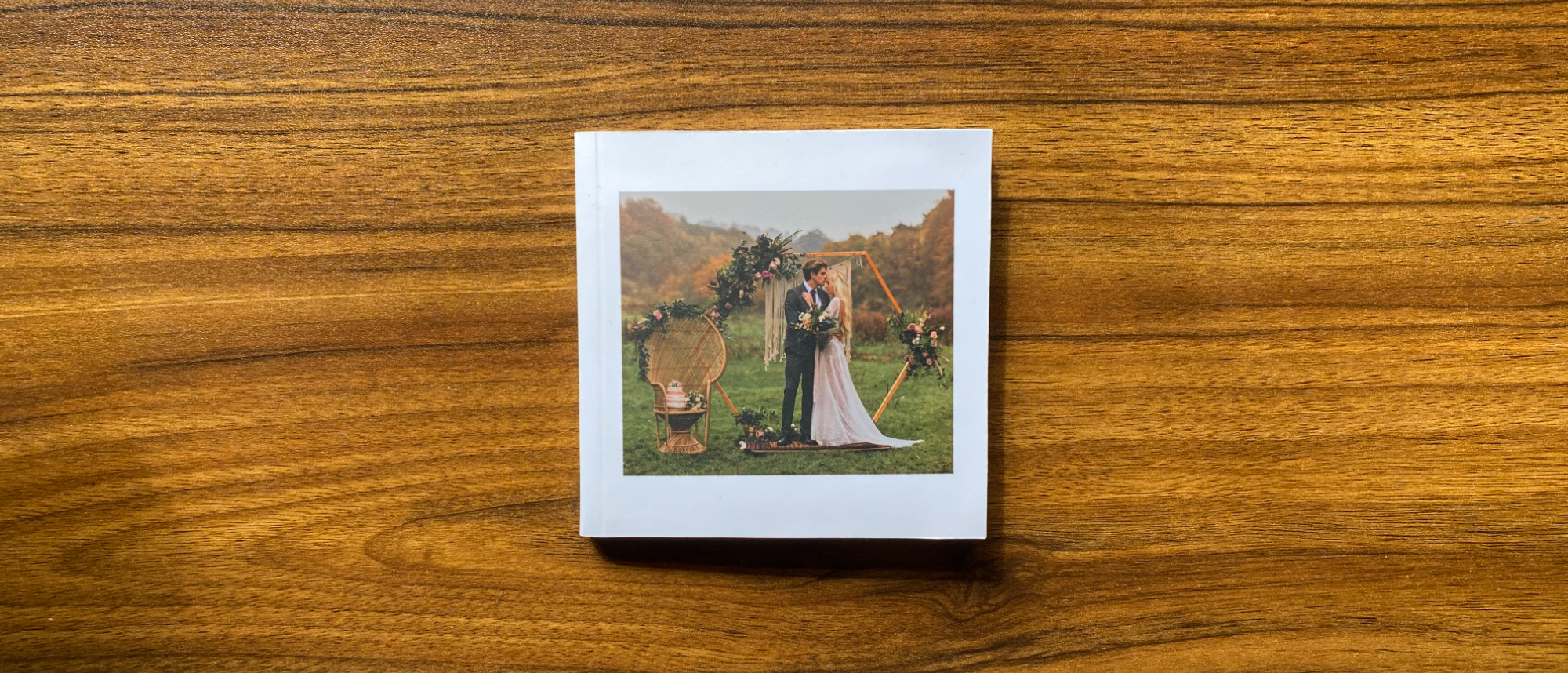TechRadar Verdict
There’s an inherent contradiction at the heart of Snapbook’s service – it provides an expensive photo book with premium features, but users can only order these high-end books via an imperfect smartphone app. This leaves users at the risk of ordering something that they won’t be totally satisfied with.
Pros
- +
Premium lay-flat binding and ultra-thick pages
- +
App looks nice
- +
You can connect to Dropbox, Facebook, and Instagram
Cons
- -
Almost extortionately expensive
- -
No ability to design via a desktop
- -
Problems with payment
Why you can trust TechRadar
Snapbook photo book: Two-minute review
Compared with some of the other best photo book websites such as Mixbook and Snapfish, Snapbook is an anomaly in that you can only order a photo book via its app. While this will suit many users who store all of their photos on their phones and don’t tend to use a desktop computer, if you’ve received professional photos for an event, it can make things a little trickier.
This lack of choice is actually my main gripe with Snapbook – if you’ve got high-end photos, then web builders offer more customization than smartphone apps.
This wouldn't be such a concern if I thought that the Snapbook photo books were aimed at a more casual smartphone user market, but the pricing is totally out of alignment with that idea.
The price for a very regular-sized 20 x 20cm book is a whopping £55 without shipping. This is extortionate compared with other services – Snapfish, for example, offers a similarly sized book for just £18.99. As I’m comparing photo books at similar price points, I went for the tiny 10 x 10 cm book, which is such a paltry size that I’m unsure as to why it's even an option!
Admittedly, Snapbook photo books are billed as offering high-end features such as lay-flat binding and ultra-thick pages. However, there aren’t other more affordable options that users can choose instead.
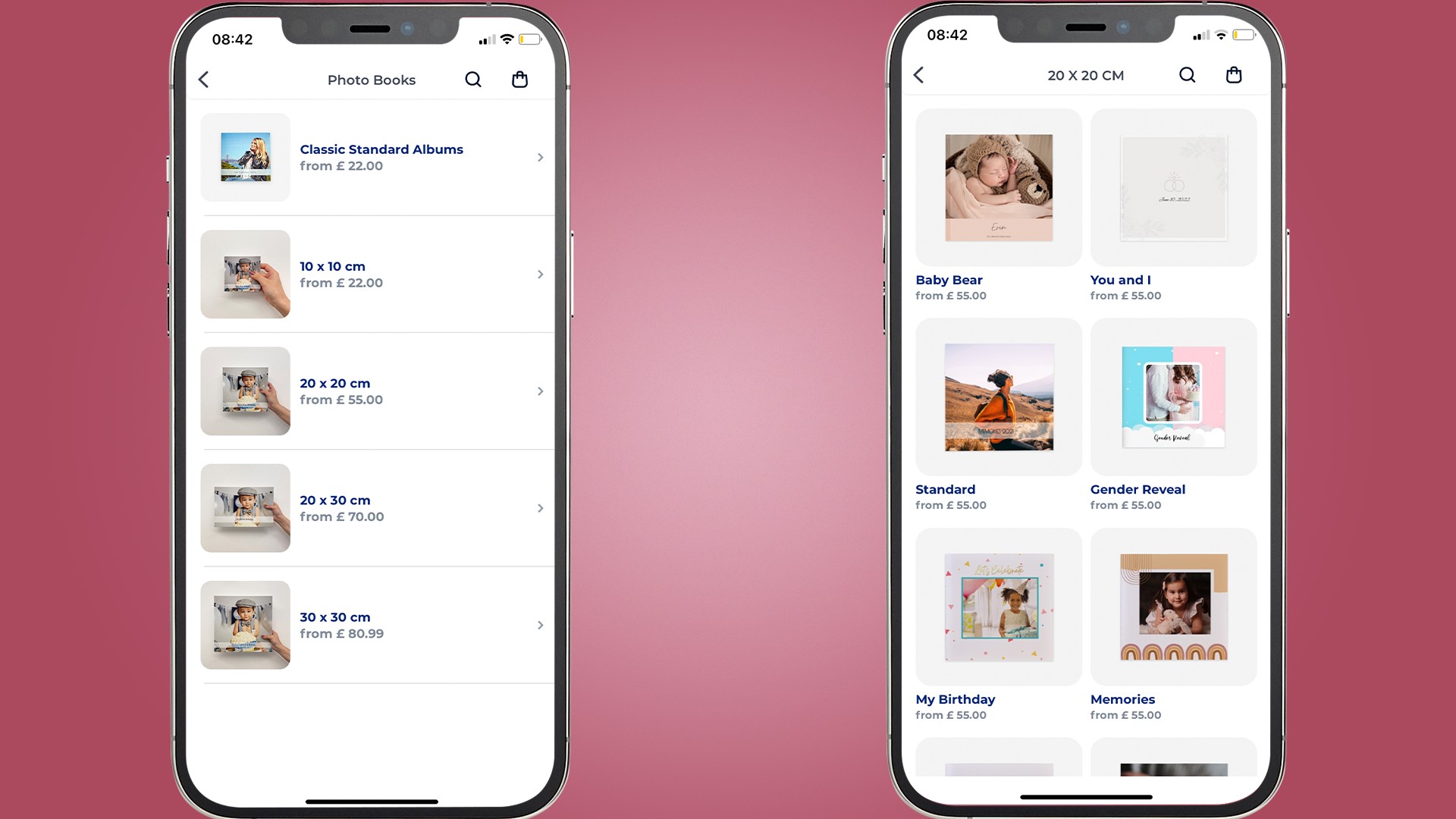
In terms of the photo book builder, I had some troubles here as well. Fortunately, you can connect to Dropbox, Facebook, and Instagram to upload photos – which is useful if you have images stored elsewhere other than your phone. The initial uploading process wasn’t super snappy but it didn’t massively drag either.
This was good, as you have to wait on the uploading screen until all the images are done before you can start designing your book. You can choose between the app auto-filling your pictures or arranging them yourself. I decided to try the autofill function and I found that it worked perfectly fine.
However, when I started scrolling through the photo book, I discovered a few quirks. The first was that you have the ability to add text to your pages, but only three to four characters per line! This makes it incredibly difficult to actually spell anything meaningful. I tried to see if there was a way to reduce the size of the text, but couldn’t see anything that would let me customize it.
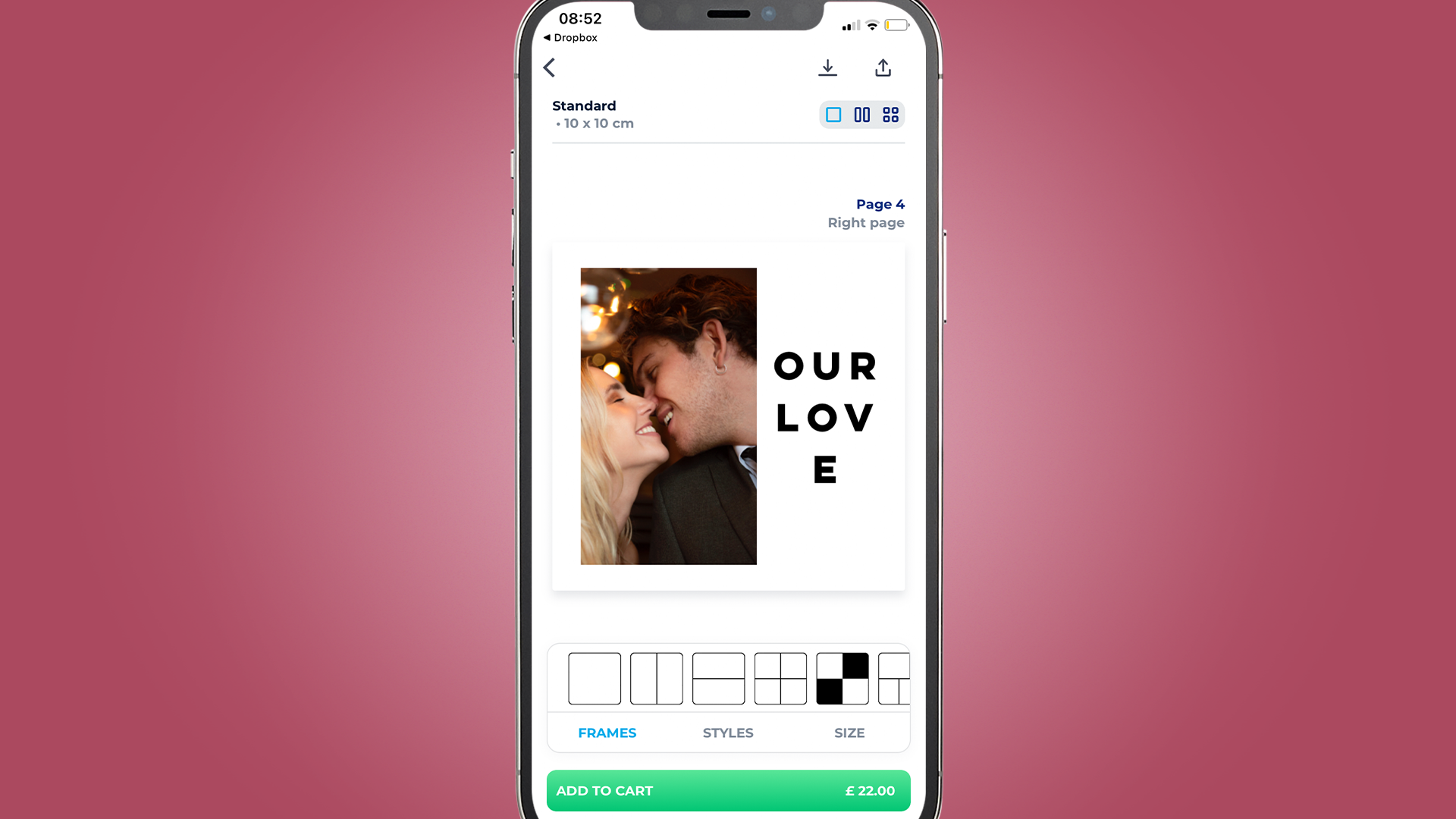
The second quirk was that there didn’t seem to be a central library of the images I’d already uploaded. Perhaps this was because I auto-filled the book, but if I wanted to replace a photo I had to go all the way back into the individual Dropbox folder to find it, which was pretty inconvenient.
My biggest complaint about Snapbook is its payment process. You can pay via PayPal, Apple Pay, or credit card. I decided to use Apple Pay but immediately ran into a problem. I used the Apple Pay process and nothing changed on the checkout screen.
After waiting for 30 seconds, I tried it again with the same result. Unsure whether I’d paid or not, I decided to try paying via PayPal. This prompted the app to tell me that it was still processing the images, leaving me very unsure of whether I’d actually paid or not. This additional processing actually took quite a while, but when it was done I decided to try paying a third time with Apple Pay, which finally did go through properly – clearly, the background processing was preventing my initial payments from going through, but this wasn’t communicated until I tried to use PayPal.


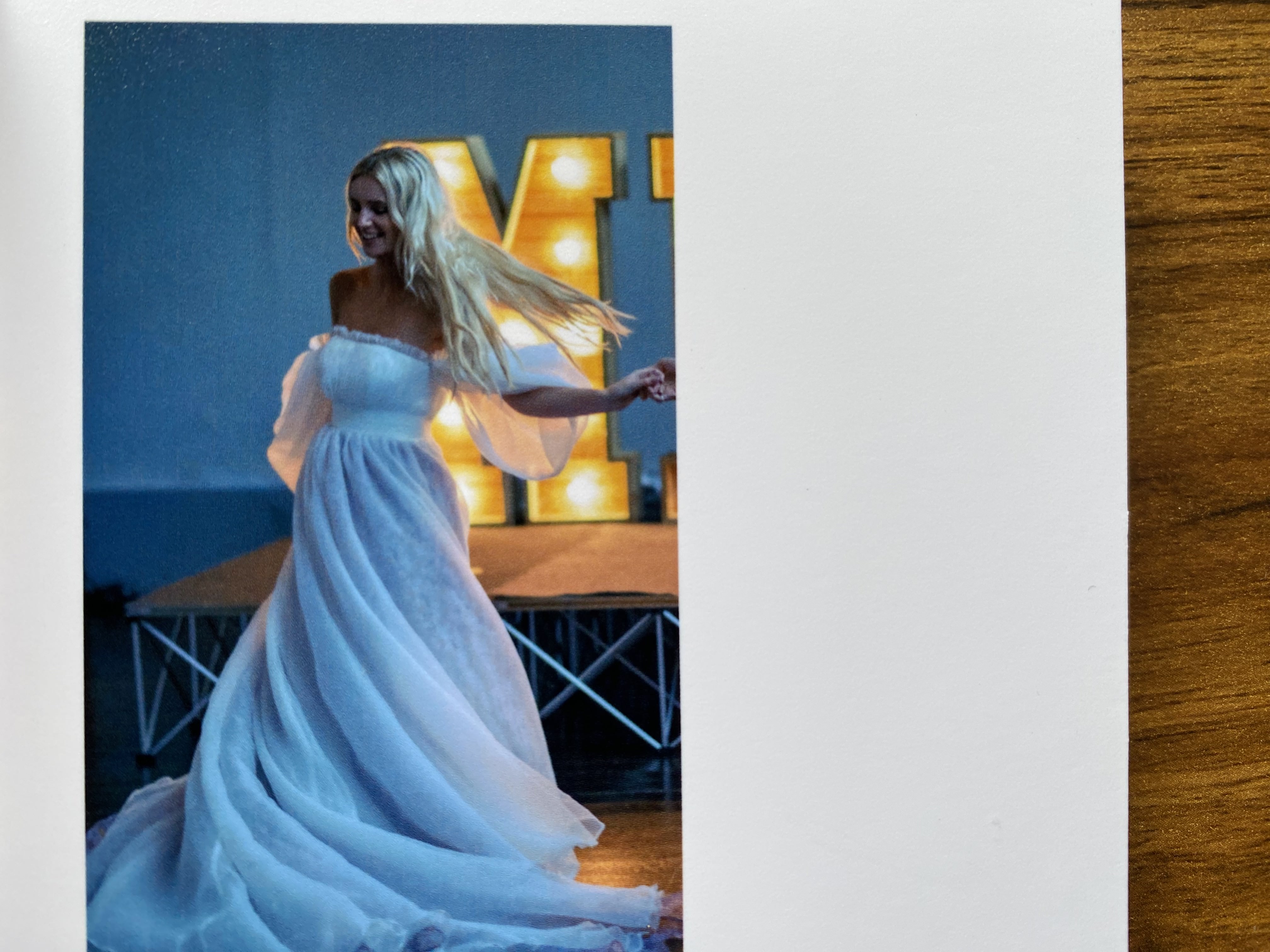
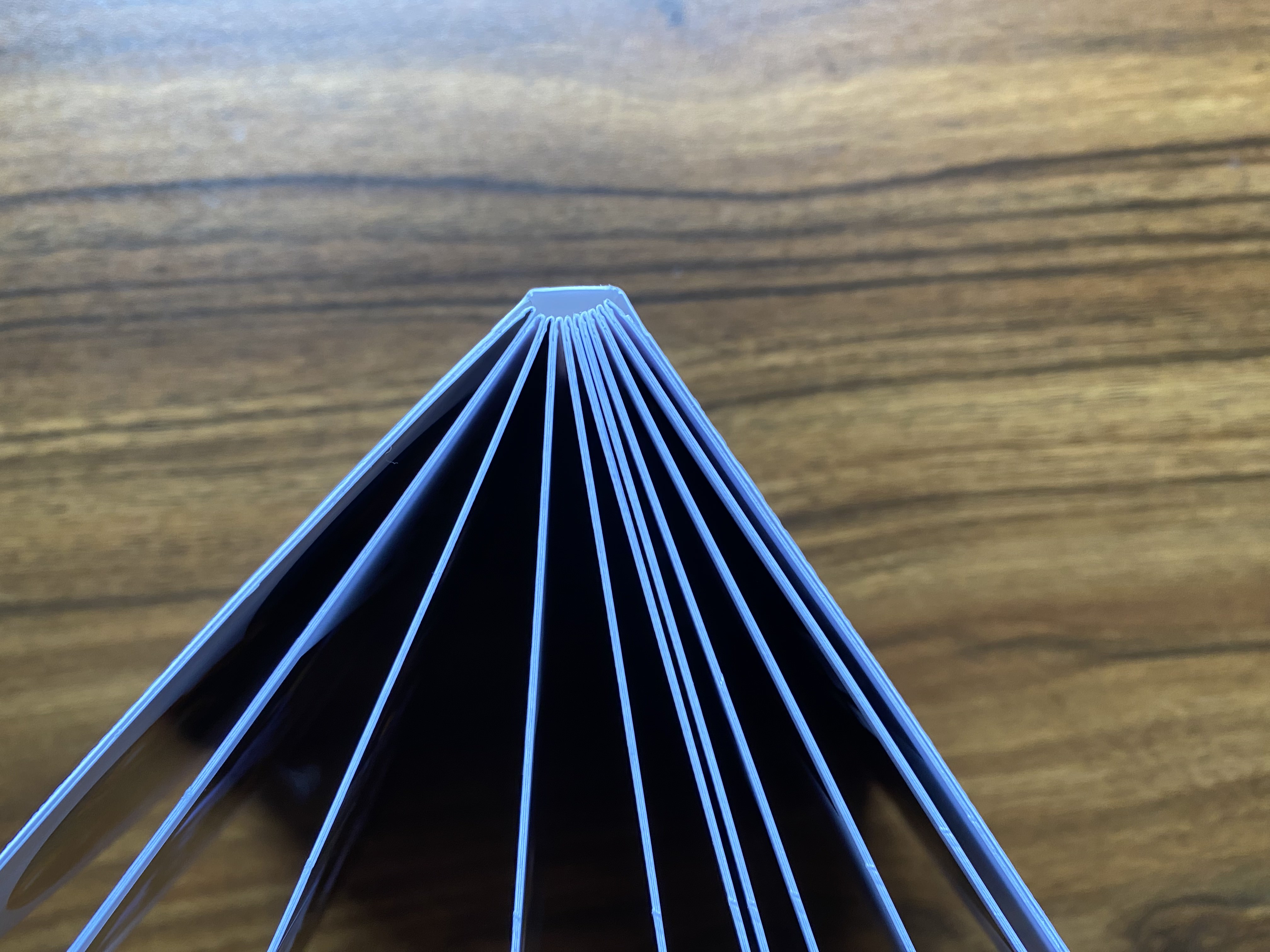
The photo book was delivered in a reasonable amount of time and was packaged securely. I couldn’t see any issues with the quality of the book and there were no marks or scratches to be seen. However, the absolutely ridiculous size of the book was apparent when it arrived. Considering that it’s a similar price point to other photo books I’ve reviewed, it was just far too small for the amount that it cost.
Ultimately, I feel that Snapbook has a confused sense of who its consumers are. It’s offering a premium product that’s only available via an app, cutting out more serious photographers that would prefer to put the book together on a desktop-based website. Meanwhile, more casual users aren’t given an affordable option and must purchase the premium lay-flat binding.
Should you buy the Snapbook photo book?
Buy it if...
You want a premium product
With lay-flat binding and ultra-thick pages, Snapbook only offers a premium photo book option to its users.
You don’t want to use a web browser
Snapbook is only available via its smartphone app, so if your photos are stored on your phone then this is a good option.
Don't buy it if...
You want a reasonably priced product
Unless you want premium features, you’re likely going to find Snapbook’s photo books to be pretty overpriced.
You want lots of customization options
Unfortunately, web builders are just far better equipped to build photo books than smartphone apps.
You want to avoid payment issues
No one should be left wondering whether a payment has gone through or if an app is glitching.
Also consider...

Mimeo photo book
You might not get the bells and whistles of other photo book services, but Mimeo is pleasantly reliable. It's got a better user experience than other photobooks, too..

Mixbook
Mixbook is an almost-perfect all-rounder for those that want a photo book with minimal hassle. Its photo book builder is a little clunky, but it's a solid all-rounder with regular sales and discounts.
How I tested the Snapbook photo book
- I built a photo book on Snapbook’s app using my own photos
- I standardised the tests across different websites by choosing products at a similar price point with similar designs and features
The main part of my testing process involved using Snapbook’s smartphone app to create a photo book using my own photos. As I have been testing multiple photo book services, I standardized my process by choosing books that were at a similar price point to test for value for money. I also chose similar designs, shapes, and sizes where I could. To make the testing process as fair as possible, I used the same batch of photos for each photo book.
Once the Snapbook photo book arrived, I compared it with the books I received from the other websites, looking at the image quality and any color variations. I looked at the cover and the individual pages to ensure that there weren’t any scuffs or visible damage.
First reviewed May 2023
With over a decade of photographic experience, Louise arms Digital Camera World with a wealth of knowledge on photographic technique and know-how – something she is so adept at that she's delivered workshops for the likes of ITV and Sue Ryder. Before joining the site, her formidable hands-on abilities served her well as features editor for Practical Photography. A freelance photographer in her own right, she is a proud Nikon DSLR shooter.