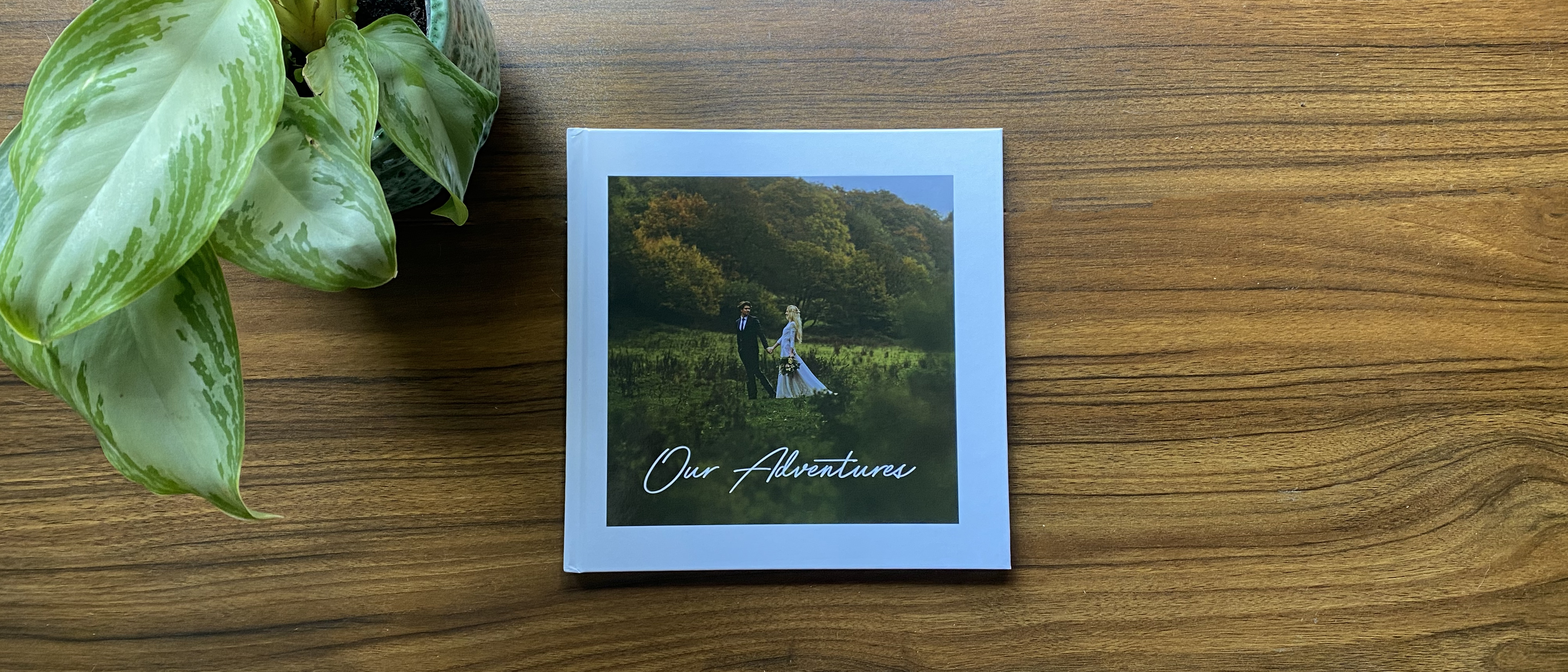TechRadar Verdict
Snapfish is one of the most competitive options when you’re looking for a photo book. With a plethora of great designs and materials to choose from, you can be sure that you’ll be able to create something you truly love. While the photo book builder itself had a few usability issues, the reasonable pricing more than makes up for this.
Pros
- +
Plenty of design choices
- +
Great preview functions
- +
Helpful video tutorial
Cons
- -
Sluggish image uploading process
- -
Photo book builder can be glitchy
- -
Quality could be better
Why you can trust TechRadar
Snapfish photo book: Two-minute review
If there’s one thing that many of the best photo books have in common, it’s the freedom of choice – and Snapfish certainly meets this standard.
With lots of different designs, shapes, sizes, paper finishes and covers available, there’s an almost infinite number of options available to give you a truly unique final product. I personally found the website to be a little busy and overwhelming, as all of these options are presented all at once, which can make it difficult to discern exactly what you want.
However, I found that the easiest way was to choose the size and shape of the photo book first and then go from there – Snapfish actually provides product photos that show the size of the books against a model, which is a really useful feature for those who aren’t quite sure what size they want.
Unlike its competitor Mixbook, Snapfish’s pricing options are relatively simple. They’re also very reasonable, with an 8 x 11” landscape photo book starting from $39.99 / £28.99, but other smaller books beginning from as little as $12.99 / £9.99.
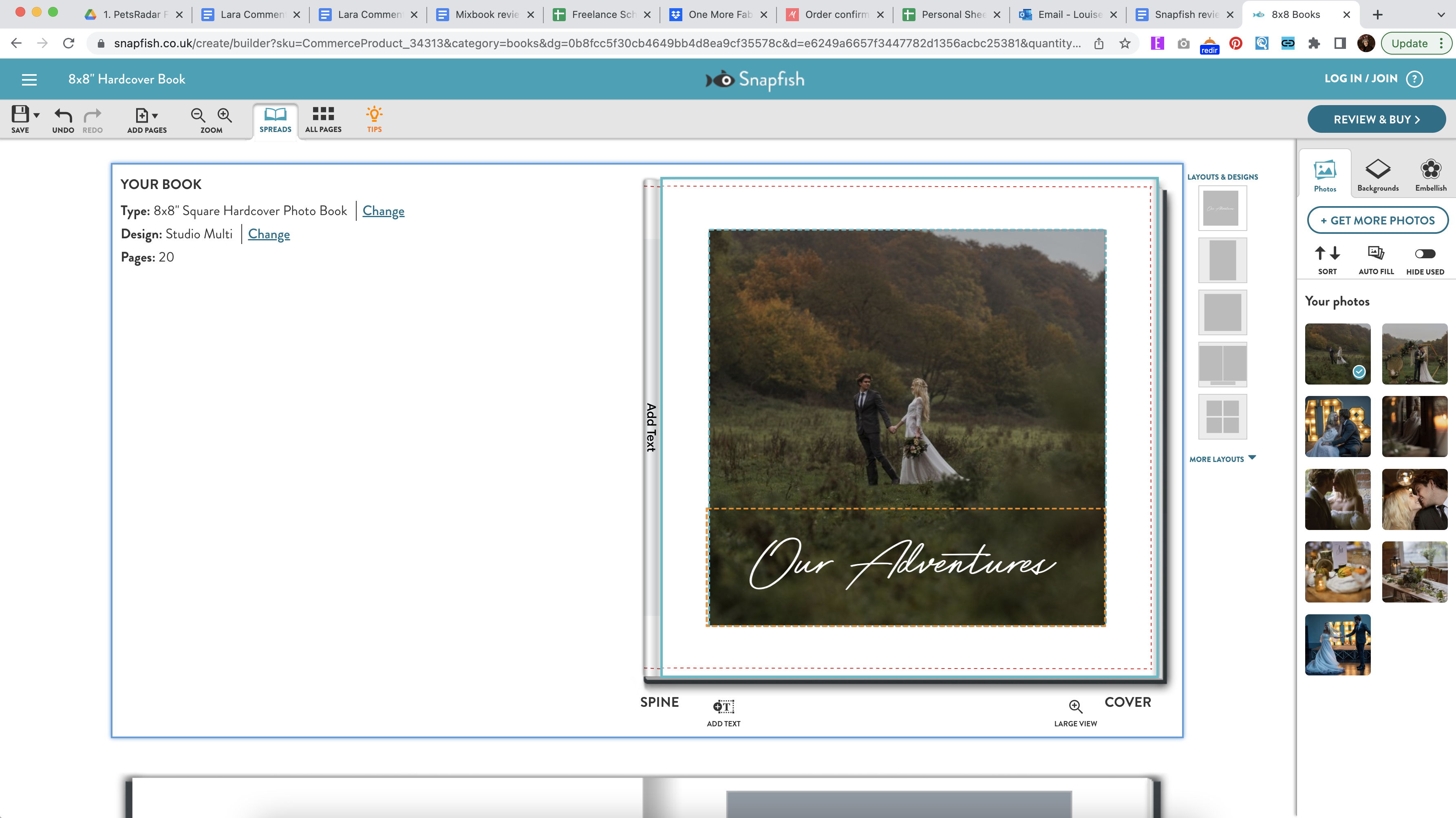
I found the image uploading process to be a slightly sluggish process. Unlike Mixbook, where you can start to build your photo book as soon as your first photo has been uploaded, you have to wait on Snapfish’s uploading screen until all of your images have been processed. If you’re impatient like I am, this wait is pretty painful – especially if you have a large batch of photos.
Once I’d finally got through onto the photo book builder itself, the process became much smoother. Snapfish provides a useful video tutorial to help you learn how to navigate the builder, but I found that it was self-explanatory and easy enough to figure out myself. One small complaint I had was that there weren’t many cover designs available to choose from – especially when compared to other sites such as Mixbook.
I also found the photo book builder itself to be a little slow. When I was moving photos within their frames, the builder would sometimes freeze before I was done. The frames themselves were also too easily moved, as I accidentally nudged them across the page multiple times. I even had a frame move by simply dragging a photo into it. While you can simply click the layout at the side to put the template back to what it should be, it’s an unnecessary and annoying quirk.
These small frustrations aside, one of my favorite aspects of this photo book builder was that you’re able to scroll up and down your book rather than having to click on the next page. This means that you can easily preview what your book will look like without using an official Preview function. I’m also a fan of the ‘All pages’ function, which gives you a birdseye overview of how the photo book will flow – this helped me to see if I had any accidental duplicates. When I finally went to order my book, I was able to preview it again for a final time, which helped me feel assured that there were no mistakes in my order.

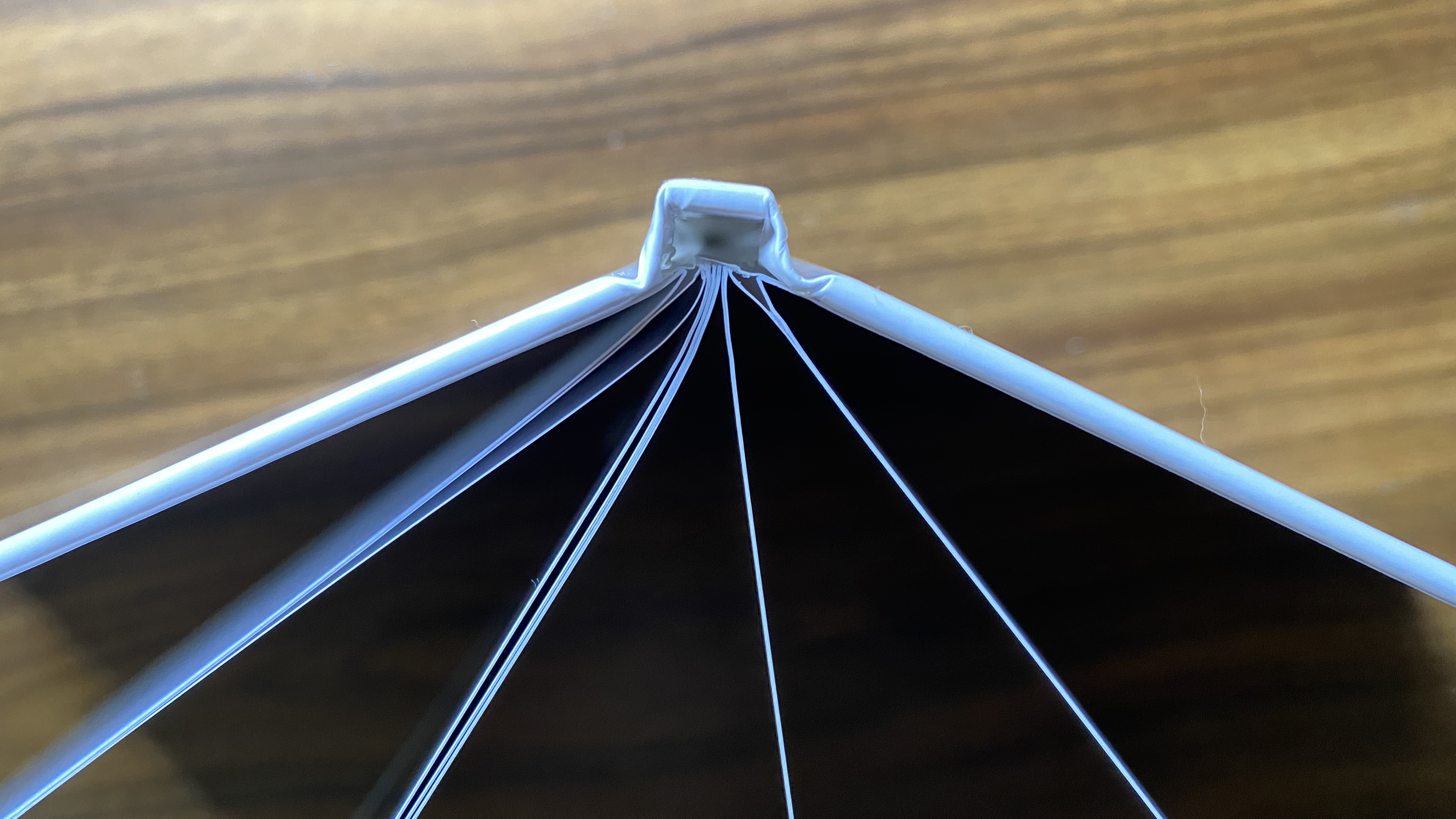

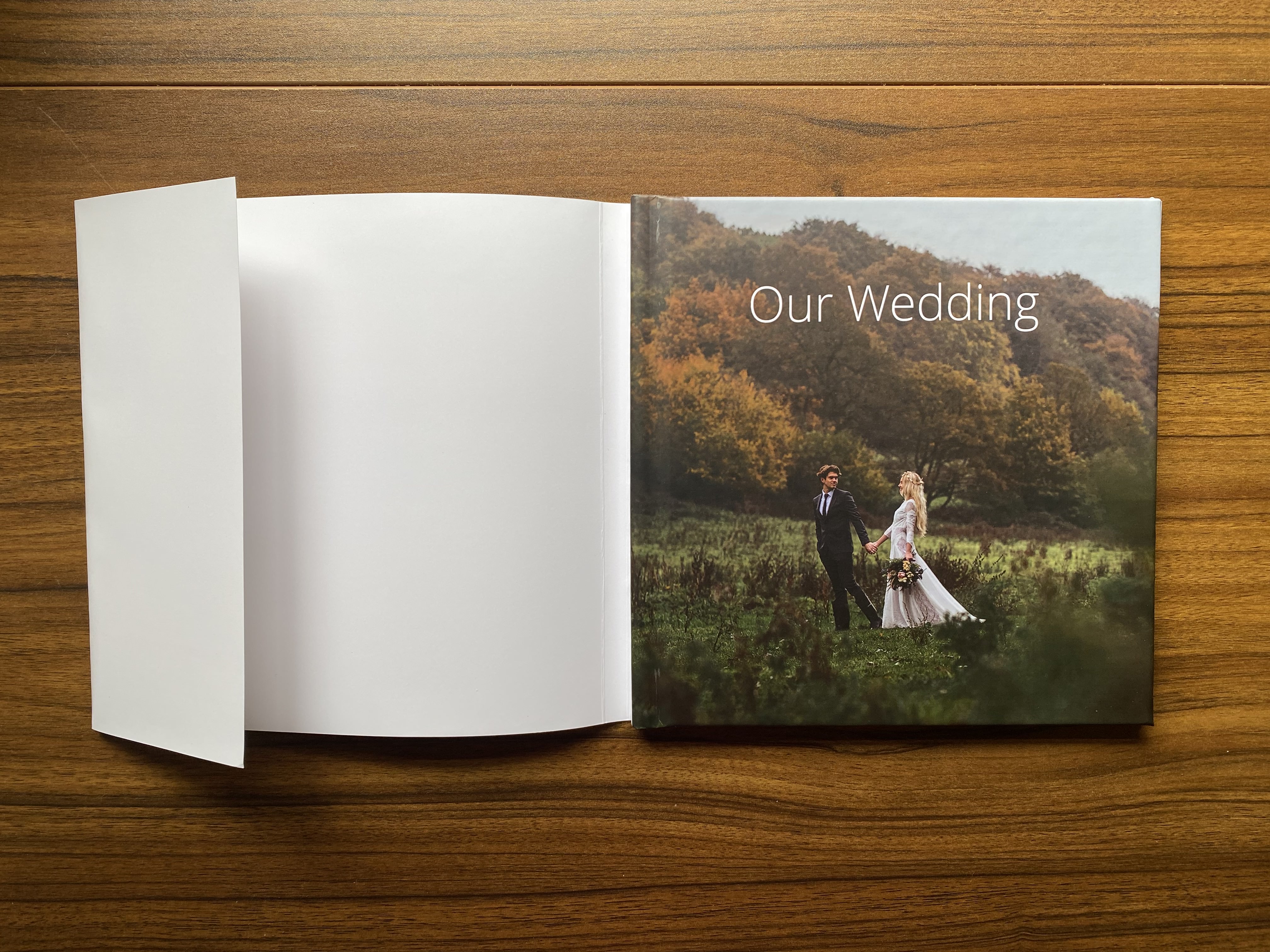
My Snapfish order arrived within a week and the packaging was decent enough – the photo book was housed within a cardboard envelope and covered in shrinkwrap plastic. However, despite the plastic, there was a two-inch scratch on the back of my book. It wasn’t overly noticeable, but it was there.
I found that the cover of the book had been printed quite dark and a lot of the details in the shadows had been lost. However, I thought that the colors were fairly accurate. Inside the book, I thought that both the vibrancy and colors were decently accurate and I had no major complaints.
Should you buy the Snapfish photo book?
Buy it if...
You like loads of choice
Snapfish offers some great design options, including premium material covers such as Linen. This is perfect for those who want a truly special book.
You want a reasonably priced book
If you don’t mind going for a smaller book and missing out on premium design options, Snapfish’s books are very well-priced.
You prefer clear instructions
Snapfish is the only photo book creator tool that I’ve tested that provides a video tutorial to help guide users.
Don't buy it if...
You get easily overwhelmed by choice
While I loved the different design options available, if you’re not familiar with photo books then all of these choices might be a bit overwhelming.
You don’t like waiting for images to upload
I personally found the image uploader to be pretty sluggish, so if this is a dealbreaker for you then you might want to try Mixbook’s relatively snappy uploader.
You want to avoid glitchy product builders
Snapfish’s photo book builder was the hardest to use out of all of the products I tested, simply because it glitched multiple times.
Also consider...

Mimeo photo book
You might not get the bells and whistles of other photo book services, but Mimeo is pleasantly reliable. It's got a better user experience than other photobooks, too..

Mixbook
Mixbook is an almost-perfect all-rounder for those that want a photo book with minimal hassle. Its photo book builder is a little clunky, but it's a solid all-rounder with regular sales and discounts.
How I tested the Snapfish photo book
- I built a photo book on Mimeo’s website using my own photos
- I standardized the tests across different websites by choosing products at a similar price point with similar designs and features
I’ve tested a batch of different websites, including Mimeo, Mixbook, and more. To standardize this process where possible, I chose books that were at a similar price point as I wanted to test the value for money for the user. I also chose similar designs, shapes, and sizes where I could. I used my own photographs for each book, ensuring that I used the same ones for each book.
When I received the Mimeo photo book I made sure to compare it closely with the photo books from the other websites. I checked for image quality and any potential color variations. I also made sure that there was no damage or scuff marks on the cover or the individual pages of the book.
First reviewed May 2023
With over a decade of photographic experience, Louise arms Digital Camera World with a wealth of knowledge on photographic technique and know-how – something she is so adept at that she's delivered workshops for the likes of ITV and Sue Ryder. Before joining the site, her formidable hands-on abilities served her well as features editor for Practical Photography. A freelance photographer in her own right, she is a proud Nikon DSLR shooter.