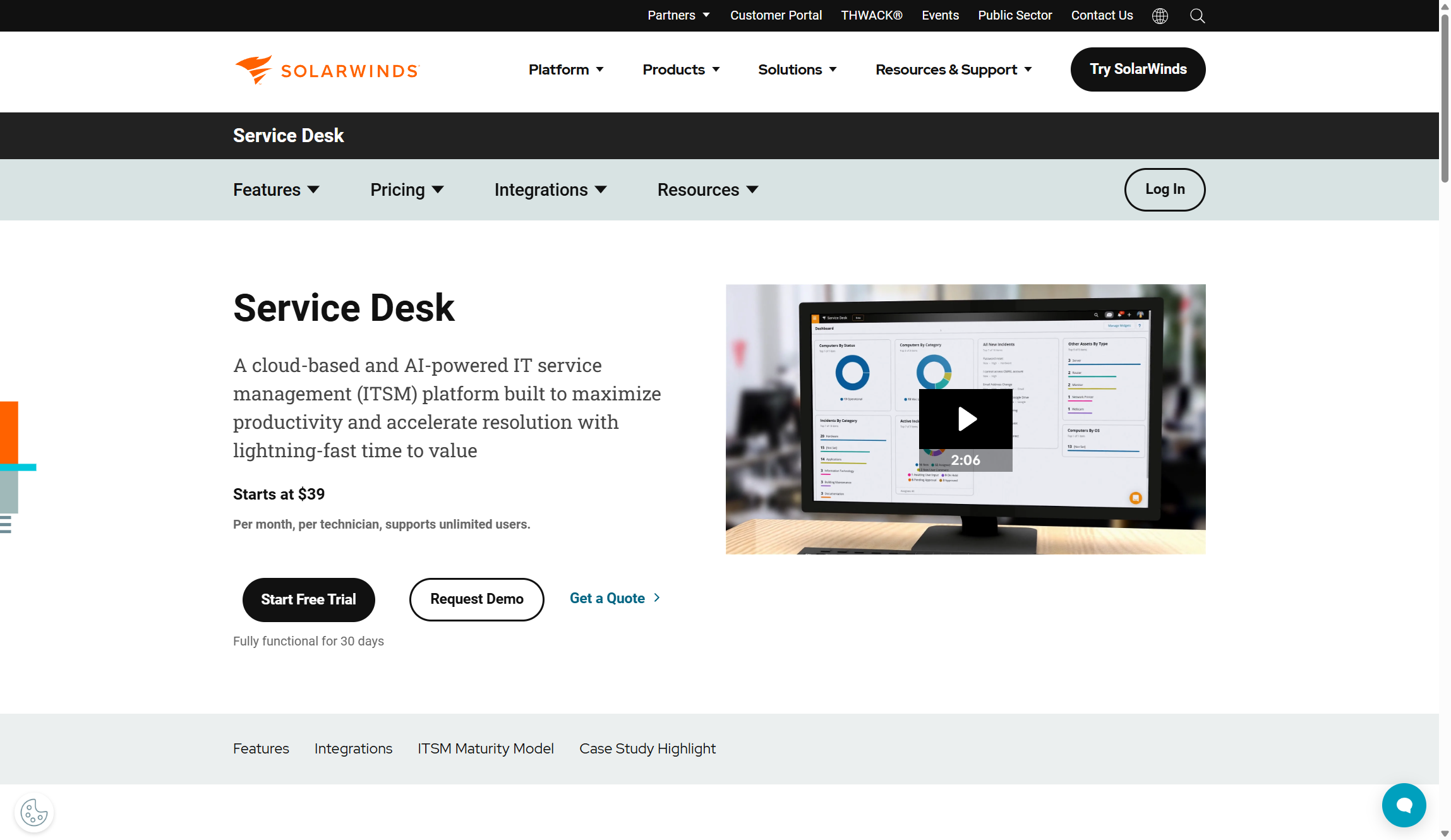TechRadar Verdict
SolarWinds Service Desk provides a robust ITSM solution that balances features with user-friendliness, with specific advantages in incident management and employee self-service. However, customers should consider pricing and integration limits before committing.
Pros
- +
Intuitive user interface
- +
Comprehensive asset management
- +
Powerful automation capabilities
Cons
- -
Reports load slowly
- -
Limited integration options
- -
Too expensive for SMBs
Why you can trust TechRadar
SolarWinds Service Desk is a cloud-based IT service management (ITSM) solution. It combines incident management with strong IT asset management features. Designed per ITIL best practices, SolarWinds' AI-powered platform boosts productivity, speeds up resolutions, and enhances user and agent experiences. Everything your IT team needs is in one place, including service management, asset management, CMDB, and reporting.
Service Desk helps IT teams manage many tasks in a feature-rich setting. Its incident management system handles tickets with automated routing and problem management tools. Asset management allow teams to track hardware, software, contracts, licenses, and warranties. It also includes an easy-to-use employee service portal, a unified knowledge base, chat support for quick help, and reporting tools to display KPIs. Additionally, Service Desk offers automated workflows that lessen manual workloads.
From a business viewpoint, SolarWinds Service Desk provides value by creating long-term strategies to tackle IT issues. This approach goes beyond just addressing single tickets. Organizations see improved efficiency, lower support costs through self-service options, and better resource use thanks to automation. Integration with other SolarWinds products, such as Observability Self-Hosted, creates a complete solution that boosts troubleshooting and service quality for IT.
Service Desk is a good help desk tool for companies of any size with advanced IT needs. But it's mainly meant for those looking to provide excellent service to internal customers, like employees and contractors. Whether managing a small internal help desk or overseeing a large tech operation, Service Desk delivers the flexibility and functionality needed to improve service delivery and support experiences.
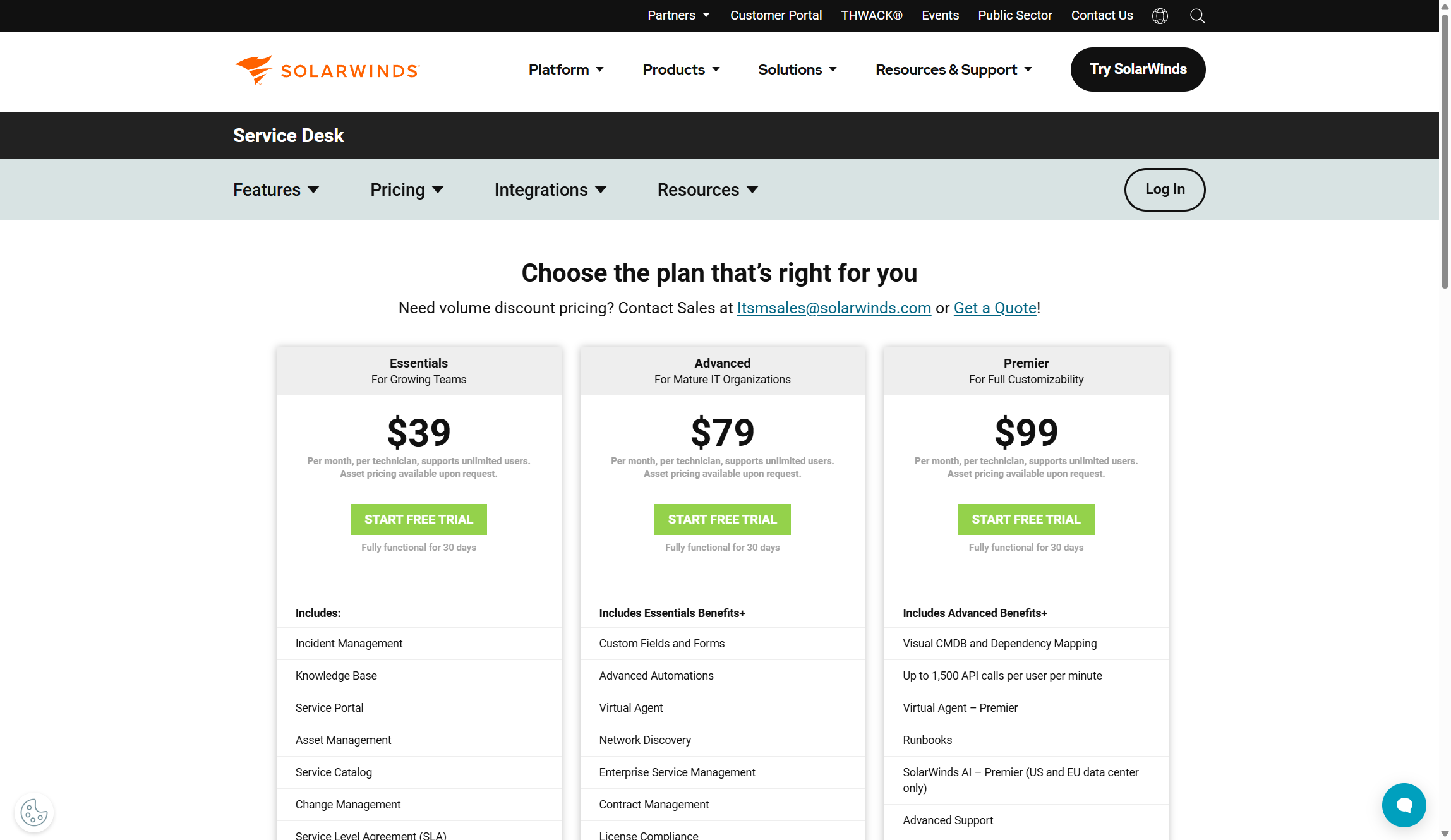
SolarWinds Service Desk: Plans and pricing
SolarWinds Service Desk has a tiered pricing structure for organizations of all sizes. It offers three main plans: Essentials, Advanced, and Premier. Each plan has more features than the last.
The Essentials plan costs $39 per technician per month. It suits growing teams and lays a solid foundation for service desk operations. Key features include incident management, a knowledge base, service portal, asset management, service catalog, change management, SLA management, and custom roles. It supports unlimited end-users, making it a good choice for smaller organizations or those new to IT service management. There’s an extra charge of $0.30 per month for each device managed.
Next is the Advanced plan, priced at $79 per technician per month. This plan is for organizations with more developed IT operations that need customization and automation. It includes all Essentials features and adds advanced options like custom fields, advanced automation, virtual agent support, network discovery, enterprise service management, contract management, license compliance, scheduled reports, and API access. The per-device fee is $0.50 per month, which is higher than the Essentials plan.
Sign up to the TechRadar Pro newsletter to get all the top news, opinion, features and guidance your business needs to succeed!
The Premier plan costs $99 per technician per month. It provides the full range of SolarWinds Service Desk features, including everything in the Advanced plan and more. Key additions are visual CMDB with automatic dependency mapping, up to 1,500 API calls per user per minute, a premier virtual agent, automated runbooks, and access to SolarWinds AI (available in US and EU data centers only). The per-device fee here is $0.70 per month, the highest, but it offers the most comprehensive features for complex IT needs.
All plans include a 30-day free trial. This trial allows organizations to explore the platform fully before subscribing. Users have full access to the Premier package during the trial, helping them test features to find the best fit. This risk-free trial is great for evaluating the platform’s compatibility with existing IT systems.
In terms of value, SolarWinds Service Desk’s pricing is competitive in the IT service management market. Each plan offers many features, and the unlimited end-user support adds scalability for growing organizations. However, higher per-device fees for advanced plans may concern those managing many assets. Overall, the pricing model helps organizations choose a plan that fits their needs and budget, with options to upgrade as requirements change.
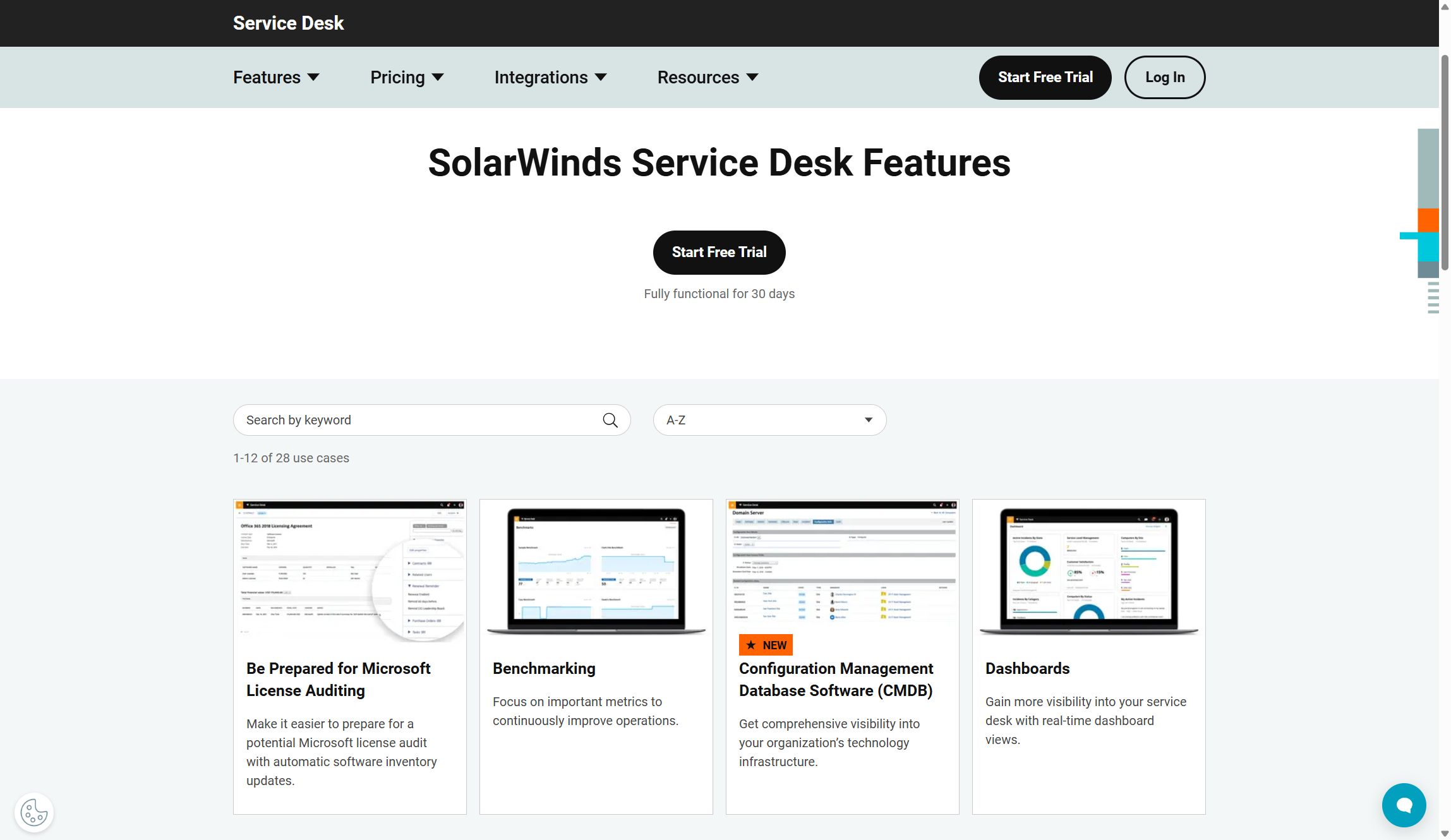
SolarWinds Service Desk: Features
SolarWinds Service Desk provides a full range of ITSM tools to streamline internal support experiences for digital businesses. It combines strong incident management with IT asset management in an AI-driven cloud environment. It focuses equally on agent efficiency and end-user satisfaction. Now paired with a user-friendly interface, its design helps new users learn quickly.
The solution follows ITIL best practices, offering a structured approach to service management that grows with an organization's needs. From simple ticketing to advanced workflow automation to AI-assisted resolution, Service Desk supports IT teams as they enhance their service management skills. It integrates well with other SolarWinds products, especially Observability Self-Hosted. This creates a unified system that improves troubleshooting and gives a clear view of your IT environment.
Incident management
The incident management system is central to SolarWinds Service Desk. It helps IT teams track, manage, and resolve issues through various channels like email, phone, service portal, live chat, and in-person requests. The system uses smart routing and automated workflows to send tickets to the right technicians, cutting down resolution times and boosting service quality. AI features like virtual agents and guided resolution help speed up troubleshooting by finding solutions and monitoring ticket sentiment.
On average, SolarWinds customers report a 23% reduction in time spent resolving incidents and service requests. The multi-channel engagement features, including integrations with Microsoft Teams and Slack, ensure users can get support through their preferred communication methods.
IT asset management
IT asset management gives organizations full visibility into their tech infrastructure. It automates the management of hardware, software, contracts, licenses, and warranties in one central place. Automated discovery keeps an updated inventory of IT assets, reducing manual tracking and the risk of compliance issues or unexpected costs. This thorough asset lifecycle management helps your team make better decisions about resource allocation, maintenance, and technology investments.
Linking asset data with service management processes makes support more efficient. Technicians can quickly access relevant details when resolving incidents. This enhances resource use, cuts downtime, and improves compliance management. Ultimately, it leads to better financial results and operational stability for your company.
Employee service portal
A user-friendly employee service portal changes how users interact with IT support. It offers a central hub for submitting tickets, tracking request status, accessing knowledge resources, and seeing company announcements. This self-service model empowers your employees to solve problems independently. It reduces basic support requests and lets IT staff handle more complex issues. The portal's design is simple, requiring minimal training and encouraging widespread use.
Organizations using Service Desk have seen a 21% improvement in user experience, with some reporting gains of up to 45%. This increase comes from quicker resolutions, clearer communication, and 24/7 access to support resources. The positive effects extend beyond IT metrics, boosting overall workforce productivity and reducing frustration linked to tech issues.
Knowledge management
Service Desk's knowledge management features help organizations create and maintain a repository of troubleshooting guides, FAQs, and best practices for both users and support staff. AI-driven features analyze support interactions to spot common issues and suggest new entries for the knowledge base. This keeps the resource current and useful. Proactive knowledge sharing fosters a learning environment where solutions are documented for everyone.
The impact of good knowledge management is significant. Fewer support requests lead to cost savings and better resource distribution. It also speeds up resolution times when issues arise. And the knowledge base grows more valuable over time, preserving important information and ensuring consistent service even with staff changes.
Configuration management database (CMDB)
Service Desk’s CMDB gives organizations a complete view of their tech infrastructure. It maps the relationships between IT assets and business-critical applications. This detailed insight helps with change management, impact analysis, and problem resolution by showing how components interact in the IT environment. CMDB is key for mature ITSM practices, supporting data-driven decisions across the organization.
Keeping an accurate view of the IT landscape provides significant business value. It leads to less downtime, better troubleshooting, and improved planning. You can better understand the impact of changes, spot single points of failure, and recognize service dependencies. This creates a more resilient tech environment that supports business continuity and growth.
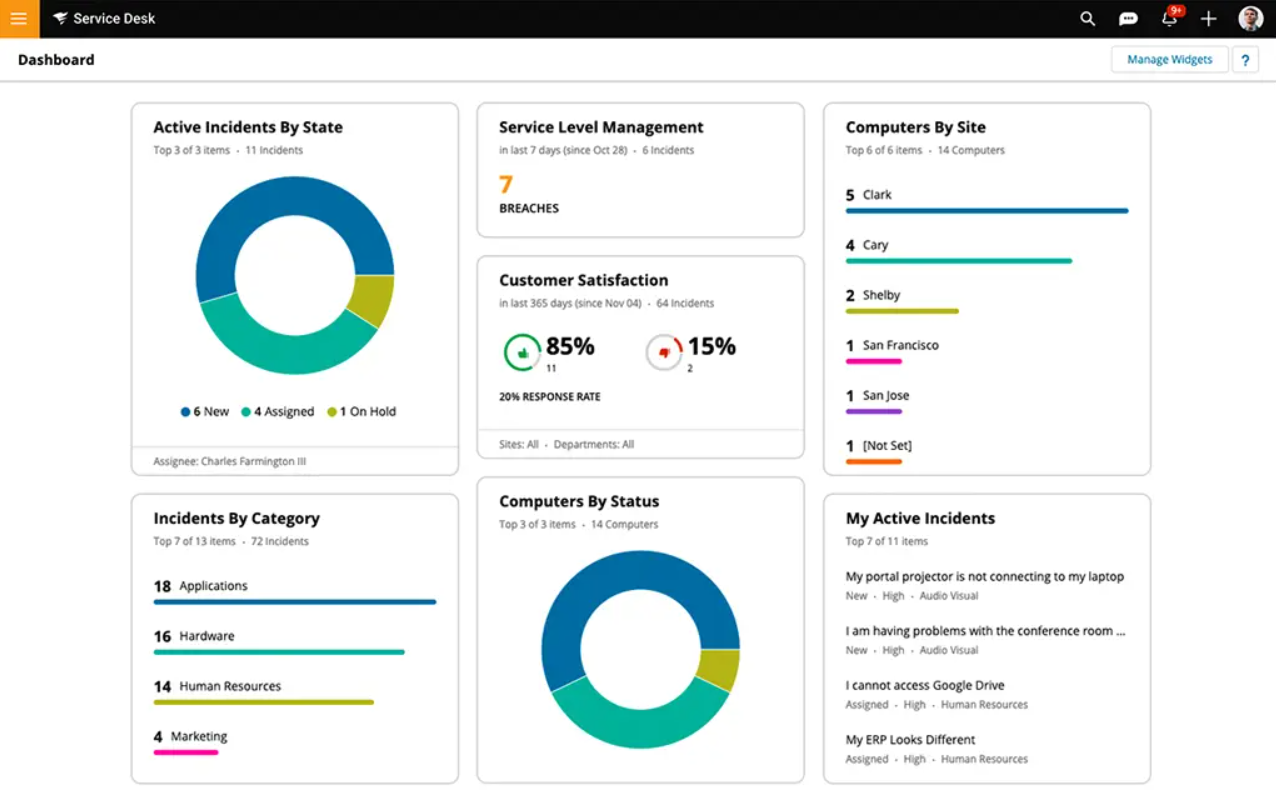
SolarWinds Service Desk: Analytics
SolarWinds Service Desk has a strong set of reporting and analytics tools. These tools help IT organizations gain insights into their service desk operations.
The platform offers many ready-to-use reports. Teams can analyze key performance indicators (KPIs), overall health, and efficiency of the service desk. These reports cover various metrics like trend analysis, incident throughput, customer satisfaction (CSAT) scores, and Service Level Agreement (SLA) breaches. It allows IT managers to make data-driven decisions and spot areas for improvement quickly.
The analytics features in Service Desk are highly customizable. Organizations can create reports that fit their needs and goals. You can access templates, schedule automated reports, and change how data is displayed — switching from list views to tile layouts. This helps teams focus on the metrics that matter most. The platform also has a custom reporting feature for detailed reports on computer inventory, software inventory, risks, and contracts.
For those needing even more advanced analytics, SolarWinds Service Desk works well with Microsoft Power BI through its Power BI Connector. This integration allows for the easy import of incident data and asset records from Service Desk into Power BI. You can then use Power BI’s tools to visualize and analyze data in tables, graphs, and charts. This provides deep insights and supports complex data analysis.
Additionally, Service Desk features powerful benchmarking tools. These tools help organizations set and track performance benchmarks. IT teams can set goals, measure progress, and compare their performance against industry standards or internal targets.
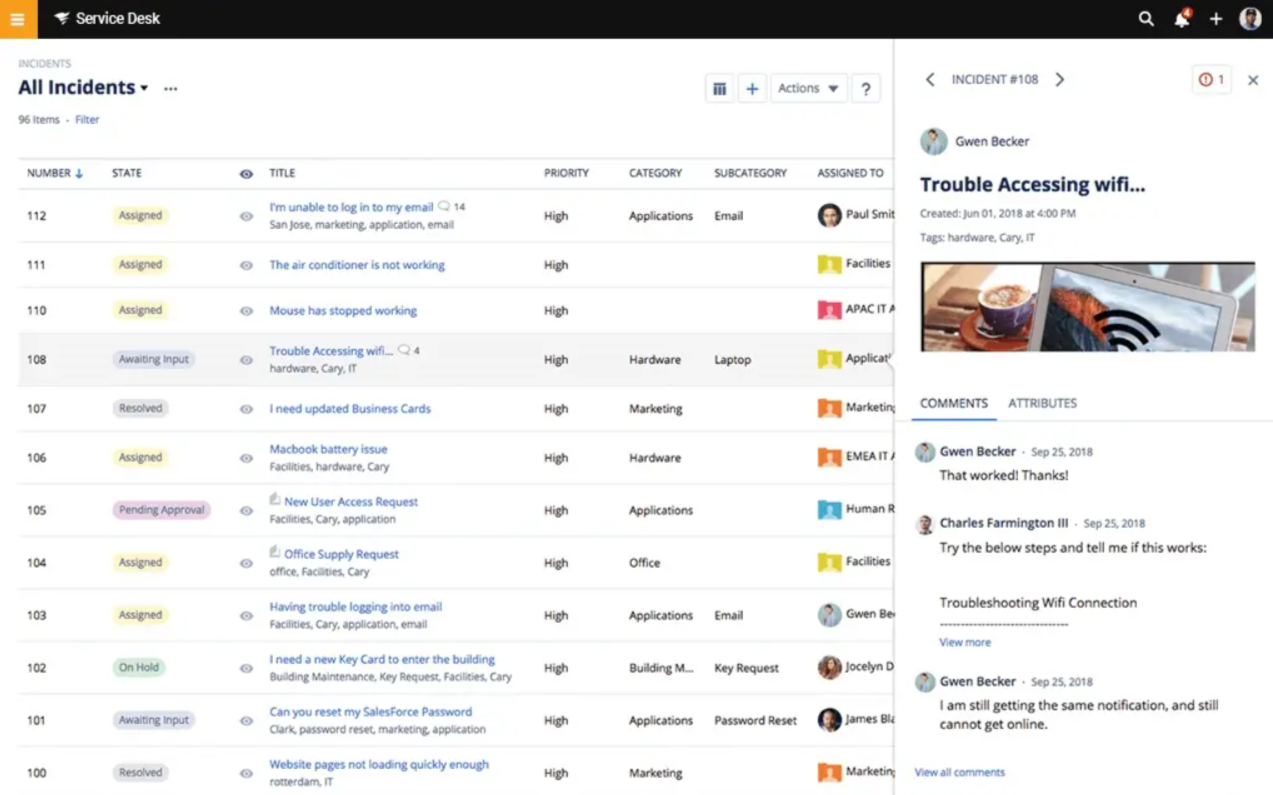
SolarWinds Service Desk: Ease of use
SolarWinds Service Desk has a very clean interface that we found easy to navigate. Access to all of the main sections of the dashboard is hidden behind a hamburger menu icon in the top left corner of the window, but the menu itself is very responsive, and it’s easy to find what you’re looking for.
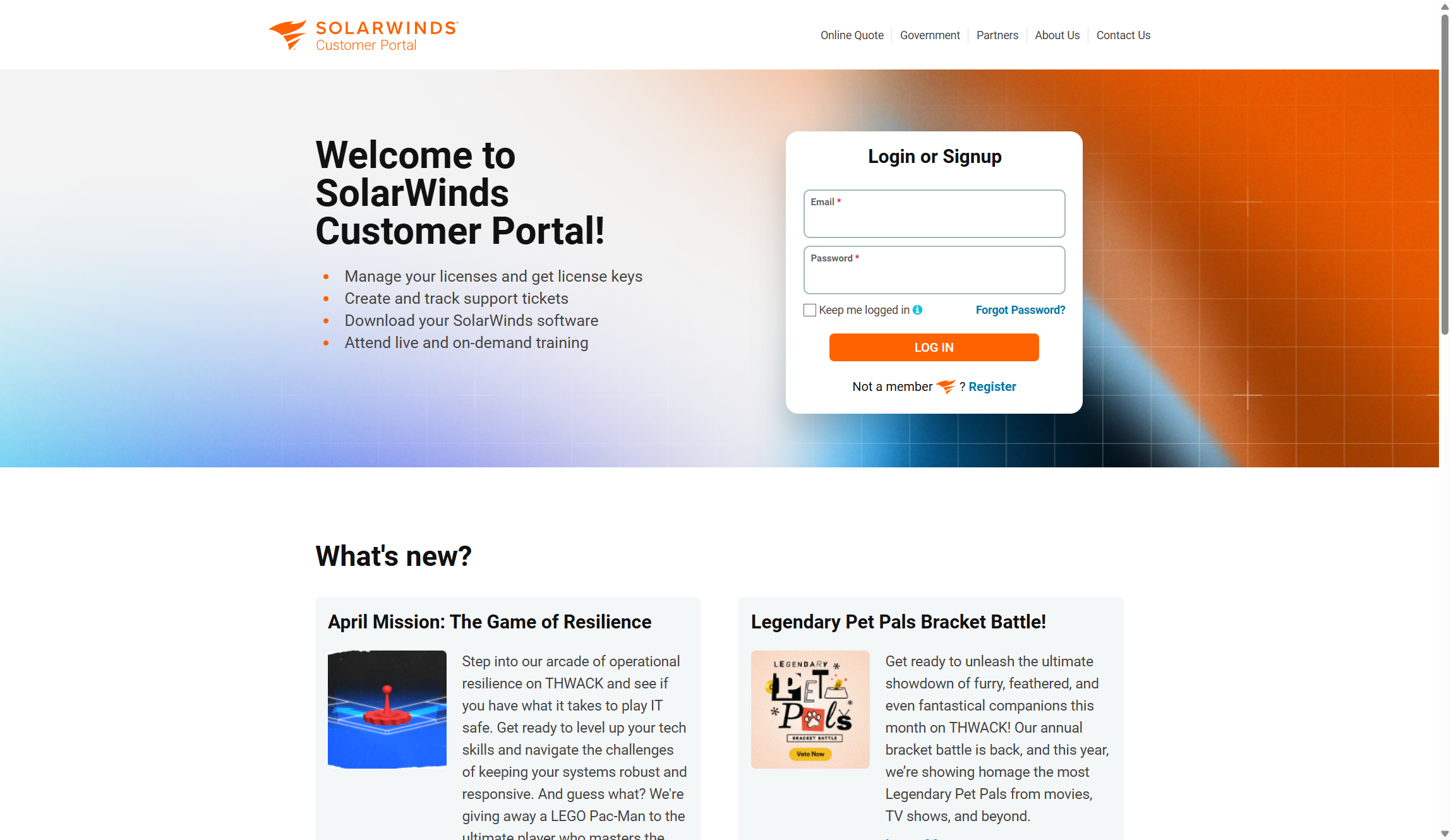
SolarWinds Service Desk: Support
SolarWinds offers varying levels of support to customers based on their subscription plan. If you choose the lowest 'Essentials' tier you benefit from 'Community Support', where other SolarWinds users can offer advice and assistance via a dedicated forum.
If you don't want to trust your business to other customers' goodwill, you'll be pleased to hear that both email and chat support are available via Service Desk 24 hours a day, 7 days a week.
If you've signed up for either the 'Advanced' or 'Premier' plans then you'll also benefit from phone support, which is also available round the clock, 365 days a year. Advanced and Premier users can also avail themselves of a CSM (Customer Success Manager) ℅ Service Desk, who apparently can answer any question your company has about "using the solution". It's unclear what a CSM would offer over and above a regular Service Desk query but presumably, it's safer to have a dedicated Success Manager and not need one than need one and not have one.
We were blown away by SolarWinds' free online Resource Center, which includes brochures, white papers, helpful videos, datasheets and demos to name just a few. The pages are easy to navigate as you can filter down by subject category and/or resource type.
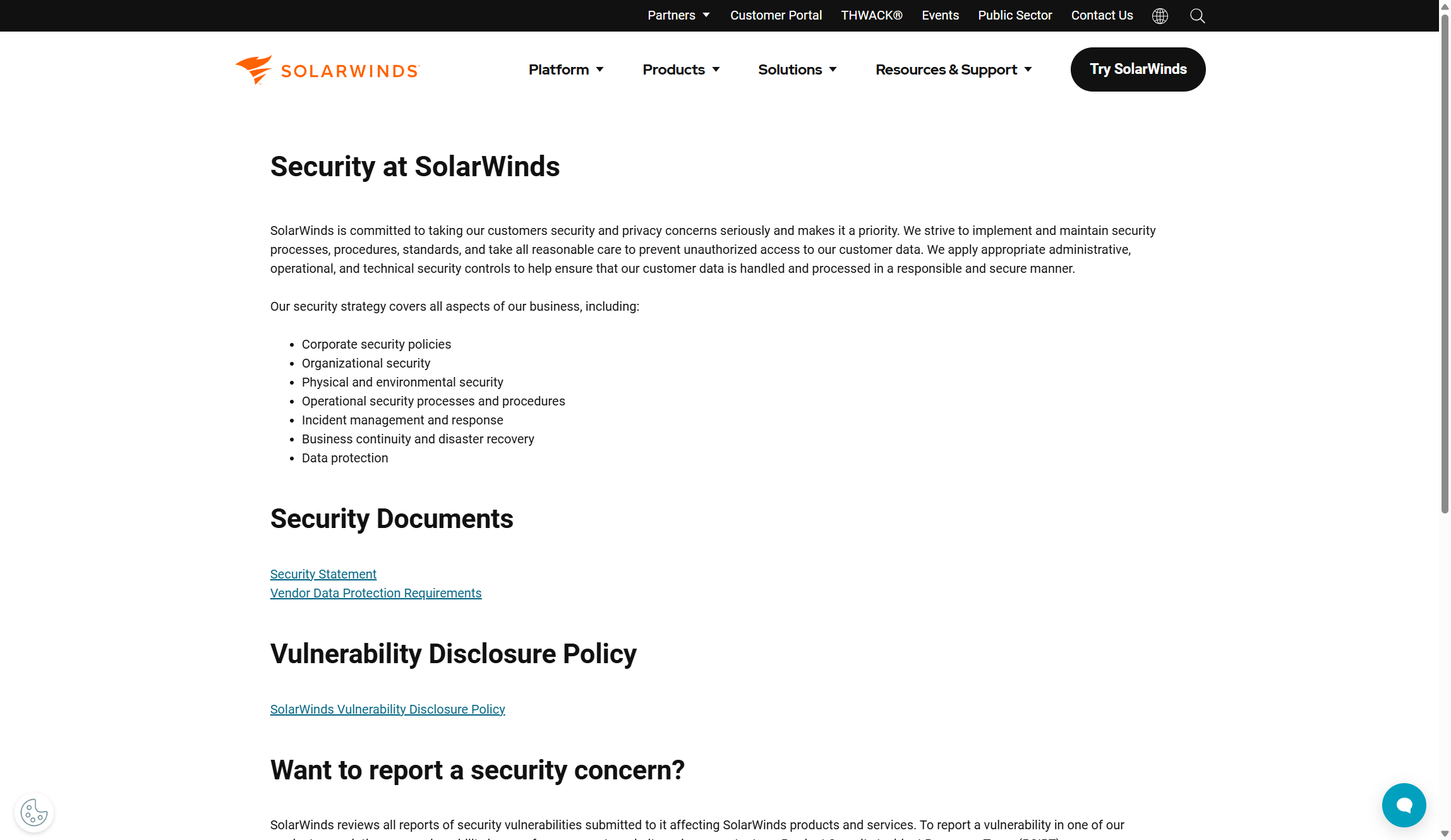
SolarWinds Service Desk: Security
As with most providers of helpdesk software, SolarWinds takes a rigorous approach to security, which applies to the various layers that go into developing web apps.
Employees sign confidentiality agreements and undergo specific security training. World-class data centers are used, protected by fire suppression systems and security guards. All changes are logged and regular audits are carried out. Networks are protected by firewalls and malicious code protection, and disaster recovery systems are in place.
SolarWinds confirms all of the above on its dedicated 'Information Security' page, which includes a link to the company's 'Security Statement'. In this, SolarWinds confirms that it follows the voluntary NIST Cybersecurity Framework, which is designed for companies that form part of the critical infrastructure of the USA.
Unfortunately, if you're looking for specific examples of how th company employs data encryption during transmission and in transit e.g. TLS and AES, then you'll need to contact SolarWinds directly to ask how this is being done.
On the plus side, if you're an administrator configuring the SolarWinds platform, there's an extensive 'best practices' guide on how to secure it, including:
- A recommendation to use at least 2048 Bit RSA encryption for SSL certificates.
- Confirmation that SolarWinds supports encrypted database connections via SSL.
- Support for TLS cipher suites and certificate validation.
- Lockout of accounts after 10 failed login attempts.
SolarWinds also has an extensive policy on data protection requirements for their vendors and affiliates, which include provisions banning shared user accounts and requiring encryption of customer data in transit and at rest.
SolarWinds Service Desk: The Competition
The ITSM market is smaller than the overall helpdesk software market, but there are still some competitors worth considering, like Freshservice by Freshworks and Jira Service Desk by Atlassian.
FreshService has a very similar feature list to SolarWinds Service Desk and also has a choice of four plans that go from $19/month/agent up to $119/month/agent if you're willing to pay annually. There's even a 21-day free trial period and you can book a live demo of the service if you want to try before subscribing.
Jira Service Desk has a different (and rather more complicated) pricing structure, including a free plan, and offers both cloud and self-managed versions of its software. The Standard plan is $21 per month per agent. You can also pay $600/year for up to three agents but this then increases to $1050 per year for up to 5 agents.
SolarWinds Service Desk: Final Verdict
SolarWinds Service Desk is ideally suited to companies with large IT departments that are looking to provide high levels of service for their own employees and internal customers. It is reasonably priced and comes with a generous free trial so you have enough time to evaluate its capabilities.
While we did find the web app to be a bit slow sometimes, in general, we were impressed by how easy SolarWinds Service Desk is to use and the level of control offered over how data was presented and updated.
The Resource Center is magnificent and we were impressed to see that even customers on the lowest pricing tier can benefit from 24/7 email and chat support. The forum also contains some excellent resources on getting started and customizing the platform for your needs. For the most part, other documentation is extremely helpful and detailed. The one exception to this is the SolarWinds 'Security Statement', where we would have appreciated more specific information on the type of protections in place, such as how data in transit is secured.
There is no 'free' tier, but it's not likely an SME would need to sign up for so extensive an ITSM anyway, since the range of resources and data customization is better suited to larger organizations.
We've also highlighted the best live chat software.

Ritoban Mukherjee is a tech and innovations journalist from West Bengal, India. These days, most of his work revolves around B2B software, such as AI website builders, VoIP platforms, and CRMs, among other things. He has also been published on Tom's Guide, Creative Bloq, IT Pro, Gizmodo, Quartz, and Mental Floss.
You must confirm your public display name before commenting
Please logout and then login again, you will then be prompted to enter your display name.