TechRadar Verdict
Hate voice control? Or simply don’t need it on everything? This microphone-less version of the Sonos One – in effect a direct replacement of the Sonos Play:1 – can be stereo-paired with a Sonos One and also used as home cinema rear speaker if you’ve got a Sonos Playbar, Playbase or Beam.
Pros
- +
Excellent build quality and sound
- +
Apple Airplay 2
- +
Trueplay Tune
Cons
- -
No Bluetooth
- -
No hi-res audio support
Why you can trust TechRadar
A smart speaker without voice control? The horror … or … rejoice! There are those that love Alexa, and have Amazon’s voice assistant, Siri or the Google Assistant control their home’s music, lights and much more. However, there are people for whom the very idea of a voice assistant on the latest and greatest Sonos speaker is a deal-breaker.
Cue the Sonos One SL, a Sonos One (Gen 2) without an always-on microphone, and so without Alexa, or any other voice-activated helper. In effect, it’s a direct replacement for the Sonos Play:1.
If you think that makes the Sonos One SL a retro device, understand that there are three big reasons why the Sonos One SL exists and will do well. The first is privacy. If we’d been told a decade ago that by now we would all be actively purchasing gadgets with always-on, networked microphones to sprinkle around our homes, no-one would have believed it. For those who don’t want voice assistants anywhere near them, the Sonos One SL is a welcome product.
(If you need to take your music on the go, check out Sonos' portable speakers, including the Sonos Move and the Sonos Roam.)

The second reason is for a people who think voice assistants are dumb and unnecessary. They’re not troubled by light switches and are happy using apps to check the weather and, yes, to ‘manually’ send tunes to a wireless speaker.
The third reason is, of course, replication. If you’ve already got plenty of voice-activated speakers and suchlike, the arrival of yet another is needlessly confusing. That goes double if you already have a Sonos One in your home.
[Update: The Sonos One SL has been given an eco-friendly update. The upgraded model comes with a a redesigned base that eschews unnecessary plastics, and comes in packaging that Sonos says is kinder to the planet.
There have been no changes to the features or functionality of the Sonos One SL, though the new model will only work with the S2 Sonos app.]
Price and availability
As a bonus, the Sonos One SL ($199/ £179/ AU$289) also represents a small saving on the voice assistant endowed Sonos One (Gen.2) ($219 / £199 / AU$319) - both speakers have been subject to recent price increases, however.
Still, that leaves the Sonos One SL looking like a thoroughly sensible, if slightly unexpected, product that ought to do very well since it should appeal to a wide cross-section of people.
However, it’s not what the Sonos One SL lacks that makes it a must-have product, but what it possesses inside its sleek, thoroughly modern chassis.

Design
With the same monochromatic color finish as One, One SL is also a clear stylistic step-up from the Play:1. The top of the unit, which is available in either black or white, has a fingerprint-proof soft matte finish that holds some capacitive touch controls. This is where there’s a big difference between the One and the One SL. Since voice control has been dumped there are no microphones or a dedicated microphone ‘button’, just the play/pause, volume up and volume down ‘buttons’, which also work as skip track controls if you swipe across the entire area. There’s also a small LED status light to show when the One SL is connected to the network.
A matte white or black grille of tiny oval holes sits over the speakers, which wraps around almost through 360°, though leaving a small gap at the back for a pairing button and an Ethernet port. As with the One, the power cable attaches to the bottom of the unit, which is a neat idea in every sense.
There’s a subtle, light grey Sonos logo on the front. It’s small, it’s hidden and it’s virtually impossible to see. That’s exactly the way we like our logos.
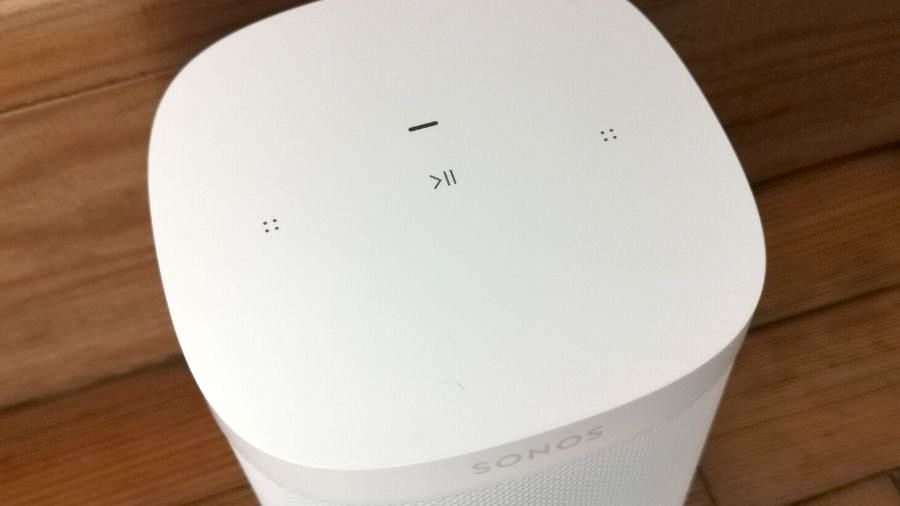
Setup
Like the One, the One SL has no Bluetooth connectivity. That’s not strictly true. Like the One it does have Bluetooth Low Energy, but only for set-up. That initial setup is painless, though there’s also a choice to be made between attaching the One SL to your home network via that wired Ethernet port or via Wi-Fi. The concept of a network-only smart speaker isn’t without a potential drawback; what if the home network goes down? That would leave the Sonos One SL utterly without function.
Unless a network armageddon ensues, the next steps – though only if you’re using an iPhone and download the Sonos app – is to go through a simple process to get the One SL on your home network, choose where you want to place the One SL, and engage Trueplay, Sonos’ tuning software. The latter is a cinch to use. Prompted by the Sonos app, the wizard begins when the One SL emits various weird-sounding pulses. They’re received by the microphone on your smartphone, and the app calculates how sound waves echo off furniture, walls etc. and calibrates an acoustic profile for a One SL in a specific room. The tiny drawback is that you have to gradually walk around the room moving your iPhone up and down. The One SL then tunes itself. It all works well and it only takes a few minutes.
However, it’s one of the lesser-known features of Sonos speakers that perfectly justifies the existence of the One SL; stereo pairing. As with a lot of wireless speakers, the One SL can be daisy-chained to the One, with each acting as either left or right channel in a stereo soundstage. It’s simple, it’s brilliant, and if that’s what you intend to do with the Sonos One SL then you’ll understand why there’s no reason for it to have Alexa built-in. The One and One SL can also be hooked-up to a Playbar, Playbase or Beam and act as rear speakers in a home cinema set-up.

Sound quality
Although it has Bluetooth Low Energy, the One SL does not support Bluetooth streaming. Do we miss it? No, no we do not. The One SL is all about Apple Airplay 2, which means you can stream anything – music physically on your phone, Spotify, Amazon Music, Apple Music, Deezer, Netflix (and 100 streaming services in total) – from an iPhone.
The sound and acoustic properties of One and One SL are identical. Inside are two Class-D digital amplifiers, one mid-woofer and one tweeter, and together they create a likeable soundstage that is best described as both warm and precise. There’s bass, but not too much, and there’s enough power for high volume, high octane music, but always without distortion. It also treats spoken word very well; the One SL is a great all-rounder.
Although we don’t doubt the value of Trueplay, it’s not making any drastic changes to the sound quality of the One SL. We know that because we went through the tuning process in one room, then unplugged the One SL and used it somewhere else. Was there a drop-off in performance? Perhaps very slightly, but in practice, it didn’t make much difference.

Final verdict
The popularity of Amazon Alexa is allowing brands like Sonos to flourish, but there’s a privacy schism at the heart of the smart speaker market that the Sonos One SL is intent on addressing.
Although it assuages those that hate voice control, this microphone-less smart speaker can actually receive music from an iPhone that itself is being controlled via Siri. It’s really about avoiding replication. Able to be stereo-paired with a One and also used as home cinema rears if you’ve got a Sonos Playbar, Playbase or Beam, the One SL avoids you having to pay for features you just don’t need.
However, we do have one question that no-one seems to be able to answer; what does the SL stand for?
- Best connected speaker: which should you use to beam tunes around your home?
Jamie is a freelance tech, travel and space journalist based in the UK. He’s been writing regularly for Techradar since it was launched in 2008 and also writes regularly for Forbes, The Telegraph, the South China Morning Post, Sky & Telescope and the Sky At Night magazine as well as other Future titles T3, Digital Camera World, All About Space and Space.com. He also edits two of his own websites, TravGear.com and WhenIsTheNextEclipse.com that reflect his obsession with travel gear and solar eclipse travel. He is the author of A Stargazing Program For Beginners (Springer, 2015),

