Why you can trust TechRadar
Despite the addition of the electronic viewfinder (EVF) the RX100 III is a very similar size to the previous model - it is just 2.5mm wider and 9g heavier. Sony has also kept the new camera's design and control layout almost identical to that of the RX100 II.

Thanks to its metal chassis, the camera still has a sleek appearance and solid feel. It's comfortable to use one-handed and feels nicely balanced.
To maintain the pocket-friendly shape of the RX100 line, the Mark III's electronic viewfinder (EVF) is a novel pop-up device. Activating it is a two-step process: firstly the switch on the side of the camera is flicked to release the finder, then the rear element of the eyepiece has to be pulled back. Once it's fully extended (only about 5mm or so), a dioptre adjustment control is revealed on the top.
The second stage of the EVF activation comes as a surprise to many, but they quickly realise that something is wrong as the view through the viewfinder is very blurred until the rear element is pulled into place.

Though quite small, the EVF provides a nice detailed view, with the active focus points or face recognition boxes highlighted. This is especially useful in bright light when the screen can be hard to see. As there's no eyecup it's possible to see a few elements of the scene around the viewfinder. This can be advantageous, but it's also rather distracting.
Helpfully, the EVF has a sensor that detects when the camera is held to the eye to activate it and turn off the LCD. Also, by default the camera powers-up when the EVF is popped-up.
The LCD screen provides a clear, sharp view and the tilting mechanism seems sturdy. In order for it to be tipped up properly into the front-facing 'selfie' position, the EVF needs to be collapsed back into the camera body. By default the camera enters Selfie selftimer mode when the screen is flipped right up and a count down from three is shown after the shutter release is pressed.
Like the RX100 II, there's a mode dial on the top of the camera to give quick access to shooting modes, including the enthusiasts' favourite aperture priority, shutter priority and manual, along with program, fully automatic and panorama options. The useful MR (Memory Recall) option is also still present to allow users the store and access their favourite set-up.

The zoom is operated via a switch around the shutter release button and there's a ring around the lens that can be used for making settings adjustments. This can be customised, but many experienced photographers are likely to want to use it for adjusting aperture.
Sony has changed the purpose of the Shooting tips/Delete button found on the RX100 II and made it a Custom button on the RX100 III. Marked with a 'C', this can be set to access one of 43 different features including options such as white balance and aspect ratio. I found it useful for accessing Focus Area to allow AF point selection.
Setting the AF point isn't complicated, but it's not quite as quick as I'd like as you have to access the Focus Area option and then press the OK button to confirm the mode selection before the AF point can be selected via the navigation keys. A touchscreen would make it quicker, but the eye sensor would have to respond quickly to avoid the photographer's nose making the selection.
There's also a function (Fn) button that gives access 12 key parameters such as sensitivity, flash settings and white balance. This selection is customisable so that users can set it to reach their favourite, or most commonly used features quickly.

The default options are a good starting point, but I found it useful to use it to access the image quality options so that I could turn off raw shooting and allow the Picture Effects (Toy Camera, Pop Color, Posterization, Retro, Soft High-key, Part Color, High Contrast Mono, Soft Focus, HDR Painting, Rich-tone Mono, Miniature, Watercolor and Illustration) to be used. It's a shame that Sony still doesn't allow these effects to be applied to JPEGs captured at the same time as raw files.
As before, a ring around the lens can be used to set aperture by default, but this can be customised to adjust other settings if preferred. It's a nice way of working with a compact camera.
Even if your smartphone doesn't have an NFC chip, it's easy to connect it to the RX100 III's Wi-Fi system to transfer images wirelessly. Smart Remote Embedded is also available in the camera's Application list to enable it to be controlled remotely. Remote control is limited to exposure compensation, focal length, selecting self-timer and tripping the shutter, but it's a useful feature.
It would be simpler if you could connect the phone to the camera and then select what you want to do – transfer images or take remote control.
Performance
We have been very impressed with the Sony RX100 line to date, so it's good news that the RX100 III uses the same 20.2Mp sensor as the RX 100 II.
Generally speaking, the RX100 III produces natural, yet vibrant looking images that look very good straight from the camera.
Examining images from the RX100 III taken at the lower sensitivity settings reveals that they have lots of sharp detail. As usual, viewing the images at 100% shows that as sensitivity rises some of the detail is lost. The JPEG files have very little, if any, colored speckling visible even at the highest sensitivity values but there's a stippled texture visible. By ISO 6400 images look like they are being viewed through stippled glass at 100% on screen. There is, however, little sign of smearing.

Sony's approach to noise control may not look great when images are viewed at 100%, but the results are pretty impressive at more normal viewing sizes. Noise is concealed in a way that manages to maintain the impression of detail and consequently, even images taken at ISO 12,800 look good at A3 size.
One of the main benefits of shooting raw files is that it's possible to control the amount of noise reduction post capture when the images are processed. Without any noise reduction applied the RX100 III's high-sensitivity raw files have fine coloured speckling that shows no sign of banding and is randomly distributed. Careful processing enables more detail to be retained than is present in simultaneously captured JPEGs provided that you don't mind a little noise being visible.
I found that the RX100 III's general purpose Multi-segment metering system copes well with a range of conditions, delivering well-exposed images in a range of conditions. Naturally the exposure compensation facility is useful on some occasions, specifically when shooting very bright subjects such as a seascape under a bright sky, but it isn't required in any situations that you wouldn't expect it to be needed.
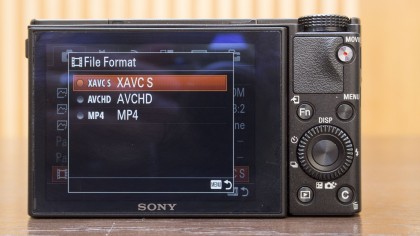
I left the Dynamic Range Optimiser set to automatic for the majority of this test. This system analyses the scene, adjusts exposure and processes the image on an area by area basis to retain more information in highlights and shadows. I found that the Auto settings works well in most situations and it can even help produce decent looking images when the exposure has been set incorrectly.
The RX100 III produces natural looking colours in most situations and the automatic white balance system copes well with a range of natural lighting conditions. In shade, for example it produces neutral looking images that reflect the conditions and don't look too cold or too warm. If you want a little more warmth the Sunlight setting works well.
My first impressions of the RX100 III's AF system were good and I have not been disappointed during this test. The camera is able to identify its target and get it sharp pretty quickly even in quite low light. It would be nice, however, if selecting the AF point you want to use was a one-stage process rather than two.
Compared with the focal length range of some compact cameras the 24-70mm (equivalent) of the RX100 III may seem a little restricted to some, but it's a popular option on SLRs. The wide-angle end is great for landscapes and confined spaces, while the telephoto end produces flattering portraits. What's more with a maximum aperture of f/1.8 at the shortest focal length and f/2.8 at the longest point, it's possible to restrict depth of field when you want to.
Current page: Build and handling
Prev Page Sony RX100 vs RX100 II vs RX100 III Next Page Noise and dynamic range