Why you can trust TechRadar
Performance
- Powerful image stabilization
- Live Streaming on Ustream
- Loop recording
Action camas rarely allow you to get close-up shots, but that changes on the FDR-X3000R. It's equipped with a 3x zoom, which makes it possible to get closer to subjects and lends this action cam a much more versatile, professional and creative feel. However, getting it to focus on something close is tricky, rendering this feature somewhat moot.
The norm for fish-eye lenses is optical distortion, but that’s suppressed on the FDR-X3000R, which produces images that are more real-looking than most. Although it can do wide, medium and narrow shots, you’re restricted to just wide (16:9 widescreen) for 4K video, for timelapses, and for slo-mo.


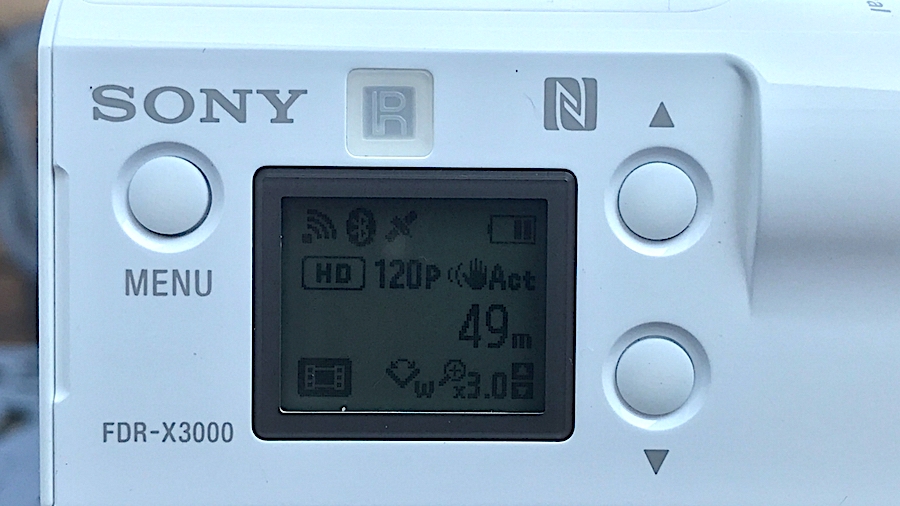

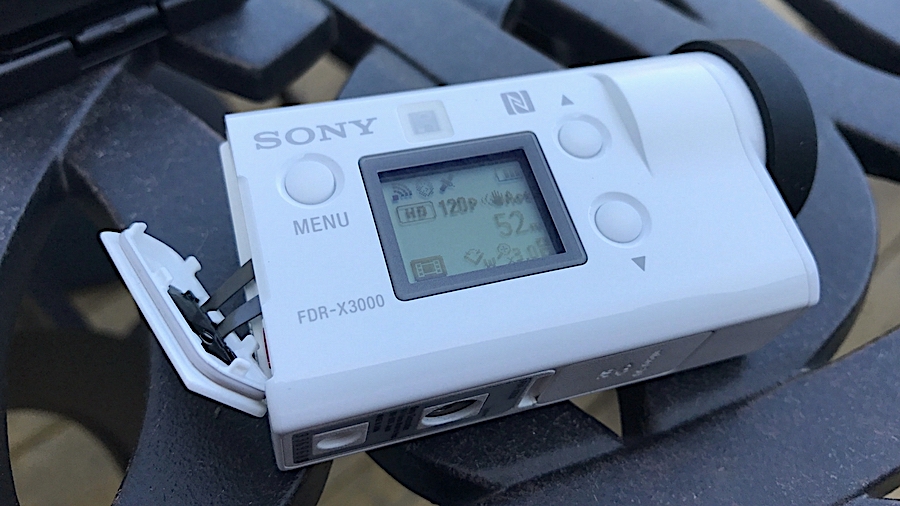

Where the Sony FDR-X3000R stands out is its juiced-up image stabilization tech. It’s really good. Called Balanced Optical SteadyShot (B.O.SS) you can toggle it on in the SteadyShot settings (active or standard power) to help create noticeably smoother handheld shots, and it worked even when we exaggerated camera shake.
Other shooting functions include loop recording, burst shooting for stills, 4K timelapse capture, high-speed recording in Full HD for slow motion action (though that does requires post-editing work), and livestreaming via Ustream.
Image quality
- Ultra-sharp and colorful 4K in bright conditions
- Full HD at 60mbps impresses
- Shoots in XAVC S format
The FDR-X3000R is a 4K monster, though as usual on action cams, 4K does come with constraints, namely the frame rate. 4K at 30fps (or 24fps and 25fps) is plenty for general use, but the ability to shoot at the smoother-to-watch 120fps and beyond only at lower resolutions reminds us all how early we are in the 4K story.
Used outside on a bright sunny day, 4K at 30fps footage looks very sharp and realistically colored, with exposure adjustments made subtly and well. Though handheld, it was also lusciously stable, and distortion was kept to a minimum (though a slight fish-eye effect is still noticeable). Horizontal pans were harder to watch back. The jumps and jerks during those pans – though fully expected and the norm on most action cams – were just too much.
Having a zoom was nice at first, although it proved difficult to focus on anything specific, which was frustrating. Low-light shooting produced mediocre results, with a lot of noise. Full HD at 60fps was much smoother in terms of pans, and reasonably well detailed, but 720p at 240fps was soft, blocky and indistinct, and virtually unwatchable.
The FDR-X3000R's image stabilization tech is highly effective, although it does create a slightly woozy feel that arguably removes some of the high-octane reality of action footage. Whether or not you're a fan will come down to personal taste, but there's no denying its effectiveness.
However, the FDR-X3000R can’t argue its way out of its consistently shoddy still images. They're blocky and very obviously low-resolution, and the FDR-X3000R's inability to shoot in the raw format is the least of its worries – you'd be better off using any smartphone. The timelapse function is good though – it's easy to set up, offers plenty of flexibility, and worked surprisingly well in low light.

Editing and apps
- Control and share via PlayMemories Mobile app
- Poor results from auto-highlights editor
- Built-in GPS for auto-mapping
Although the FDR-X3000R is mostly about the live view remote, the PlayMemories Mobile app is much more capable. That applies to both real-time live view and streaming, but also for fiddling with the FDR-X3000R’s settings, and fetching footage.
Once you’ve pointed your phone at the FDR-X3000R’s own Wi-Fi Direct network (and scanned the QR code to make the link), you’ve got a fast, easy-to-understand and full-featured control hub – which is more than can be said about the unreliable live view remote. However, do remember to turn off Wi-Fi on the FDR-X3000R when you’re not using it, because it chronically saps battery. Ditto the collection of GPS data; its presence on an action cam seems overkill.
Using the app, it's possible to transfer photos in full resolution as well as in sharing-friendly two-megapixel or even basic VGA 640x480 sizes, place gridlines on real-time previews from the camera, and delve into everything from a PAL/NTSC toggle, and even activate or cease all lamp operation (which stresses the FDR-X3000R’s pro possibilities). That app is also by far the quickest way to switch between formats and qualities.
Current page: Performance and image quality
Prev Page Build quality and handling Next Page Verdict and competitionJamie is a freelance tech, travel and space journalist based in the UK. He’s been writing regularly for Techradar since it was launched in 2008 and also writes regularly for Forbes, The Telegraph, the South China Morning Post, Sky & Telescope and the Sky At Night magazine as well as other Future titles T3, Digital Camera World, All About Space and Space.com. He also edits two of his own websites, TravGear.com and WhenIsTheNextEclipse.com that reflect his obsession with travel gear and solar eclipse travel. He is the author of A Stargazing Program For Beginners (Springer, 2015),

