Why you can trust TechRadar
Software
The Sony Xperia 10 is running Android 9 Pie out of the box, which means you get access to all of the latest features of the OS. It’s not vanilla Android, as you’d find on Google phones like the Pixel 3 though, as the company has added its own overlay to give it a Sony flavor.
Sony’s overlay has improved a lot in recent years, but it still looks dramatically different to how Google intends Android to look. That said, it’s easy to navigate around the software and make the most of the features on offer.
A lot of features you’ll be looking to use are covered by two different apps, though, which feels like a waste of your phone’s internal storage. For example, your photos can be displayed through Google Photos, or in Sony’s Album app.
Sony’s app is fine but it isn’t a particularly better solution; however it’s something that Sony insists on keeping on its phones.
Navigating around Android is easy enough. You can curate your own home screens of apps, and for everything else you can access the app drawer by swiping up from the bottom of the screen.
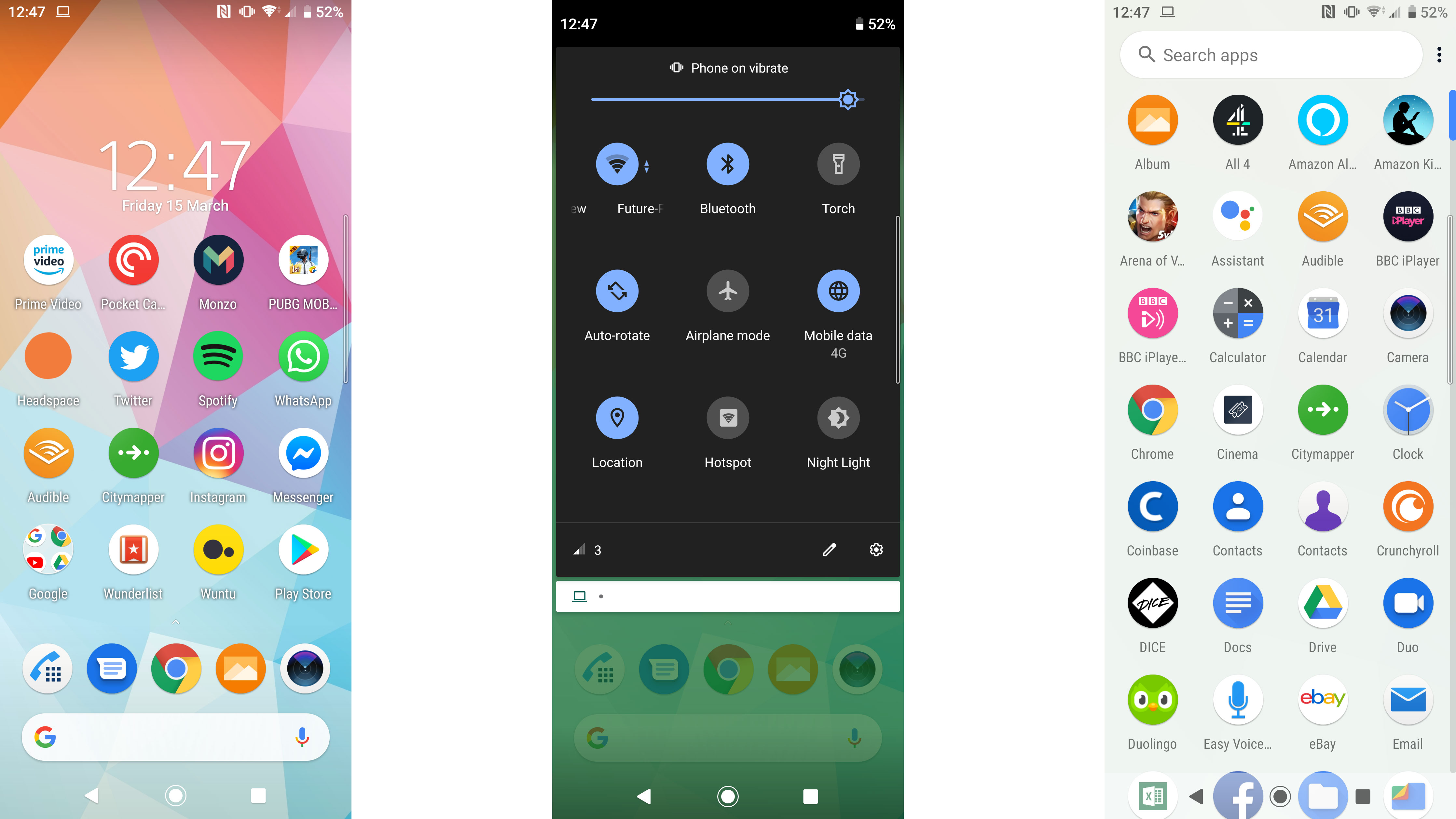
There are on-screen navigation controls at the bottom of the screen and Sony also has Side Sense here, which is a feature that was first introduced on the Xperia XZ3.
This is the first time we’ve seen it on an affordable Sony phone, and that’s because the company knows it can be difficult to navigate the 21:9 aspect ratio display.
You can tap on the right hand edge of the display twice to bring up a selection of your most-used apps and services, and there’s AI helping out here, working out which apps you use at certain times of the day – we found it was able to tell that we like to watch video during our commute, and WhatsApp throughout the rest of the day.
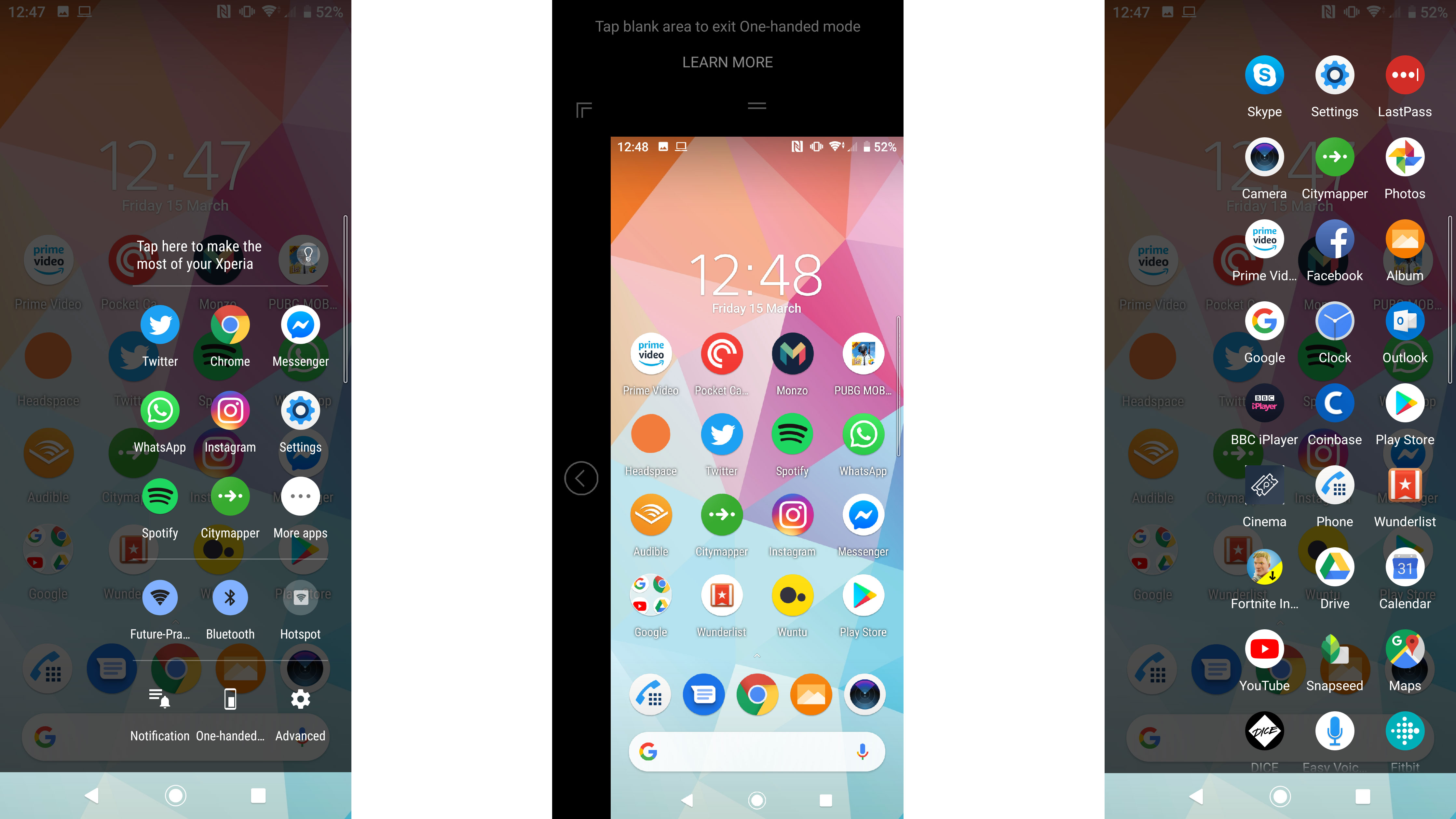
This does make navigating around the phone a touch easier, but it’s something that you’ll need to remember to use. It also means there’s a vertical bar down the side of the display at all times, which sometimes interfered with other apps.
For example, Messenger heads would appear over the top of the bar, and they weren’t easy to access here because the Side Sense features were overlaid. It’s something that’s easily solved by moving the Messenger icon, but it’s not particularly well implemented.
If you’ve used the Xperia XZ3 it’s worth noting that Side Sense isn’t as easy to activate on the Xperia 10 as it is on that phone. There’s no curved display here, which means it can be difficult to tap precisely on the side of the display.
Music, movies and gaming

You can listen to music on the Sony Xperia 10 over Bluetooth headphones, the 3.5mm headphone jack or the phone’s speakers. We found all three to work well, but the speakers don’t have phenoenal sound quality.
The Xperia 10 does have noticeably better speakers than the Moto G7 range, and we appreciate Sony sticking with the 3.5mm headphone jack, as a lot of top-end phones are now losing the feature – including Sony’s own Xperia 1. We found Bluetooth headphones connected quickly, and didn’t drop their connection while.
Watching video is where this phone comes into its own, thanks to its 21:9 display, and movies and TV shows look great when you’re able to find content that fills the entire screen.
Finding that content can be difficult though. If you buy films from Sony’s Pictures Store you’ll find they play in the 21:9 aspect ratio – but that’s unlikely to be something you do regularly.
Netflix, Amazon Prime Video, YouTube and some other services do include 21:9 aspect ratio content, but don’t expect it all to be suitable to fill this display.
In terms of storage, you’ll have 64GB out of the box, and if you want more than that you’ll have to opt for a microSD card; cards up to 512GB are supported, which should be plenty of room for your apps, music, movies and games.

Gaming-wise, you’re getting a powerful enough processor to run most titles, but they won’t look as stunning as on a high-end phone, and more demanding games are unlikely to run as smoothly.
One thing to note is that Sony is toting Fortnite as one of the games that works in 21:9, but it wasn’t supported by the phone when we tried to download it, which is a real shame considering it’s one of the biggest mobile games right now.
Supported games include Asphalt 9, Arena of Valor, Fornite and Marvel Strike Force with Sony claiming 21:9 will come to other titles in the coming months too.
Right now, the Xperia 10 doesn’t support Asphalt 9 or Fornite. We played Marvel Strike Force, but found it had a thick black bar down one of the side’s of the display, so we’re only currently able to play Arena of Valor in the totally correct aspect ratio.
When it works, it looks fantastic and feels like a great experience but the feature is so limited in the games it supports that it doesn't feel like a strong reason to buy the phone. If you're excited to play games in 21:9, you may want to see what other games support the aspect ratio in the near future.
If the game you’re playing isn’t formatted for 21:9 you’ll be greeted by black bars at either side of your gameplay.
Performance
Inside the Xperia 10 is a Qualcomm Snapdragon 630 chipset – it’s one that’s often used in mid-range devices, and it’s unlikely you'll be blown away by the performance it offers.
It’s satisfactory, but you may sometimes get frustrated with its slowness. We found it to be powerful enough for day-to-day tasks, but there were a few different occasions when the app we were using crashed, or we experienced particularly long load times.
The fact is, a lot of cheaper phones than the Xperia 10 run more smoothly than the Xperia 10, and that can prove particularly frustrating.
In Geekbench 4 we found the phone scored 3,978, which is fairly reflective of the day-to-day performance we got; by comparison the Xperia 10 Plus, which features the more powerful Snapdragon 636 chipset, scored 4,862.
Our advice would be to opt for the Xperia 10 Plus if you’re looking for a more powerful phone, especially when phones that are cheaper than the Xperia 10 scored higher in the same test. For example, the Moto G7 scored 4,661.
Image Credit: TechRadar
Current page: Anything else I should know?
Prev Page Battery life and camera Next Page Verdict and competitionJames is the Editor-in-Chief at Android Police. Previously, he was Senior Phones Editor for TechRadar, and he has covered smartphones and the mobile space for the best part of a decade bringing you news on all the big announcements from top manufacturers making mobile phones and other portable gadgets. James is often testing out and reviewing the latest and greatest mobile phones, smartwatches, tablets, virtual reality headsets, fitness trackers and more. He once fell over.

