Why you can trust TechRadar
Interface
- Android 8.0 software
- Custom Sony interface
- Themes support
The Sony Xperia XZ2 Premium runs Android 8.0 with Sony’s usual custom interface on top. As ever, its aim is to appear cool and slick, with a slightly more serious visual style than Samsung’s UI.
It’s also arguably slightly dated, in that it does not take on board some of the changes Google has made to the Android interface in recent years. For example, you don’t swipe up to get from the home screen to the apps page. You press a button in the dock.
The app drawer also uses pages rather than a vertical scroll. Samsung uses this style too, but this combination of factors makes the Sony Xperia XZ2 Premium’s interface feel like a customized version of an older version of Android, rather than the current one.

However, it's day-to-day performance that matters most and in this respect the Sony Xperia XZ2 Premium is great. Transitions are fast, apps load quick. The phone feels as fast as it should.
There are customizations too. You can choose how many rows and columns of icons fit on a screen, particularly handy in a large phone like this, and Themes let you paste over that characteristic Sony look if you want something different.
The number of third-party pre-installed apps does seem a little cheeky given the Sony Xperia XZ2 Premium’s price, though. Amazon, Kobo and AVG apps are pre-installed, and you can only ‘disable’ rather than fully uninstall them.
However, the practical difference is minor when a phone has a good amount of storage. Don’t get too upset.
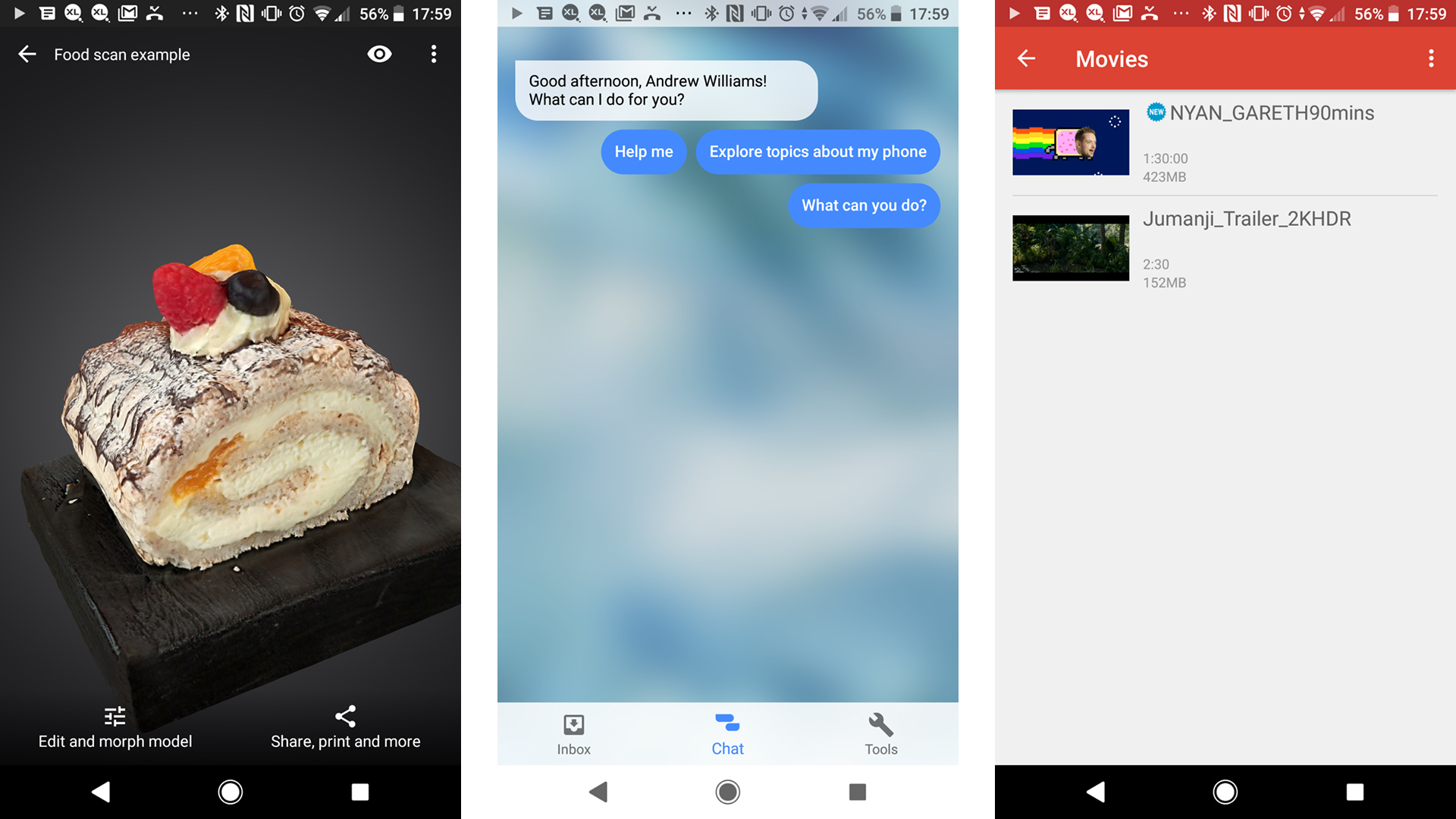
The usual Sony pre-installs are here too. Sony Lounge offers ad-like promotions, Xperia Assist is a phone manual in the guise of a chatbot and there are solid apps for music and video.
3D Creator is the most unusual extra. This lets you model real-world objects in 3D using the camera. It’s pretty fluffy when for most of us there’s not much use for it beyond making 3D live wallpapers, but 3D Creator is fun for 10 minutes.
Movies and games
- Good gaming performance
- Solid, but not class-leading speakers
- HDR video support
Like every phone at the price, the Sony Xperia XZ2 Premium is a great games and media machine. It’s particularly strong for YouTube, where content is usually exactly the same ratio as its 16:9 display.
Want to watch 2.35:1 aspect ratio movies? They’ll benefit from the longer screens of a Samsung Galaxy Note 9 or OnePlus 6.
Don’t get super-excited about the 4K resolution either, as most games don’t render at 4K and unless you have eyeballs pressed up against the screen you’d be hard-pressed to notice the difference between 1080p and 4K video here. 1080p video still looks great on a screen like this. Heck, even 720p does.
HDR is perhaps a little more interesting. A limited number of Android apps support HDR video, including Netflix and YouTube.
According to the Netflix website, the XZ2 Premium’s HDR support isn’t here yet. But as the XZ2 does have the feature, it shouldn’t take too long for it to arrive.
What favors does it do for YouTube content? Arguably not a huge amount at this screen size, but it’s a neat thing to check out if you don’t have an HDR TV.

Properly mastered HDR content tends to have richer color and greater contrast than standard footage.
But the retaining of specular highlight detail that is a core part of the ‘dynamic range’ part of HDR just isn’t that apparent on a small display like this, and the added ‘pop’ is most evident with brightness maxed. Do you max-out the screen when watching Netflix on the way to work?
There’s a pretty significant problem at launch too. When playing video, bars of static appear down the screen. This seems to occur regardless of the resolution and whether the footage uses HDR or not. It even appears when reviewing photos.
We haven’t marked the Sony Xperia XZ2 Premium down for this as it seems to be a simple launch bug, but it’s disappointing nevertheless.
This is a great screen, but it would be perceptually very nearly as good with much lower resolution, no HDR and a narrower color gamut. Well, unless you really do like your icons to look radioactive.

The phone also has reasonably good speakers. There are two, one below the screen and one in the earpiece. You get stereo sound, and decent volume. However, Samsung’s recent phones have far better bass. The XZ2 Premium sounds a little thin next to the Note 9.
Similarly, playing games feels great on the Sony Xperia XZ2 Premium, but it’s not an obvious class-leader.
Titles like PUBG and Asphalt 9 run very well and there’s less wait in menu and load screens compared to a lower-end phone like the Motorola Moto G6 Plus. However, we do miss the extra space an 18:9 screen gives your thumbs with console-style games that use virtual stick controls.
Performance and benchmarks
- Snapdragon 845 chipset
- 6GB RAM, great general performance
The Sony Xperia XZ2 Premium uses the Snapdragon 845 chipset, a mainstay of top-end 2018 Androids. It’s an octa-core CPU with Kryo 385 cores and an Adreno 630 graphics chipset.
This is exactly the CPU a phone like this needs, one with more power than most of us will appreciate, to make up for the high price.
In Geekbench 4 the Sony Xperia XZ2 Premium scores 8,429 points. It’s a lot but raw performance is not a good reason to buy the phone when much cheaper models like the OnePlus 6 match it.
The phone has 6GB of fast LPDDR4 RAM. But this is no less than we’d expect for the price.
Current page: Anything else I should know?
Prev Page Battery life and camera Next Page Verdict and competitionAndrew is a freelance journalist and has been writing and editing for some of the UK's top tech and lifestyle publications including TrustedReviews, Stuff, T3, TechRadar, Lifehacker and others.

