TechRadar Verdict
Speedify Free VPN's ability to combine multiple internet connections could be very interesting for some users, but below par speeds and a missing kill switch means everyone else will be better off elsewhere.
Pros
- +
Wide choice of 34 countries
- +
No need to create an account or hand over personal details
- +
Can combine multiple internet connections for extra speed
- +
Unusual expert-level tweaks and settings
Cons
- -
No kill switch
- -
Below average speeds
- -
Only 2GB data per month (plus 200MB daily cellular traffic)
- -
Cluttered apps may confuse inexperienced users
Why you can trust TechRadar
Speedify is unusual in that it works things very differently to other VPN services when it comes to the company’s free VPN plan.
Signing up gets you access to Speedify's unique channel bonding feature. If your device has several internet connections, it can combine and use all of these simultaneously to optimize performance and reliability.
Speedify also claims to automatically optimize your connection for Zoom, Microsoft Teams, Skype, Facebook Live and all other major streaming apps and services.
- Want to try Speedify Free VPN? Check out the website here
While that sounds great for paid users, the free plan only gives you 2GB of data a month (plus 200MB a day on your cellular network). That won't get you very much streaming, unless you dial the quality down, which defeats the purpose of optimizing your video in the first place.
Don't think that you'll be able to use Speedify to access US Netflix or other streaming platforms, either. The support site makes that clear, saying: 'Speedify does not unblock geo-restricted content.' By default, its apps even route Netflix outside the VPN, so they'll appear to come from your actual location (although you can turn this off, if you like).
This all leaves Speedify's free app looking more like a simple demo for the paid version than a general VPN you'll want to use for several purposes. But it does have some plus points.
2GB of data a month isn't a lot, for instance, but that doesn't require you to create an account. In theory, you could set up the service on your laptop, phone, tablet and whatever else you like, and every device gets its own 2GB allowance.
Speedify doesn't restrict you to one or two locations, either. Free users can choose from 34 countries, including places in North America, Europe, and many we've not seen with other free VPNs: India, Japan, South Korea, UAE and more.
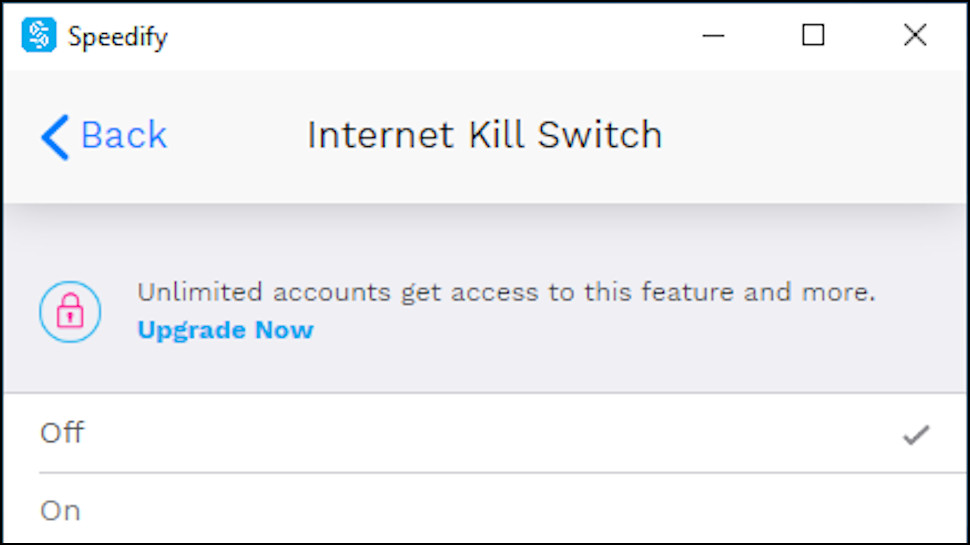
Privacy and logging
Speedify's free plan doesn't support the company's kill switch, which means your traffic could be exposed if the VPN connection drops. Hotspot Shield's free product has the same issue, but otherwise this is a big privacy concern we don't see with most of the other top free VPNs.
There's another potential problem here. We noticed that the Windows app wouldn't necessarily display a notification if the VPN failed. If you're not looking at the Speedify app interface, you could be left thinking you're protected, when actually the VPN has been down for some time.
Speedify's core engine doesn't use well understood open source VPN protocols such as WireGuard or OpenVPN, opting instead to use its own custom technology. How does it match up? We don't know, because no-one outside of Speedify has looked at the code, and the company hasn't verified its security by putting itself through an independent audit.
Still, the website does offer some encouraging information security-wise. The service encrypts your data via AES, for instance, the same industrial-strength algorithm used by other top services. The privacy policy says there's no logging, and that: 'Speedify does NOT track the websites you visit, the data you exchange, or anything related to your DNS requests.' That works for us.
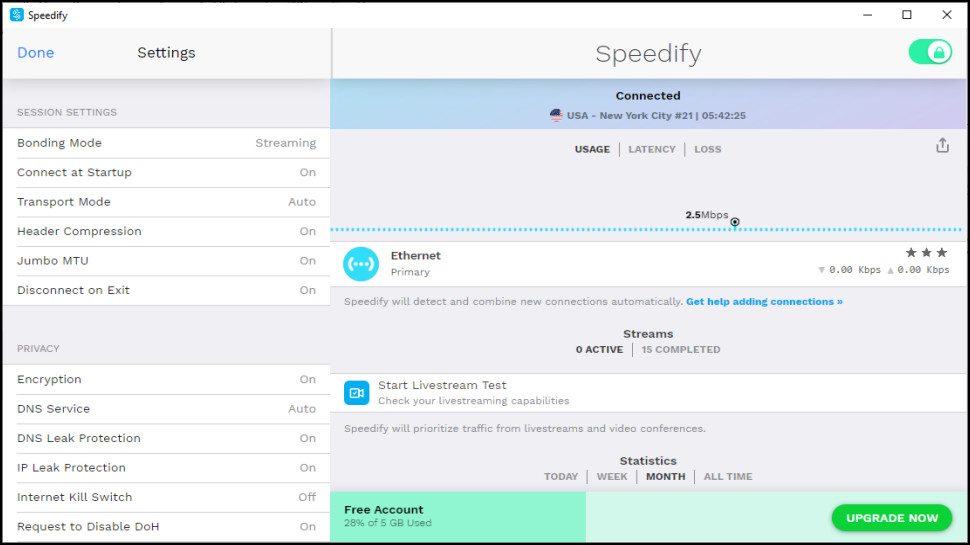
Windows and Mac apps
At first glance, Speedify's Windows and Mac apps look, well, a little complicated. There's a Connect button at the top, but no obvious default location or location list, and mostly the app displays a bunch of status information you almost certainly don't need to know.
There's your network interface, for instance. A stats panel showing you the traffic used, top upload and download speeds by day, week or month. A 'help' link for a technical setup task, and a 'News & Events' section containing nothing about the service – at all. These all have some value, but there's no need for them to be cluttering the main app window, and they could easily be tucked away on another tab or panel.
A Menu button takes you to a Settings box. This is also guaranteed to intimidate newbies, at least initially, with technical options including Header Compression, Jumbo MTU, and 'Request to Disable DoH.' That's good news for experts, because no other providers get close to delivering this level of technical tweaking – but it's confusing for everyone else.
As we mentioned above, important settings are disabled. For example, the kill switch is a crucial tool which protects your traffic if the VPN drops, but it's not available in the free app.
We did find a location list in the Settings area, but even that didn't work as we expected. For instance, when we tapped New York, we expected the app to set our default location for use later. But instead, it connected immediately. We tapped it again, hoping to close the connection; nothing. Instead, we had to close the location list, then the Settings window, and finally click Disconnect from the main screen.
If you just want a VPN which gets you connected to the nearest location, then you might not be too concerned about any of this. Just ignore the app screen clutter, tap Connect and Disconnect as required, and you're done.
But if usability is more of a priority, and you don't need Speedify's low-level network tweaks and settings, this isn't the app or the provider for you.
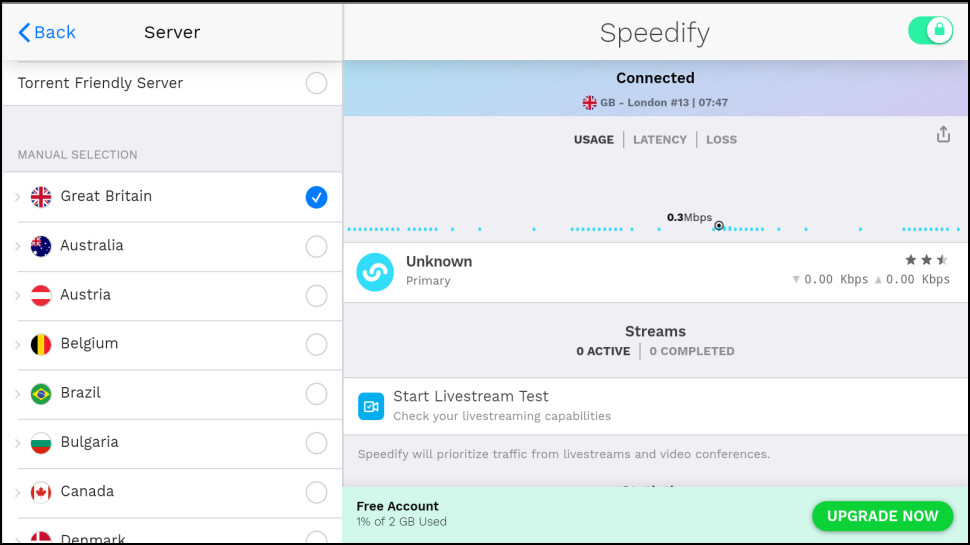
Android and iOS apps
Speedify's mobile apps suffer from many of the same issues as their desktop cousins: a cluttered interface, with overly technical language, and even simple tasks don't always work as you'd expect.
There is one worthwhile improvement. While on Windows we had to regularly switch between the main and settings screens to change locations, the mobile apps can show both areas side-by-side in portrait mode. It's a simple change, but brings several welcome advantages, such as the ability to connect and disconnect from any server without switching screens.
These still aren't ideal apps for the novice user, but experts might take a different view. Both the Android and iOS app boast unusual technical tweaks you won't see with most of the competition, and if you need this kind of low-level control (or you've a use for Speedify's channel bonding tech), they could be worth a try.
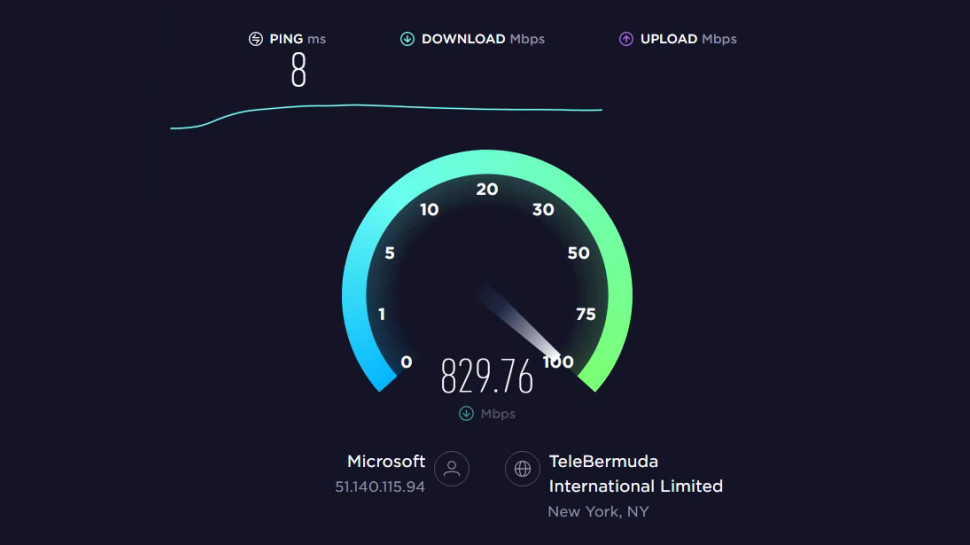
Performance
Speed matters, even for a free VPN, so we were interested to see how Speedify performed in this regard.
We ran the app from a UK data center with a 1Gbps connection, giving the service plenty of headroom to show its full abilities, but the results were relatively disappointing at an average 93Mbps. That beats Hide.me's recent 25Mbps, and it's more than enough for browsing and most other tasks, but it's also far behind the top competition. Atlas VPN, PrivadoVPN, Proton VPN and TunnelBear all reached 300Mbps and more in previous tests.
(Keep in mind that we didn't test Speedify's channel bonding feature in this review, as that would require far more than the free plan's 2GB limit. If you feel channel bonding might help you, download the full trial version and see how it performs.)
Speedify is very clear that it doesn't support unblocking streaming sites. We ran some tests anyway, and although the service couldn't get us access to US Netflix, Amazon Prime Video, Disney Plus or BBC iPlayer, it did work with UK Netflix, suggesting it might also unblock other libraries.
Final verdict
Speedify Free VPN's disappointing speeds and lack of a kill switch make it difficult to recommend, but the VPN's clever networking technology and lengthy list of 34 countries mean it could work for some.
- We've also highlighted the best VPN

Mike is a lead security reviewer at Future, where he stress-tests VPNs, antivirus and more to find out which services are sure to keep you safe, and which are best avoided. Mike began his career as a lead software developer in the engineering world, where his creations were used by big-name companies from Rolls Royce to British Nuclear Fuels and British Aerospace. The early PC viruses caught Mike's attention, and he developed an interest in analyzing malware, and learning the low-level technical details of how Windows and network security work under the hood.
