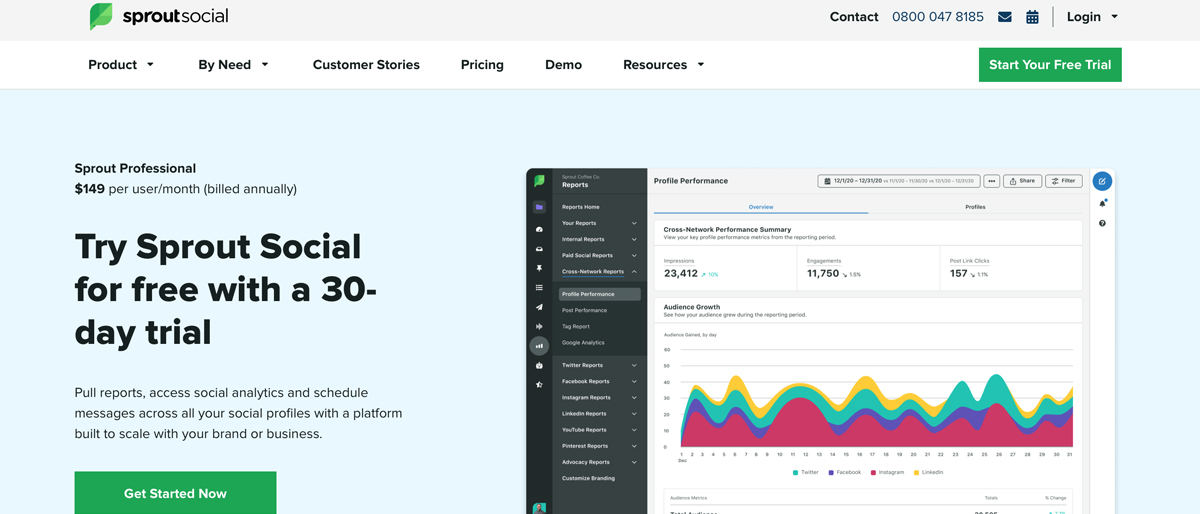TechRadar Verdict
No one doubts the universal appeal of Sprout Social, which has been around long enough to have developed into a formidable tool. Sprout is great for most social media management tasks, while also offering sizeable analytics and reporting options, making for a fantastic all-rounder. Some users will want to opt for the Professional plan or higher in order to fully realise its potential.
Pros
- +
Strong power tools on higher tiers
- +
Great user experience
- +
Dependable reporting
- +
Sprout Social is a veteran in the space
Cons
- -
Minimal options on basic edition
- -
Higher tier costs can escalate
Why you can trust TechRadar
Sprout Social has been around for a while now and, as a result, has become one of the go-to software options for anyone needing the best social media management or SEO tools.
The package, spread across several paid tiers, comprises a heady blend of social tools and marries those to a potent analytics edge, which produces a great all-round package for small to medium-sized businesses (SMBs).
Anyone looking to take on social media channels for the first time, or to beef up their levels of participation, will find Sprout Social offers plenty. There’s a neat dashboard-style management setup, allowing for easy co-ordination, while the ability to lets multiple users access it means there’s appeal for larger organisations too.
While Sprout Social comes with a potent yet user-friendly array of social media management tools, the company has worked to still offer an affordable and good value option. Perhaps unsurprisingly then, Sprout therefore continues to be a hit with many business owners, who might not necessarily warm to a competitor like Hootsuite or Buffer.
Let's dive into our Sprout Social social media management review.
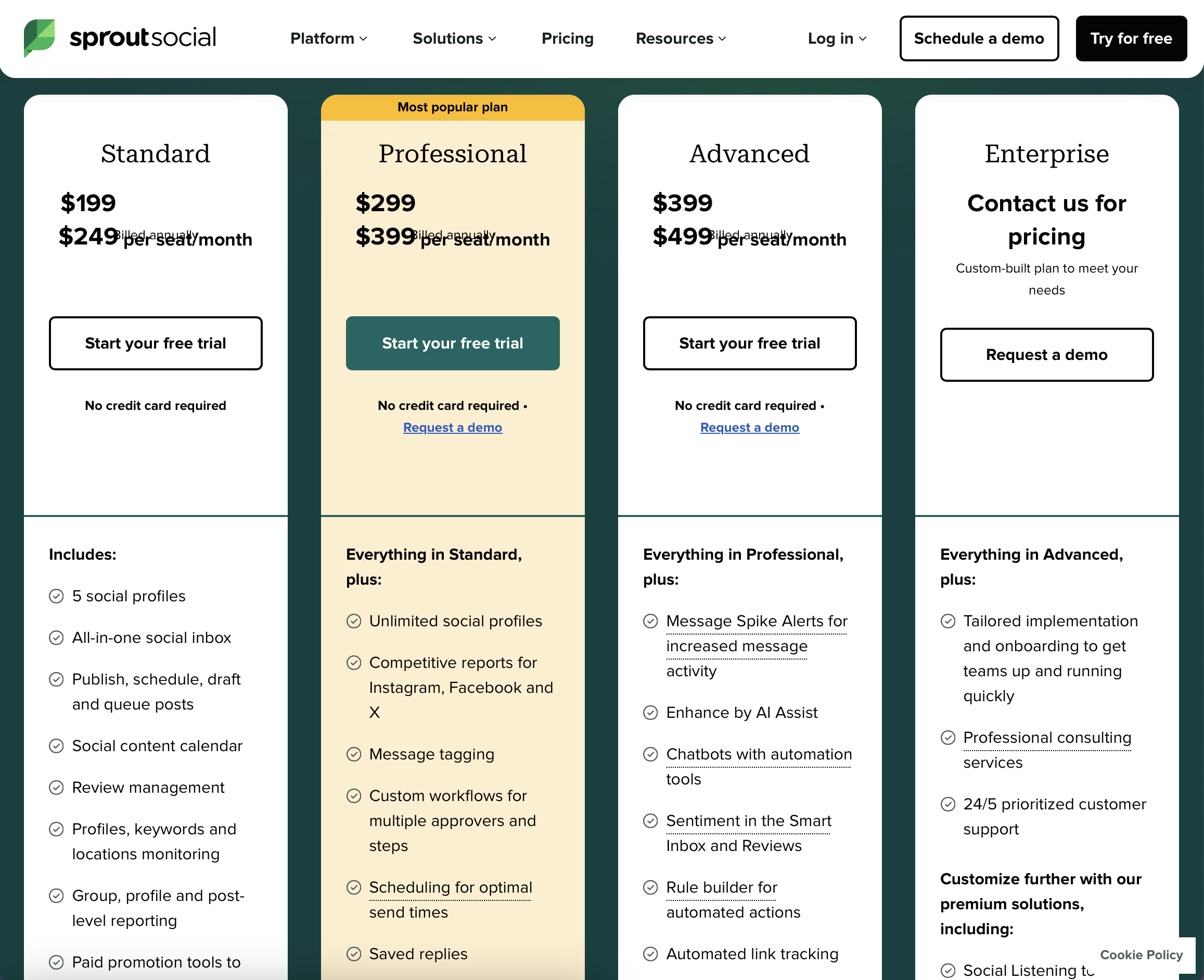
Sprout Social: Plans and Pricing
You can try Sprout Social for free using a 30-day trial, without the need for any credit card details, which is a great way to get to know the software.
Following on from that, Sprout Social comes in three different packages, starting with the Standard edition, which currently costs $249 per user/per month, and is billed annually. Alternatively, you can choose to pay for the Standard package on a $199 month-to-month basis.
Stepping up to the next package, the Professional edition is Sprout Social's most popular plan, currently available for $399 per user/per month and, again, billed annually. There is also the option to pay $299 month-to-month with this one, too.
Meanwhile, an Advanced edition costs $499 per user/per month, again, billed annually. This has the option to pay $399 on a month-to-month basis if preferred. If you’re concerned about whether or not there will be enough benefits from the higher-end packages, requesting a demo is also possible, where a member of the Sprout Social team can talk you through the various features and functions.
Finally, there's an Enterprise tier, which is available for large organisations upon request. Sprout Social will tailor the app to your needs, and there is 24/5 support, plus a range of other features we'll get into below.
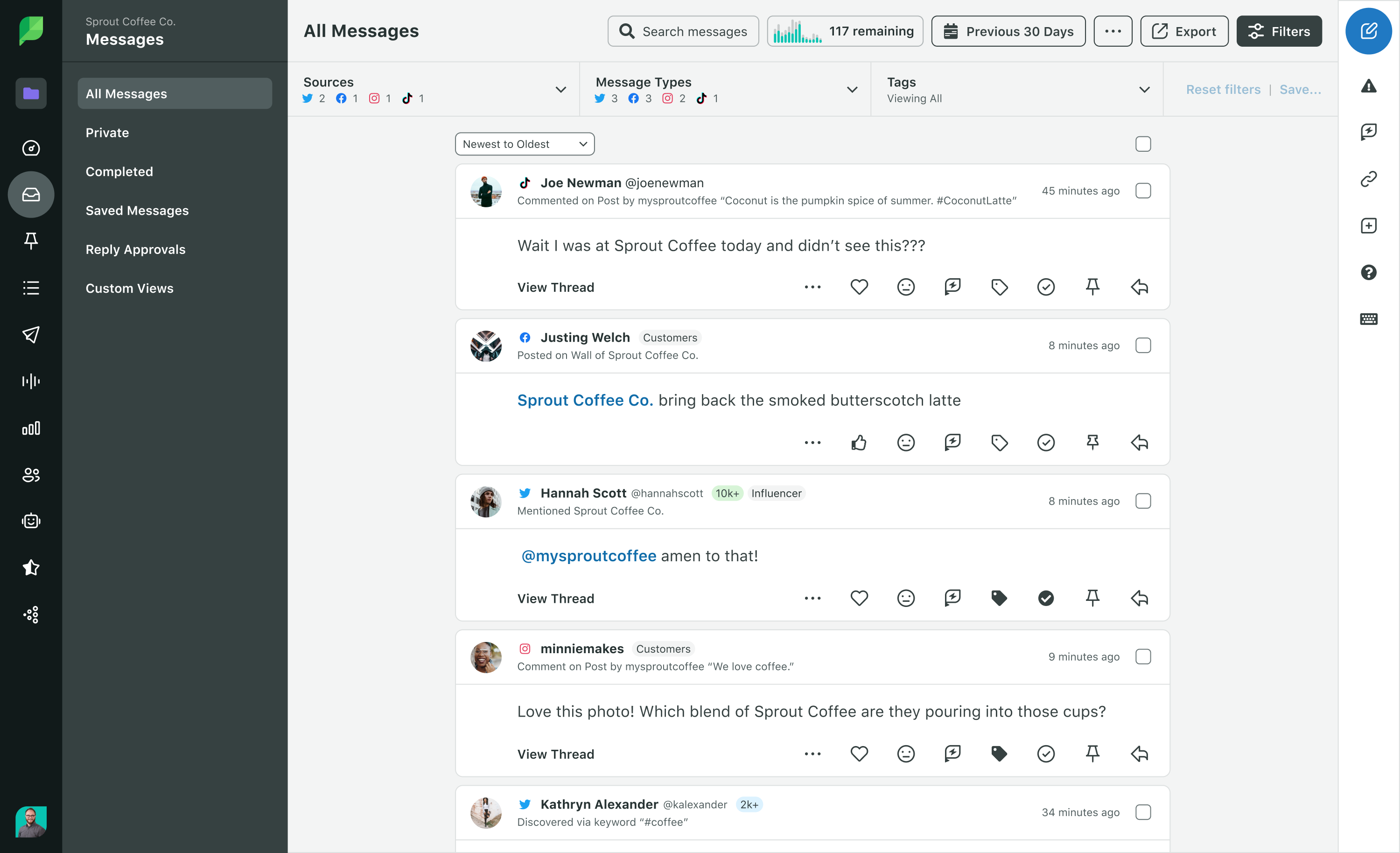
Sprout Social: Basic features
As you’d expect from a Standard package, the entry-level edition is more of a slimline edition of the software. Nevertheless, it does come with a decent array of tools aimed at users with lesser social media management needs than bigger businesses.
Starting off, the Standard edition bundles in five social profiles, an all-in-one social inbox, the ability to publish, schedule, draft, and queue posts, and a social content calendar, to keep everyone on the same page.
Users can also carry out review management, monitor profiles, keywords, and locations, as well as deploying social CRM tools. Reporting offers up group, profile, and post-level options, plus there’s the ability to deliver paid promotion tools to boost Facebook posts.
Sprout also offers handy iOS and Android apps for working on the go.
Sprout Social: Professional features
You’ll really want to invest in Sprout Social's popular Professional edition to benefit from more power tools. While this does involve additional costs, the set of features covers an awful lot of bases. Look out for unlimited social profiles, plus everything that comes packed into Standard.
On top of that there is competitive reporting for Instagram, Facebook, and Twitter, incoming and outgoing message content tagging, as well as custom workflows for multiple approvers. More advantageously, there’s scheduling for optimal send times and the benefit of response rate and time analysis reports.
Crucially, Pro users get trend analysis for Twitter keywords and hashtags, and the benefit of paid social reporting for Facebook, Instagram, Twitter, and LinkedIn. Also useful for larger concerns is the helpdesk, CRM, and Social Commerce integration capabilities.
For most companies, Professional offers the perfect blend of features and price, and compares favourably to its rivals across the market.
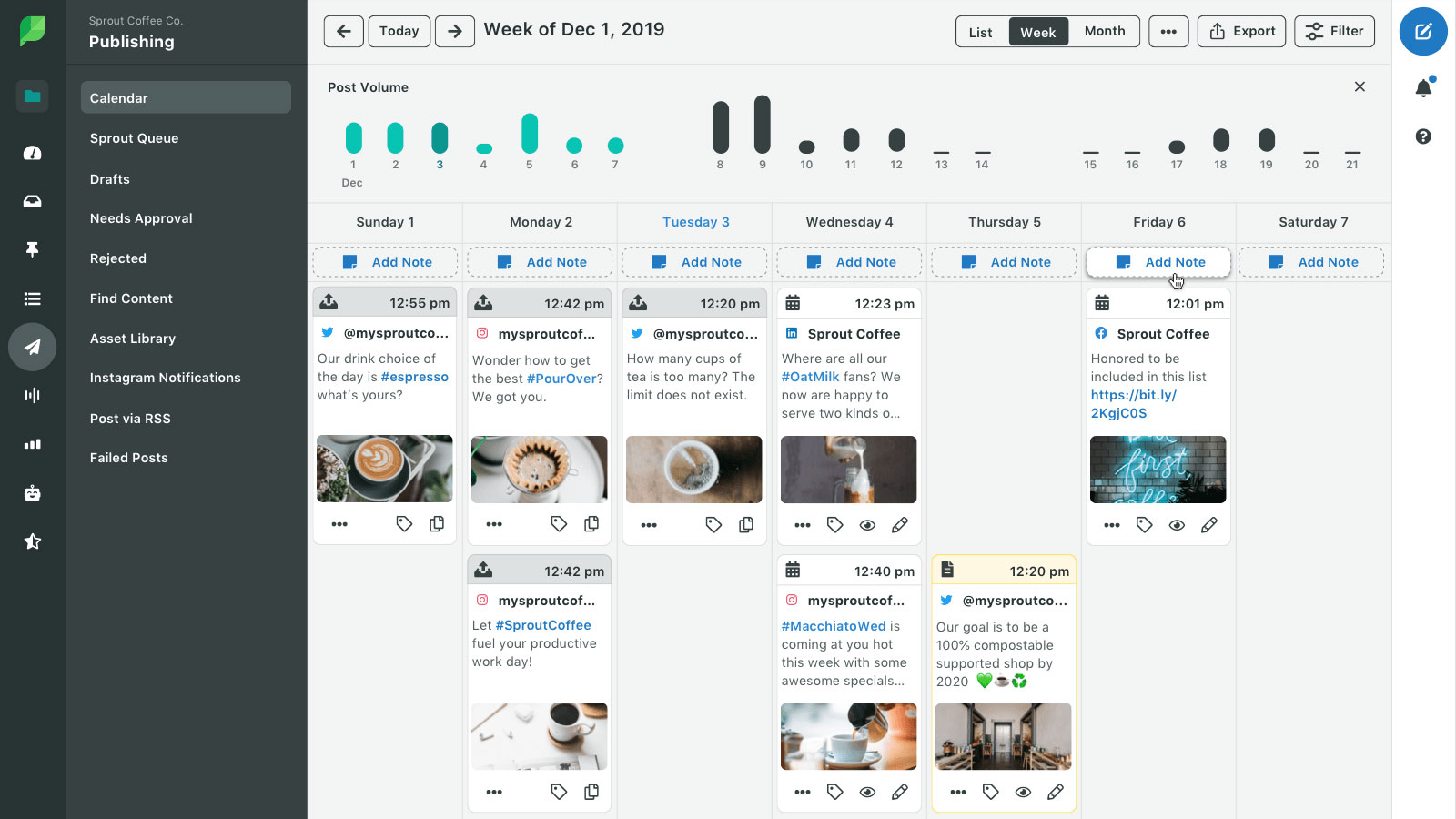
Sprout Social: Advanced features
Finally, larger business frequently have the need for even more power tools, which can often be a needless requirement for smaller companies.
Social Sprout’s Advanced package features add a lot more muscle to the software, especially for companies with a major push going on with their social media management needs. The Advanced package comes with everything in the Professional edition, and then adds on the likes of Message Spike Alerts for increased message activity email and push notification alerts when traffic is high.
There’s a digital asset and content library, and chatbots with automation tools. Advanced users can also work with saved and suggested replies, make use of an inbox rule builder for automated actions, and enjoy automated link tracking. Twitter surveys to define CSAT or NPS come bundled good measure.
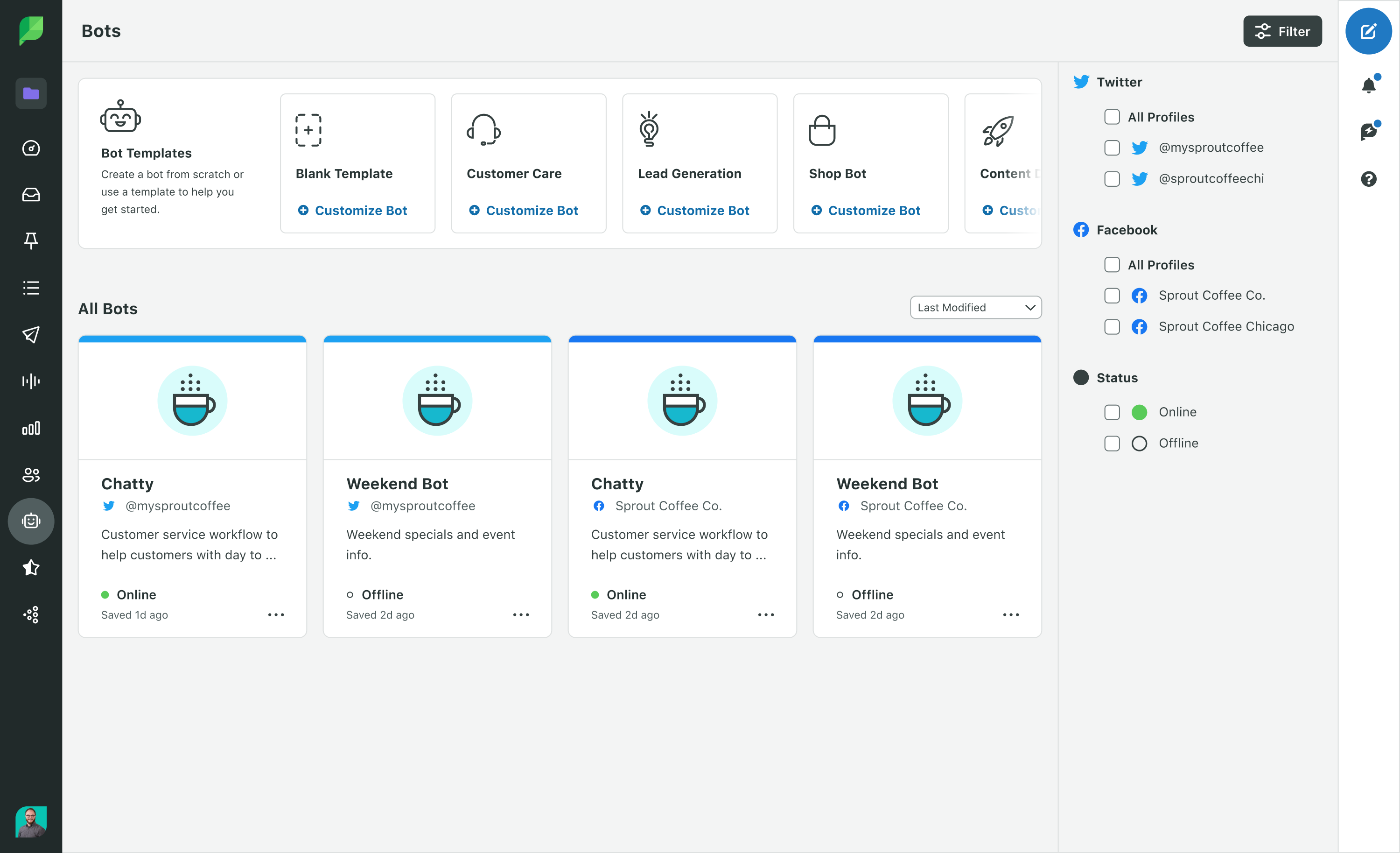
Sprout Social: Analytics and reporting
By the same token, the reporting aspect of Sprout Social is as impressive as ever.
Users can create detailed insights into social media campaigns, get a handle on what works and what doesn’t, as well as producing shareable information that should work a treat in the board room. Naturally, it’s easy to export reports in popular file formats, including CSV and PDF.
Sprout Social has always been handy with its chunky analytics tools and this is an aspect that has become stronger in recent years. The higher-end bundles pack in lots of advanced features for helping combine analytics with lead generation and suchlike, adding value.
In fact, sales and marketing teams should find it invaluable, while a feature like the Chatbot tool should help improve efficiency too by allowing administrators to build an assistant to help customer needs.
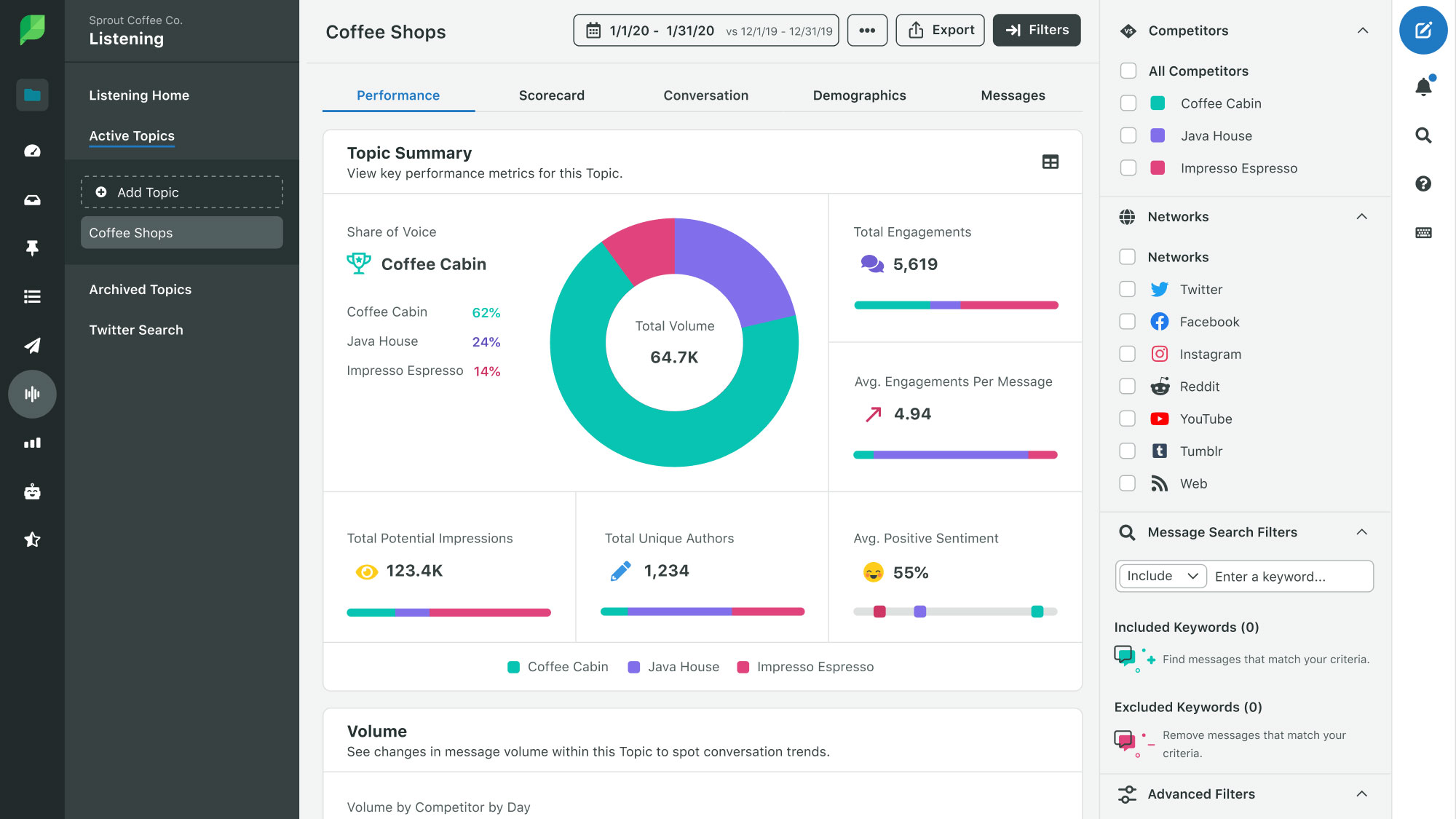
Sprout Social: User Interface
Sprout Social has been in existence for quite a while now and has therefore evolved into a great on-the-go tool for anyone needing to manage their social media out in the field.
Sprout Social offers iOS and Android mobile apps, both of which have been nicely produced and include more than enough functionality for most needs, even on the Basic edition. Considering its impressive feature set, Sprout Social is still fairly straightforward to setup and configure.
Even in its desktop incarnation, you’ll find Sport Social to be fairly logical with its layout, especially considering all of the tools that come contained within. There are quick access menu options to commonly used tools like Messages, Tasks, Feeds, and Publishing, helping to improve the overall workflow.
Similarly, you can get to those vital reporting tools with relative ease too. There are practical considerations too, with a settings area that lets you configure language settings and suchlike for users in other geographical territories.
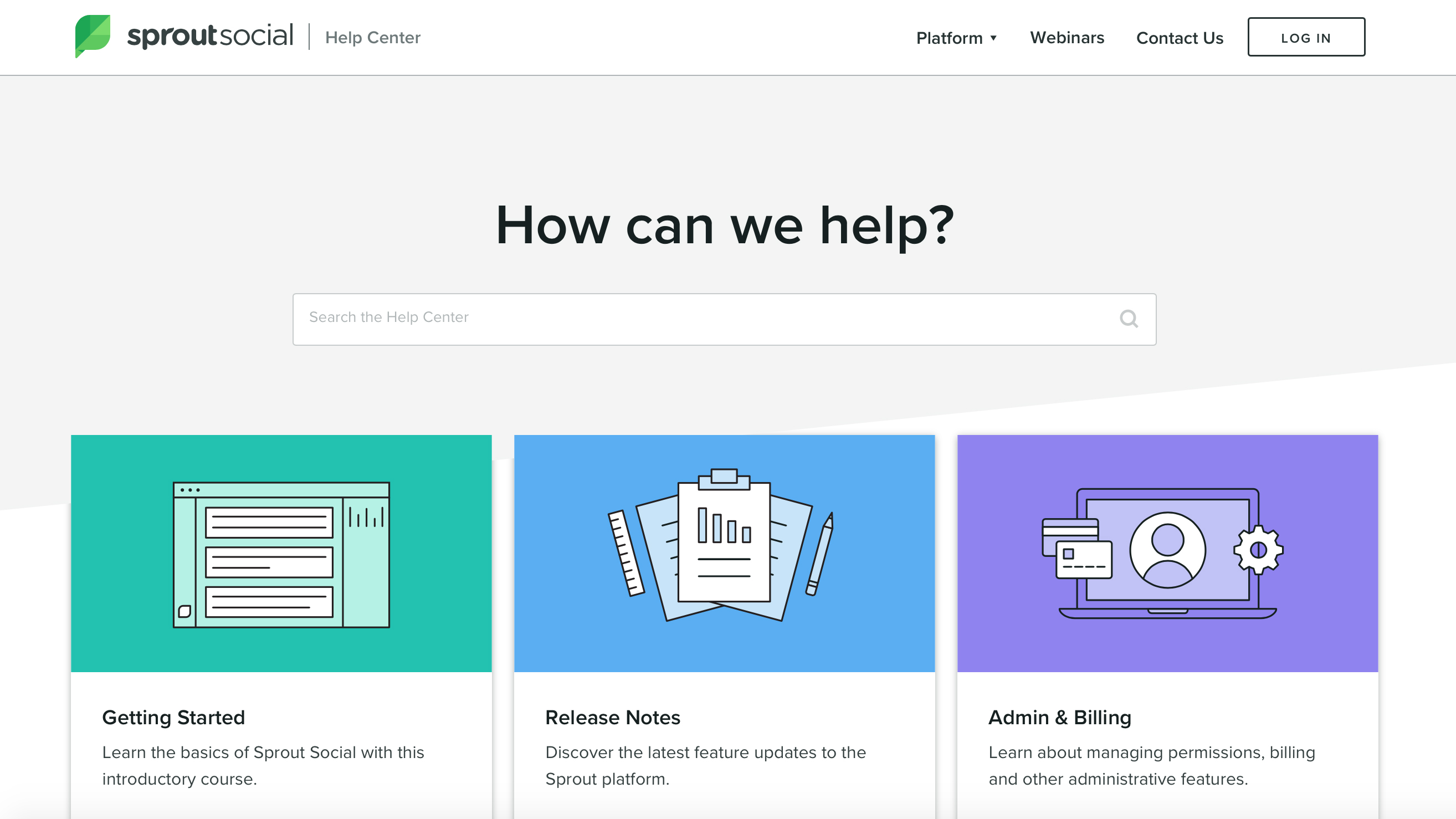
Sprout Social: Support
Anyone getting to grips with Sprout Social for the first time will find a whole host of great content at the online help center, including tips, tricks, and tutorials covering every aspect of the software, along with more advanced tools for helping to get the best from Sprout Social.
If you need to get in touch there is a phone support number, the option to submit a request online or you can simply reach out via social media. The enterprise tier also includes 24/5 dedicated support, for any enquiries or help.
While some rivals do go a little further when it comes to support, Sprout Social offers most of the things needed to make sense of the software and get the most out of your online social media presence.
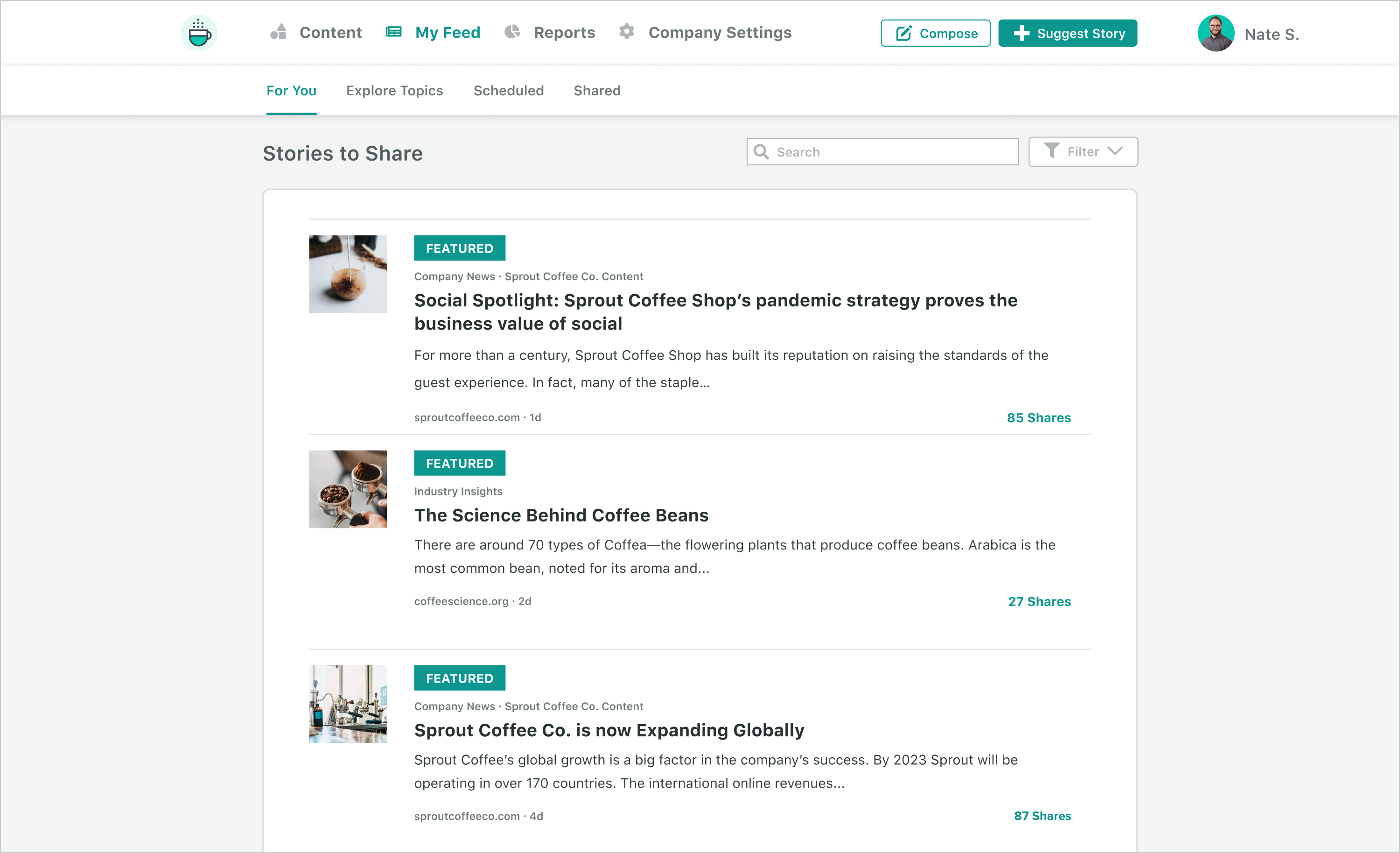
Sprout Social: The competition
Social media management tools are reasonably plentiful and, if you’re working to a tight or non-existent budget, some of them can be had for free.
Small business owners might struggle to justify the cost implications of the beefier editions of Sprout Social. With that in mind, heading for something like the basic edition of Hootsuite might make more sense, but there’s also the likes of Buffer, HubSpot, Zoho Social, and Circleboom to ponder over too.
All of the different services have their own pros and cons – especially depending on your specific social media needs – and checking out a variety of cheaper (or free) tiers, plus free trials, is likely the best way to definitively find the best.

Sprout Social: Final verdict
If your organisation has advanced social media management needs then Sprout Social offers plenty of appeal, including the ability to ramp up your efforts even more than that with the additional premium solutions. However, all of those extra features and functions add to the price tag, which for smaller businesses can soon make a Professional package seem like a sizeable investment.
Nevertheless, if you’ve got any kind of serious inclination to boost your standing in social media circles, and enjoy the data produced by Sprout Social, you’ll find this is a package that rarely disappoints. Even the Standard edition offers up a surprisingly potent dashboard of delights, via an interface that’s a joy to use, especially if you’re making full use of the iOS and Android apps.
As we've said throughout the review, Sprout Social is far from an upstart in the space and so you can trust the company to maintain its product, offer quality support, and generally provide one of the best social media management tools in 2024.
Rob Clymo has been a tech journalist for more years than he can actually remember, having started out in the wacky world of print magazines before discovering the power of the internet. Since he's been all-digital he has run the Innovation channel during a few years at Microsoft as well as turning out regular news, reviews, features and other content for the likes of TechRadar, TechRadar Pro, Tom's Guide, Fit&Well, Gizmodo, Shortlist, Automotive Interiors World, Automotive Testing Technology International, Future of Transportation and Electric & Hybrid Vehicle Technology International. In the rare moments he's not working he's usually out and about on one of numerous e-bikes in his collection.