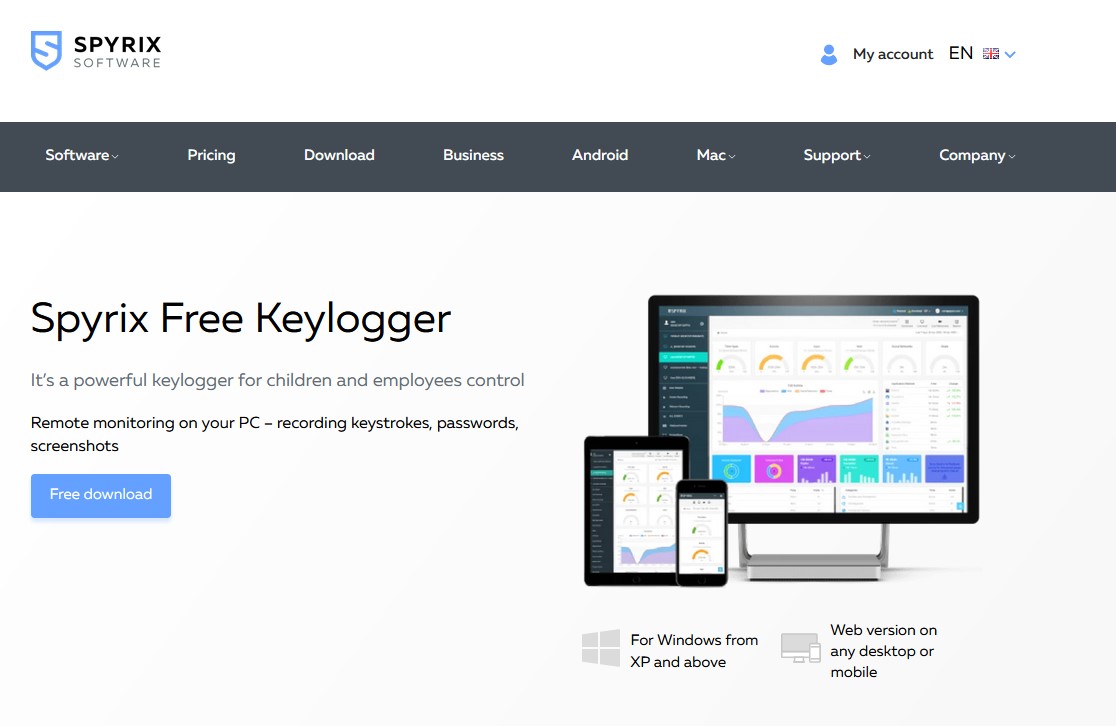TechRadar Verdict
Spyrix’s Free Keylogger is a helpful tool for monitoring your children’s activities or keeping track of employee activity on a work device. The app is free, but it has limited features. It seems like a marketing ploy for Spyrix to entice users to sign up for its other PC monitoring apps with more features.
Pros
- +
Free
- +
Effective keylogging
- +
Easy to use
- +
Multi-lingual
Cons
- -
No mobile version
- -
Windows-only
- -
Limited storage space
- -
Limited customer support
Why you can trust TechRadar
Spyrix is an American software company that develops and distributes PC and internet monitoring products for home users, businesses, schools, and governmental agencies. The company has been in existence since 2009 and is currently headquartered in Torrance, California.
The Free Keylogger is one of many PC monitoring tools Spyrix offers. It's a simple keylogger for other PCs you’re authorized to monitor. If you need additional features, such as blocking specific websites or screen recording, Spyrix offers two other advanced monitoring tools; Personal Monitor and Employee Monitoring.
We tested Spyrix’s Free Keylogger to give you a detailed, accurate review. We evaluated the product based on specific criteria, including features, customer support, ease of use, etc.
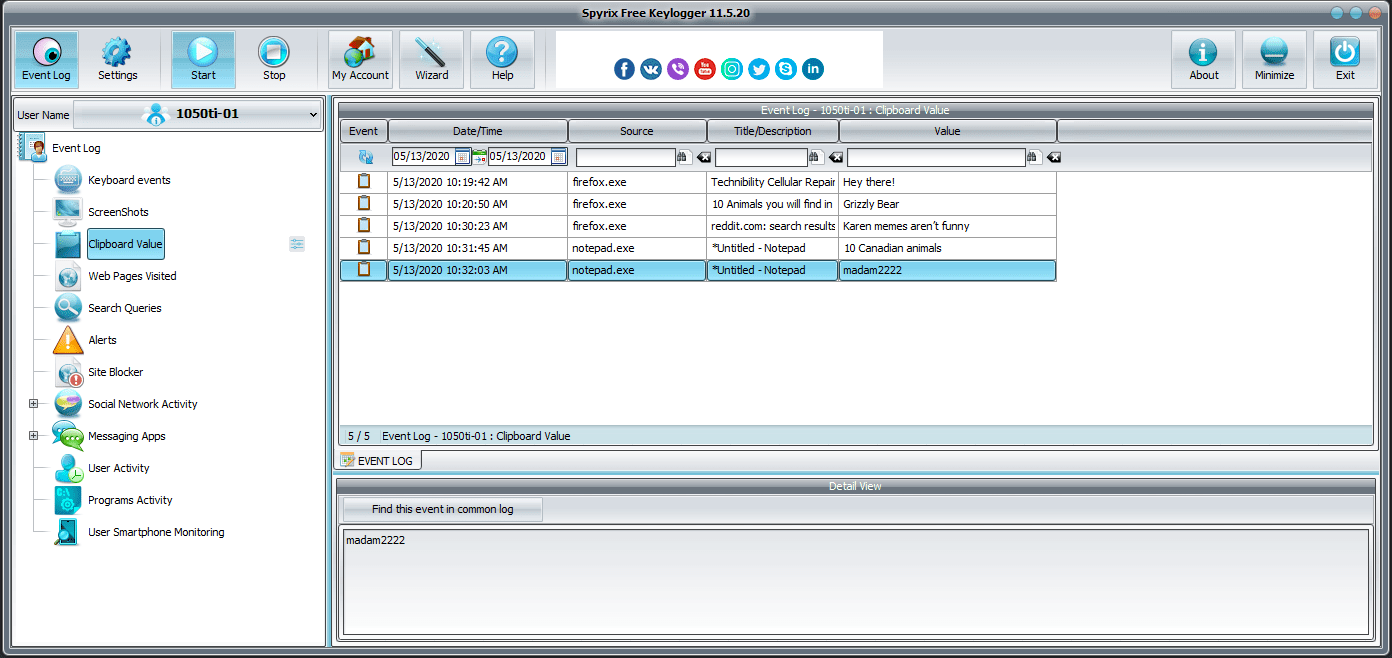
Plans and Pricing
Spyrix’s Free Keylogger costs no dime to download. Just head to the official website and download the installation file (on any Windows PC).
Features
Keystrokes
You can log every keystroke on a connected PC using Spyrix’s Free Keylogger. The app records everything that a monitored PC user types on their keyboard. It can also log every clipboard (copy-paste) activity of a connected PC.
Screenshot Capture
You can set Spyrix’s Free Keylogger to take periodic screenshots of a user’s screen. These screenshots automatically save to a gallery that you can view later. The app limits the total size of screenshots to 50MB and can not keep them for more than two days. If your needs surpass that limit, you’d need to pay for Spyrix’s advanced monitoring tools.
Apps Activity
Spyrix’s Free Keylogger lets you view all the apps running on a connected PC and what time they’ve been open. It can also keep logs of how long each user session lasts.
Removable Drives Control
The app enables you to monitor any removable drive (USB, HDD, SD card, etc.) connected to a PC. This feature helps prevent data leaks, mainly in businesses dealing with sensitive information.
Printer Monitoring
You can control the use of printers on an authorized PC and monitor every printer activity. This feature prevents users from printing unauthorized documents within an organization.
Remote Uninstallation
You don’t need to be physically present to uninstall Spyrix’s Free Keylogger. You can do that remotely through the web-based interface.
Analytics/Reports
You may not always have the time to monitor users actively, but don’t fret. The app can generate periodic reports concerning every user’s activity and deliver them directly to your email.
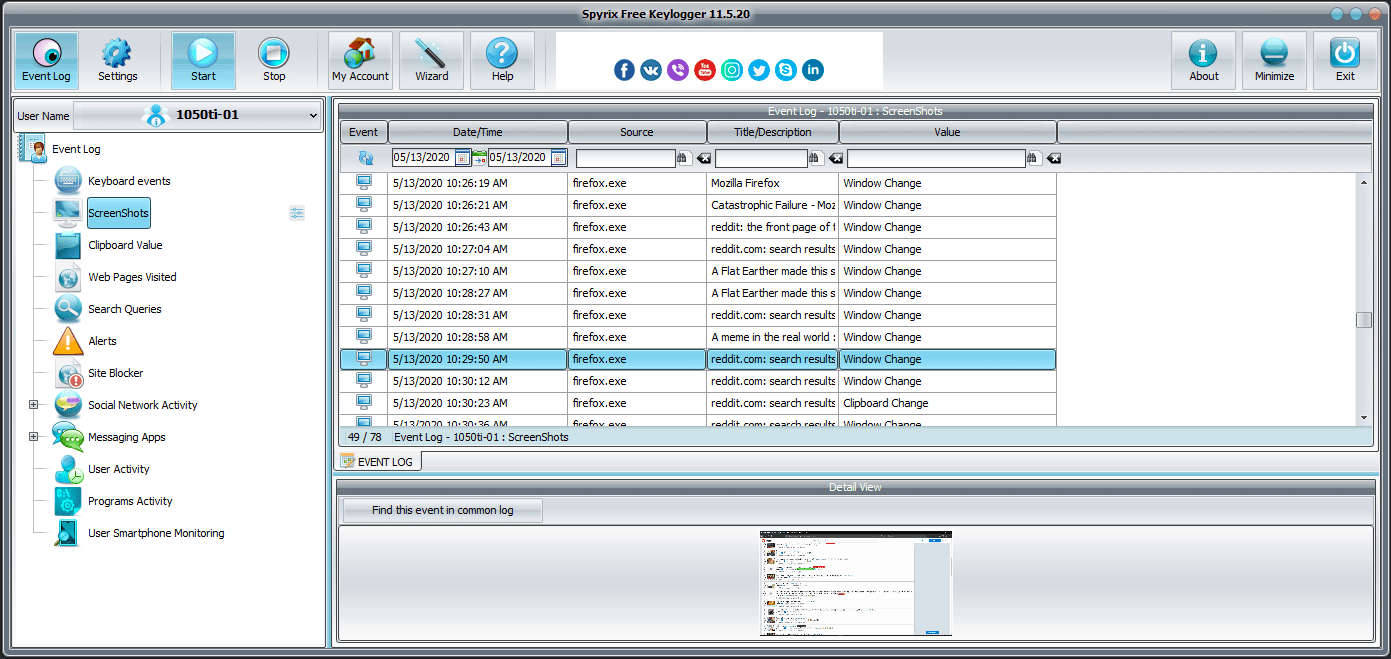
Interface and in use
Downloading the Free Keylogger is simple. Just head to Spyrix’s website, and you can download the installation file on your Windows PC right away. Note that because of the app’s nature (spyware), your computer’s antivirus system can flag it as a malicious tool and automatically block the download. It’ll be up to you to manually permit the download if it does.
After downloading the app on any PC, you must create an account for yourself and any PC you want to monitor and link them together. It’s essential to install the keylogger only on PCs you have authorization for and notify the users of the app’s presence.
Spyrix’s Free Keylogger has an intuitive interface any experienced PC user can easily navigate. The app is available in English, French, German, and Spanish.
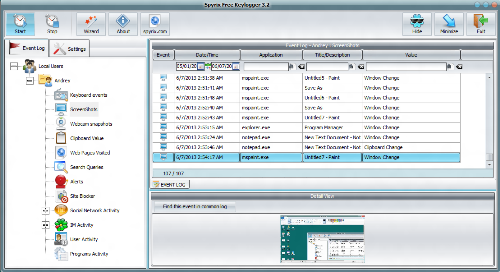
Customer Support
Spyrix offers direct customer support through email. You can open a ticket on the company’s website and expect an email response within 48 hours. Spyrix assigns a unique ticket number to each support request that you can use to track the progress and responses on the support page. Additionally, the Spyrix website has a FAQ page and an extensive user guide for all the company’s products.
Unlike many competitors, Spyrix doesn’t offer live chat or telephone support.
The Competition
Many PC monitoring tools compete with Spyrix’s Free Keylogger. They include KidLogger, SentryPC, and Bitdefender’s Parental Control. Feature-wise, Spyrix lags most of its competitors. But, it has the advantage of being entirely free.
Final Verdict
Spyrix’s Free Keylogger is an effective PC monitoring tool. You can do a lot with it, such as recording every keystroke on a connected PC and taking screen captures at regular intervals to accurately monitor what a user is doing. However, the app doesn’t offer many features that competitors provide, such as screen recording, site blocking, and website surveillance. It may be free, but it lags behind its competitors feature-wise. However, you don’t need to stray far if you want those extra features. Spyrix offers advanced monitoring apps that you can pay for. The Free Keylogger is akin to a gateway to test Spyrix’s basic monitoring features before paying for the more advanced ones.
Buying Guide
Spyrix is an American software company specializing in PC monitoring tools, and the Free Keylogger is one of its products. The app is available only on the Windows operating system. It lets parents monitor their children’s digital activity, or employers monitor their staff’s work on company-owned PCs. You can log keystrokes, app usage, and external drives with Spyrix’s Free Keylogger. You can also capture automatic screenshots of an end user's PC and save them to view later.
Spyrix’s Free Keylogger app is pretty limited. It only offers 50 MB of storage space (for logs and screenshots) and can’t store information past two days. You can only contact customer support through email, whereas many competitors offer live chat and telephone support. Spyrix’s competitive advantage is being entirely free.
Stefan has always been a lover of tech. He graduated with an MSc in geological engineering but soon discovered he had a knack for writing instead. So he decided to combine his newfound and life-long passions to become a technology writer. As a freelance content writer, Stefan can break down complex technological topics, making them easily digestible for the lay audience.