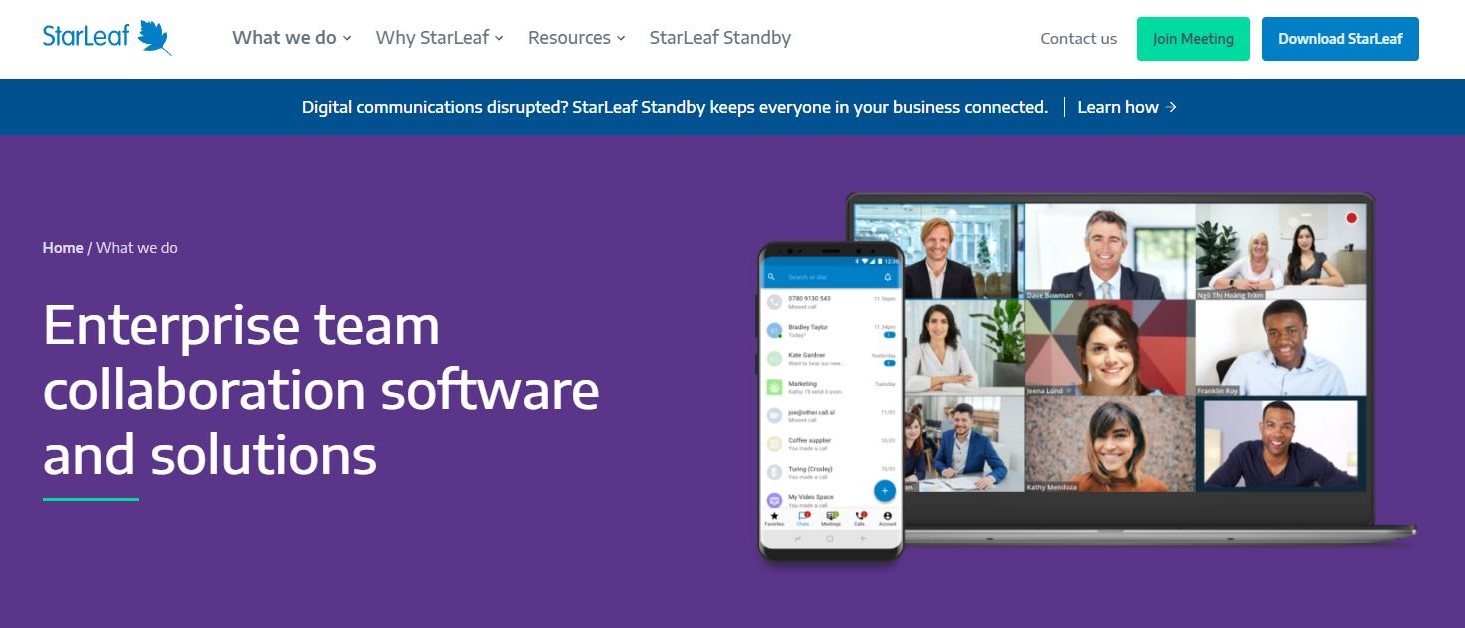TechRadar Verdict
StarLeaf is an enterprise level communication and collaboration tool. We like the mostly transparent pricing, the corporate style chat, and free tier, but the direct support options could be more plentiful.
Pros
- +
Robust chat
- +
Available free tier
- +
Mostly transparent pricing
- +
Comprehensive database of articles
- +
99.999% uptime guarantee
Cons
- -
Free tier is fairly limited
- -
Limited support options
- -
Upper tiers with minimum number of license requirements
Why you can trust TechRadar
StarLeaf is a cloud based, global communication platform for business communication. It offers a number of services, which can be used for secure messages to video conferencing on multiple platforms, such as smartphones, desktops and dedicated, proprietary meeting room systems.
This company was founded in 2008, and has its global headquarters in Watford, UK with additional offices worldwide. It has grown through the years, adding mobile apps in 2017, and signing a deal with corporate video conferencing for a partnership in 2020. StarLeaf also generously made its services free during the Coronavirus pandemic in 2020 to facilitate communication.
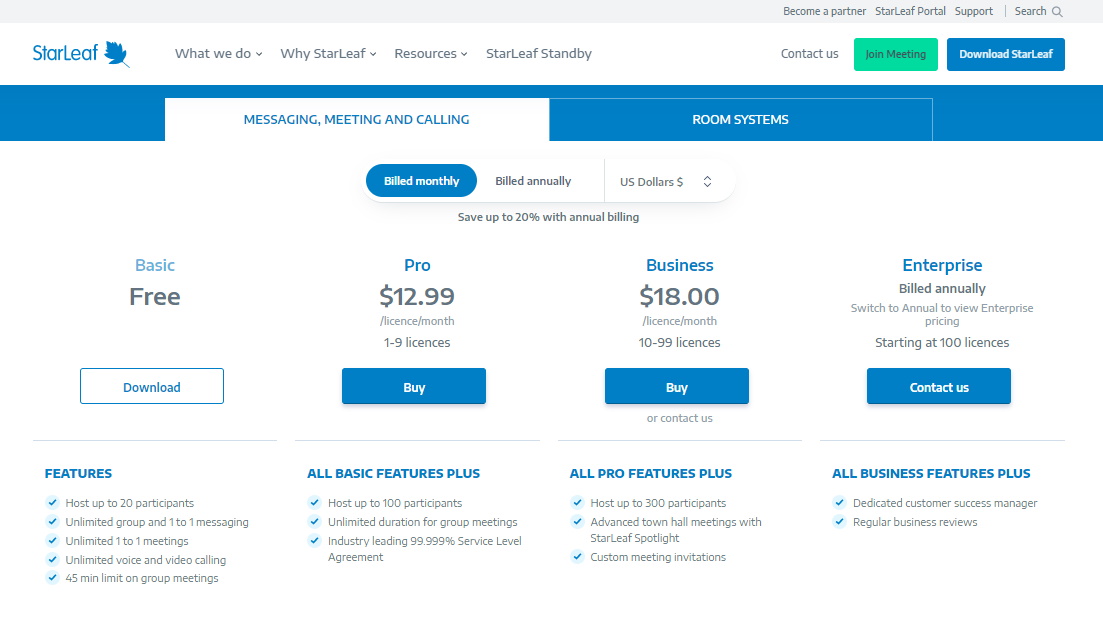
Plans and pricing
StarLeaf offers four tiers of plans, which are billed monthly, with the option to sign up annually for up to a 20% discount.
At the bottom is a Basic tier that is free. It has unlimited group and 1:1 messaging, along with unlimited voice and video calling. Where it falls short is that the maximum number of meeting participants is 20, and there is a 45 minute time limit for video meetings.
Moving up a tier gets us to the Pro tier, at a cost of $12.99/license/month for 1 to 9 licenses when paid monthly. It can host a meeting with up to 100 participants, and group meetings can be hosted for an unlimited duration. This tier also adds a Central Admin Dashboard, reporting and monitoring along with social media live streaming.
Another notch up takes us to the Business tier for $18.00/license/month, which can cover from 10 to 99 licenses. This plan can host a meeting for up to 300 participants, can do custom meeting invites, and can even host advanced Town Hall meetings. Also on this tier are Voice Hunt Groups and automatic user provisioning with integration for Azure and other providers.
At the top is the Enterprise plan, which has no pricing, and requires a quote. It is only billed annually, starts at 100 licenses, and has a “Dedicated customer success manager,” along with regular business reviews.
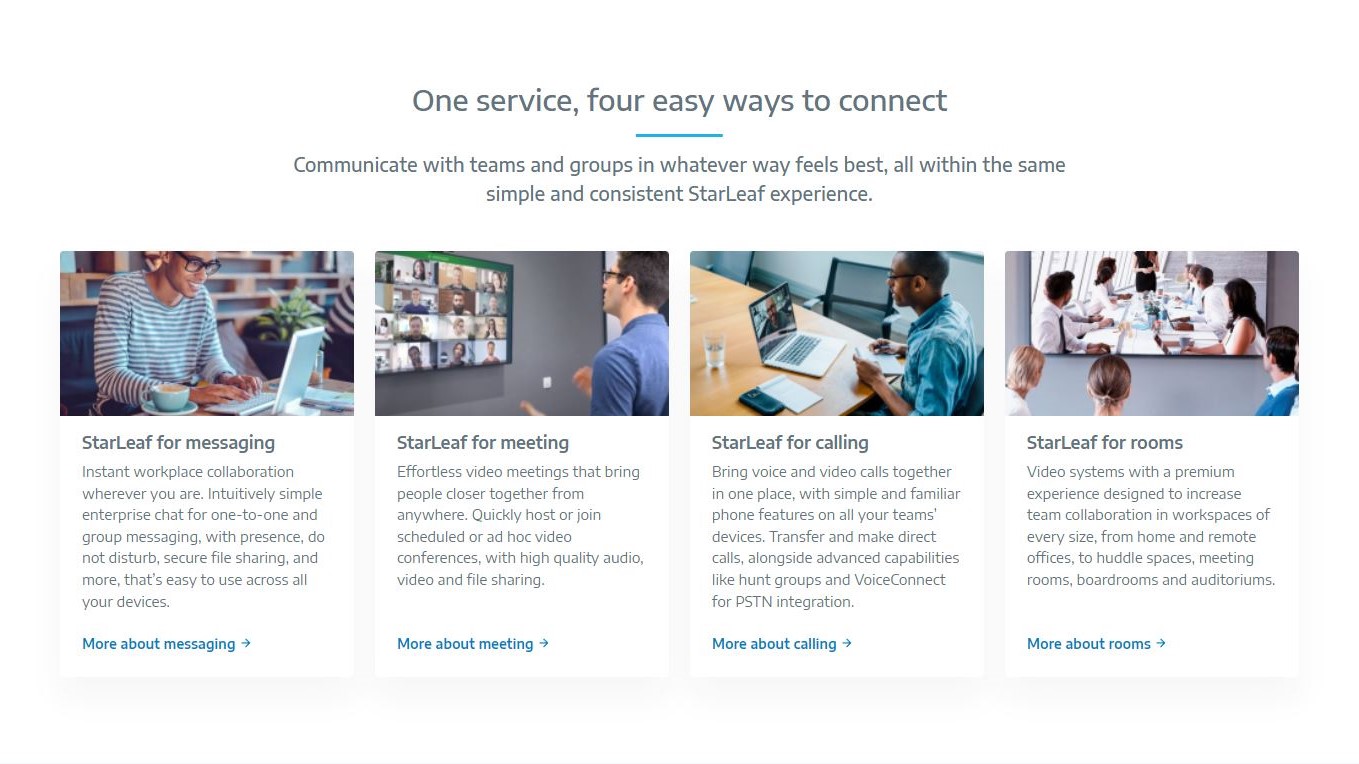
Features
StarLeaf has a number of well developed features, such as its enterprise instant messaging and team chat software. This is a cross-platform offering, that allows remote teams to connect, and easily share files, including documents, images and PDFs. The chat can be one-to-one, or as a group. The chat also integrates with the other services as the chat can be changed over to a full meeting, so that screens can be easily shared. There is also a ‘Do Not Disturb’ feature to identify if a party is not available.
There is also enterprise level video conferencing, with plenty to like, so important with the trend for remote workers. We like that it can host larger numbers of participants, and even live broadcasts via live streaming. The platform is highly secure, with ISO/IEC 27001 certification, and even a 99.999% uptime guarantee.
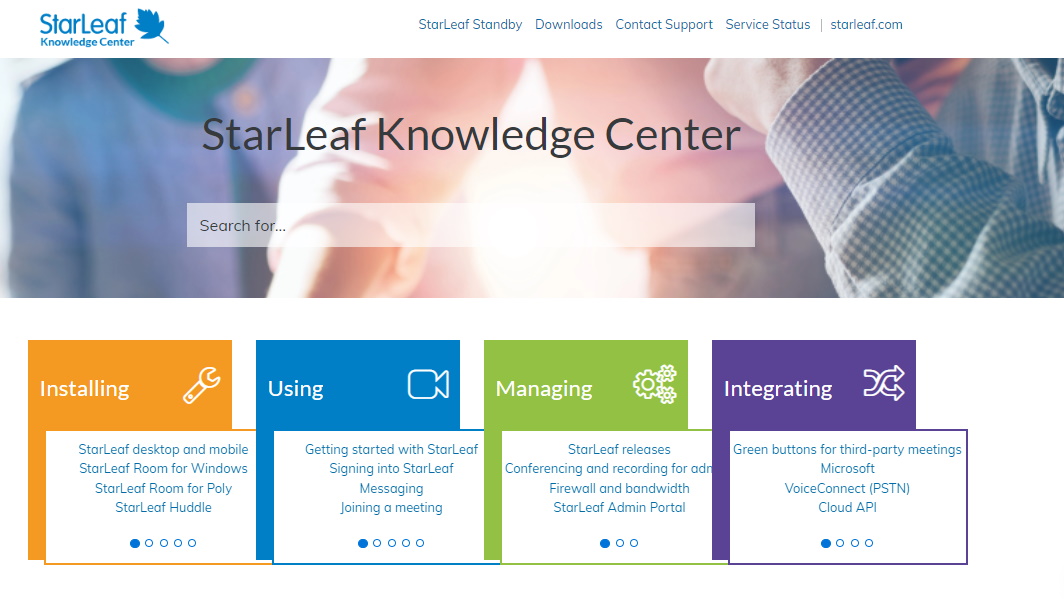
Support
The support for StarLeaf is based around the StarLeaf Knowledge Center. There is a wealth of information here with articles grouped into categories, around topics. By way of example, there is the category of ‘Top User Articles,’ which has articles for “Getting the best video experience,” and “Scheduling for Office 365” among the listed topics. The list is fairly comprehensive, and it appears that most topics are well covered. There is also a link on the bottom of the page to go to any needed downloads.
However, if the issue becomes one of direct support needed, things start to fall short. We did not find a direct email, phone number, or support portal to get in touch. There is a chat box, which opens with a virtual agent. When we tried entering ‘Customer service,’ we got the same canned response, but putting in ‘Direct support’ got us the option to connect to an agent.
Final verdict
StarLeaf is an enterprise collaboration platform with plenty going for it. We are sure that users will like the mostly upfront pricing with annual discounts, the comprehensive Knowledge Center, and the over 99.9% uptime guarantee. Some drawbacks to keep in mind are the lack of direct support options, the missing free trial, and the minimum licensed users requirements for upper tiers. Still, putting this all together, there is plenty going for StarLeaf, and for an organization in need of a professional collaboration tool for conferencing and messaging, StarLeaf is easy to recommend.
Jonas P. DeMuro is a freelance reviewer covering wireless networking hardware.