TechRadar Verdict
StarVPN may not be as well-known as some other VPN providers, but its service comes pretty close. It offers fast download speeds, a gorgeous and feature-rich Windows app, support for torrenting and access to geo-restricted content (except for Netflix). It also has a free tier that allows you to fully test the service out before purchasing a premium plan. We just wish it had a wider range of native clients!
Pros
- +
Great speeds
- +
Feature-rich Windows app
- +
Free tier
- +
Unblocks BBC iPlayer
- +
Accepts Bitcoin
Cons
- -
No money-back guarantee
- -
No native apps except for Windows
- -
Doesn’t unblock Netflix US
- -
No live chat
- -
A bit expensive
Why you can trust TechRadar
StarVPN (not to be confused with Star VPN) is a VPN provider that offers its consumer and business customers access to over 10 million real residential IP addresses all over the world, along with a few extra options to give you control and flexibility.
Interestingly, it seems to be operated by the same people as Star VPN, as our email queries were answered by same person (or at least someone with the same name). Unless this is some weird coincidence, these are two closely related VPN solutions.
Price
In addition to providing flexibility in its usage, this VPN also offers pricing flexibility. Users who only require a VPN on occasion can use it for free without any throttling, as long as they’re fine with 1GB daily usage and 500 IP updates per month.
At $8/month, you can get unlimited data usage and 500 IP updates per month. You’ll be able to run the VPN connection on up to 3 devices at the same time. While this price only gets you one VPN slot, you can purchase more; 3 slots at $12/month, 5 at $18/month, and so on.
The Business Residential and Premium Residential plans are a lot more expensive but include extras like Static Residential IP, 20 Static IP updates per month, and access to IP addresses by Tier 1 ISPs like Comcast. Premium Residential also adds Rotating Residential IP, Mobile IP, as well as home cable and DSL IPs.
There’s no money-back guarantee, as the provider states that “due to the sensitive nature of Residential IP’s [sic], we only allow refunds on a case by case basis. For security purposes, we generally do not provide refunds for residential IP to prevent churn and burn”. However, we found the free tier a good enough demonstration of what the full service can do.
Accepted payment methods include credit/debit cards, PayPal, and BitPay, just in case you want to pay using Bitcoin.
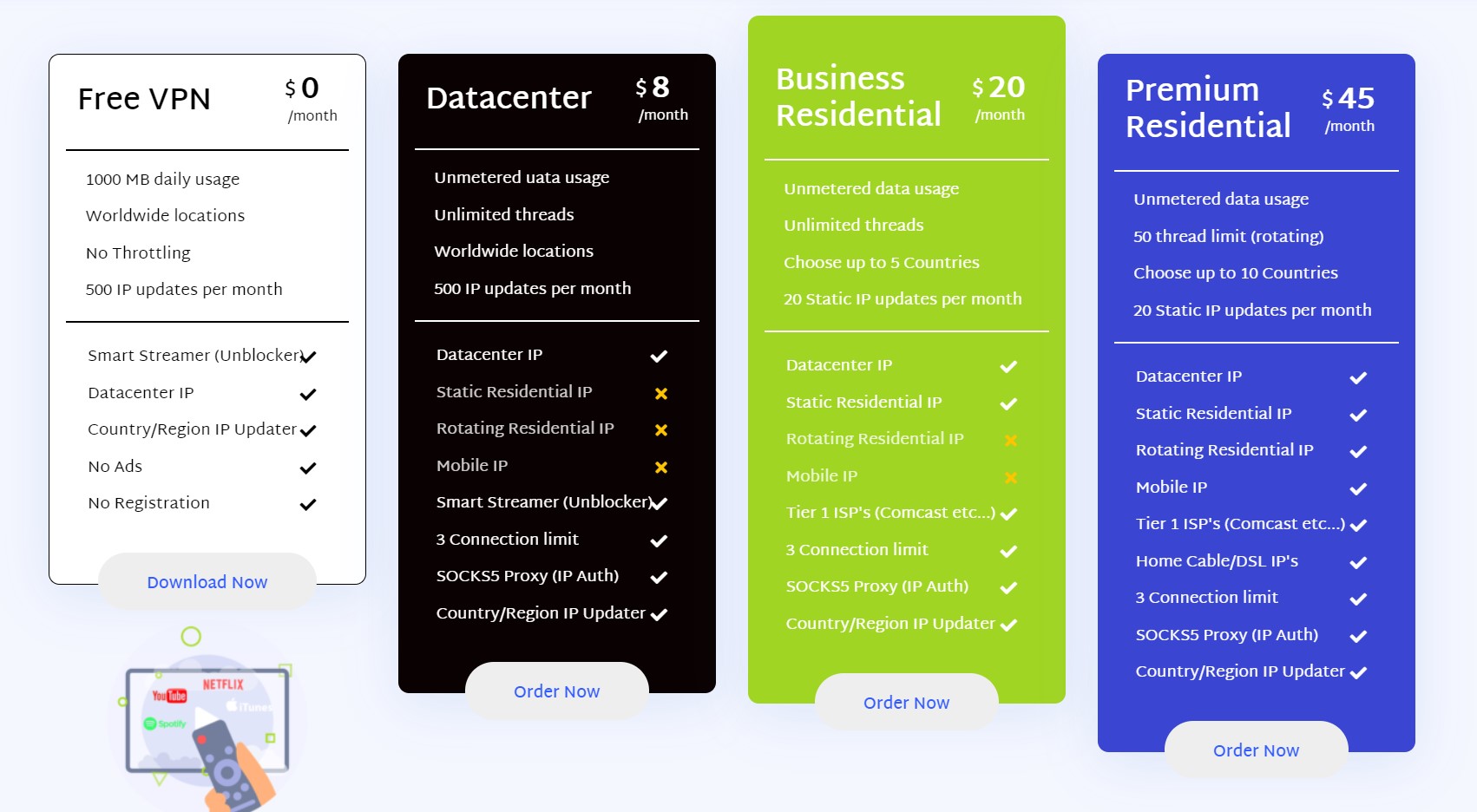
Alternatives
Although the Windows app and its capabilities are reminiscent of VPN giants such as ExpressVPN, NordVPN, Surfshark, and CyberGhost, StarVPN still lags behind in some areas.
It needs to expand its platform support, reduce the prices, introduce live chat support and a money-back guarantee, establish more successful Netflix unblocking methods, and bring an outside auditor to evaluate its no-logging claims.
Streaming
Thanks to the Smart Streamer feature, the provider can bypass geographical locks that limit access to popular streaming services like BBC iPlayer. Unfortunately, we still weren’t able to watch Netflix US titles.
About the company
This VPN service is run by a company called Star Internet Services Inc. which is located in Toronto, Canada. Thanks to Cloudflare Global Load Balancing Network, it provides access to over 1,000 servers in 20 countries across 7 continents, including in South Africa, Turkey, India, Russia, Israel, and others. It has over 10,000 Static Residential IP, 20,000 Datacenter IP, 20M Rotating/Sticky IP, and 50,000 Mobile IP addresses.

Privacy and encryption
StarVPN secures your data with OpenVPN (UDP and TCP) AES-256 encryption and its Windows app has quite a few options to choose from for additional privacy and customization.
You can choose to have the service reconnect upon reboot if the VPN connection was active on device shutdown. There’s also the IPv6 Leak Prevention, WebRTC Leak Protection, DNS Leak Protection, and a kill switch that blocks local network traffic from leaking when the VPN is disconnected. All of these, except WebRTC and DNS leak protection, are on by default.
The provider also deploys Windows Passive OS Fingerprint detection as well as matching 1500 MTU size packet header configuration. You can also choose the DNS Server for your VPN connection (Comcast, CenturyLink, Cloudflare, etc.)
Torrenting is allowed on specific servers (can be selected in the settings, on by default), but the provider recommends using these only if necessary as they may cause higher latency.
StarVPN’s Privacy Policy states that the provider enforces a strict no-data collection policy on all of its “Residential Shared VPN, Private VPN, Rotating VPN and Static VPN Packages.” Its VPN server app “redirects standard system messages to log facility “0” (syslog) and will include client WAN IP connection status”. It further adds that the “data is not harvested or archived, Standard Syslog retention period is one day, the data is destroyed from the server on the nightly basis”.
Although this sounds great, we’d love to see an independently written report by an outside auditor confirming these claims.
Support
StarVPN only has an in-house app for Windows, but also supports installation on Mac, Android, and iOS via the OpenVPN Connect software, as well as on routers, with the help of detailed setup instructions on the website.
If you need assistance with any part of this VPN solution, you can try the Frequently Asked Questions, but the section is a little slim. There's also a blog with service updates and industry news.
There’s no live chat, but you can reach customer support via email (there’s also a contact form on the website you can use) or by submitting a ticket. The website states that its “support agents are on standby 24/7 listening and responding to emails” so we put this claim to the test. Our email query was answered 7 hours after sending.
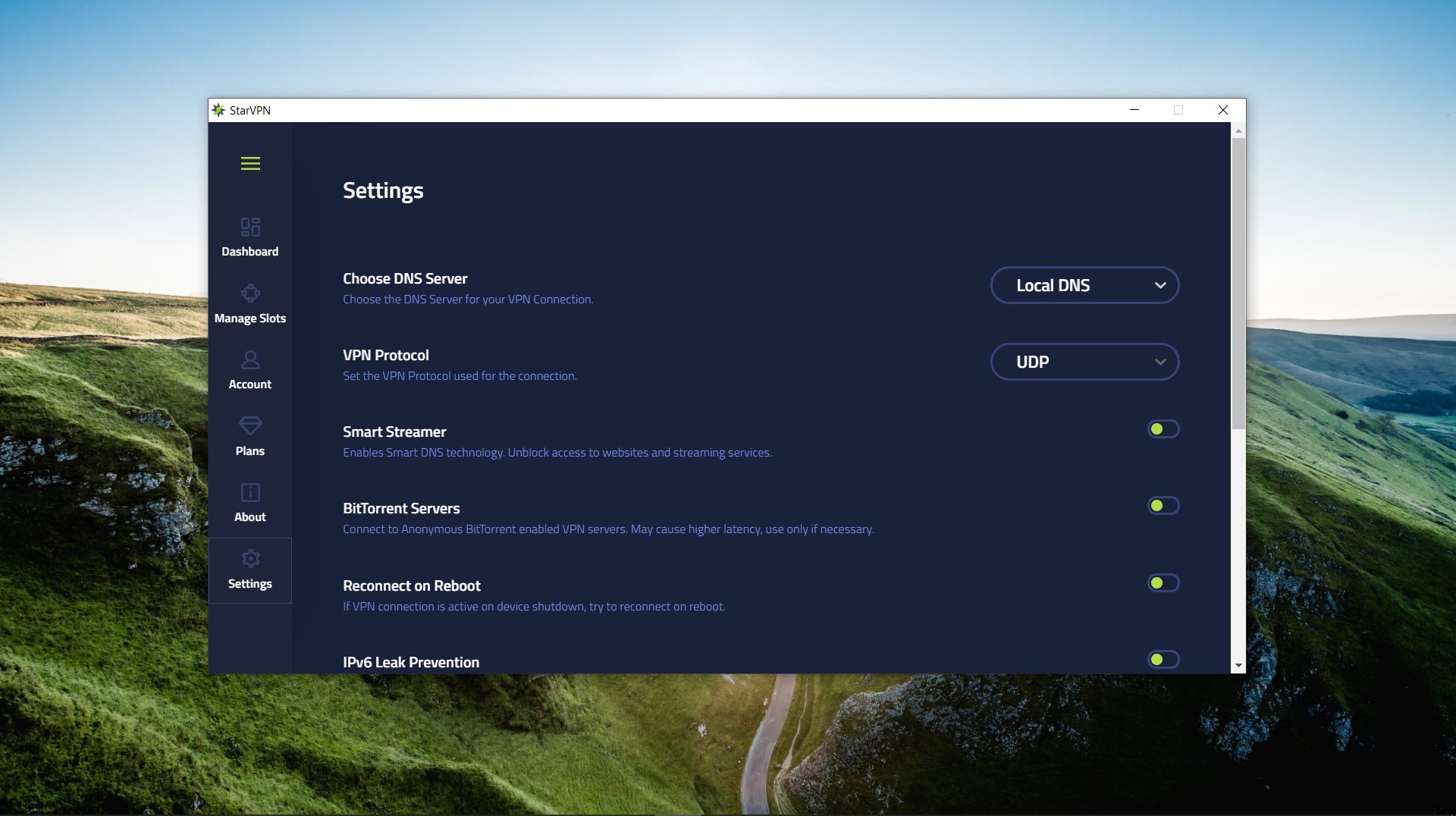
Speed and experience
StarVPN is easy to use and we had no problems getting around its app or the installation instructions for other platforms.
However, there was no notification in the taskbar when the connection was established, meaning you need to checking the app to see if you are connected. Also, the new connection after changing the servers required a couple of minutes to “take hold” and provide us with the desired IP address (the UK server took the longest).
We tested the provider’s servers in a location in Southeast Europe and with a testing connection of 72.23Mbps, with impressive results. We got 47.81Mbps from a server in Italy, 44.36Mbps for another in the United Kingdom (great for streaming BBC iPlayer), 27.56Mbps for the United States, and a very high 31.25Mbps for India, which was unexpected to say the least.
Verdict
StarVPN is a solid VPN provider that will get you online privacy with awesome speeds. I also has a nice Windows app and can unblock BBC iPlayer content.
However, it lags behind the biggest names in the business in terms of platform support, in-house apps, refund policies, Netflix unblocking, and live chat customer service. You can also check out VPN Hub and Touch VPN.
Sead is a seasoned freelance journalist based in Sarajevo, Bosnia and Herzegovina. He writes about IT (cloud, IoT, 5G, VPN) and cybersecurity (ransomware, data breaches, laws and regulations). In his career, spanning more than a decade, he’s written for numerous media outlets, including Al Jazeera Balkans. He’s also held several modules on content writing for Represent Communications.
