TechRadar Verdict
SteelSeries’ new budget-minded keyboard boasts some impressive features, even if they come with a few concessions. However, a lack of mechanical switches can’t keep us from whole-heartedly recommending the Apex 3.
Pros
- +
Affordable
- +
Great RGB lighting
Cons
- -
No mechanical switches
- -
No USB passthrough
Why you can trust TechRadar
The Steelseries Apex 3 gaming keyboard – boasting an MSRP of $49.99 (£39, around AU$76) – is one of the line’s flagship products, and we found ourselves pleasantly surprised by the robust feature set and ergonomic comfort of this budget peripheral.
The term “budget” comes with some unfortunate connotations in the world of PC gaming peripherals. Exclamations of “cheaply made,” or “lacking in features and comfort” often characterize consumer perception around such branding. SteelSeries is out to change this sentiment with its new suite of budget gaming devices, however, which the Apex 3 is part of.
At its price point, the Steelseries Apex 3 is up against some stiff competition in the budget keyboard market, such as Havit’s RGB Mechanical Keyboard and pretty much the entire line of Pictek keyboards. However, the Steelseries Apex 3 has a sizable marketing advantage thanks to bearing the SteelSeries name; the company is responsible for some truly iconic devices, such as its Arctis headsets and the Sensei line of gaming mice.
That’s a lot for the Steelseries Apex 3 to live up to, but it's certainly up to the task, and even manages to minimize the concessions it makes along the way.
Design

The Steelseries Apex 3 is a full-size keyboard, sporting a tenkey number pad, a dedicated media button and knob, and it’s even fairly lightweight, especially when compared to some of the more high-end mechanical boards. It does sit up a bit higher than we’d like, but the bottom of the board comes equipped with some surprisingly sturdy hinged feet. Deploying these lends a nice slope to the unit, but even then the keys can feel just a bit too tall.

Luckily, SteelSeries has included an absolutely fantastic palmrest in the box. It magnetically snaps to the front of the board and has eight rubber-padded feet, which prevents it from sliding around during gaming sessions. It sounds like a minor thing, but this palmrest is legitimately one of our favorite parts of this keyboard.
RGB lighting has become nearly synonymous with luxury gaming peripherals, but SteelSeries has managed to cram a full-featured lighting suite into a budget board. The Apex 3 boasts 10-zone RGB illumination that’s fully customizable via the SteelSeries Engine 3 software. A handful of fun effects make your board feel dynamic and far more luxurious than the price might suggest. In addition, you can program the lighting to react to in-game action, such taking damage or losing durability in Minecraft. Elsewhere in the software, you can edit macros and the unit’s polling rate--standard features, but worth mentioning.

The bottom of the board includes a three-way cable routing channel, which is nice for keeping your workspace tidy. Unfortunately, the cord itself is fairly low quality. It would have been nice to see a braided cable or something similar, but this is something SteelSeries doesn’t seem too concerned with: even the company’s high-end peripherals--like the Apex Pro and Rival 600--use this very basic cable. This is frustrating because we found that it’s prone to knotting.
Another notable omission is the lack of USB passthrough. This isn’t something you expect to see on budget units like the Steelseries Apex 3, but the absence is a bit of a bummer considering how full-featured the board is otherwise.
Performance

A lot of the marketing surrounding the Steelseries Apex 3 touts the unit’s durability features, and we’re glad to report that the board mostly lives up to the claims. The water resistance in particular was a priority for SteelSeries here, and while it’s hard to judge long-term endurance, light sprays of water had no observable adverse effects.
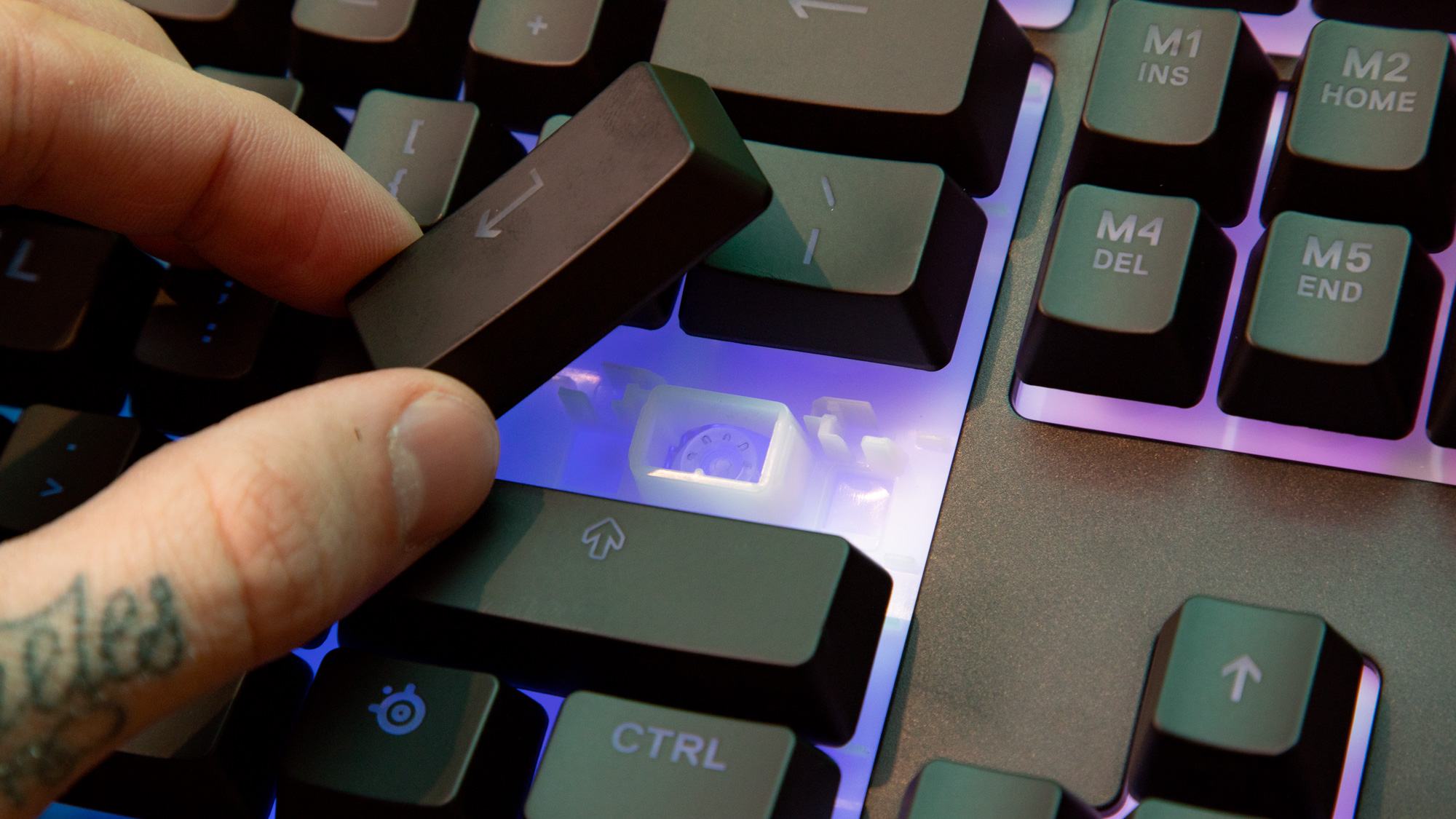
Gaming-focused consumers are likely to decry SteelSeries’ choice to opt for membrane switches on the Apex 3 rather than mechanical ones, especially considering the fact that there exists a market for budget-minded mechanical boards. Admittedly, this was a primary concern of ours as we unboxed the unit, and it persisted even as we began typing and gaming. After using mechanical boards for so long, the Steelseries Apex 3’s softer switches felt slow and chunky.
However, quiet performance is one of the Apex 3’s checkmark features, and it’s hard to achieve that with the clickiness of mechanical switches. SteelSeries’ Whisper-Quiet membrane switches most definitely live up to their name, making the Apex 3 a good choice if you play or type a lot at night while others are sleeping nearby. After a bit, our fingers acclimated to the Whisper-Quiet switches. Once we took the time to consider that SteelSeries sacrificed the high-speed performance of mechanical switches in the name of relative silence, whatever mental block that was preventing us from truly appreciating the Whisper-Quiet design dissolved immediately. Truly, the Steelseries Apex 3 is a joy to game and work on.
Final verdict

SteelSeries has managed to fit a full suite of features into the budget-friendly Apex 3 keyboard, and the result is an impressively robust peripheral. There are a few drawbacks along the way (no passthrough, cheap cable, membrane switches), but there’s enough here to easily satisfy all but the most discerning gamers. The luxury peripheral market is awash in exorbitantly-priced devices, but the Apex 3 proves that you don’t need to break the bank for a keyboard that looks and performs fantastically.
Sam Desatoff is the Editor-in-Chief at GameDaily.biz, a games news site focused on B2B and industry-side writing. He was a freelancer for several years, and his portfolio includes work for IGN, Kotaku, Variety, PC Gamer, PCGamesN, and more. Sam also have experience covering events, such as GDC in San Francisco, and the Borderlands 3 reveal event in Hollywood. His particular expertise lies with business writing and guide writing.

