TechRadar Verdict
The SteelSeries Apex M750 offers solid construction, reliable performance, and dazzling lights. But, it’s not a great pick for non-gaming use.
Pros
- +
Dazzling, useful lighting
- +
Rugged build
- +
Easy software customization
Cons
- -
Not a typist’s keyboard
- -
No cable routing
- -
Sounds like hail on a tin roof
Why you can trust TechRadar
The Apex M750 is SteelSeries’ top-of-the-line gaming keyboard, with mechanical key switches designed in-house and per-key lighting that aims to dazzle. Its design is simple but its lighting is complex, and all that comes with a price right where we’d expect to see it.
The SteelSeries Apex M750 starts at $139 (£149, AU$249), and a smaller version that drops the numpad is available for $119 (£125, AU$229). Its price and features put it in league with other top gaming keyboards, like the affordable G.Skill Ripjaws KM570, the capable $139 (£159, AU$219) Creative Sound BlasterX Vanguard K08 , and the top-of-the-pack $149 (£159, AU$179) Logitech G513.
As a gaming keyboard and a desktop showpiece, the Apex M750 succeeds unflinchingly. It’s reliable and boasts solid construction, but a weakness in typing keeps it from being an absolute favorite.





Design
The SteelSeries Apex M750 has an odd but pleasing mix of understated design and dazzlingly lights. It has floating keycaps, making it easy to clean (and easy to accidentally pop out keycaps) while also showing the lighting effects both below and through the keys.
And, that lighting is phenomenal.
SteelSeries Engine gives the Apex M750 a horde of lighting customization options, whether that’s a simple static lighting, individual key colorization, or lighting effects stacked on each other. While we won’t say that insane RGB lighting effects make a great gaming keyboards, the SteelSeries has done a great job making this an aesthetic element for your desk.
The rest of the design is simple, and with a dark aluminum backplate beneath the keys; hard, sturdy plastic everywhere else; and almost no flair beyond the lighting. The sides of the keyboard include small metallic plates, but there’s nothing about the visual design that would make the Apex M750 out of place in an office.
That said, you may not want to bring this keyboard to an office. The floating key design and mechanical switches make for a raucous typing experience. As far as mechanical keyboards go, this is a loud one.

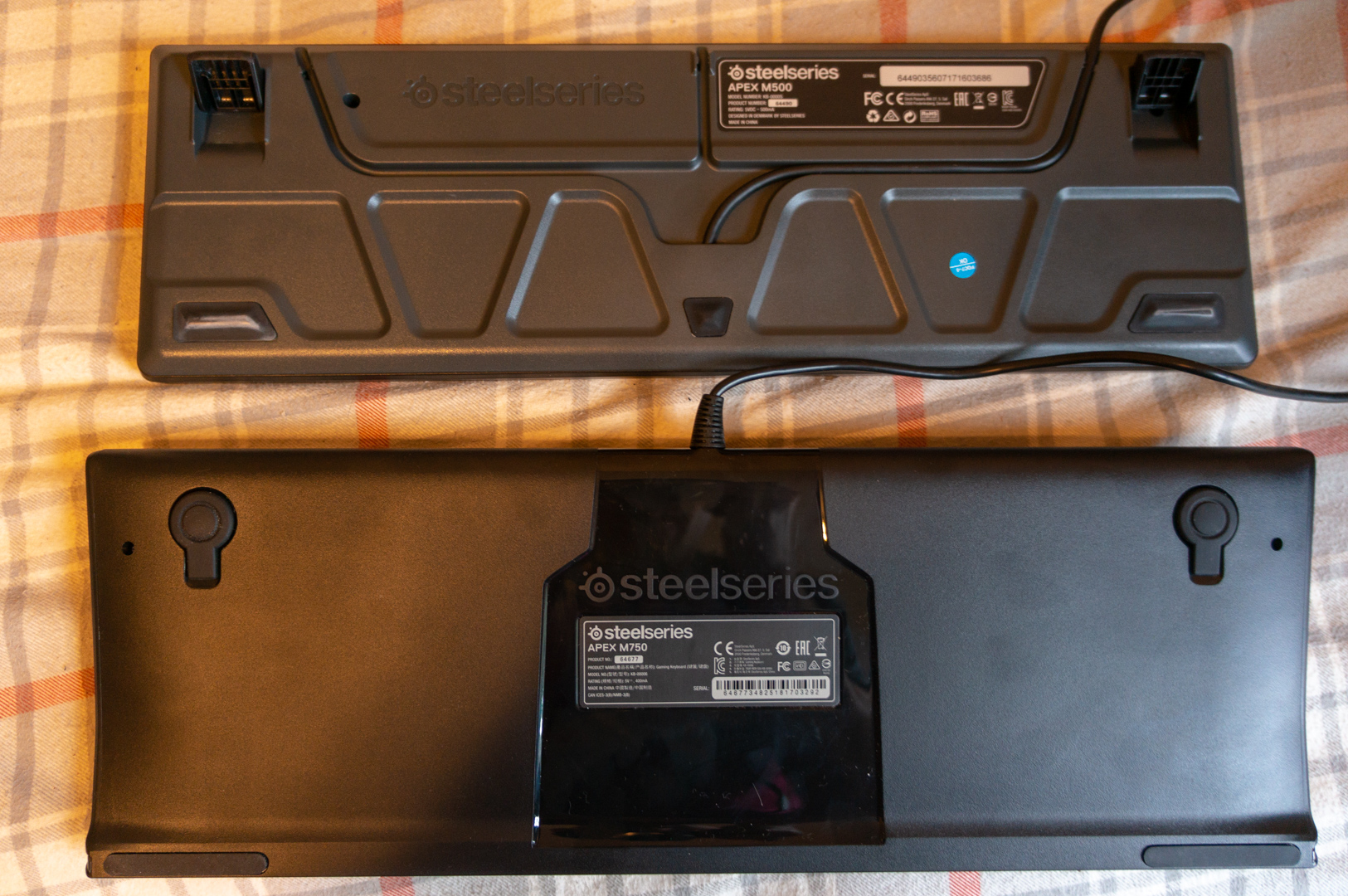
Compared to the Apex M500 with Cherry MX Red switches, the M750 is easily louder. And, the space key can be a tad squeaky, like a small guinea pig is hiding underneath.
The lighting, through great, does have a minor issue. Because the keycaps are lit by an LED above the keyswitch, the lighting of each key isn’t uniform. The switch stems block some of the light, so for example, the “!” and “1” are both lit up, but the “1” on the keycap is a bit dimmer. This isn’t to say the lighting isn’t sufficient, but perfectionists may be disappointed.
The cable unfortunately just sticks out the back of the keyboard, with no cable routing underneath. The bottom has swappable rubber feet so you can adjust your angle preference, but foldable legs would have been a handy option. Both are features that the cheaper Apex M500 has. Annoyingly, the Num, Caps, and Scroll lock lights all lack labels.

Performance
Anyone worried that the SteelSeries QX2 linear mechanical switches might not perform well can rest easy. For gaming, they are just fine. They’re virtually identical to Cherry MX Red switches, though they oddly felt a little bit more touchy, sometimes actuating just from our fingers lightly resting in ready position on WASD. All the same, after a little recalibration of our hands, the keys are as reliable as any. The full N-Key rollover held up in our testing as well.
A good deal of the features hinge on the SteelSeries Engine software, which allows all of the custom lighting. This brings in per-game lighting profiles, which can prove handy if you switch between a lot of games or are new to some popular titles. It has pre-made profiles for the likes of Overwatch, PUBG, Rainbow Six Siege, and more. These profiles light up just the keys you need, with different colors delineating different actions/tools/features in the games.
We find the customization in the SteelSeries Engine to be user-friendly, with plenty of options easy to switch between and see with a live preview. As far as non-practical features go, we also really enjoy the Audio Visualizer, which turns the Apex M750 into a colorful visual equalizer.
There are some kinks to using the Apex M750. Since the key switches are incredibly similar to Cherry MX Reds, it comes as no surprise to us that they’re pretty much equally difficult to use for everyday typing.
Gaming, fine. Typing, tough.
Compared to our M500 though, the keys do feel like they at least wiggle a little less. Some of the bigger keys, like Space, Enter, and Backspace have distinct sounds, which can help some with confident typing. But that one step forward is more or less canceled out by the overly small guide bumps on the F, H and Num 5 keys, which can make it difficult to orient your fingers.

Final verdict
The SteelSeries Apex M750 is perfectly good at what it’s made for: gaming. The keyboard is reliable and lights up like an enviable Christmas tree. The study build is also inspires confidence. As a centerpiece for a gaming setup, this one is easy to recommend.
However, for a multi-use keyboard, the drawbacks start to add up. The loudness is an issue outside of the gaming setting, and the difficult typing makes it an impractical pick for productivity, even if it has a look that could easily blend into non-gaming environments.
There are a few valid reasons to buy this keyboard over another: 1. A love of impressive RGB lighting. 2. Owning a whole suite of other SteelSeries peripherals using SteelSeries Engine. Barring those reasons, as solid as the Apex M750 is, it’s hard to recommend over the more versatile Logitech G513 or the more budget-friendly G.Skill Ripjaws KM570.
Over the last several years, Mark has been tasked as a writer, an editor, and a manager, interacting with published content from all angles. He is intimately familiar with the editorial process from the inception of an article idea, through the iterative process, past publishing, and down the road into performance analysis.

