Why you can trust TechRadar
Software
- Android 8.1
- Custom STK UI
- Custom finger scanner gesture shortcuts
The STK X2 runs Android 8.1 Oreo and has a customized version of the generic Android interface. You won't find many simpler custom interfaces. And that's a good thing, for the most part.
There are no annoying custom home screens, just the Google Assistant one, and the apps drawer is a very plain vertical scroll with a plain black background. It's even more stripped-back than the generic non-Pixel version of Android.
It's clean and fresh. And the only pre-installed apps are an FM radio, the (granted, useless) SIM Toolkit and an STK Care help app.
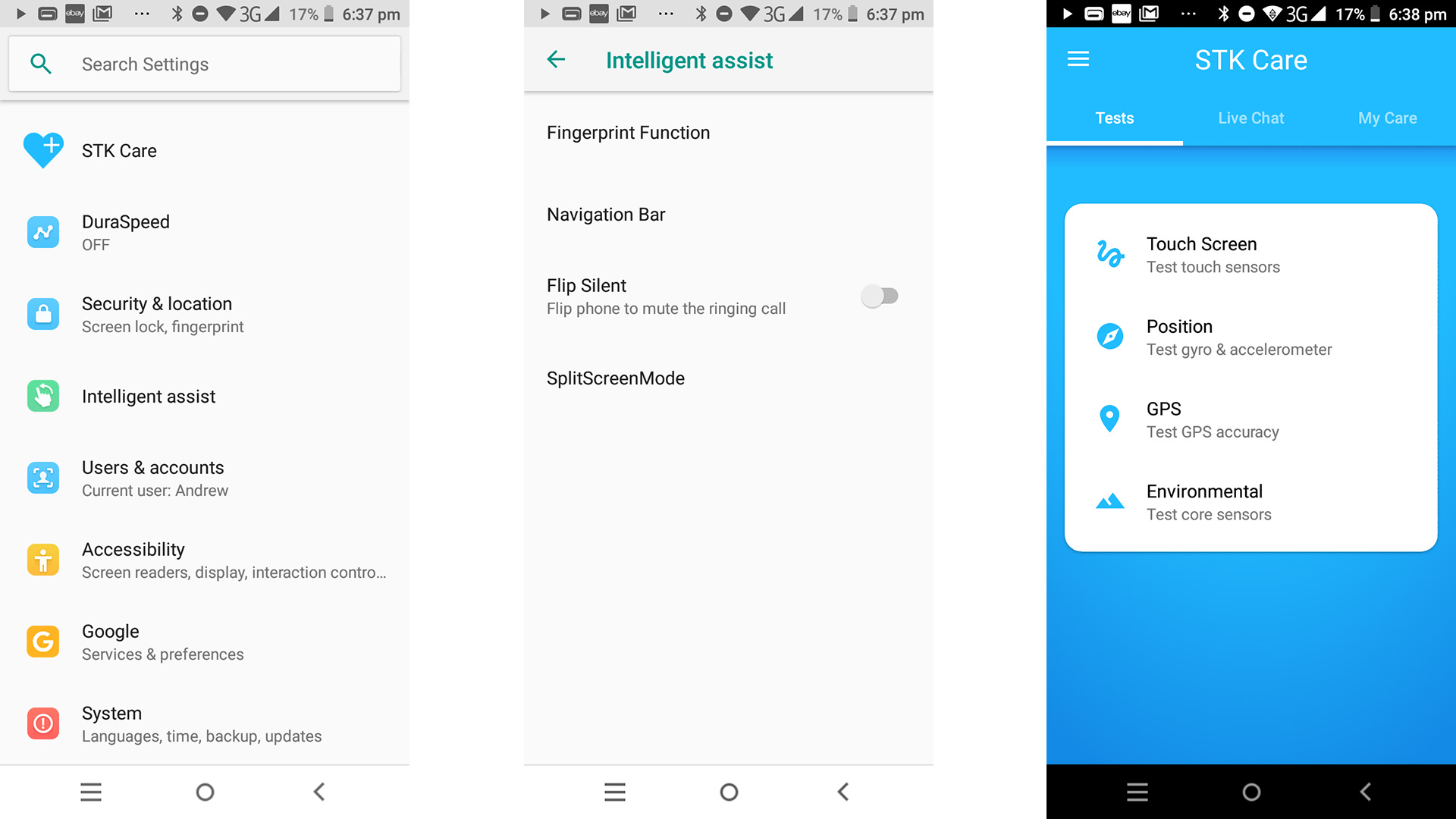
STK has added a few little extras in the Settings menu, but these are actually handy. You can customize the rear fingerprint scanner to let it work as a gesture pad, to take photos in the camera app, answer calls, and capture what’s on screen as a screenshot image.
All the additions are thoughtful, and optional, little extras. It's a Motorola-like approach.
Very little other customization is on offer, though. You can't tweak how many icons appear on the home screens, and there's no option to turn the app drawer white, or use the 'standard' approach of showing a darkened version of your home screen wallpaper.
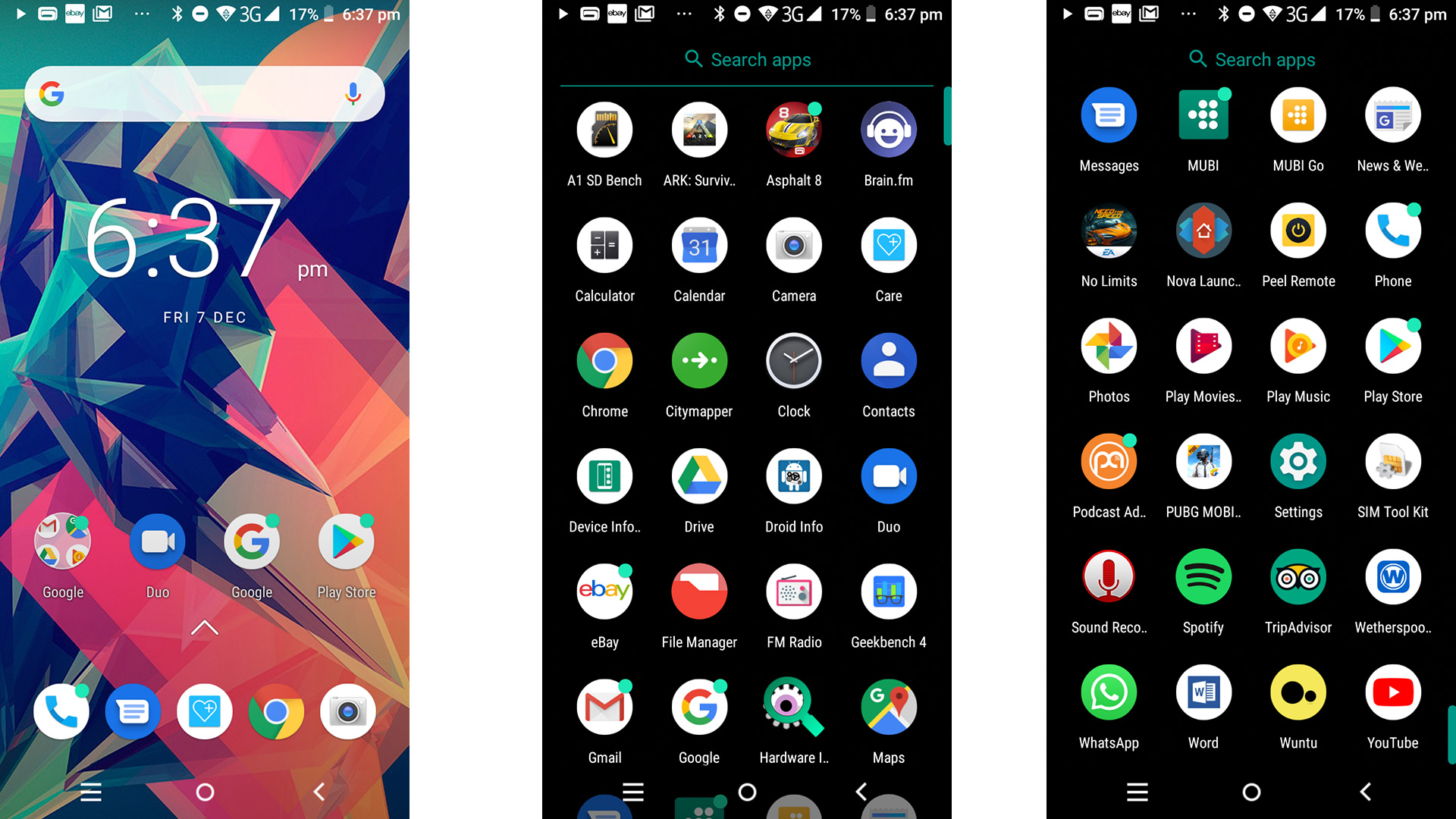
There's one weird niggle, too. The 'home' soft keys look quite soft, as if a little too much smoothing has been applied, or the icon images are lower resolution than the display itself.
If you don't get on with the default STK X2 UI, you can always use an app like Nova Launcher to paste over it.
Performance
- MediaTek MT6750V/M CPU (octa-core Cortex-A53)
- Mali MT-860MP2 GPU
- 4GB of RAM
The STK X2 has a MediaTek MT6750V chipset. This is a low-end octa-core CPU with four Cortex-A53 cores clocked at 1.5GHz and another four at 1GHz. The GPU is a weak dual-core Mali-T860.
This earns the STK X2 2,537 in Geekbench 4, substantially lower than the 3,800-odd score you'd see from a Moto G6. The X2 is not a powerful phone.
However, real-world performance is reasonable. General lag is there, but minimal, and the 4GB of RAM allows a decent number of apps to be kept in a 'held' state before being purged by the system.
In-app performance varies a little. Typical of a cheaper, low-power phone, app loads are noticeably longer than those of a mid-range or high-end phone. However, the STK X2 avoids the kind of lag that makes basic interactions feel labored, those that seem to slow down simple things like messaging and texting. This part is crucial. The STK X2 is not a downer to use.
The odd gremlin appears now and then, though. One evening, the STK X2 kept continually restarting itself, for around half an hour. A few times it has crashed so badly, only a hard reset would bring it back to life.

Movies and games
- Limited GPU power
- Mono bottom-edge speaker
- Plenty of internal storage
The STK X2 is not an obvious gaming phone as it has a basic dual-core GPU. However, thanks to the relatively low screen resolution, it actually gets by perfectly well for an affordable model.
You can play Asphalt 8 at 'High' graphics with only a little occasional frame rate dipping. PUBG will only run at Low graphics, but the same is true of every model in this sub-£180/$200 class.
While playable, the frame rate is distinctly low, often sub-20fps.

If you want to play higher-end games like this regularly, the Moto G6 is a better choice. Its Adreno 506 GPU is significantly more powerful. And like a lot of cheap phones, the STK X2 won’t play titles made for the Vulcan API like ARK: Survival Evolved.
For casual titles, and many 3D ones, the STK X2 gets by just fine.
There’s no such struggle with movie playback. The phone’s high contrast 5.7-inch screen is easily good enough for YouTube or TV episode watching on your way to work.
The 64GB of internal storage is also a big feature for gamers and those who like to download video from Netflix, or locally store their own files. There are no additional apps for video playback, so if you do have some exotic file types, you’ll likely need a third-party player.
Current page: Anything else I should know?
Prev Page Battery life and camera Next Page Verdict and competitionAndrew is a freelance journalist and has been writing and editing for some of the UK's top tech and lifestyle publications including TrustedReviews, Stuff, T3, TechRadar, Lifehacker and others.

