TechRadar Verdict
StrongVPN may not have the best speeds, apps or unblocking results, but you can run it almost anywhere (and that includes connecting up to 12 devices simultaneously), and the bundled 250GB of SugarSync cloud storage is a seriously valuable extra.
Pros
- +
30-day money-back guarantee
- +
Fast & reliable speeds
- +
Torrenting & P2P allowed on all servers
- +
No-logs & no IP, DNS, or WebRTC leaks
- +
250GB SugarSync storage
- +
Apps for iOS, Android, macOS, Windows
- +
Up to 12 simultaneous connections
Cons
- -
Small server network
- -
No VPN browser extensions
- -
Based in the privacy-unfriendly USA
- -
Below-average WireGuard speeds
- -
No free VPN or free trial
Why you can trust TechRadar
StrongVPN began offering VPN services in 2005 and now has over 950 VPN servers spread across 30 countries and 59 cities, with a diverse mix of locations to help make up the difference. The VPN provider boasts two servers in Africa and none in countries with repressive internet policies like China and Russia.
However, StrongVPN is based in the United States, which is one of the least privacy-friendly countries in the world. As an active member of the Five Eyes countries, if US authorities want user information from the company, they can obtain it with a warrant.

Pricing & plans
Although you can get a 30-day money-back guarantee, there’s no free trial and no free VPN version, so there’s no way to test the service without handing over your card details. Subscriptions to the service are billed monthly or annually.
A one-month subscription costs $10.99 and includes 250GB of cloud storage, while a 12-month subscription costs $69.99. This includes the same amount of storage space, and additionally, you have the choice of connecting 12 devices at once.
StrongVPN accepts American Express, Mastercard, PayPal, Alipay, and Visa as their payment options. The absence of cryptocurrencies or other anonymous payment options is disappointing.
Privacy & encryption
StrongVPN adheres to a strict code of privacy. It does not record information about your IP address, bandwidth usage, timestamps, or online activity. Your email address and payment information are the only pieces of personal information that the VPN requests when you create an account.
The company makes an effort to assist by summarizing its privacy policy up front with the following points:
- A zero-logging VPN service that won’t track or store your data while connected
- The only personal information collected is used for account setup
- Personal information isn’t sold to third parties
Our main issue with StrongVPN's logging policy is that it lacks an external VPN audit, which would properly confirm the company's claim that no logs are kept.
It is crucial to remember that StrongVPN is headquartered in the US, a country that is a part of the 5/9/14 Eyes Alliance (a group of countries that share surveillance data with each other). This could compromise your privacy because StrongVPN would be obligated to provide your information to the US government upon request.
Theoretically, this shouldn't be a problem, because it doesn't keep any logs and won't have any information to turn over. But it’s no longer sufficient to state “we don’t do bad stuff”, so we would advise you to proceed with caution when using this VPN. Alternatively, switch to a VPN like ExpressVPN, which is transparent and has had their system publicly audited to prove their privacy credentials.
Streaming
The StrongVPN website claims it's the “Best streaming VPN”, but we found otherwise when we tested it.
We were unable to use any of StrongVPN's UK servers to access BBC iPlayer. In our tests with US Netflix, we encountered no problems and were able to use the VPN for Netflix streams - however, we were unable to unblock any other Netflix region.
With no luck, we tested over 10 libraries. Disney+ was also available to watch, and Amazon Prime was also available. But, since all of StrongVPN's servers are suitable for P2P use, we have no complaints when it comes to using the VPN for torrenting.
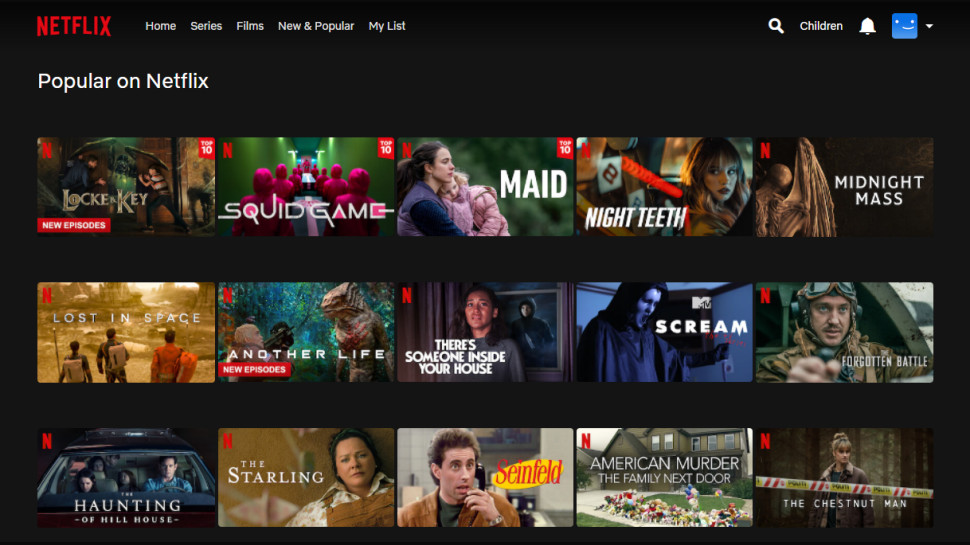
Speed
While all VPNs will, in some way, slow down your connection, the best ones have a negligible effect that prevents lags or buffering. Furthermore, speed may vary depending on your location, connection, and internet provider. Fast connections are almost as important as a service's security and privacy.
We put StrongVPN to the test by using two 1Gbps connections US and UK. Speeds in the US using OpenVPN were 230-240Mbps. In the US, IKEv2 speeds increased to 260-280Mbps.
We strongly advise using the latest WireGuard protocol if you want to maximize your speeds, as this makes StrongVPN fast, but not the fastest VPN on the market. We consistently received speeds of 270–300 Mbps in the US and 450–500 Mbps in the UK, depending on the test.
Support
You can contact the company's knowledgeable customer service representatives 24/7 via live chat, on the phone during the company’s office hours between 9am and 5pm CT (UTC -6), Monday through Friday, or by sending a thorough online request. You'll receive a reply by email in less than an hour.
For anyone interested in the company or the VPN industry in general, StrongVPN has a blog section. You can refer to the collection of articles on the help site if you run into any issues while installing and using the service. The support site is searchable by keyword and contains categories like setup instructions, technical support, billing assistance, FAQs.
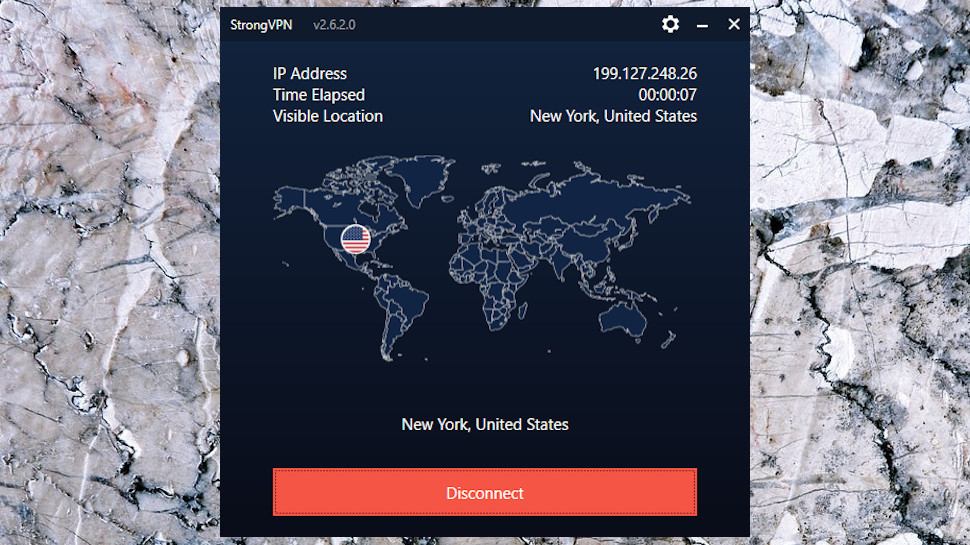
Apps
We set up StrongVPN on a Windows PC and an Android smartphone. The Windows app for StrongVPN can be downloaded from their website, and the Android app can be downloaded from Play Store. We found it was very easy to install both the desktop and mobile VPN apps, taking just a couple of clicks. The apps were also very simple to use and understand.
The world map that greets you can be found on both the Windows and Android apps' user interfaces. Your actual location and two buttons one for the ‘Best Available’ location feature and the other for connecting to the server are immediately visible.
If you choose the ‘Best Available’ option, the server closest to you will be chosen, but if you want to access other servers, you can do so by clicking the Connect button rather than ‘best available. For each native and non-native device that StrongVPN supports, there are also step-by-step connection guides with screenshots available on the company's website, so even if you're not too tech-savvy you'll be able to figure it out.
Alternatives to Strong VPN
NordVPN
NordVPN offers a plethora of convenience, privacy, and security features. Your security is covered by ad blocking, DNS leak protection, strong encryption, and a VPN kill switch. It is also a very user-friendly service because it offers dedicated P2P servers and native apps for all popular platforms.
Read our full NordVPN review
ExpressVPN
ExpressVPN has excellent security and privacy procedures. For users' privacy, this configuration essentially ensures that no residual data (logs) can exist on the system's hard drives. All VPN servers boot from read-only disks and operate on volatile memory (RAM).
Read our full ExpressVPN review
CyberGhost
With a user-friendly platform, CyberGhost is one of the best. with a wealth of practical VPN features. The software never causes your computer to run slowly, is easy to use, and is free. In addition, it provides extensive P2P and torrent functionality and gives you access to more than 1200 servers spread across more than 50 nations. Features of the software include web browsing, anonymous browsing, remote access, DNS leak protection, and more. Up to five devices can be used simultaneously under one account. As a result, you can defend your mobile devices and the computers in your home.
Read our full CyberGhost review
Verdict
Although not entirely up to the level of something like ExpressVPN, Strong VPN is still worth checking out.
With apps and setup guides to make it work almost anywhere, the VPN excels at platform coverage. Even though WireGuard speeds are subpar and its apps aren't the best, many people will find it fast enough, and the service appears to be reasonably priced if you plan to use the included SugarSync cloud storage.
- Best business VPNs: Keep employees secure online
Aloysius Ejike Ukejeh is a seasoned tech and virtual private network writer. He has over 5 years of experience in the technology industry, focusing on streaming, web hosting, security, and privacy. Aloysius is an expert in virtual private networks (VPNs), and he frequently writes about the latest news and developments in this area. He is also a strong advocate for online privacy and security. Aloysius spends time reading about the latest technology news in his free time.
- Mike WilliamsLead security reviewer

