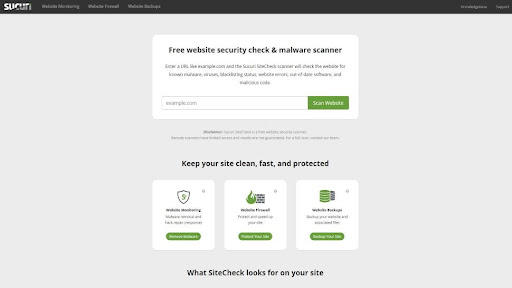TechRadar Verdict
Sucuri Sitecheck is Sucuri’s free, remote website scanner that’ll search for any signs of malware or spam on your site, but will also check if your site’s been blacklisted or defaced and report back.
Pros
- +
It’s free for everyone
- +
Reports are simple to interpret
- +
Super simple use
- +
Scans all major vulnerabilities
Cons
- -
Too simplistic in contrast with similar solutions
Why you can trust TechRadar
In terms of popularity, Sucuri SiteCheck is probably one of the top security-scanning tools out there, and there are plenty of reasons for that. It’s super simple to set up and use with a learning curve so steep that anyone can master it in a couple of seconds.
All you need to do is copy your site’s web address, paste it into the designated field, hit the “Scan Website” button, and wait a bit while your site is scanned for malware, blacklisting status, errors, out-of-date software and plugins, spam link injections, and web defacements.
Like many other remote scanners, Sucuri SiteCheck is somewhat limited but will give you swift answers to some serious security questions.
The company behind this popular product, Sucuri Security, has been around since 2008 when it started working on web security solutions that would cover malware monitoring and removal as well as other website protection services. Their passion is, as they claim, growing awareness of web security issues and stamping out web-based attacks.
Sucuri Security was formally founded in 2010 and it’s headquartered in Menifee (California, the USA).
Sucuri SiteCheck’s official site oozes simplicity and makes it crystal clear how their tool is meant to be used and for what purposes. If you hope to find an official blog, you’ll have to go to Sucuri’s main site.
If you wish, you can socialize with Sucuri on Facebook, Twitter, LinkedIn, Instagram, and YouTube.
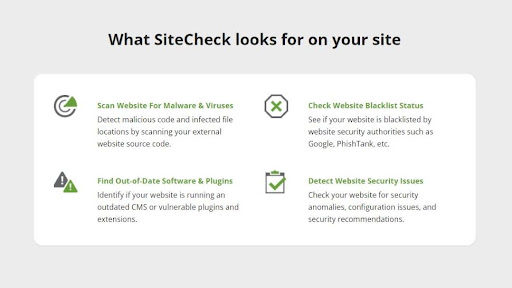
Plans and pricing
Since Sucuri’s website security scanner is cost-free, there’s no tiered pricing nor any pricing for that matter. However, if you wish to purchase their web application firewall (WAF), web backups, or any of their complete web security solutions you’ll be presented with proper plans and pricing.
The WAF plans come with 30-day free trials and other paid solutions are backed by a standard 30-day money guarantee. However, since Sucuri SiteCheck is completely free, there are no such guarantees involved.
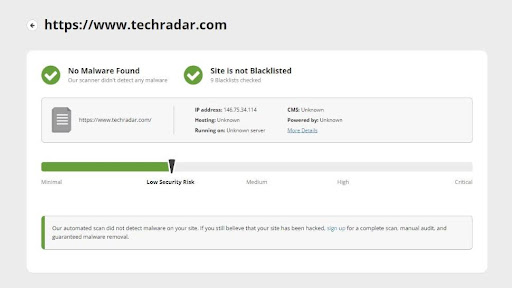
Features and functionality
Sucuri SiteCheck is a remote website security scanner, which means it visits your site like all of its online visitors (or search engine bots) would and checks its pages for malicious code.
Also, if your site is flagged by any of the powerful blacklisting companies (such as Google, McAfee, Norton, and others), SiteCheck will give you a shout about that. Plus, it can help you sort that out.
Another thing this tool can sort out for you is out-of-date software and plugins, and it can also offer solutions for that - all this while searching for potential security problems.
While this sums up what SiteCheck can do, we should also mention what it shouldn’t be used for and this includes finding or detecting phishing pages, backdoors, mail bombs/ DoS scripts, malicious usernames, or any injections without an external presence. Also, SiteCheck’s overall performance could be impacted by conditional malware as these strands apply rules to every visit by a user.
Interface and ease of use
To make use of Sucuri SiteCheck you just have to visit its official site, put in your site’s web address, and tap into the “Scan Website” button – no need to sign up or anything like that.
After a couple of seconds, you’ll be provided with a short, simple-to-understand report about your site showing its overall level of security risk which is ranked somewhere from minimal to critical.
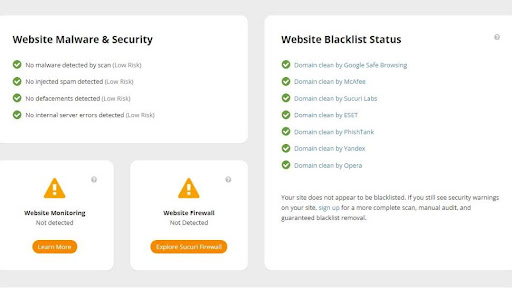
You’ll also find out if this scan spotted any malware, spam links Injections, defacement, internal server errors, and whether your site is up-to-date or not.
If you wish to go a bit deeper into the details, go to the top of your report and tap on the “More Details” button. It’ll show you all links that have been found, as well as all included Javascripts, Iframes, and embedded objects or plugins – and that’s it for details.
The report will also show you the site’s blacklist status. However, since this scanning tool isn’t exactly a perfect fit for this task (it’s free after all) if you can still see security warnings on your site, you’re invited to sign up for some of Sucuri’s paid services that guaranteed blacklist removal – or, you could choose another website scanner altogether.
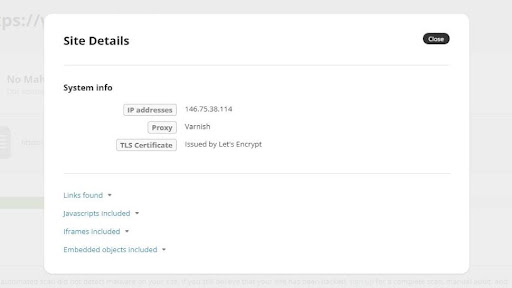
Also, you’ll get a few pieces of advice about the hardening improvements you should add to your site.
We should also note that SiteCheck can scan one site at a time, so if you wish to check multiple sites you’ll have to do it one by one.
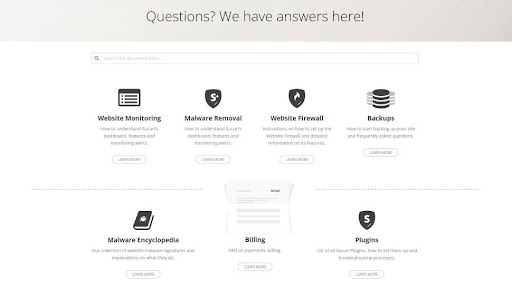
Customer support
There are a couple of customer support choices that’ll catch your eye straight away on Sucuri SiteCheck’s site and they include a well-structured knowledgebase and a support center – however, the latter is reserved for registered users only.
Thankfully, since SiteCheck is seriously simple to use, you probably won’t need any help there. However, if you want to learn a bit more about SiteCheck or other Sucuri products, check the knowledgebase.
Competition
If we searched for competitors in a similar scope of services, we would probably find that MalCare is Sucuri SiteCheck’s main opponent – and a somewhat superior alternative. Like SiteCheck, MalCare will scan your site in search of malware but will also allow you to schedule scans and won’t bombard you with false positives.
However, to try out MalCare’s fermium edition you’ll have to sign up (and leave some personal information) which is not the case with SiteCheck. Also, when we compare the paid packages, Sucuri comes out as a winner.
Astra Security is another website scanner that gets mentioned together with Sucuri SiteCheck as its popularity seems to be on the rise. However, there’s no free edition with this one. Also, while Astra Security offers tons of features and for a reasonable price to boot, it doesn’t fare the best when it comes to ease of use – too many non-essential features that aren’t too well-organized.
Another alternative to Sucuri SiteCheck you should consider is open-source web vulnerability scanners called OpenVAS and it offers impressive coverage for a free solution. On the downside, it’s greatly geared towards tech-savvy users.
Final verdict
While Sucuri SiteCheck is one of the most popular free website security scanners out there, and probably the simplest one to use, it’s a bit too simplistic in comparison to similar solutions.
If you want a solution for swift security checks and speedy reports that answer a couple of simple questions, SiteCheck might be a solid choice for you. If this isn't the case, you might want to keep looking.
- Stay safe with the best antivirus software
Sead is a seasoned freelance journalist based in Sarajevo, Bosnia and Herzegovina. He writes about IT (cloud, IoT, 5G, VPN) and cybersecurity (ransomware, data breaches, laws and regulations). In his career, spanning more than a decade, he’s written for numerous media outlets, including Al Jazeera Balkans. He’s also held several modules on content writing for Represent Communications.