TechRadar Verdict
SugarCRM offers a comprehensive, customizable platform with strong AI capabilities for sales, marketing, and customer service. But while powerful and feature-rich, it may have a steeper learning curve for new users.
Pros
- +
Highly customizable platform
- +
AI-driven analytics
- +
Sales, marketing, and support suites
Cons
- -
Steeper learning curve
- -
Minimum user requirements
- -
Limited free trial
Why you can trust TechRadar
As a customer relationship management tool, SugarCRM has history on its side. Since SugarCRM launched in 2004 as an open-source customer relationship management platform, it has since evolved into a full-fledged commercial suite, with tools for sales, marketing, and customer service. But what really sets it apart is the amount of flexibility it offers, making it one of the best CRM platforms on the market.
Sugar CRM features powerful AI tools, like predictive analytics, which provide valuable insights into customer behavior and sales forecasting. Combined with its user-friendly interface, this makes SugarCRM an attractive option for businesses that prize accessibility and automation.
Regular updates, including SugarCRM's Precision Selling overhaul, show the company's commitment to innovation, but the learning curve can be steep for new users. The platform also features an unconventional and unstructured pricing system, which can prove intimidating to small businesses.
At TechRadar Pro, our business software experts look past the legacy label to find the operational truth. To review SugarCRM, we conducted a 40-hour deep dive into the Sugar Sell and Sugar Market ecosystems. We didn't just test the basic lead-tracking features; we spent time building custom Dashlets, testing the SugarPredict AI with complex B2B datasets, and evaluating the platform’s new Focus Drawers to see if they truly reduce the tab fatigue common in older CRM systems.
Our reviews are 100% independent. We never accept payment for product rankings, ensuring that our verdict on SugarCRM’s high cost-of-entry and its powerful, "time-aware" data engine is based strictly on how it serves the needs of a scaling enterprise in 2026.
SugarCRM core capabilities
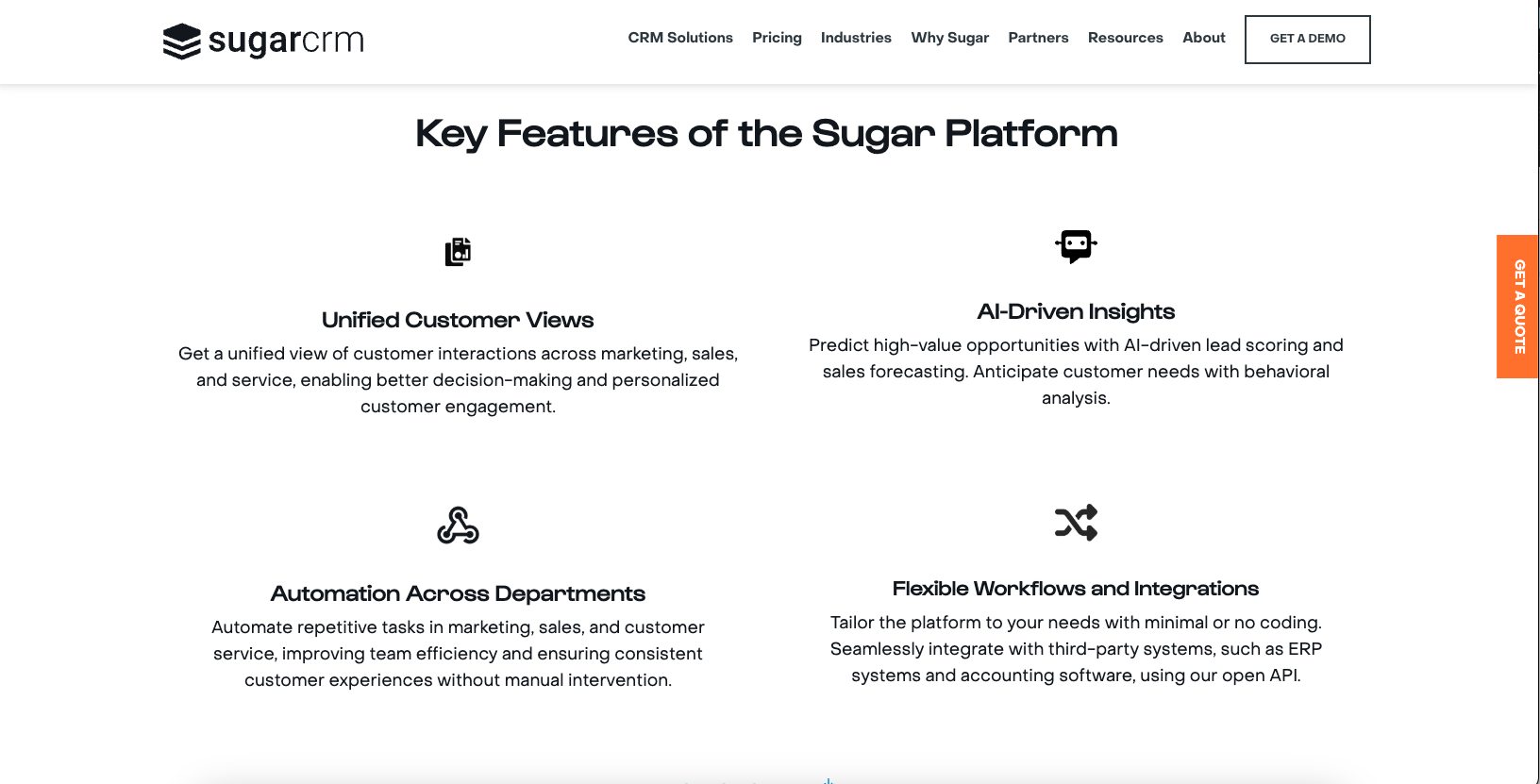
SugarCRM's centralized database allows users to access and update contact details, interaction history, and account-specific data, enabling a complete view of customer relationships. It lets users track and nurture leads through various stages of the sales funnel, with customizable lead scoring. You also have tools for tracking deal progress, assigning probabilities, and forecasting potential revenue.
A sales pipeline offers visual representations of the sales process, allowing sales managers to quickly assess the health of their sales funnel and identify bottlenecks. I liked how the drag-and-drop functionality was implemented, making it easy to update deal status.
Sign up to the TechRadar Pro newsletter to get all the top news, opinion, features and guidance your business needs to succeed!
For forecasting, SugarCRM uses historical data and current information to help reps fulfill their quotas. I found the AI-powered forecasting tools to be flexible, allowing users to create projections based on various criteria such as product lines, territories, or individual sales reps. This is a valuable feature for businesses looking to make more data-driven decisions.
The system offers a wide range of pre-built reports and dashboards, covering key metrics across sales, marketing, and customer service. I also had the ability to create custom reports and visualizations without extensive technical knowledge. This has got even more detailed with the CRM's recent Sankey diagrams, which allow you to see exactly where deals are dropping off and which marketing channels are providing the most fluid path to a sale. Additional analytics tools also provide extra insights into customer behavior, sales performance, and overall business health.
SugarCRM offers a mobile app for both iOS and Android devices, allowing users to access and update data on the go. I found the mobile interface to be intuitive and responsive, offering most of the core functionalities available in the desktop version.
SugarCRM also excels in its marketing automation capabilities. The platform offers tools for creating and managing marketing campaigns, tracking their performance, and nurturing leads through automated workflows. I was particularly impressed by the email marketing features, which allow for personalized, targeted communications based on customer data and behavior. With SugarPredict 2.0, the CRM moves beyond simple scoring and can now autonomously enrich contact records. For instance, if you enter a name and a company, SugarCRM's AI now searches social and public data to populate the profile and apply tags based on their current buyer intent signals.
Apart from sales, the system supports customer-facing teams by including case management tools, allowing support teams to track and resolve customer issues efficiently. There's even a knowledge base feature, enabling businesses to create and maintain a repository of helpful information for both customers and internal teams.
For collaboration, activity streams provide real-time updates on customer interactions and internal communications, ensuring that all team members are on the same page. I imagine this would be particularly useful for fostering cross-functional collaboration and maintaining a consistent customer experience across touchpoints.
SugarCRM offers extensive options for tailoring the CRM to specific business needs, from custom fields and modules to workflow automation. Additionally, SugarCRM's open API architecture allows for seamless integration with a wide range of third-party applications, enhancing its adaptability to different business ecosystems.
How easy is SugarCRM to use?
SugarCRM provides a rich set of features, but new users must navigate a learning curve. The UI is functional yet feels outdated compared to modern CRM systems. The layout is logical, featuring a left-side navigation bar for quick access to modules like Accounts, Contacts, and Opportunities. However, the numerous options can be overwhelming for new users.
You can adjust the interface to meet your needs, rearranging fields, creating custom modules, and designing dashboards. While the flexibility is useful, it also makes the initial setup more time-consuming. Without careful planning, the system can become cluttered. A small but powerful recent UI addition to the platform is the "Last Interaction" field. Now, across all modules, a new column shows the exact date and context of your last engagement (email, call, or meeting) at a glance, allowing for instant prioritization of neglected leads.
Accessibility features exist but could be improved. The platform includes keyboard shortcuts, which assist users with mobility issues. However, screen reader compatibility and color contrast options need enhancement for users with visual impairments. Text resizing and color adjustments are available but lack the smoothness seen in some modern applications.
SugarCRM offers a mobile app for iOS and Android, enabling users to access and update CRM data on the go. However, the mobile interface lacks some depth and customization found in the desktop version, limiting users who depend on mobile access.
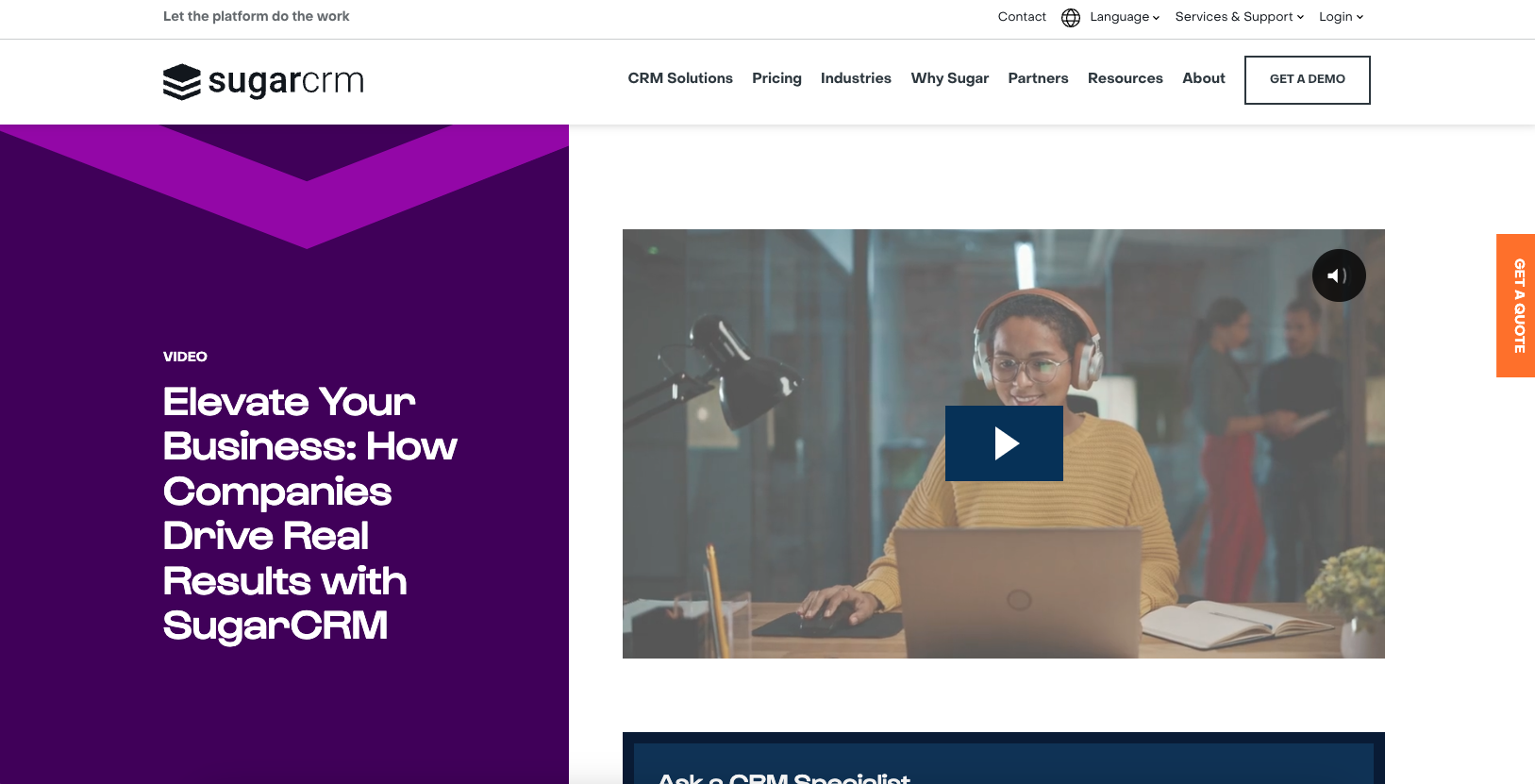
The company provides various learning options, including documentation, video tutorials, webinars, and instructor-led sessions. SugarCRM University offers structured learning paths for different roles and skill levels. Despite these resources, the system's complexity means new users may need weeks to become fully proficient, especially if customizing the platform for their organization.
The global search function is powerful, allowing me to find information quickly across modules. However, search results can be overwhelming due to the volume of data. Advanced filtering options help, but mastering them adds to the learning curve.
SugarCRM's reporting and analytics tools are robust but can be complicated for beginners. Creating custom reports and dashboards requires a solid understanding of the system's data structure. While pre-built reports exist, tailoring them often needs extra training or support. I also liked the system's workflow automation capabilities. But setting up workflows can be complex and may need extra effort.
Overall, SugarCRM's ease of use varies. Organizations willing to invest time in setup, customization, and training can find it powerful and flexible. However, those seeking a simple, out-of-the-box solution may face challenges due to the platform's complexity. New users should prepare for a steeper learning curve compared to simpler CRM solutions.
SugarCRM integrations
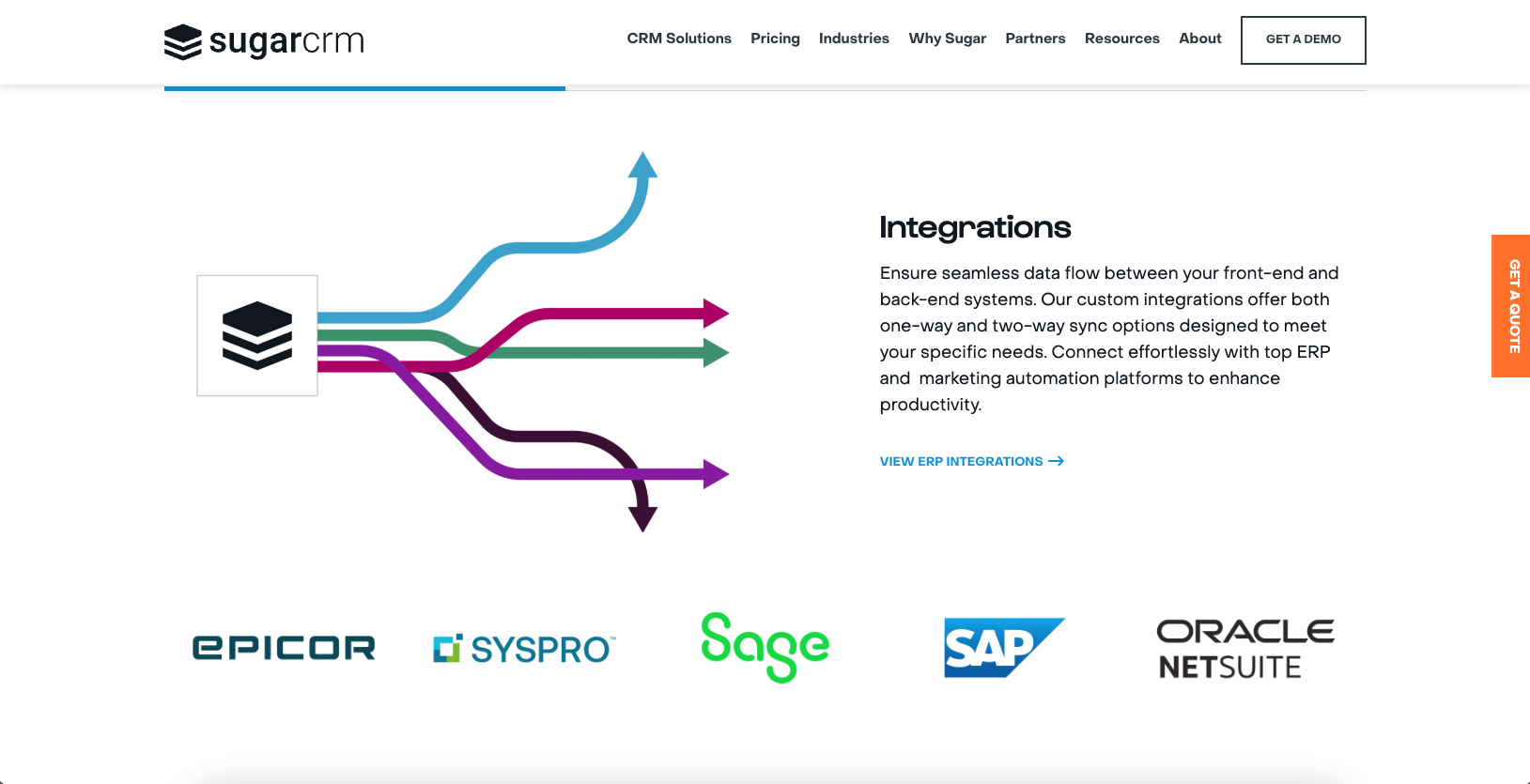
SugarCRM excels in integration, connecting easily with other business tools. It offers many pre-built links, ideal for quick setups. These include Google Workspace, Microsoft 365, DocuSign, and Slack. This allows users to blend SugarCRM into their workflows with minimal setup.
I appreciate the support for iPaaS vendors like Zapier and Make. It really expands connectivity, especially for custom needs or niche applications. Even non-technical users can create complex workflows, boosting productivity and data consistency.
For advanced needs, SugarCRM offers a REST API. Developers can create custom links and extend functionality. The documentation is thorough, with guides, samples, and references. However, using it requires technical skills and programming knowledge.
SugarCRM handles data syncing well, keeping information consistent across systems. It even offers a choice between real-time or scheduled syncs, which is missing from most CRMs. Still, it's best to monitor the process when exchanging large volumes of data.
The platform simplifies integration management by combining external connectors into a central interface. It offers insights into the status, history, and issues of integrations. Data mapping tools help align fields, reducing errors.
How good is SugarCRM's support?
SugarCRM provides a well-rounded approach to customer support, offering various channels for assistance. Its online support portal acts as the main hub for service interactions. Users can submit and track support cases, access documentation, and connect with the SugarCRM community.
But the support system has a tiered structure with different subscription levels. All customers have access to basic support, while higher-tier subscribers enjoy quicker response times and extra channels.
Email support is available to all customers, with response times varying by issue severity and subscription level. Typically, responses for non-critical issues range from a few hours to one business day. However, for urgent matters, the support team often prioritizes responses, sometimes providing initial feedback within an hour.
SugarCRM's self-service resources are extensive. The knowledge base covers a wide array of topics, from basic functions to advanced customization. The documentation is well-organized and regularly updated, making it useful for troubleshooting or learning about new features. Additionally, SugarCRM offers video tutorials and webinars for visual guidance on various platform aspects.
The community forum is another valuable support resource. Users can connect with peers, share best practices, and sometimes receive help from company staff. While community support can vary, I found the SugarCRM forum to be active and helpful.
Enterprise and Ultimate edition customers can access 24/7 phone support for urgent issues, a major benefit for businesses across different time zones. For those needing even more hands-on assistance, SugarCRM provides professional services and training options, including implementation support, custom development, and online or in-person training sessions.
However, the live chat functionality could definitely stand to improve. During testing, I found that live chat support was often unavailable and wait times were usually much longer than anticipated.
Still, user feedback regarding the platform's support quality is mostly positive, with many customers praising the knowledge and responsiveness of the support team. However, experiences can differ, with some users reporting delays in resolving more complex issues.
SugarCRM pricing and plans
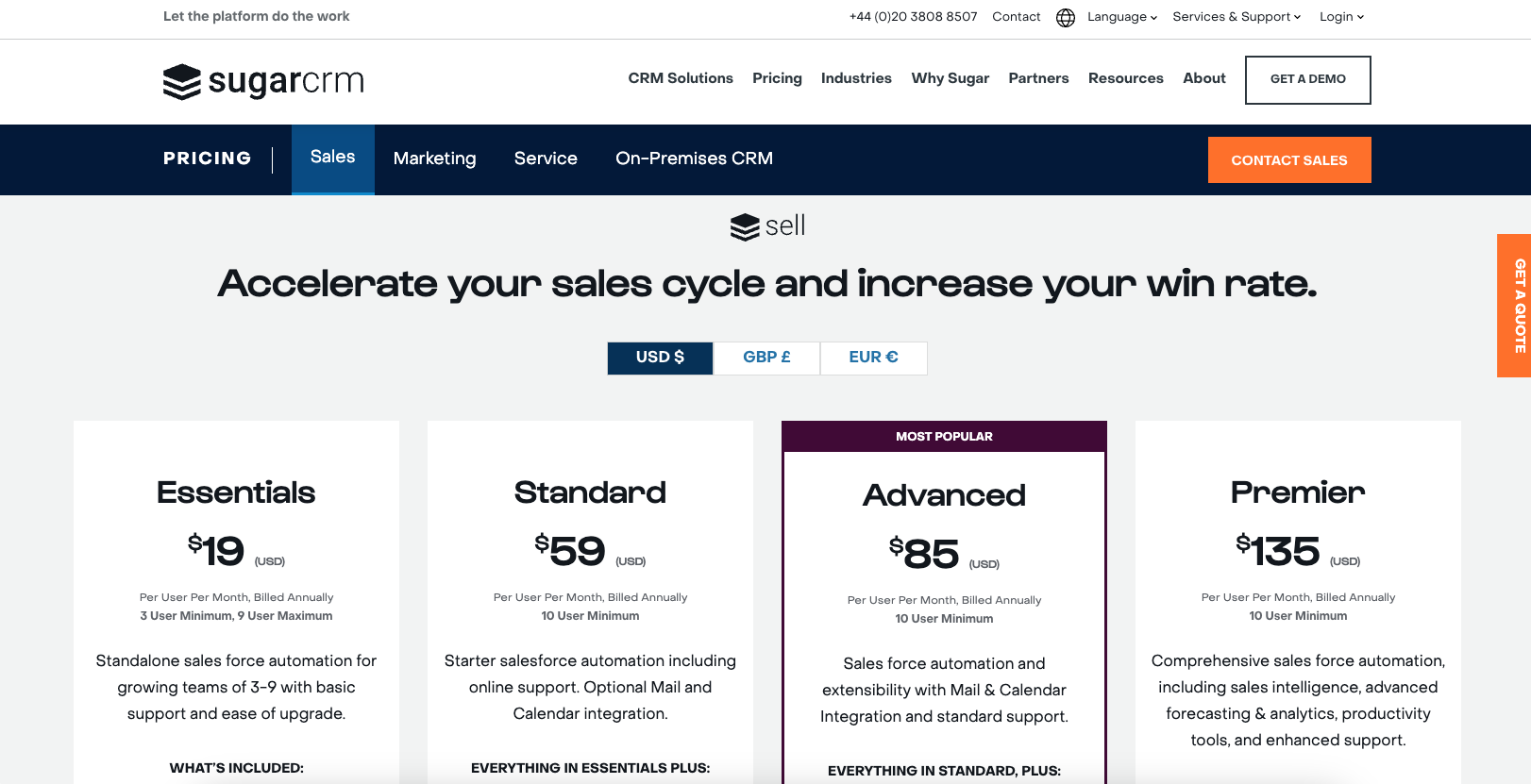
Plan | Sell Essentials | Sell Advanced | Sell Premier |
Price | $59/user/month | $85/user/month | $135/user/month |
Best for | Small to medium-sized businesses needing basic CRM functionalities | Mid-sized businesses requiring advanced features and customization | Large enterprises with complex CRM needs and high-volume sales |
Key features | Basic lead management; Sales automation; Standard reporting | Advanced workflow automation; AI-powered analytics; Customizable dashboards | Guided selling; Advanced forecasting; Enterprise-level support |
Limitations | Limited to 3-5 users maximum | Requires minimum of 3 users | Requires minimum of 10 users |
SugarCRM has 3 main product lines: Sugar Sell for sales teams, Sugar Serve for customer service, and Sugar Market for marketing automation.
Sugar Sell, the primary CRM, begins at $59 per user monthly with 12-month billing. The base plan, Sugar Sell Essentials, targets small to medium-sized businesses and includes essential functions like contact management, basic workflow automation, and standard reporting.
Sugar Sell also presents advanced tiers: Sugar Sell Advanced at $85 per user monthly and Sugar Sell Premier at $135 per user monthly. These higher tiers add features like advanced workflow automation, improved support, and AI-powered analytics.
Most plans necessitate at least 3 users, while some higher tiers require a minimum of 10. This could limit accessibility for very small businesses or startups with few team members.
SugarCRM provides various add-ons and integrations that enhance functionality but incur extra costs. However, the company does not publicly disclose pricing for these add-ons, complicating cost estimation without contacting their sales team.
SugarCRM offers a free trial for 7 days, allowing potential customers to explore the platform before purchase. However, it lacks a permanent free plan.
Regarding discounts, SugarCRM does not publicly promote standard discount programs. However, my research suggests that enterprise-level customers can often negotiate better rates. Bundling multiple Sugar products, such as combining Sugar Sell with Sugar Serve, might also yield cost savings, although specific details are not readily available.
In comparison to other CRM providers, SugarCRM's pricing falls within the mid-range. It tends to be pricier than basic CRM solutions such as Less Annoying CRM, but it can be more cost-effective than some enterprise-level competitors. Also, a recent study by Nucleus Research suggests that SugarCRM users might reduce their total cost of ownership by up to 32% compared to Salesforce.
How to pick
SugarCRM is no longer a one-size-fits-all tool. It has evolved into a high-performance engine for companies with complex, data-heavy sales cycles. To decide if it fits your business needs, it's important to consider a few factors, including your internal resources and the tools you already employ.
If you have a dedicated CRM administrator or an IT team that loves to tinker, SugarCRM is a dream. Its open-standard architecture allows for deeper customization than HubSpot or Pipedrive. However, if you are a small team looking for a plug-and-play solution, the platform’s steep learning curve and mandatory demo-led onboarding may feel like an unnecessary hurdle.
Also, think carefully whether you need an everything-in-one tool. If your sales team is tired of switching between five different apps to see a customer’s journey, SugarCRM’s recently added Focus Drawers and Sugar Connect (which embeds the CRM directly into Outlook or Gmail) are top-tier. If you are already happy with your existing marketing and service tools, you may find SugarCRM's integrated suites redundant.
How we test
Our testing methodology ensures that every review is grounded in the reality of modern business operations. We measure UI Efficiency by counting the number of clicks and screen refreshes required to complete a standard sales task, such as qualifying a lead and scheduling a follow-up. As such, we specifically tested SugarCRM's Focus Drawers to see if they successfully keep users on a single dashboard.
We also tested SugarCRM's 180+ ERP integrations. We simulated a Sales-to-Finance handoff, pushing a closed deal into a mock ERP system to check for data latency and syncing errors. And we got to grips with SugarCRM's mobile app in real-world scenarios, testing its Geo-Mapping for field sales reps and its ability to log voice notes and meetings while offline.
Finally, no review is complete without examing cost. However, we look beyond the sticker price to calculate the Total Cost of Ownership (TCO) over 24 months, including the cost of required user minimums and the Premier Support tiers often necessary for enterprise features.
SugarCRM review: Final verdict
SugarCRM is a strong and flexible CRM solution that provides a wide range of features for sales, marketing, and customer service. Its best quality is how customizable it is, which allows businesses to create an experience that fits their needs.
That said, some users might find the interface a bit complex, which could be a challenge for smaller organizations with limited technical expertise. While the pricing is competitive for mid-market businesses, it may be a bit high for very small teams or startups.
Overall, SugarCRM seems like a great fit for medium to large enterprises that have the resources to make the most of its features. Businesses, such as manufacturing organizations, with complex sales processes or deep integration needs will find it especially useful.
SugarCRM FAQ
What are some of the key features of SugarCRM?
Many of the core features of SugarCRM are those that users would expect of a leading CRM. These include ome of the most important features of SugarCRM include sales automation to help streamline the sales process by automating repetitive tasks, tracking customer interactions, managing leads, and providing a visual representation of the sales pipeline.
The platform provides tools for managing support tickets, tracking cases, and monitoring service level agreements (SLAs). It also includes a knowledge base and self-service portal for customers.
In terms of customization and flexibility, SugarCRM also stands out. Users can tailor the platform to their specific needs by creating custom fields and modules, modifying layouts, and automating workflows with SugarBPM - the business process management (BPM) feature of the platform. The system also leverages AI to provide predictive analytics, such as lead scoring and sales forecasting, giving businesses valuable insights into customer behavior and sales trends.
Is SugarCRM open-source?
SugarCRM originally began as an open-source solution, which allowed for extensive customization and a strong community. While the company has moved away from a completely open-source model, its heritage still influences its flexibility and API-driven architecture.
How does SugarCRM handle data security and compliance?
SugarCRM prioritizes data security and compliance with features like role-based access controls, end-to-end encryption, and compliance with regulations like GDPR. They also have a bug bounty program to encourage the reporting of security vulnerabilities.
Is there a mobile app for SugarCRM?
Yes, SugarCRM offers a mobile app that allows users to access their CRM data and perform key tasks from their mobile devices. The app is available for download on both the Apple App Store and the Google Play Store. Key features of the SugarCRM mobile app include remote and offline access, GPS and location mapping, real-time updates, and customizable dashboards.

Ritoban Mukherjee is a tech and innovations journalist from West Bengal, India. These days, most of his work revolves around B2B software, such as AI website builders, VoIP platforms, and CRMs, among other things. He has also been published on Tom's Guide, Creative Bloq, IT Pro, Gizmodo, Quartz, and Mental Floss.
- Owain WilliamsB2B Editor, Website Builders & CRM
- Barclay Ballard
You must confirm your public display name before commenting
Please logout and then login again, you will then be prompted to enter your display name.
