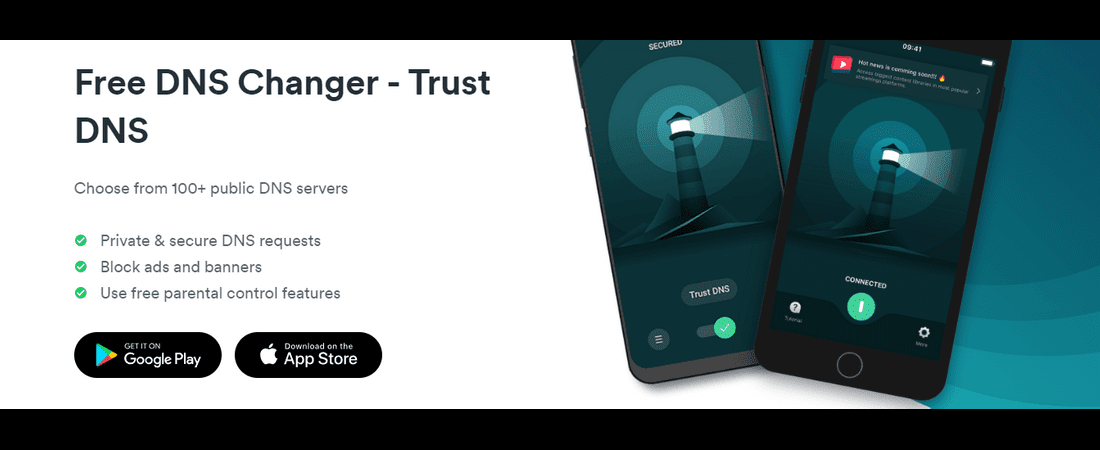TechRadar Verdict
Surfshark’s Trust DNS is an excellent DNS provider for mobile users and is pretty easy to use.
Pros
- +
Free to use
- +
100+ DNS servers
- +
Android/iOS apps available
- +
Easy to setup
Cons
- -
Mobile-only
- -
No categorized server list
Why you can trust TechRadar
Surfshark, the company behind Trust DNS, is based in the Netherlands. It’s best known for its VPN service but also offers other products, including antivirus apps for PCs and mobile devices.
The company launched in 2018 with its VPN service and debuted the Trust DNS service one year later. In mid-2021, it kicked off the process of merging with Nord Security, a competing VPN provider, and completed the merger in early 2022 although both brands continue to operate separately.
Before the merger, Surfshark was coy about its ownership/corporate structure and origins. However, reports emerged shortly after its merger that the company was incubated by Tesonet, the same startup accelerator that helped build Nord Security.
Surfshark Trust DNS: Plans and pricing
One of the best things about Trust DNS is that you don’t need to pay a dime to use it, unlike many competitors. Surfshark offers it for free to attract users to its brand that may, in turn, pay for its VPN or antivirus products.
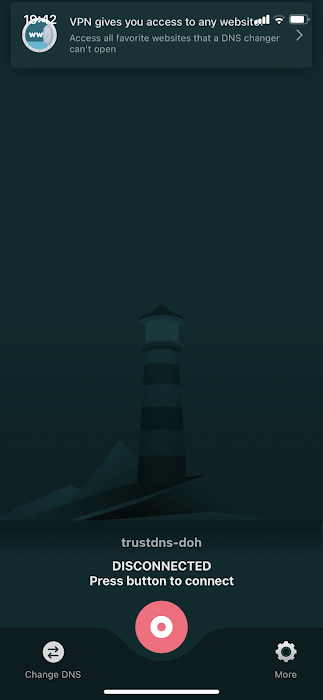
Surfshark Trust DNS: Features
As the name suggests, Trust DNS is primarily a DNS resolver. DNS refers to the domain name system, the decentralized naming system governing the internet. It’s what translates human-readable domain names (e.g., Google.com) into machine-readable IP addresses (e.g., 64.233.191.255). Without DNS, you’ll have to cram the IP address of every website you intend to visit, which is not feasible.
Trust DNS is just one out of many dedicated DNS services out there. Why should you use it? Or further, why should you use any third-party DNS service? The primary reason is that it’ll likely be more reliable than the DNS of your default internet service provider (ISP). Additionally, your ISP can log your web queries and browsing history, but it isn’t possible when you adopt an encrypted, third-party service like Trust DNS.
Encryption and security are the primary appeals of Trust DNS. The platform encrypts all your DNS queries using HTTPS (DoH) and TLS (DoT) protocols to provide an extra layer of security. It also doesn't keep logs of your online activities, so no one can monitor you.
Many countries employ censorship in one form or the other. For example, Facebook and Twitter, two of the most popular social media platforms, are blocked in over two-dozen countries. A country can implement a nationwide block with a simple DNS redirect implemented by local ISPS. But, if you’re using Trust DNS, you can circumvent this type of censorship with ease.
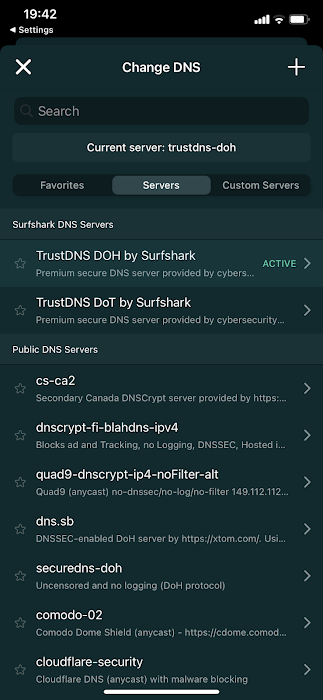
We enjoyed testing Trust DNS because it’s very easy to use. The first thing you need to do is download the app on your iOS or Android device from their respective app stores. Afterward, it takes just clicking a button to change the DNS servers of your device. This option is much easier than many competing apps that require you to head to your device’s settings panel to change the DNS server address.
An excellent feature that sets Trust DNS apart from the competition is that it provides access to both its DNS servers and many more from other public DNS providers. Surfshark, the company behind the app, provides two DNS servers you can choose from. Otherwise, you can select from over 100 other public DNS servers to direct your web queries.
Different public DNS servers have their respective specialties, which are necessary to know before selecting any on the Trust DNS app. For example, Surfshark’s servers perform best for security and privacy. If you want to block ads, you should choose servers from Pi-hole, Adguard DNS, BlahDNS, Oszx, etc. If you want to protect yourself from malware, pick Cloudflare Security, CleanBrowsing, Brahma World, etc.
If you're a parent and your goal is to ensure safe browsing for your kids, pick DNS for Family, OpenDNS Family Shield, Cloudflare Family, etc. You’ll see the names of these public DNS servers on the Trust DNS app, making them easy to pick. But, a drawback we observed here is that the app doesn’t categorize these public DNS servers as we did, so a newcomer may get confused by the broad range of choices and pick one that doesn’t serve their needs well.
We noticed that using Trust DNS doesn’t interfere much with your connection speed. Expect the same or even better browsing speeds as before when you switch to an alternative DNS resolver using the app. However, the speed may vary depending on the DNS resolver you choose.
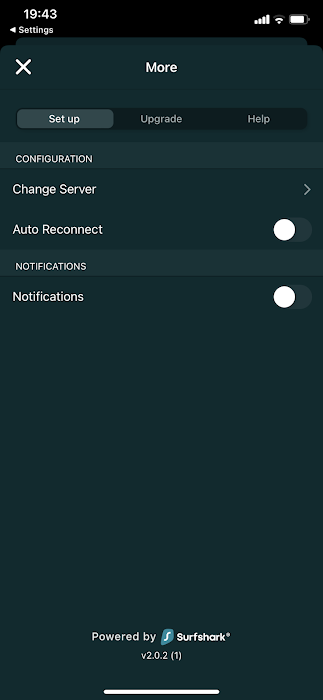
Surfshark Trust DNS: Interface and in use
If ease of use was the only criterion for this review, we’ll give Trust DNS a perfect rating of 5. The app allows you to switch DNS resolvers by simply clicking a button. You can turn it on or off at any time without having to change complex settings on your device. This ease of use applies to both Surfshark’s servers and the 100+ other public DNS resolvers the app supports.
Surfshark Trust DNS: Support
As a free Trust DNS user, you don’t have access to direct customer support from the company. But, there’s an in-app tutorial to help you get familiar with the platform. You may likely never need direct support, anyways, given the app’s simplicity.
Surfshark Trust DNS: The competition
There’s no shortage of DNS services for internet users, some of which are free like Trust DNS, e.g., Google Public DNS. The main advantage of using Trust DNS over competing DNS providers is somewhat ironic; The app allows you to access the DNS servers of many rivals with the click of a button, fostering competition to end users’ benefit.
Surfshark Trust DNS: Final verdict
If you’re looking for an alternative DNS provider, Surfshark’s Trust DNS is a wise choice. It’s free and ensures your privacy and security when browsing. It’s also easier to use than most competing services, allowing you to switch DNS servers with the simple click of a button. The main drawback is that it works only for mobile devices and not desktops or PCs.
Protect your online privacy with our Surfshark coupons. Get great deals on VPN services and secure your internet browsing at a discounted price.
Stefan has always been a lover of tech. He graduated with an MSc in geological engineering but soon discovered he had a knack for writing instead. So he decided to combine his newfound and life-long passions to become a technology writer. As a freelance content writer, Stefan can break down complex technological topics, making them easily digestible for the lay audience.