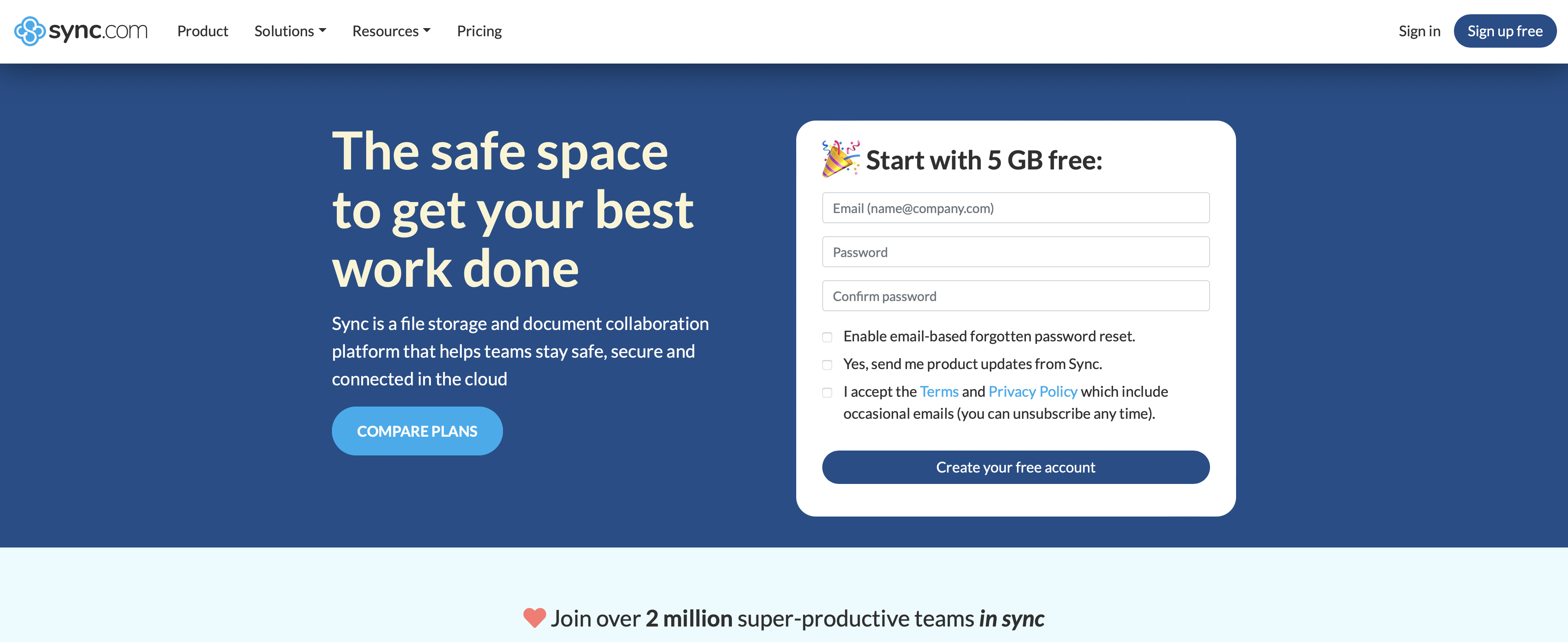TechRadar Verdict
The highly acclaimed Sync.com platform offers competitively priced cloud storage affordable enough to rival some of the key players in the game, and a rock-solid set of central functions, as well as some excellent security features. If Sync.com has everything you're going to need, then it's an appealing option.
Pros
- +
Strong security features
- +
Good for teams
- +
Simple access and setup
Cons
- -
Single-folder sync
- -
Basic interface options
- -
Customer support is email only
Why you can trust TechRadar
Sync.com is a cloud storage service that will appeal to those who are looking for something simple, speedy, and secure.
As the name suggests, Sync.com syncs a single folder of data between your computers and the cloud. In many respects, Sync.com is similar to Dropbox, although we would like to see the ability to sync files outside the main folder added. This makes Sync.com more of a cloud storage and file syncing solution rather than a cloud backup drive.
With some work, it could function as a backup drive if you save everything within the Sync.com folder or use the Vault feature. Files added to the Vault do not get synced to vaultother devices - letting you free up space by archiving your files in the cloud. Sync also claims that you can copy files into the vault from the desktop app. We couldn't see any obvious way to do this when we opened the vault. However, we could move a folder into the Vault using the Files section in the Sync online control panel.
Unlike many rivals, Sync offers end-to-end encryption for maximum file security. When setting up an account, you're offered the option to reset your password via email. If you choose not to enable this, Sync warns that you cannot recover your encrypted data without the right password.
Sync.com: Pricing & plans
You can start with 5GB of free cloud storage and increase it to a maximum of 27GB by completing various tasks. To do this, you can invite friends, create new folders, and engage in other activities, turning cloud storage into a game.
Like many of its competitors, Sync.com requires annual payments, so be prepared for a level of commitment and an upfront cost. However, they do offer a 30-day money-back guarantee.
The service offers 2TB of storage for $8 a month for personal users. There's also a mid-tier service that blurs the lines between personal and business subscriptions, offering 6TB of storage for $20 per month when paid annually, with the option for monthly billing at a higher cost of $24 per month.
The Teams Standard plan provides 1TB of storage for small businesses at $6 per monthly user. Larger companies can consider the Teams Unlimited plan, which offers unlimited cloud storage for $15 per user per month.
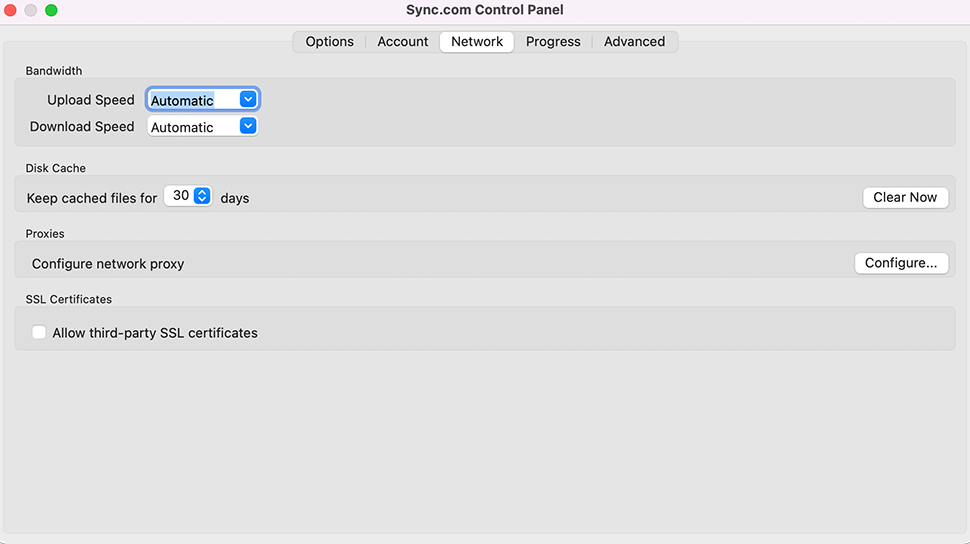
Sync.com: Interface & experience
Installing Sync.com on Windows or macOS is a relatively painless exercise. After entering our email and password, we were instantly offered the choice of just using the web interface or downloading the desktop client.
On first launch, the client application creates a folder named Sync in your home directory. Anything dropped in here then syncs to the cloud and to any other computers where you have the software installed. Network drives and external drives can't be included, nor can files and folders outside of your main Sync.com folder, so the software is a little bit limited in that way.
There's not all that much to the Sync.com interface on the desktop, besides progress indicators and a recent changes list, so you need to go to the web interface to access old file versions and for advanced sharing options. One trick we did find is that when data is uploading/downloading you can click Syncing to view the progress of individual files.
We like the extra control given to the desktop client for throttling upload and download speeds to help preserve bandwidth for other computing tasks; if you have a slow Internet connection, limiting Sync.com’s speeds can be useful and the effects are generally unseen as the client continues to sync in the background with ease. You don’t get much more control, and we think PolarBackup provides a more personalized experience. But unlike Sync.com, this is strictly a cloud backup service, not a cloud storage platform. Horses for courses.
The web interface is slick and easy to use, and offers another way of getting your files up to the cloud. If you prefer, you can upload and keep files on the web without having local copies on your synced computers - handy if you want to save some space on your desktop machines. Which files get synced to which computers is all nicely handled through the options screen in the desktop client. The mobile apps, like the web interface, are straightforward and easy to navigate. Their appearance is rather plain, but on the plus side, it does have automatic photo and video uploading, should you need it.
A separate tab in the browser tool - namely Vault - provides partitioned storage for files that you strictly want to store online, and not to sync with your desktop client. Naturally files placed here won't take up any space on your hard drive.
While there is substantial support for sharing and online editing, Sync.com inevitably lags behind the likes of Apple iCloud, Microsoft OneDrive, and Google Drive, all of which have proprietary writing apps. There is, however, integration with Microsoft 365 for live editing and collaboration.
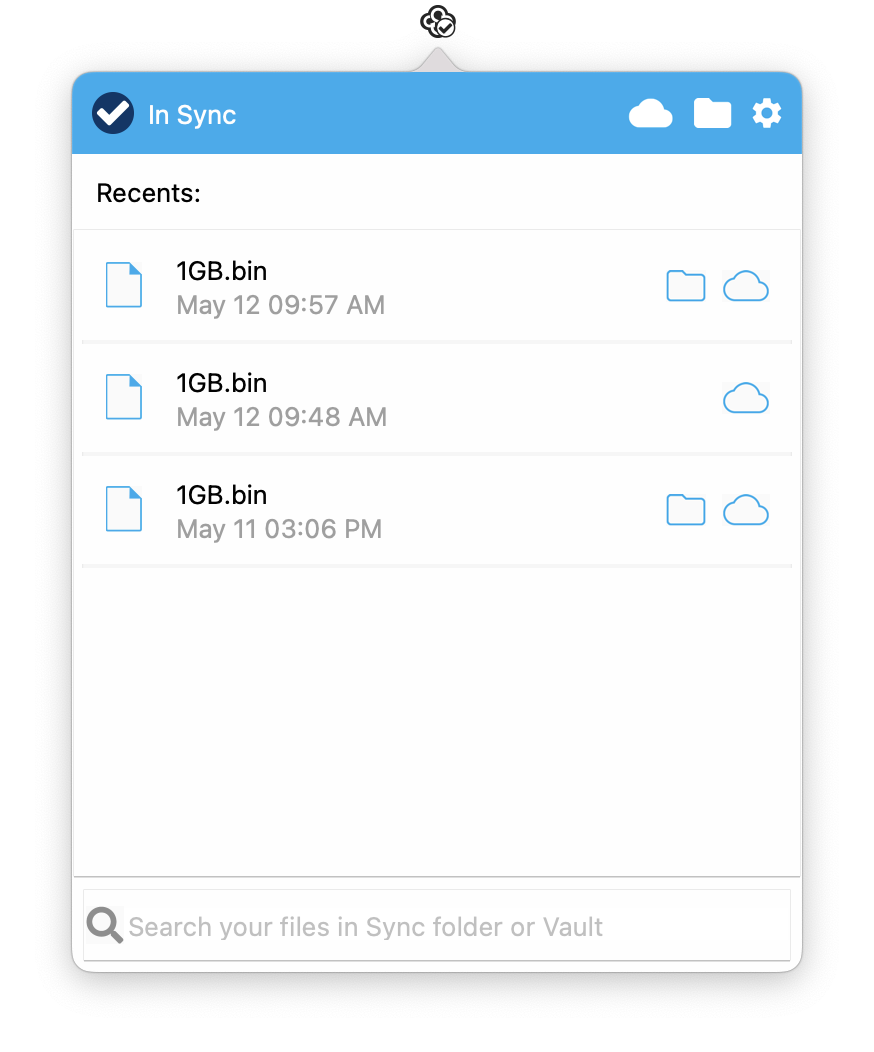
Sync.com: Features
The core functionality is to keep a folder on your system in sync with the cloud and any other computers where you've got the client software installed. It's all very simple to set up and use for personal and business users, thanks partly to the refreshed desktop clients and mobile apps. Tteam users will appreciate the Microsoft Office integration.
Our tests found that the platform supports versioning, so you can go back to older versions of files if you need to. In a generous move from Sync.com, these older versions don't count against your storage quota. Depending on the subscription tier you choose, files are kept for 180 or 365 days which offers better protection than many other companies that limit this to 30 days or so. Free accounts with 5GB of storage are limited to 30 days, which is reasonable given that in this form, it is an unpaid service.
Basic file and folder sharing is supported on the Sync.com platform too, and there's also support for advanced sharing controls with password protection and expiry dates on links. And if you sign up for a team account then you get provision for keeping your data compliant with standards like HIPAA, GDPR, and PIPEDA. The mobile apps also support PIN code locks.
Actually, one of Sync.com's features is its lack of features: a focus on the core functionality that matters, keeping your data secure, private, and well-managed between multiple computers (and multiple users, if needed). If that appeals, and you want several terabytes of space for not much money per month, it's worth checking out.
Of particular use to business owners and those wanting to use Sync.com to archive important family files like photos and videos, there is no file size limit which is fairly typical of a cloud service these days, however there are still some that fail to offer this valuable feature.
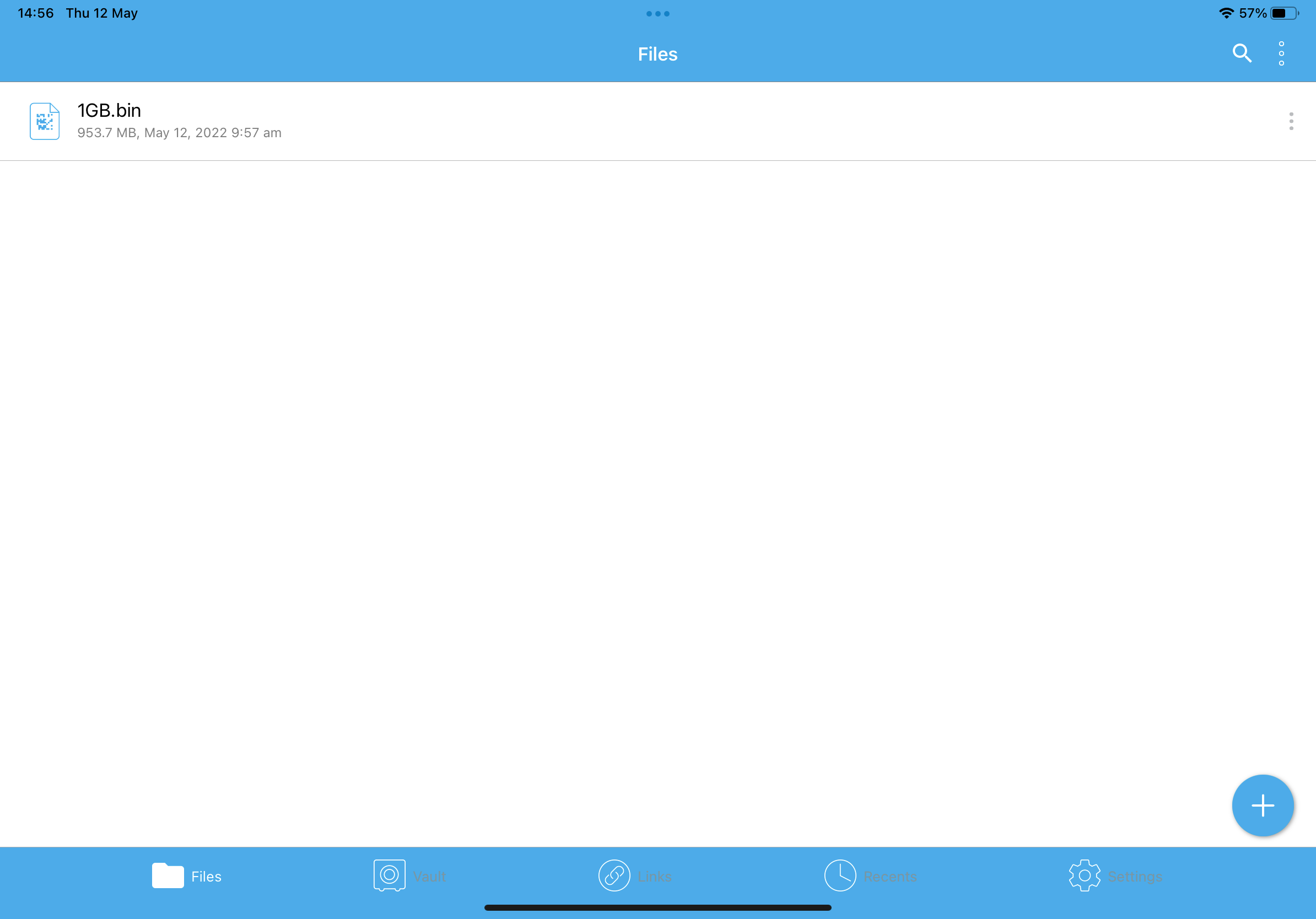
Sync.com: Security
Security is a very important part of the overall Sync.com experience. There’s a whole host of features included to give you some extra peace of mind. You can secure your Sync logins using 2FA.
Sync have published an extensive white paper, which explains the process of using end-to-end encryption using 2048 Bit RSA encryption keys, the private key of which is then encrypted with AES-256-GCM, secured by your password. They also claim to use secure TLS tunnels to protect anyone from snooping on your files while they're being transferred to and from the Sync.com servers. As we mentioned, since the client isn't open source these claims are very difficult to verify but we're pleased to see Sync.com seems to be taking privacy seriously.
Unlike some of its rivals, Sync.com doesn't work with a host of third-party applications or make an API available for other people to use – it sees this as an advantage though, reducing the number of ways in which your account can be exposed, and keeping the inner workings of the platform as secret as possible.
Sync.com: Our tests
We conducted three primary tests on Sync.com, which evaluated sync speed, file recovery, and versioning. These tests were performed on a Windows 11 virtual machine using the Sync.com desktop client. Our virtual machine was connected to the internet via fiber broadband and a VPN server, consistently demonstrating an average upload speed of 745 Mbps in our speed tests.
- Test 1 - Sync speed
Sync.com tools on desktop and web platforms are very polished and quick to use, with reasonable transfer rates.
We were able to upload a 582MB data folder in just 55 seconds, which is one of the best times we've experienced. This was achieved with a particularly strong 745 Mbps upload speed.
During this test, we transferred 582MB of data, including seven folders containing 232 files in various formats such as JPG, PDF, Microsoft Word, and more.
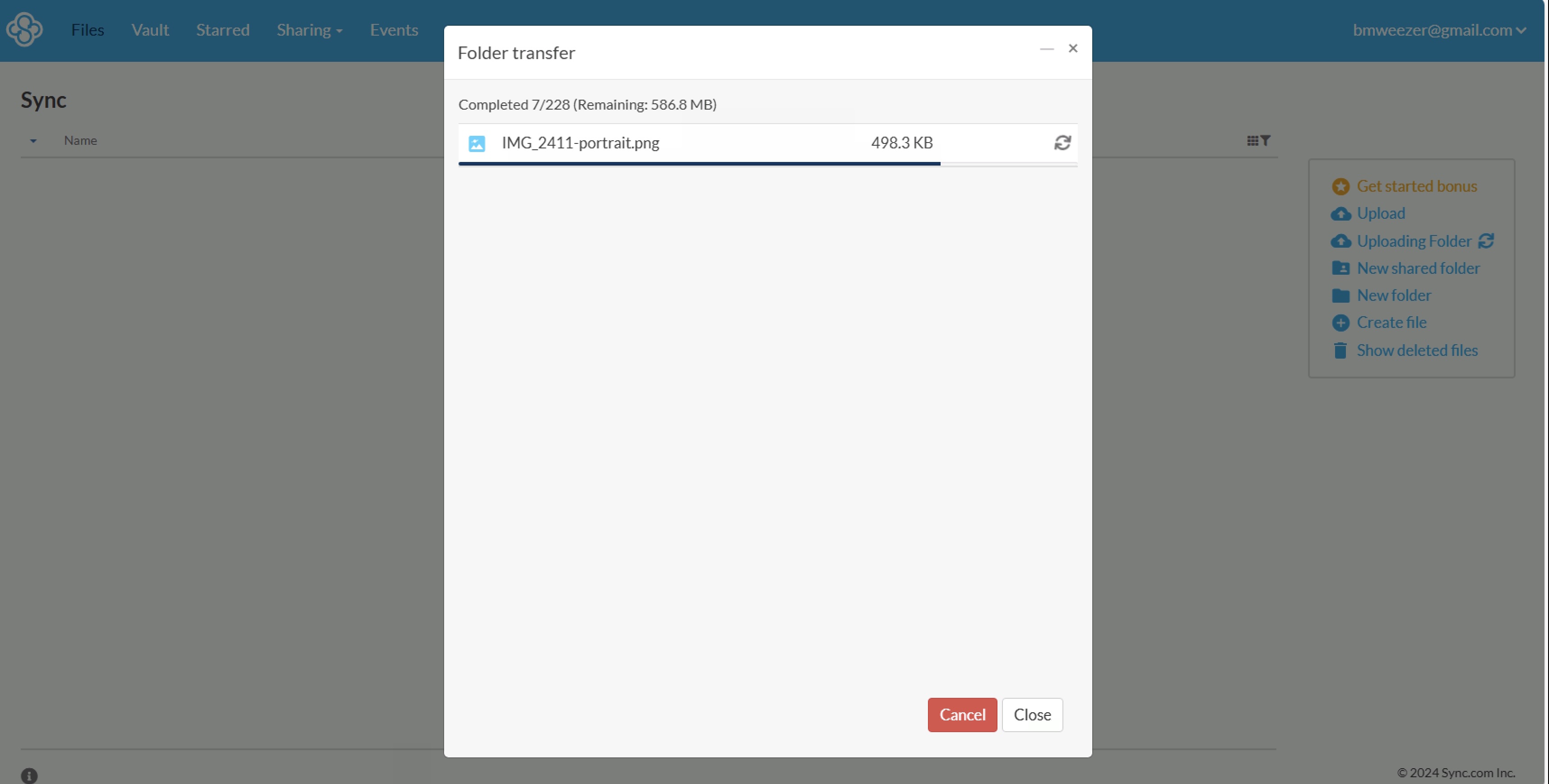
- Test 2 - File recovery
For this test, we deleted the recently uploaded folder from Sync. We immediately saw the "Show Deleted Files" option when we opened the Sync online control panel. After clicking this, we found the deleted folder and selected "Restore." The deleted files all synced back to the device without any issues in just five seconds.
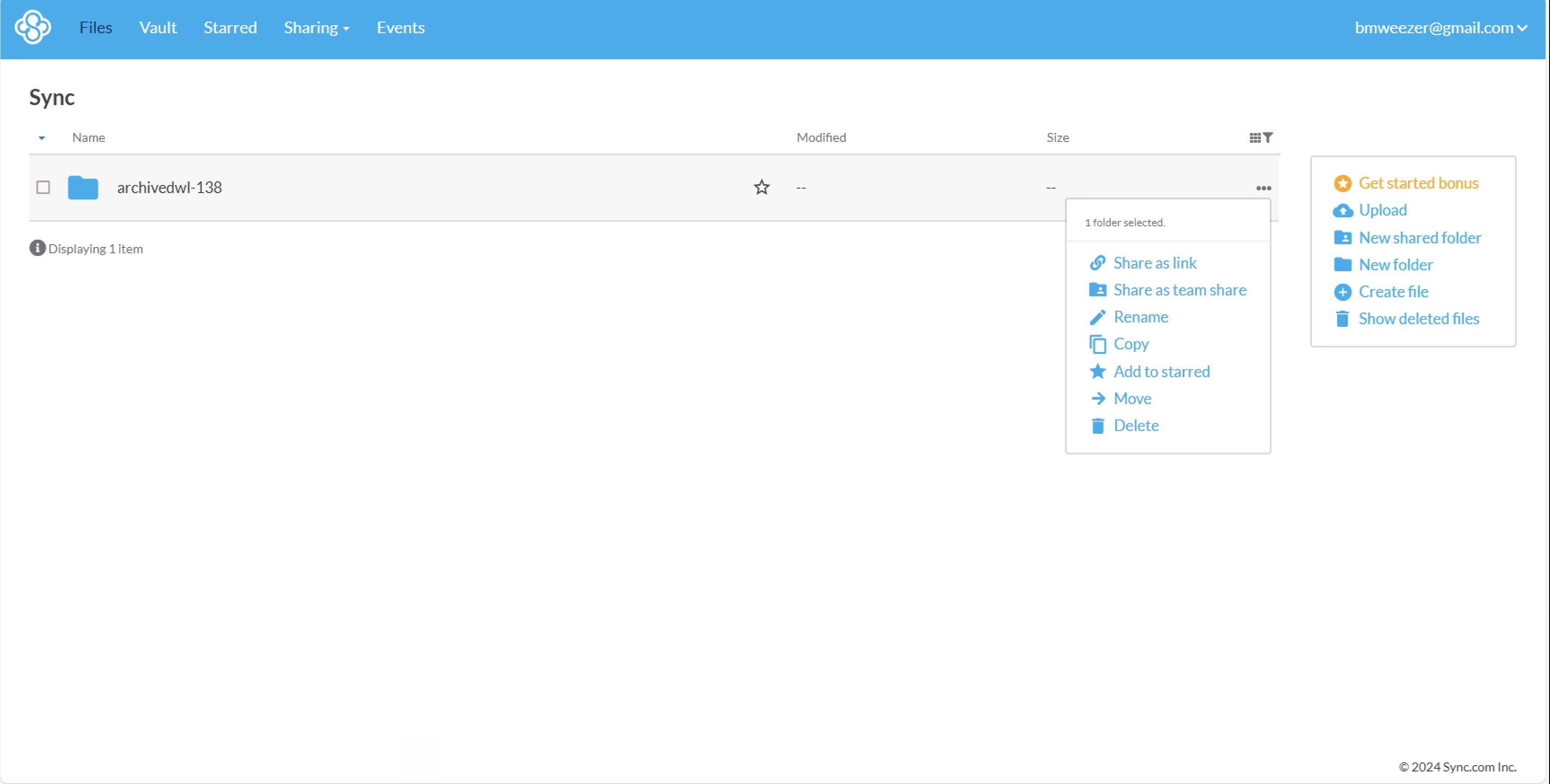
- Test 3 - Versioning
It's important to use version control if you change a file and then want to revert it to a previous state. After uploading our test file to Sync.com, we opened it in Microsoft Word and deleted all the text except the introduction.
Once the changes were synced to the server, we accessed the Sync.com online Control Panel, selected the file, and clicked on Version History. Both the original file and the modified version were there. With a simple click on "Restore," we could recover the original file in seconds.
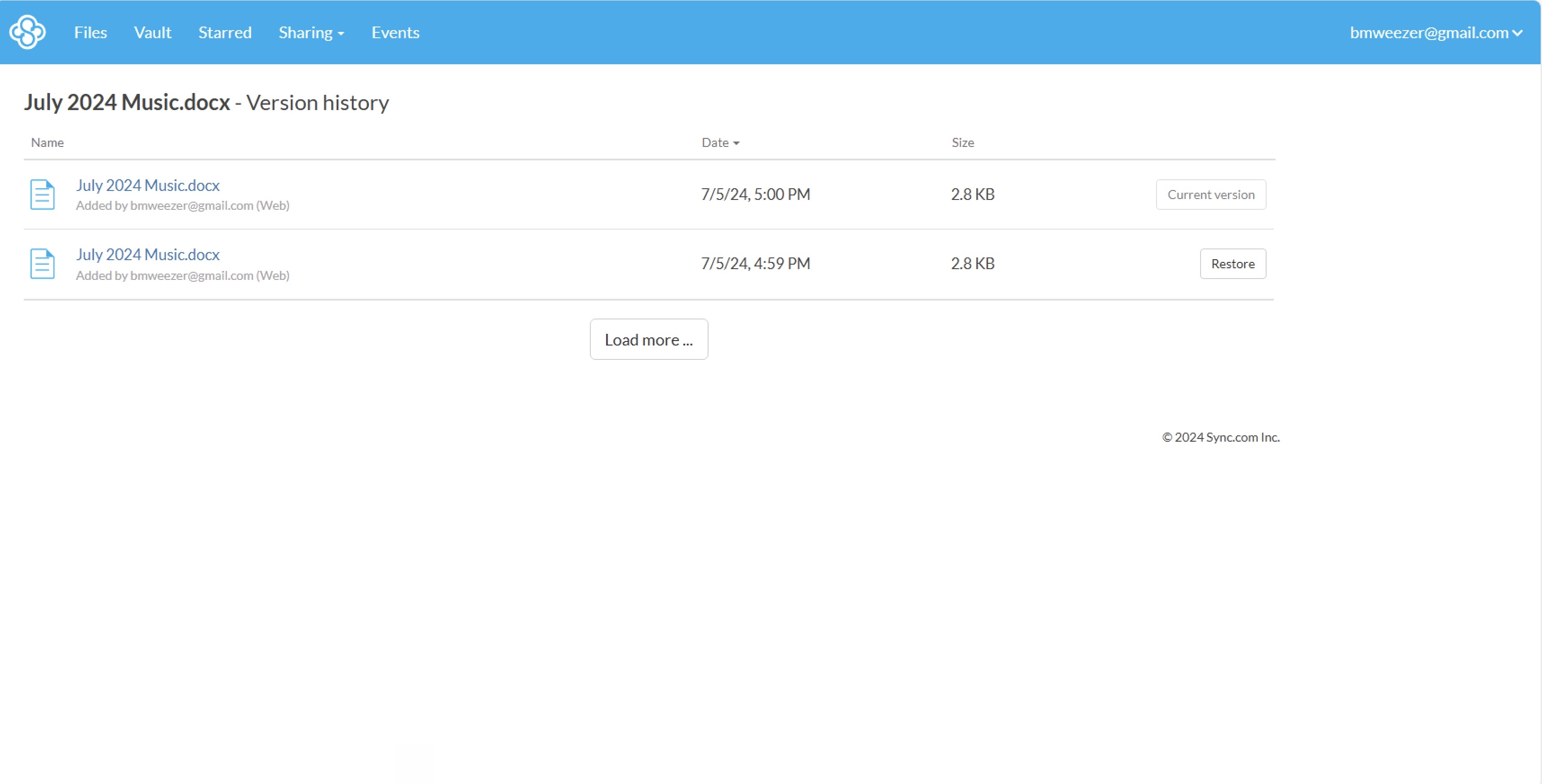
Sync.com: Verdict
Sync.com might not be as polished or as easy to integrate with other services as the likes of Google Drive and Dropbox, but it covers the basic functions of a syncing system well, with plenty of online storage at a good price. There are some very impressive security features as well. For those looking for storage on a budget, it certainly holds its ground as a viable option against other key players in the game.
The question remains whether storage is as secure as the developers claim. They certainly talk a good talk with their privacy white paper and claims of end-to-end encryption. We would have been more reassured about this if these security features had been independently audited or better yet, the desktop client was open-source so the community could see that data was being encrypted and transmitted in a safe way.
We like a lot of the multi-user features as well, with plenty of control over which team members are able to access which files, and a lot of ways to log and monitor what's happening inside an account. While you might be able to mark down Sync.com for being a bit rudimentary compared with other systems, somewhat lacking third-party integrations, the ground that it does cover is covered very well.
Whether you’re interested in personal or business-oriented plans, we think Sync.com’s pricing is incredibly competitive, the list of services is extensive, and support and compliance for many business regulations is well covered.
With several years’ experience freelancing in tech and automotive circles, Craig’s specific interests lie in technology that is designed to better our lives, including AI and ML, productivity aids, and smart fitness. He is also passionate about cars and the decarbonisation of personal transportation. As an avid bargain-hunter, you can be sure that any deal Craig finds is top value!
- Mark Pickavance
- David NieldFreelance Contributor
- Bryan M Wolfe
- Nate Drake