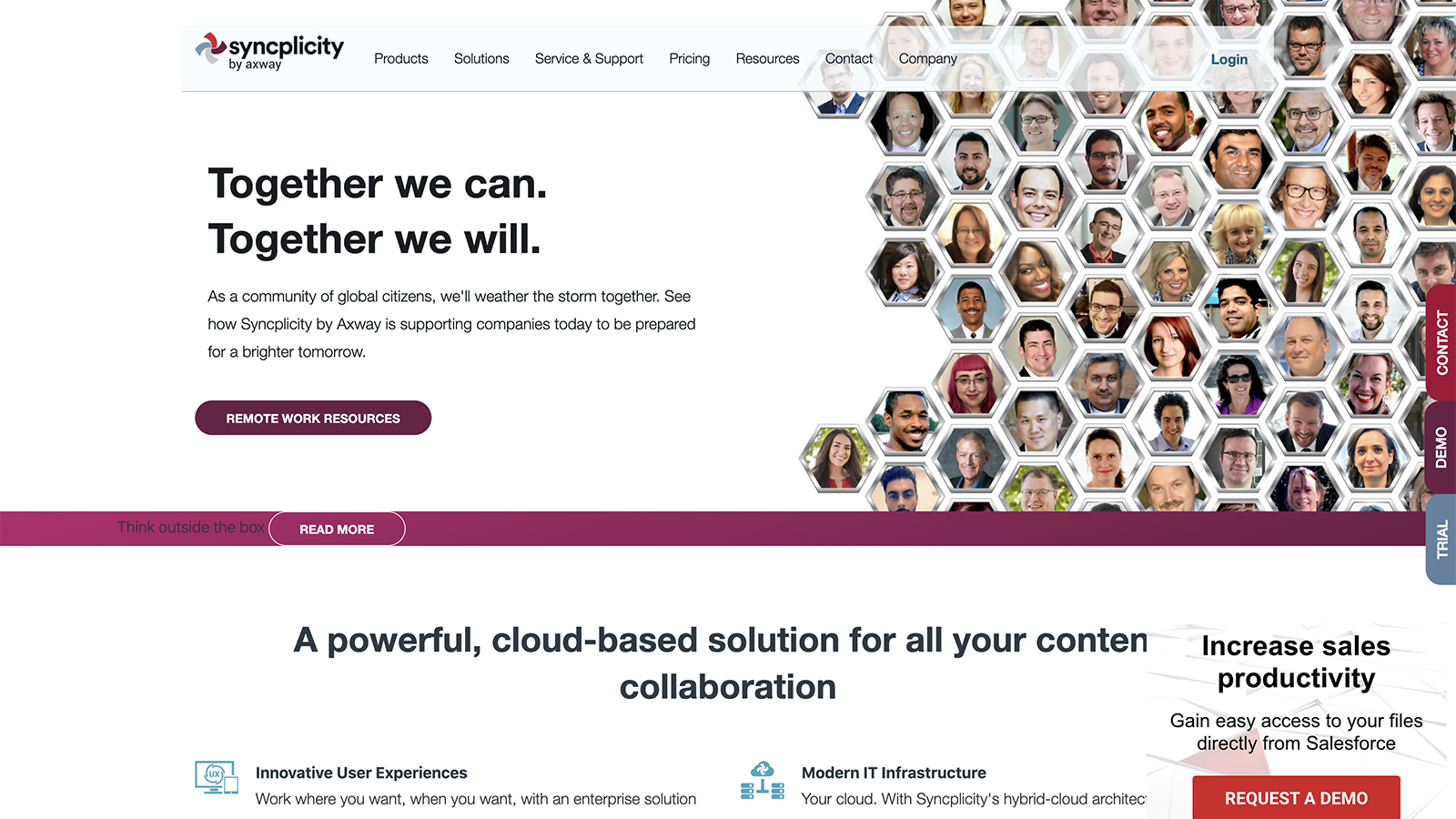TechRadar Verdict
While Syncplicity didn't let us down at all during our testing, it didn't exactly blow us away either – it's a solid and dependable service, with a reasonable amount of features, but you might have to look elsewhere for more functionality or for a better price per gigabyte.
Pros
- +
Solid desktop clients
- +
Custom encryption options
- +
Quick file recovery
Cons
- -
Sluggish transfer speeds
- -
On the expensive side
- -
Limited number of add-ons
Why you can trust TechRadar
Syncplicity by Axway is a cloud storage operation with file sharing and collaboration as its primary focus, but it's aimed more towards business users rather than consumers at large – most of its best features are enterprise-specific, and need a pricier subscription plan.
During our testing we tried out the various apps and clients that come with Syncplicity and synced a few gigabytes of data between computers, phones and the cloud. Here's our verdict on the pros and cons of Syncplicity, and whether it could be a good choice for you.
Syncplicity features
We've seen a few cloud storage solutions where the backend is marvellous, but the client tools are woeful – thankfully, Syncplicity has a pretty good desktop tool on both the PC and the Mac. It brings with it two key features requirements, a virtual network drive that appears as part of your operating system and a mechanism for easily syncing multiple folders to the cloud.
Besides the desktop clients, you have a web portal as well, plus some functional mobile apps for Android and iOS. Everything works as advertised, though it's worth noting that you can't sync external hard drives and network drives from your computer – everything has to be connected to the actual main hard drive of your Windows or macOS machine. Files can be stored online only with no local copies, if needed.
Folder sharing is included with the Syncplicity service, though it's rather rudimentary. You need to enter the email addresses of the people you want to share a folder with, decide whether or not they have both read and write access, and that's about it. Password protection for links is available, but only if you upgrade to one of the more expensive tiers aimed at businesses.
We like the activity feed feature that you get on the web interface, so you know exactly what's been happening with your files, but all you can really do inside the browser is look at the files you've got, do some very basic file management tasks, and upload new files if needed, one by one. There's no suite of online tools here (see iCloud and Google Drive), and you don't get many neat integrations with other apps or services either (Microsoft Teams is one of the few).
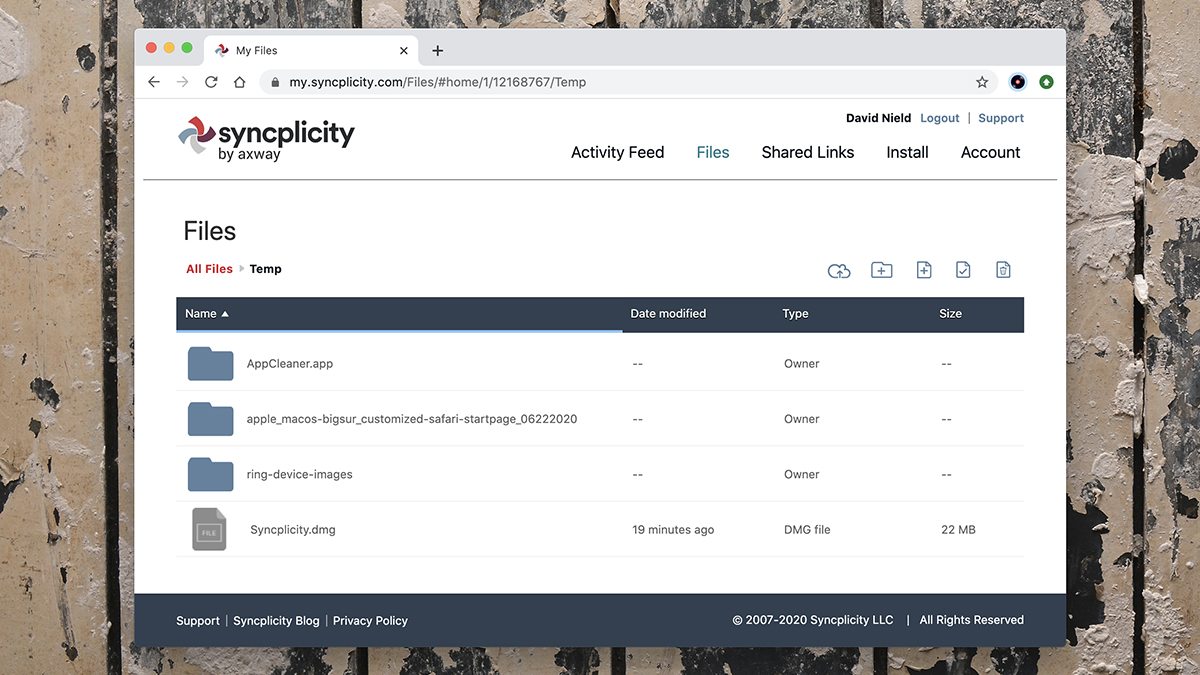
Syncplicity interface
Syncplicity is rather bare bones when it comes to its interface: the macOS client, for example, is basically just a Finder window, a menu bar icon, and a sparse preferences dialog. This is the running theme of Syncplicity – it covers the basics of cloud storage to a reasonable extent, but it's hardly going to leave you feeling like you're using one of the best solutions in the business.
File versioning is available in Syncplicity, and you can bring back deleted files as well if you need to – though its worth noting that file versions and the trash folder count against your storage quota. What features there are, like sharing, are reasonably well implemented, and you never feel like you're searching around trying to find how to do something (the support documentation on the web is very good too).
The mobile apps are clean and well organized too, and come with one or two neat tricks – like the ability to show Microsoft PowerPoint presentations on your phone without the need for any extra software. The apps for Android and iOS will upload your photos and videos to the cloud if needed, but you need to specifically configure Syncplicity to do this – it's not turned on by default.
Uploading and downloading speeds aren't particularly impressive, we found in our tests – shifting huge files to the cloud is always going to take a while, especially when you're dealing with a home broadband connection like ours, but it took almost two hours to upload a gigabyte of data in our of our experiments. Considering Syncplicity always uploads the entire file even when there have only been minor changes, it's perhaps not the service to look to if you need blistering speeds.
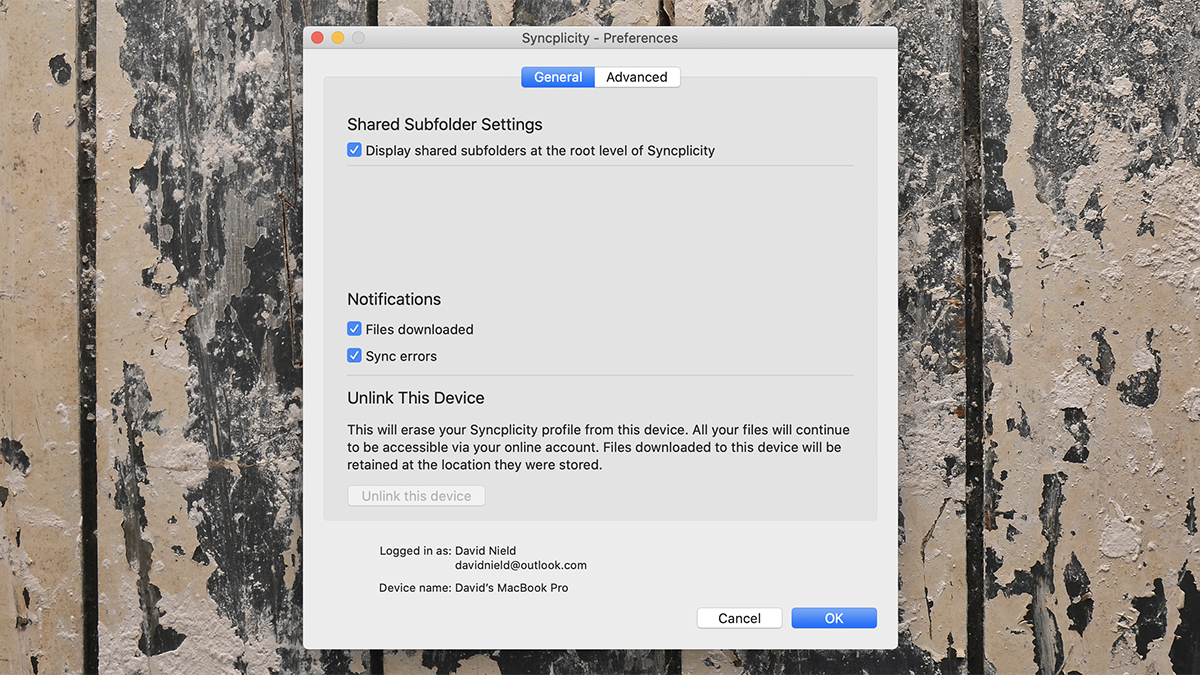
Syncplicity security
The Syncplicity service creates a TLS tunnel for transfers and enhances that protection using industry standard 256-bit AES encryption before sending, which is a good level of security that's on a par with what most cloud storage offerings give you these days. At the admin level, you can specify the minimum strength of user passwords, enforce two-factor authentication, and use SSO (single-sign-on) providers.
Zero knowledge end-to-end encryption is available, so you can manage your own encryption keys, but only if you sign up for one of the Enterprise packages – so it's going to cost you. Bear in mind that it's then down to you to keep those keys secure and carefully managed, because if they get lost or corrupted then Syncplicity won't be able to help you. Overall, we'd say it's an impressive offering in terms of security.
Syncplicity pricing
You can use Syncplicity completely free of charge if you want, but you only get 10GB of storage space in the cloud to work with. Up that to 100GB, and you'll need to pay $60 (about £48) a year. There isn't much difference between that and the entry-level Business package, costing $5 (about £4) per user per month, paid annually – the key upgrades are group security policies and improved file sharing.
To really take advantage of everything Syncplicity has to offer, you need to sign up for the Enterprise level package – that's pricing on request, so we can't tell you how much it is. What we can tell you is that you get a host of extra features, including file tagging, remote wipe, custom encryption management, private cloud integration (for AWS, Azure and Google) and premium customer support.
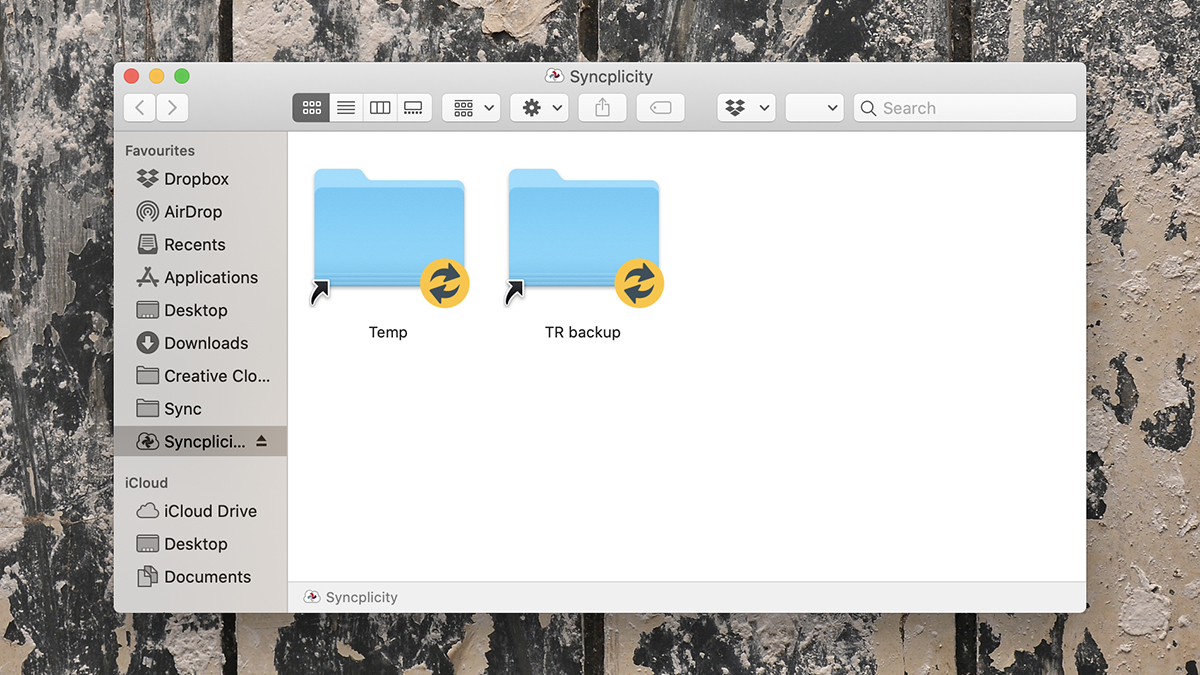
Syncplicity verdict
Syncplicity is a well-built, reliable, solid cloud storage solution that's going to appeal primarily to business users. If you're an individual rather than a business, you're probably going to prefer the friendlier options from the likes of Google, Apple, Microsoft and others, that are also better integrated into the devices you use every day. The pricing isn't particularly competitive either.
While Syncplicity is good at everything it does, it doesn't really excel in any particular area, and to get the most out of it in terms of value for money and features you really need to be on one of the more expensive plans. If you have that sort of budget, and you need a dependable cloud storage solution that multiple team members are going to be accessing, then it's worth a look.
- We've also highlighted the best cloud storage
Mark is an expert on 3D printers, drones and phones. He also covers storage, including SSDs, NAS drives and portable hard drives. He started writing in 1986 and has contributed to MicroMart, PC Format, 3D World, among others.