TechRadar Verdict
While casual NAS users may be better-served by a more affordable model, those with heavy video needs will find the DS418play combines a bevy of useful features to create a very capable multimedia NAS.
Pros
- +
Integrated 4K video server
- +
Powerful media transcoding abilities
- +
Many apps available to expand featureset
Cons
- -
Pricey
- -
No direct HDMI output
- -
No PCIe slot for upgrades
Why you can trust TechRadar
While we tend to think that most networks can benefit from the addition of a network attached storage device (aka a NAS box), not every home or office will get enough use to justify the cost. One increasingly popular NAS use for home users is for storing and serving up personal media collections to all their different devices.
For some, this means running a Plex server to stream all their legitimately backed up or created content (ahem) to a smart TV, phone, tablet or PC. In the past, if you wanted to stream 4K content – especially to multiple TVs or devices at once – that meant using an actual computer as a server. But now NAS boxes such as the DS418play are more than powerful enough to handle this kind of media duty, as well as the traditional tasks of backups and a whole range of other services.
Media-focused NAS devices are also becoming more popular to store self-created video and pictures. Most higher-end smartphones can record 4K footage and take excellent pictures. But popular storage options such Google Photos only lets you store 1080P video for free – not 4K. Even if you pay for extra space, streaming from your cloud storage to a TV can be a struggle on all but the fastest internet.
And that’s where a multimedia NAS box comes in handy. The DS418play allows you to store huge amounts of video and photos, and then easily stream them all to any device on your network (or even remotely, if you have the bandwidth) without impacting your internet connection. It also provides an extra backup option for precious memories, and has loads of other functionality built in.
That said, when you combine this enclosure with several NAS drives, it is an expensive network upgrade, so it's important to weigh up the pros and cons to figure out if the DS418play is right for you.

Synology DS418play price & availability
The DS418play is typically sold diskless, allowing you to install the specific drives you desire. That said, if you want the latter pre-installed, some retailers do sell this NAS box with drives, but at a rate that's often more expensive than if you did it yourself.
The diskless DS418play is sold in just one variant, with 2GB of RAM – which will set you back $370/£450/AU$660.
If you want to upgrade the memory yourself (an easy job), 4GB of suitable RAM costs around $35/£30/AU$50.
It’s highly recommended to use NAS hard drives – a single 4TB Seagate Ironwolf Pro drive costs $180/£120/AU$260, and you will want at least two at first.
CPU: Intel Celeron J3355 (dual-core)
RAM: 2GB (upgradeable to 6GB)
Drive Bays: 4 x 3.5”/2.5” (hot swappable)
Max Capacity: 48TB (12TB x 4)
LAN ports: 2 x RJ-45 1GbE
USB 3.0 ports: 1 x front, 1 x rear
Hardware storage encryption: Yes
Hardware encoding: Yes, up to 4K (4,096 x 2,160 pixels)
Dimensions: 166 x 199 x 223 mm
Weight: 2.23 kg
Warranty: 2 years
Design & features
The DS418play is built around a now slightly dated Intel Celeron J3355 dual-core CPU, which can burst up to 2.5GHz. While the CPU does technically include Intel Graphics, there are no HDMI outputs. The NAS comes equipped with 2GB of RAM, plus an empty slot that can handle an additional 4GB, for a total of 6GB. While the NAS handles itself well with 2GB, it’s well worth the effort to add at least an extra 2GB. It’s also very easy – just pop out the drive bays and the RAM slot is easily accessible.
Round the back, the 418play has dual Gigabit LAN ports, which support both link aggregation and failover. Link aggregation is especially handy in this case, because it means that with the right network setup, you can double the available bandwidth to the NAS. The 418play also has dual USB 3.0 ports (one in front and one back) that can be used to connect external storage devices.
The four drive bays are tool-less and hot swappable, and can handle both 2.5” and 3.5” drives. They are also lockable with an included key, but this isn't that secure and can easily be jimmied open with a small flathead screwdriver. The NAS supports Btrfs and EXT4 file systems, and with support for up to four 12TB drives it can house a massive total of 48TB total storage.
The 418play also offers hardware-based AES-NI encryption, and doesn't lose any appreciable performance with it's switched on.
The NAS box itself is quite compact, and while not exactly what we'd call a looker, it'll easily blend in next to your modem or router. It does use a seperate, and fairly hefty power brick that can be a challenge to hide away. On the plus side, included in the box are two LAN cables, so there's nothing extra you need to buy aside from drives.
While it has decent ventilation, the dual 92mm fans can be noisy under load compared to a single larger fan. There is an option to run them in quiet mode, albeit at the expense of higher temperatures for your hard drives.

Setup & software
Getting the Synology DS418play up and running is dead simple. Slide in some drives, plug it in to power and your local network, and then point a browser at http://find.synology.com. To make it completely foolproof, included is a printed-out quickstart guide with instructions and diagrams.
Chances are, if it's connected to the internet, the DS418play will want to download a system update during this initial setup, which is important to do. These initial steps also prompt you to choose your RAID type, including the Synology hybrid RAID system that optimises for storage capacity while giving solid redundancy. It also makes it easy to swap out older smaller drives and replace them without having to rebuild the entire RAID array.
The Synology NAS operating system is one of our favourites, and it's well laid out and easy to use. While the hardware side is important, having a great user interface makes it much easier to get all the different features set up and working. Synology even has an online demo of its interface so you can try it out before buying at https://demo.synology.com/en-global.
Aside from the media focus, Synology also provides a huge number of apps that can be downloaded and run on the NAS. Of course, it backs up your computers and mobile devices, can record footage from networked security cameras, act as a personal cloud, file server, and more. Sadly though, unlock some other Synology NAS boxes, the DS418play can’t run virtual machines, which can be a handy way to experiment with different operating systems, or run software that's not supported by the NAS.
While the web interface is an excellent way to manage the NAS, Synology also offers apps for smartphone or tablet control. Rather than putting all the functionality into a single app, Synology has built more than 10 separate ones which cover everything from file management to taking notes. While it can be mildly annoying that you need separate apps to stream videos, music and photos, having them seperate does mean you only need to grab those you need – and that any updates for one can’t break functionality for the others. The apps themselves are generally excellent too, and well worth exploring.

Multimedia capabilities
The key features of the DS418play all revolve around handling media. Most importantly, the device has the ability to transcode two 4K video streams at the same time. If you're wondering why exactly you might want to do that, or aren't already very into serving up your own media, then you probably don’t need this kind of feature. But as 4K video content becomes more popular, it could certainly be a great option to have for future-proofing.
So what exactly is transcoding? Well, on a NAS without it, streamed media is sent to the playback device (be that a TV, computer or smartphone) which then decodes it and plays the content. The problem (especially with older TVs and lower-end smartphones) is that some devices won’t be able to play specific codecs, or will play them poorly. Additionally, only fairly recent model TV and smartphones can even play back 4K video at all, and not always well.
With transcoding, the NAS itself handles the codec support, and re-encodes (or transcodes) video content in a format the playback device can actually handle. For example, if you shoot a 4K video on your smartphone and store it on your NAS, your TV might not actually be able to play it back. With the DS418play, it can adjust the resolution of that video to suit the playback device – for example, transcoding that 4K footage to 1080p. This also helps avoid any scaling issues, and can reduce network bandwidth use by not needing to send the entire 4K file. This is especially handy when streaming to a smartphone over a 4G data connection.
The DS418play also supports Plex, which is by far one of the most popular ways to access your media. If you have not experienced it already, check it out at Plex.tv. Plex is supported by loads of media players and smart TVs, and gives an excellent, Netflix style interface to your media. The Plex server app is available for download from the Synology App Package Centre, or you can grab the very latest files directly from the Plex website and install them manually.
So in other words, the DS418play can store all your media, and happily stream it to all your devices. Being able to handle two streams could be a boon for larger households, as you're not limited to playing back on only a single device at once.

Performance & testing
We tested the Synology DS418play equipped with 2GB of RAM, using 4x Seagate IronWolf Pro HDDs, and running Synology’s hybrid RAID. To emulate a typical network, we tested using a Gigabit Ethernet LAN, with connections running to the NAS, a desktop computer and Hisense smart TV.
With a full load of four drives, the throughput is mostly limited by the network connection itself. That won't be a problem for most typical users, as even two 4K streams won’t saturate the available bandwidth. That said, for more advanced users, having the option to aggregate the two network ports together is great.
The DS418play performed well, and had no issues streaming media to multiple devices at once. Transcoding worked flawlessly too, although it took a bit of fiddling to get Plex up and running. The DS418play happily maxed out our network with large file transfers, at 108.5 MB/s reading and 109.2 MB/s writing.
As mentioned, we found that the NAS can get a little noisy under load, but it does a pretty decent job of containing the hard drive noise considering its compact size.
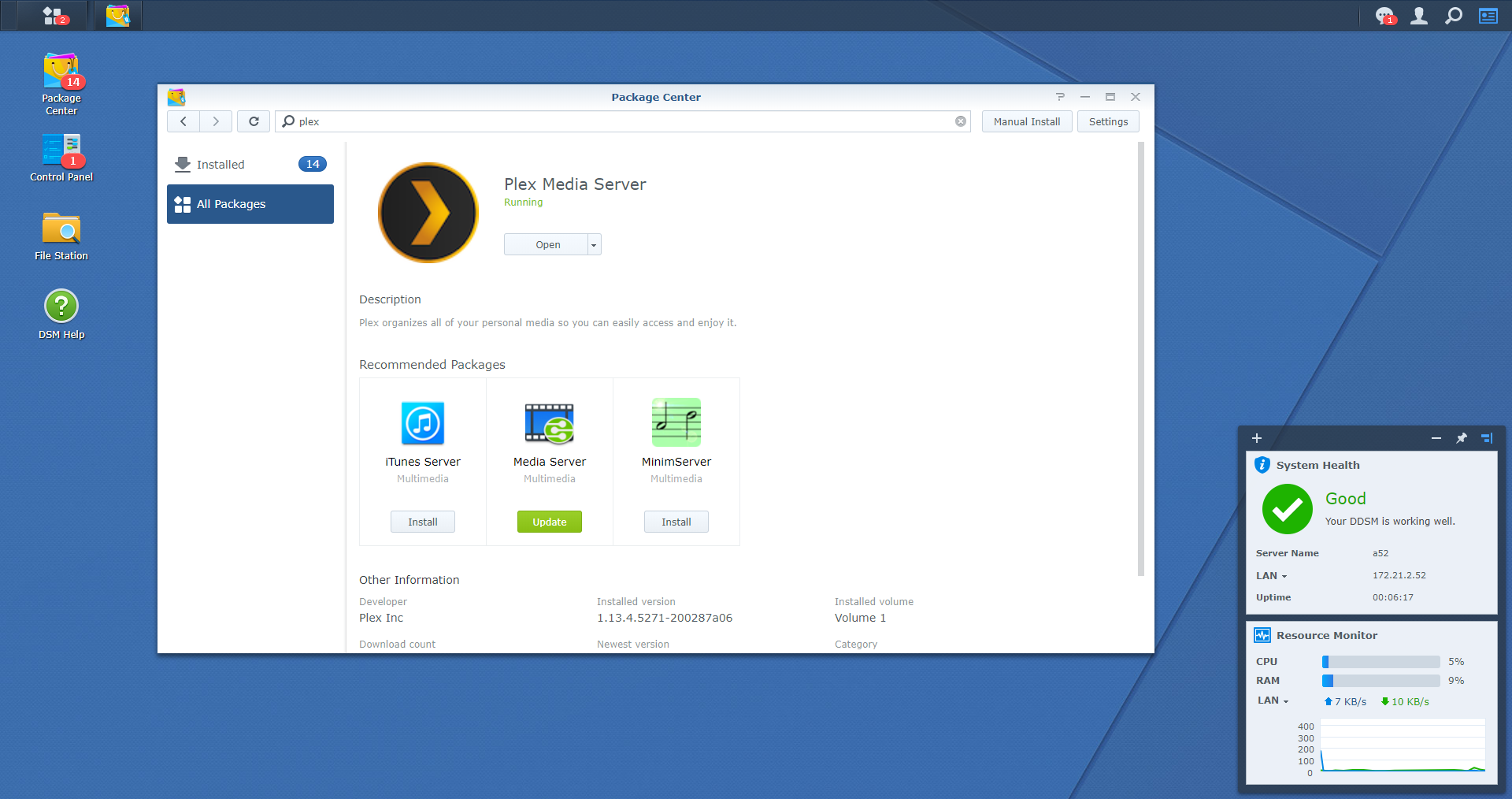
Final verdict
The Synology DS418play is an interesting NAS box, in that it’s highly geared towards lovers of 4K media but omits related functionality such as an HDMI port. For many, that’s a good thing, as they won’t be paying for features that will go unused.
But then, with that limitation, you might expect Synology to have been a bit more competitive on the DS418play's price, especially since it's close to a year old at the time of this review. But despite the fact the Synology OS and user interface is one of our favourites, at $370/£450/AU$660 the DS418play faces stiff competition from it’s rivals.
Still, if you want a premium media-serving experience and only need the specific features that this particular NAS offers, the DS418play is OK value on the whole.

Lindsay is an Australian tech journalist who loves nothing more than rigorous product testing and benchmarking. He is especially passionate about portable computing, doing deep dives into the USB-C specification or getting hands on with energy storage, from power banks to off grid systems. In his spare time Lindsay is usually found tinkering with an endless array of projects or exploring the many waterways around Sydney.
