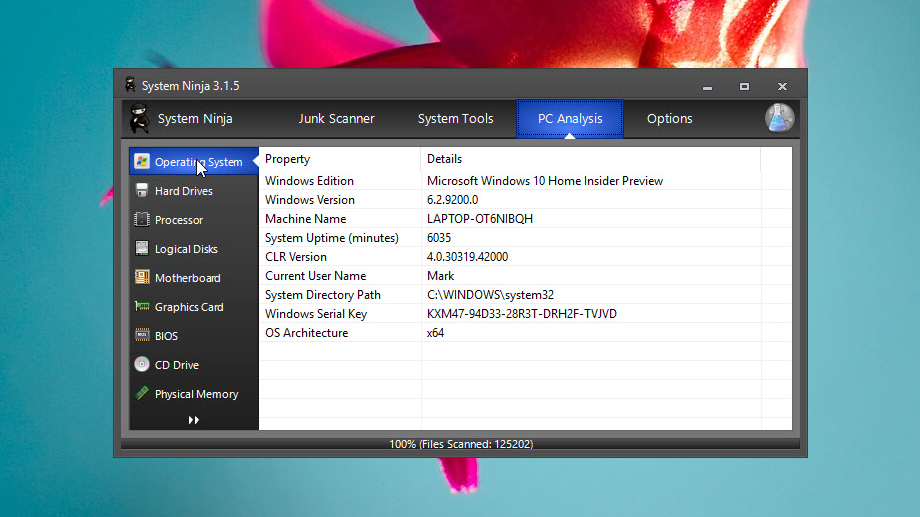TechRadar Verdict
Although most of its tools are already built into Windows, System Ninja packages them all in a neat, easily accessible package. Its plugin support is excellent, but it's let down by a lack of clear documentation.
Pros
- +
Clear interface
- +
Can give a noticeable speed boost
- +
Expandable via plugins
Cons
- -
Doesn't provide sufficient info about startup processes
- -
Plugins can be tricky to install
- -
Most tools are already available in Windows
Why you can trust TechRadar
System Ninja provides a quick and easy way to optimize your PC. If you're running low on disk space, it helps you to recover valuable megabytes (or even gigabytes) while improving your privacy and security in to the bargain.

Where to download: https://singularlabs.com/software/system-ninja
Type: System optimization
Developer: Singular Labs
Operating system: Windows
Version: 3
On top of this, you'll find an uninstaller for quickly removing programs you no longer need, a startup manager to cut boot time, and a process manager for keeping an eye on what's running in the background. There is also the PC Analysis section, which tells you everything you could ever need to know about your hardware.
That's not all – System Ninja is a wonderfully useful little utility in its own right, but you can easily add a host of new features thanks to support for plugins. By downloading little add-ons, you can bring a registry cleaner, services manager, file renamer, duplicate file finder, and a file analyzer to the program.
If you don't want a certain tool, you don't need to install it, and it's this customisation extendability that makes System Ninja so appealing. The process of installing the plugins could have been made a little more intuitive – it's going to be off-putting to beginners – but it's still a great option to have.
User experience
System Ninja has a simple tabbed interface that suggests (but doesn't enforce) a particular workflow: start at the left with the Junk Scanner and work across to the right.
System Ninja's Junk Scanner serves a dual purpose. It removes unnecessary programs and files, but the increasing size of hard drives means this kind of clutter has less of an impact on system performance than it once did. Leftover files and cookies are, however, a potential privacy and security risk, so it's good practice to clean up after messy programs.
The System Tools tab contains the Startup Manager, App Uninstaller and Process Manager. In many ways these all mimic features and options already available in the various version of Windows, but it's handy to have them all accessible in the same place in System Ninja.
System Ninja's PC Analysis section is very neatly laid out, and is a goldmine of information for anyone curious about their hardware, If you want to find out the model of your motherboard to check how much RAM it supports, check the exact model of your graphics card to make sure you download the right drivers, this is where to look.
It's not perfect, though. While useful, System Ninja's Startup Manager has the potential to be a little dangerous for one simple reason: there is just not enough information given about startup items for many people to be able to correctly identify what they are and to determine whether they're essential. A little common sense can go a long way, but some extra guidance would have been appreciated as it would be all too easy to end up with a computer that doesn't function properly. Users are left having to search the internet for information about what particular startup items might be, when a description could have been provided easily.
Even if you feel that System Ninja doesn't have a great deal to offer that can't already be found in Windows, the fact that it is free and provides a handy single interface to access a wealth of tools and information works in its favor.
Latest updates
The latest version of System Ninja features a vastly improved process manager tool. For full details, see the System Ninja release notes.
You might also like

Sofia is a tech journalist who's been writing about software, hardware and the web for nearly 25 years – but still looks as youthful as ever! After years writing for magazines, her life moved online and remains fueled by technology, music and nature.
Having written for websites and magazines since 2000, producing a wide range of reviews, guides, tutorials, brochures, newsletters and more, she continues to write for diverse audiences, from computing newbies to advanced users and business clients. Always willing to try something new, she loves sharing new discoveries with others.
Sofia lives and breathes Windows, Android, iOS, macOS and just about anything with a power button, but her particular areas of interest include security, tweaking and privacy. Her other loves include walking, music, her two Malamutes and, of course, her wife and daughter.