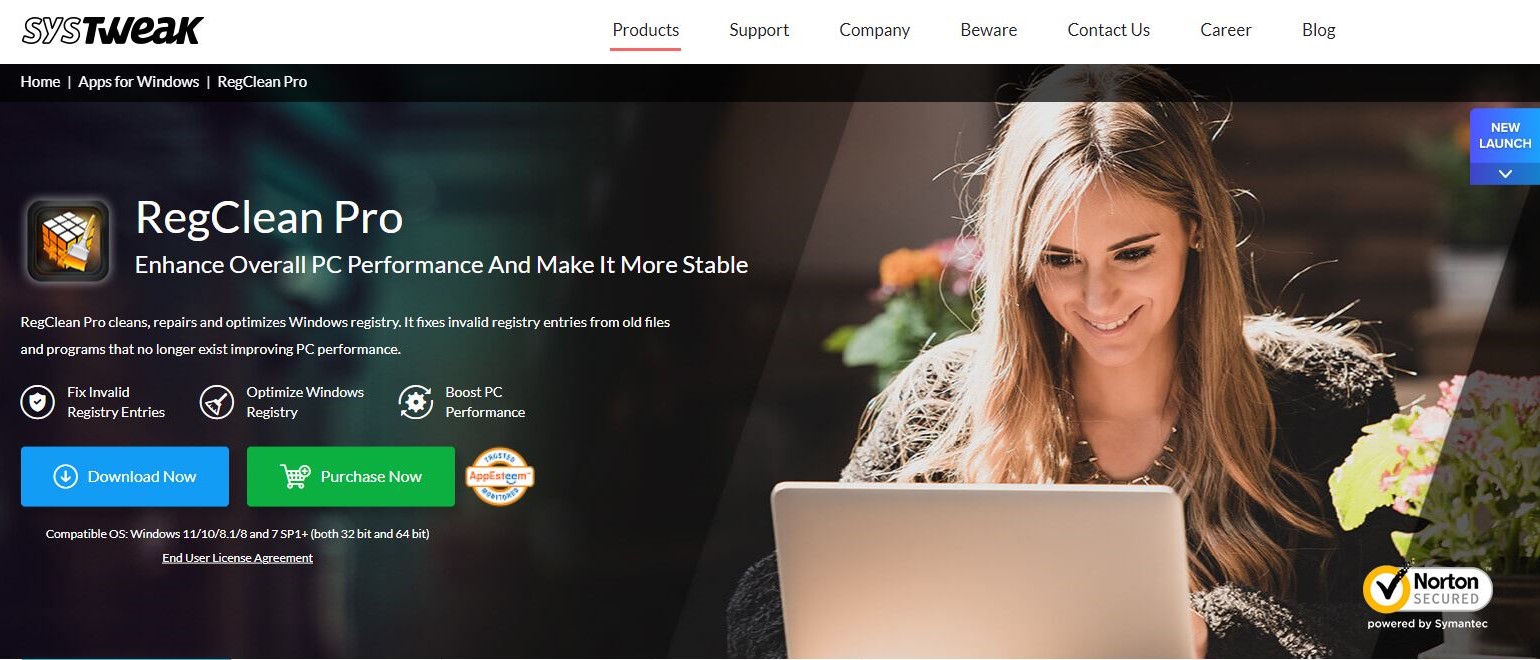TechRadar Verdict
Systweak’s RegClean Pro is a suitable tool for removing redundant entries from your Windows Registry and improving your PC’s performance. It’s a recommended tool for every PC user who values speed and performance.
Pros
- +
Easy to use
- +
Enhances PC performance
- +
Free trial version available
- +
Detects and cleans up most registry errors
Cons
- -
Relatively expensive
- -
The free trial version has limited features
- -
Windows-only
- -
Weak customer support
Why you can trust TechRadar
Systweak is an Indian technology company that makes various software tools for PCs and mobile devices. It specializes in system optimization, maintenance, and security software. RegClean Pro is one of its best-known products.
The Windows Registry is a database that stores low-level settings for every PC running Windows OS. Redundant entries in this database could slow down your computer’s response time and general performance. Systweak’s RegClean Pro is a tool that detects and removes any such entries from your registry, ensuring optimal performance.
We’re reviewing RegClean Pro to help you decide if it’s a suitable tool or not. Our review is based on specific criteria, including features, pricing, customer support, compatibility, etc.
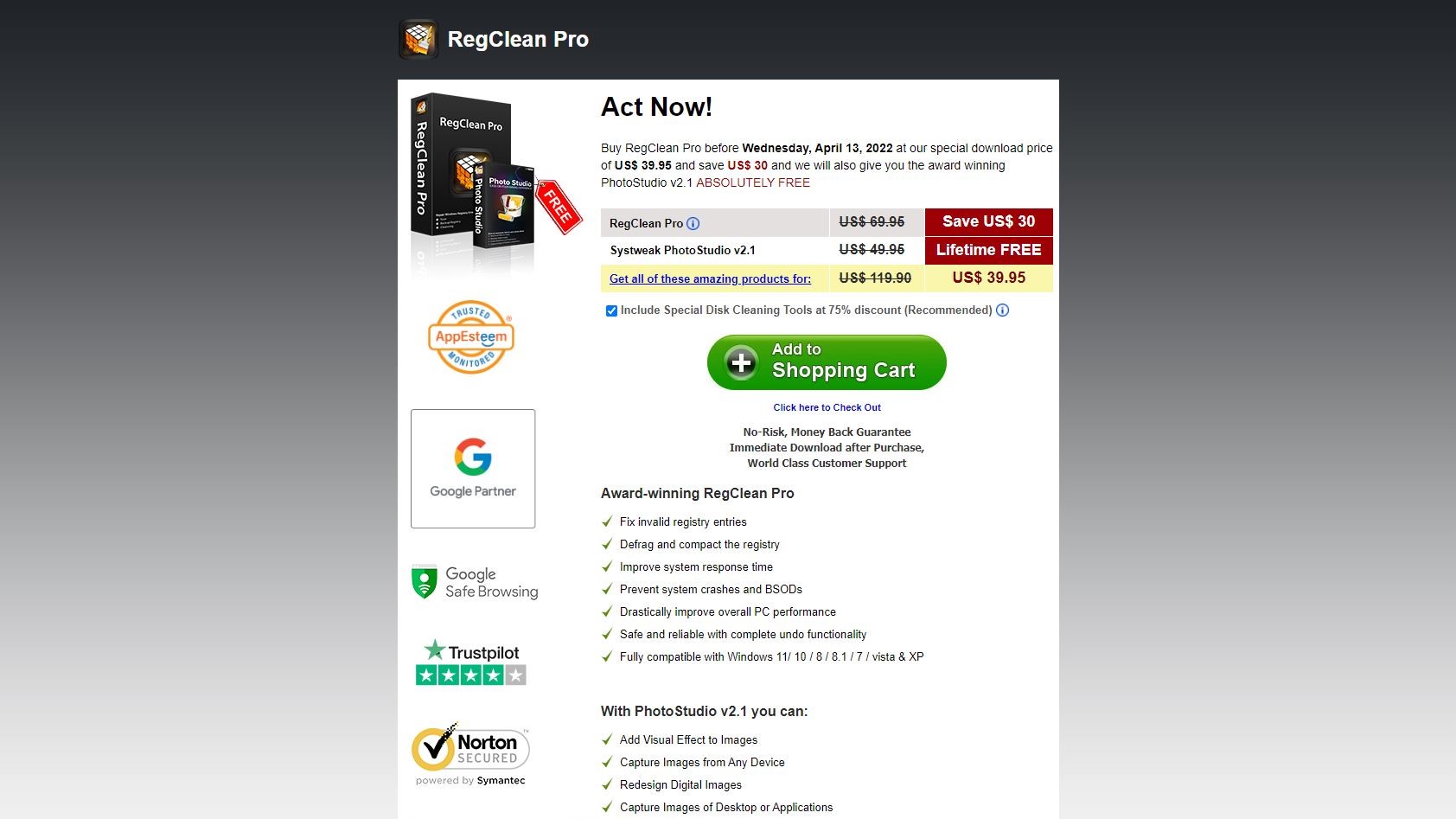
Plans and pricing
Systweak’s RegClean Pro is freemium software with both a “free” and a “premium” version. The free trial version has limited features and is valid only for 24 hours. Hence, it’s ideal to pay for the premium version to make the best of the software.
The premium version of RegClean Pro costs $40 for an annual license for one PC. You can get it on Systweak’s official website. Payment methods include PayPal or credit/debit cards. After paying, Systweak would send an activation key to your email to unlock all the software’s functionalities.
Systweak also offers a 60-day money-back guarantee for every purchase.
Features
The core feature of RegClean Pro is scanning your PC’s Windows registry for any invalid entries and removing anyone it finds. Doing so helps your computer perform as efficiently as possible.
Sign up to the TechRadar Pro newsletter to get all the top news, opinion, features and guidance your business needs to succeed!
Once you launch RegClean Pro, the visible “Start Registry Scan” button is the first feature you notice. Clicking this button begins the scan, which can take a few minutes. Afterwards, the app highlights the invalid entries in your registry and lets you delete them. You can delete them individually or collectively with the click of a button.
Note that the free trial version only lets you delete up to 15 invalid entries. You can see why the premium version is the ideal one.
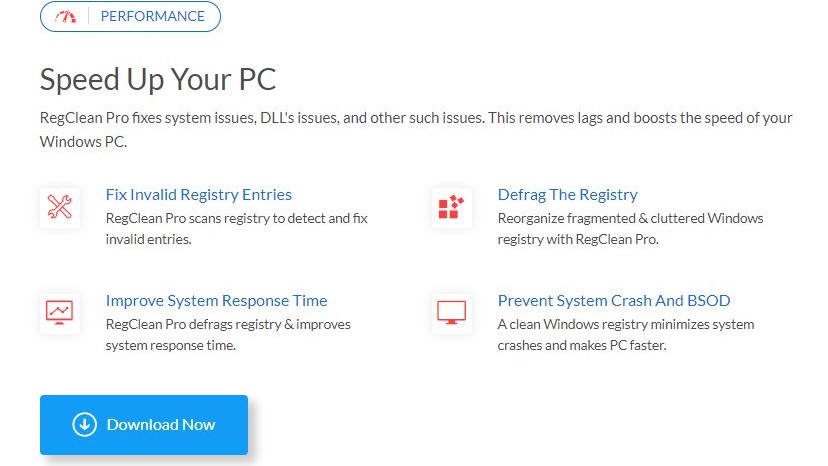
RegClean Pro also lets you defragment your Windows registry. Defragmentation implies physically organizing the registry's contents in the smallest possible number of regions (or fragments). This way, any program on your PC referencing registry entries has fewer places to search through, thus working faster.
Regularly defragmenting your registry is ideal for keeping your computer in the utmost working conditions.
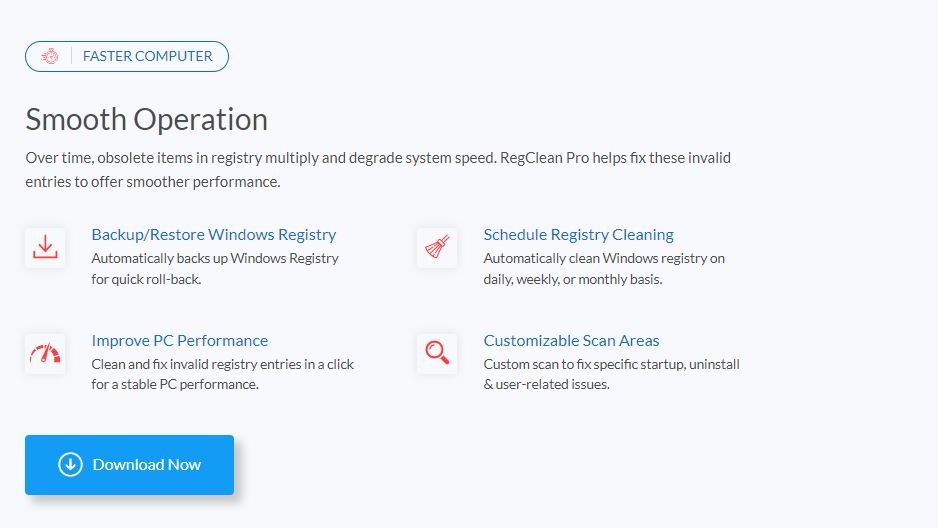
RegClean Pro lets you backup your Windows registry configurations and restore them when needed. This feature is essential to eliminate the risk of registry changes causing faults in your PC. You can do complete or partial registry backups.
Interface and in use
We found it effortless to download, install, and use RegClean Pro. Just head to Systweak’s official website, and the setup file is available. Run it to start the installation, and then launch the app. Our installation took around a minute.
Once you launch the app, it starts scanning your PC for invalid entries. It found over 200 registry issues in our test, showing how effective it is.
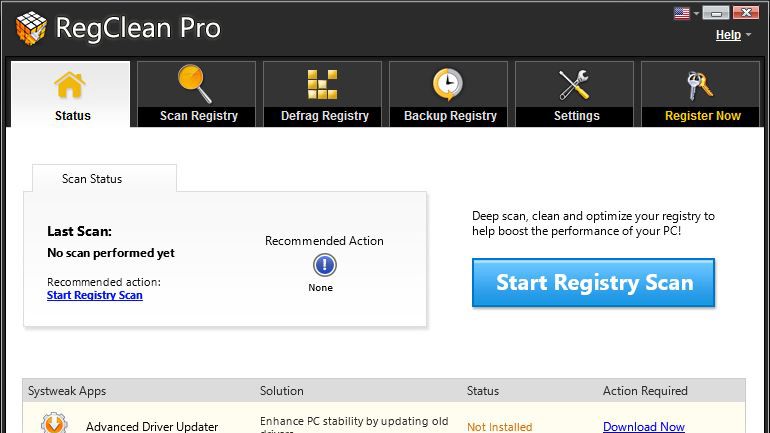
RegClean Pro has an interface that’s easy to understand and use. All the app’s features fit into just three toolbars, so there’s no trouble accessing anyone.
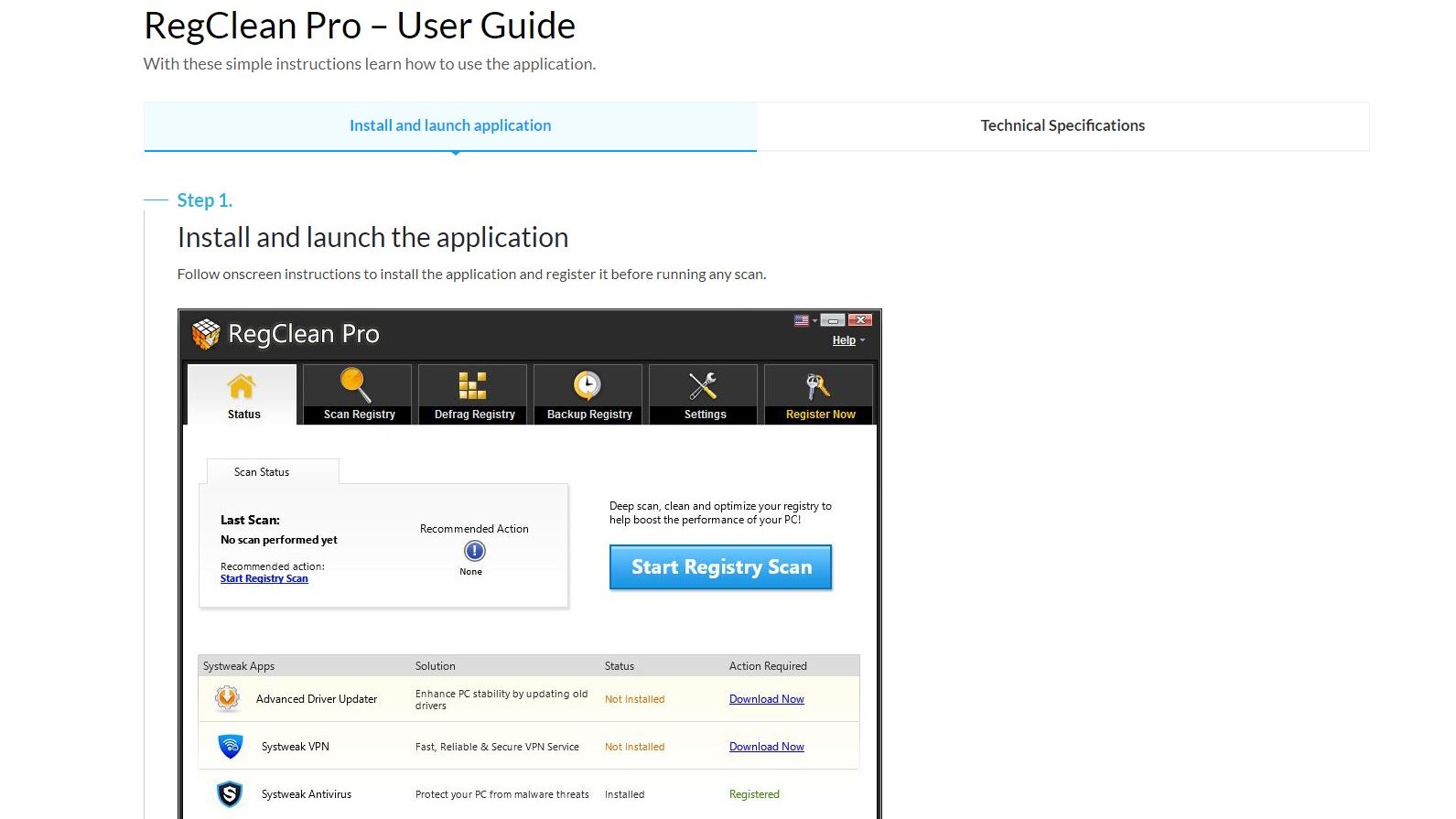
Support
Systweak offers customer support only through email. There’s also a comprehensive FAQ page and user manual/guide for RegClean Pro published on its website.
The competition
RegClean has many competitors in the software market. One such competitor is Reviversoft Registry Reviver, a comprehensive registry optimization tool. It’s cheaper, costing $32 for a yearly subscription for one PC, compared to $40 for RegClean Pro. Its free version also offers more features than RegClean Pro’s.
Final verdict
RegClean Pro is a perfect tool for detecting and eliminating any errors in your Windows registry. It helps your PC perform as optimally as possible. However, it has certain drawbacks, such as being relatively expensive.
Stefan has always been a lover of tech. He graduated with an MSc in geological engineering but soon discovered he had a knack for writing instead. So he decided to combine his newfound and life-long passions to become a technology writer. As a freelance content writer, Stefan can break down complex technological topics, making them easily digestible for the lay audience.