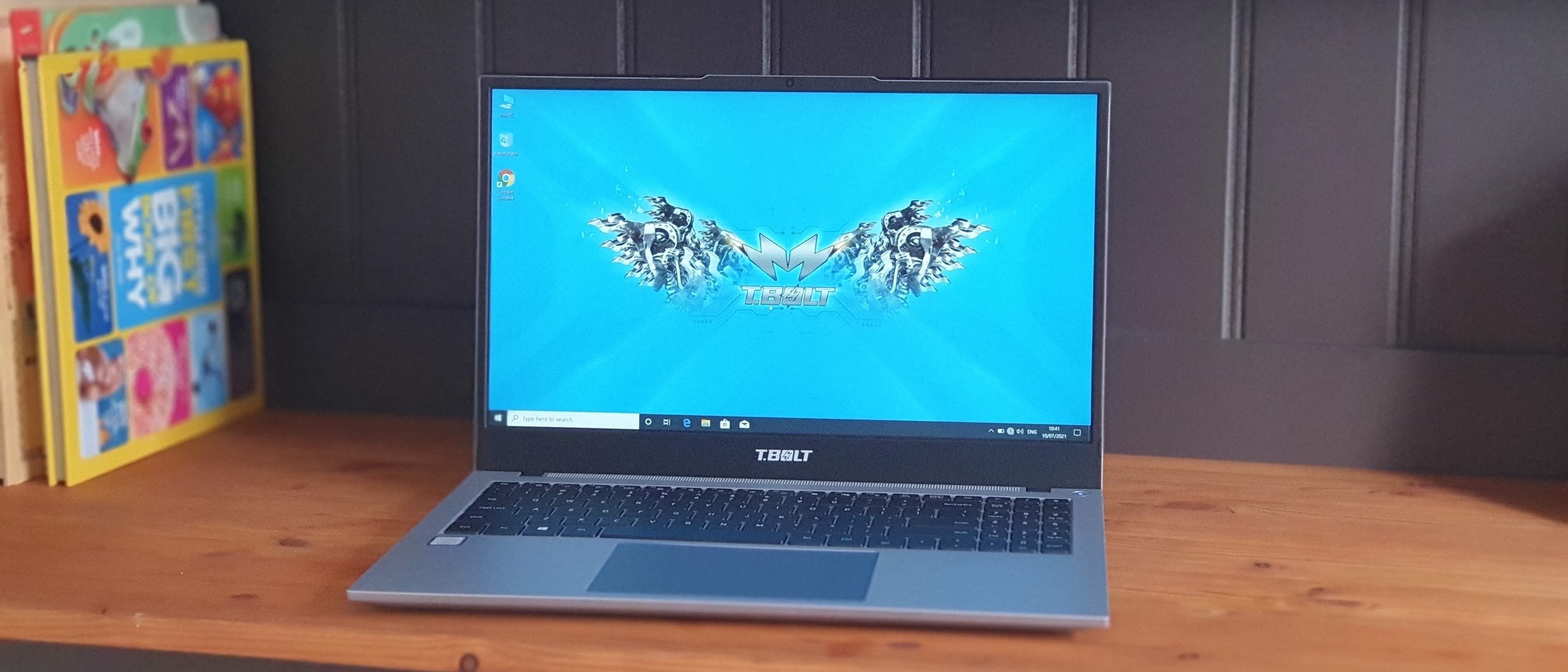TechRadar Verdict
The Teclast TBolt 20 Pro laptop has a lot going for it. A great finish, good compute performance and connectivity plus Windows 10 Pro. However, its poor showing when it comes to its storage speeds lets it down.
Pros
- +
Gorgeous design
- +
8259U processor is still potent
- +
Plenty of expansion opportunities
- +
Four separate speakers
- +
Massive touchpad
- +
Physical button to disable the webcam
Cons
- -
More expensive than expected
- -
USB 2.0 port
- -
Can’t charge using the Type-C connector
- -
Storage uses old technology
Why you can trust TechRadar
Two minute review
The component supply troubles of the last 12 months have slowed down the availability of new hardware to smaller companies. So it's no surprise therefore that Teclast has launched its new business laptop, the T.BOLT 20 Pro with a three-year old mid-range CPU, the Core i5-8259U processor. What’s more interesting is that the laptop comes with Windows 10 Pro, highlighting its status as a business laptop and partly justifying its higher-than-expected price tag.
For the parts that make the T.BOLT 20 Pro are decent without being exceptional and something we’d expect to find in a device just outside the entry-level boundary. It performs far better than the Celeron, Pentium and Athlon products of this world and doesn’t seem to have any rivals in this price bracket once you account for the extra cost of the Windows 10 Professional license (around $100 for an upgrade).
Pricing and availability
Banggood sells the Teclast T.BOLT 20 Pro business laptop for $520, a price that excludes delivery or any fees that may be added by the delivery courier to cover local taxes. Also not known is the quality of the aftersales since Teclast doesn’t have an extensive network of local partners like Walmart, Dell, Lenovo or HP. Also have a look at the Teclast F15 which is a compelling alternative to this model.
- Want to buy tech from online Chinese retailers? Read this first.

Design
No hint of plastic on the TBOLT 20 Pro; this is an all-metal laptop which aims to offer the same sort of visual experience as an Apple MacBook Pro without the cost. The screen has narrow bezels (about 6mm) on three sides as we’re accustomed to. At 15.6-inch, it offers ample visual real estate and its resolution - 1920 x 1080 pixels - should be enough for most users.

Connectors include three USB Type-A ports (including one USB 2.0 port, an abomination at the start of this decade), two Type-C ports, a full size HDMI port, an audio connector and a microSD card.

There’s a massive rubber bar on the bottom of the laptop, one that raises the base by about 10mm, enough to ensure proper air circulation to cool the innards of the beast.
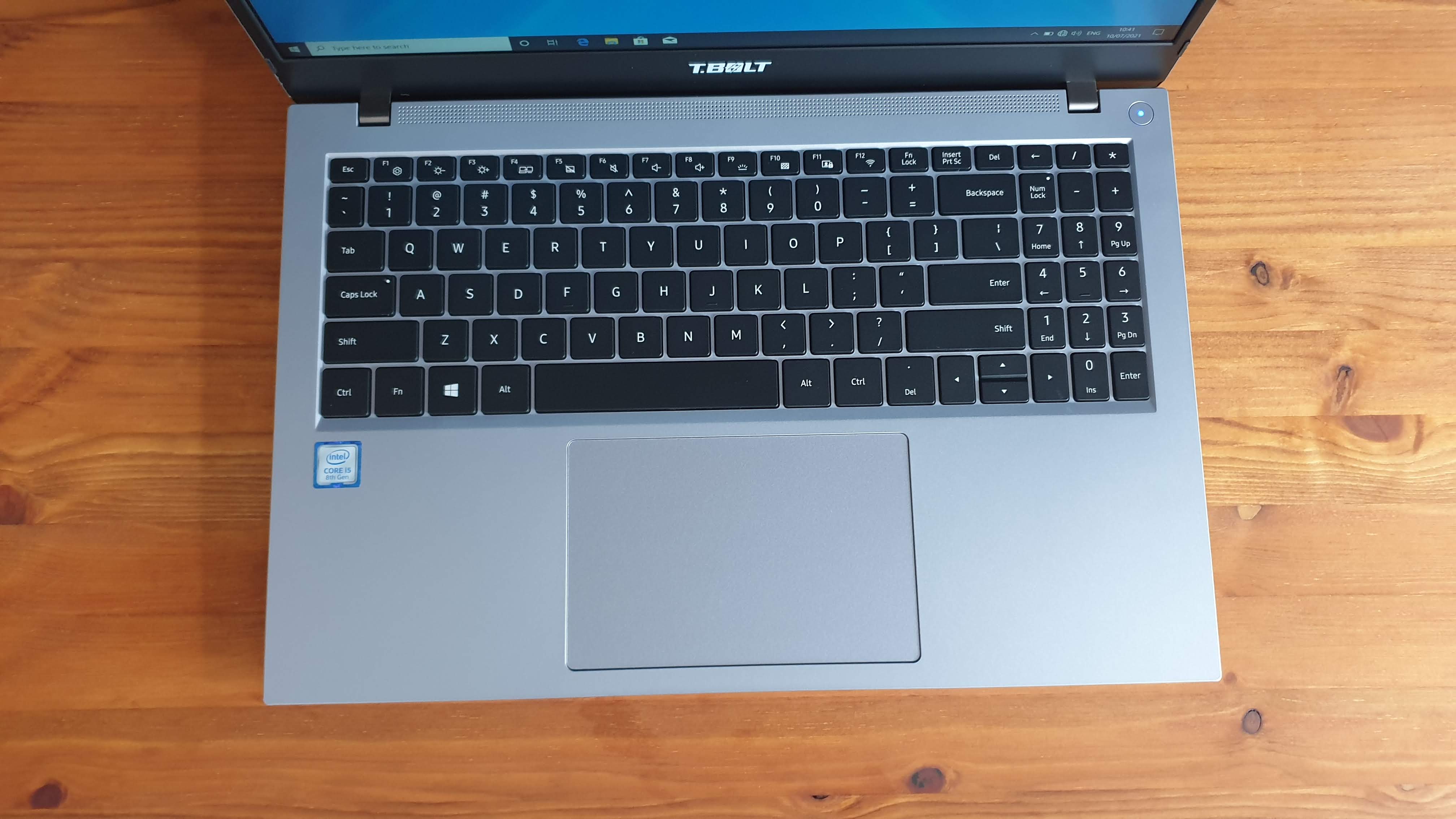
As this is a 15.6-inch laptop, it does have a rather large footprint which gives the keyboard more space to play. Oddly, Teclast chose to squash the numeric keypad on the right and omitted to include a fingerprint sensor.

Hardware
Here are the full specs of the Teclast TBolt 20 Pro:
CPU: Intel Core i5-8259U
Graphics: Iris Plus 655
RAM: 8GB LPDDR4
Screen: 15.6-inch FHD resolution
Storage: 256GB PCIe NVMe SSD
Ports: 2 x USB 3.0, 1 x USB 2.0, 2 x USB-C, 1 x HDMI, microSD, audio jack
Connectivity: Intel 9461, Wi-Fi 6, Bluetooth 5.1
Weight: 1.8kg
Size: 306 x 210 x 18mm (H x W x D)
Battery: 55Whr
At the heart of the TBOLT 20 Pro is the Intel Core i5-8259U processor, a quad-core CPU launched in 2018. This part has eight threads, 6MB cache and a rather higher base frequency (2.3GHz) plus a TDP of 28W. In other words, it runs hot which explains why Teclast engineers use a complex cooling system. One aspect worth noting is the presence of the Iris Plus Graphics 655 with 128MB dedicated eDRAM memory which should give it some more oomph in graphics intensive use cases like games or rendering.
Alongside the processor are 8GB of DDR4 memory and a 256GB PCIe NVMe SSD with a second empty slot. As for wireless connectivity, an Intel Wireless-AC9461 card offers 802.11ac and Bluetooth 5.1. A word on the speakers: Teclast has packed four speakers inside the TBOLT 20 Pro, which is twice what we’d expect on a laptop in this price range.
On the other hand, the battery, a 55Whr model, is smaller than similar 15.6-inch laptops usually pack.
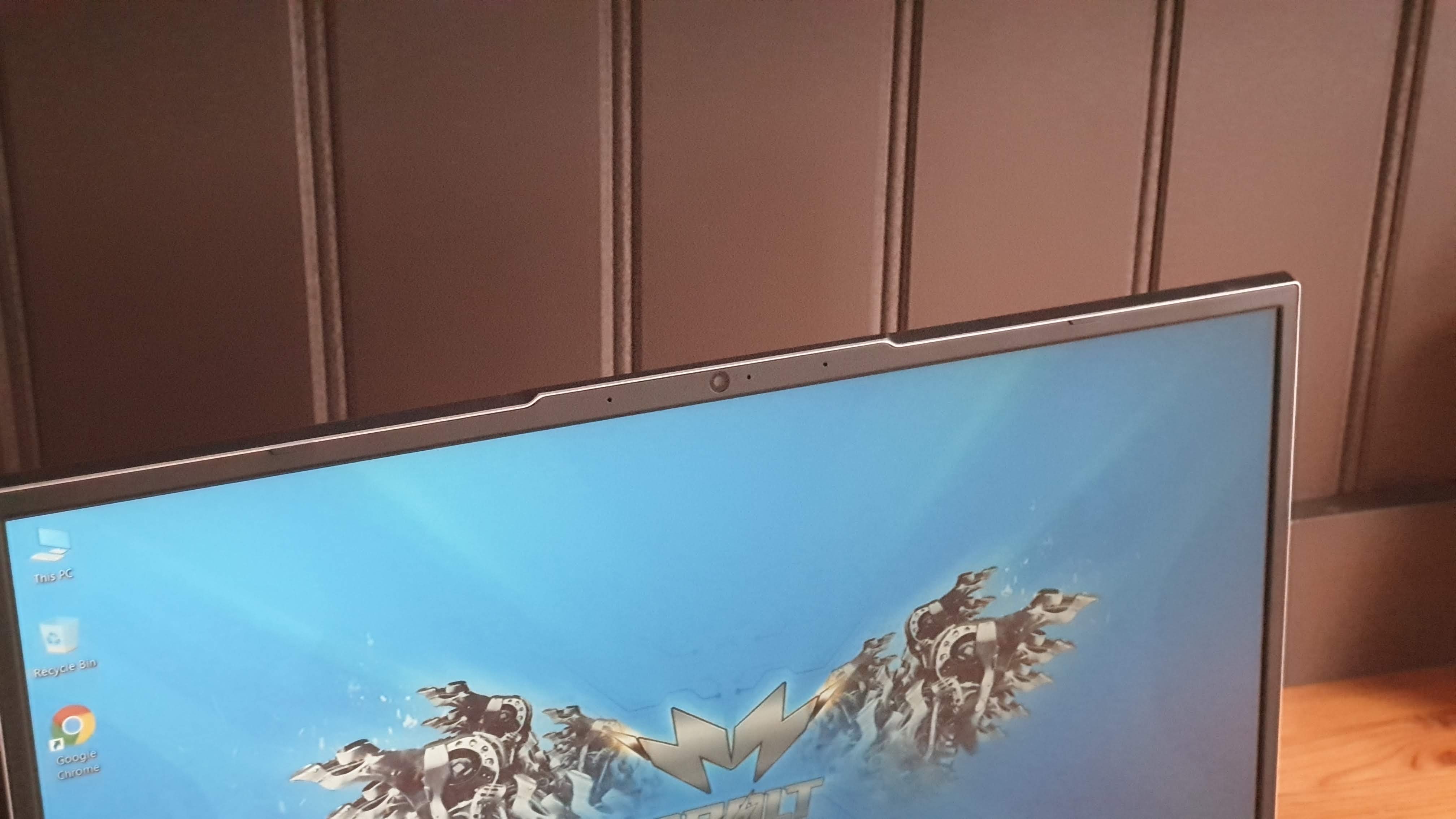
Performance and in use
While the Intel Core i5-8259U processor is still a very capable component - especially with the Iris GPU - we can’t help but be disappointed by the performance of the Teclast-sourced SATA-based storage sub system. This impacted negatively on system benchmarks that rely heavily on storage: PC Mark is one of them, as is Novabench or Sandra. What that means is overall, the TBolt 20 Pro may perform worse than a laptop that has a slower processor because of its inferior SSD.
Here’s how the Teclast TBolt 20 Pro performed in our suite of benchmark tests:
Passmark: 2214.4
Passmark CPU: 8633
CPU-Z: 2781.4 (single-thread); 2119 (multi-thread)
Geekbench: 1025 (single-core); 4068 (multi-core); 4050(compute)
3DMark: 348 (Timespy); 828 (Firestrike); 4464 (Nightraid)
CrystalDiskMark: 557MBps (read); 491MBps (write)
Cinebench Multi CPU: 1010
Novabench: 1402
Atto: 532MBps (read, 256mb); 479MBps (write, 256mb)
AJA: 510MBps (read); 464MBps (write)
Windows Experience Index: 7.4
The 55WHr battery on the device allowed it to stay functional in our Youtube test for almost six hours, that’s about 0.15WHr per minute which is on par with the Ceneva F158G, another 15.6-inch laptop we tested recently but with a slower processor.
The screen of the TBOLT 20 Pro is a matte IPS one which is our preferred option as it provides good viewing angles and reduces glare in bright lighting conditions. Its maximum brightness level could be improved but otherwise, we’ve got little to complain about.
The keyboard is backlit with a 1.3mm travel and since this is a 15.6-inch laptop, there is enough space for a dedicated numeric keypad - albeit smaller than what we’d expect - and a larger-than-average touchpad that is quite nice to use. Our typing experience was slightly underwhelming. The feedback is slightly shallow to our taste and not noisy.
Speaking of sound, the four speakers do make a difference when it comes to the audio experience; probably the best we’ve seen on a laptop at this price.

Should I buy the Teclast TBolt 20 Pro?
Buy it if:
You want a laptop with plenty of expansion and connectivity
We counted eight ports on the T.BOLT 20 Pro which should be plenty for most users. There’s also scope to expand the internal storage thanks to the presence of a secondary SSD slot.
Don’t buy if if:
You need rock solid aftersales
Teclast is a tiny outfit compared to the Lenovos and Dells of the world, so you shouldn’t expect to get valuable, business-friendly options like next business day, onsite assistance in case of emergency.
- We've also highlighted the best business laptops

Désiré has been musing and writing about technology during a career spanning four decades. He dabbled in website builders and web hosting when DHTML and frames were in vogue and started narrating about the impact of technology on society just before the start of the Y2K hysteria at the turn of the last millennium.