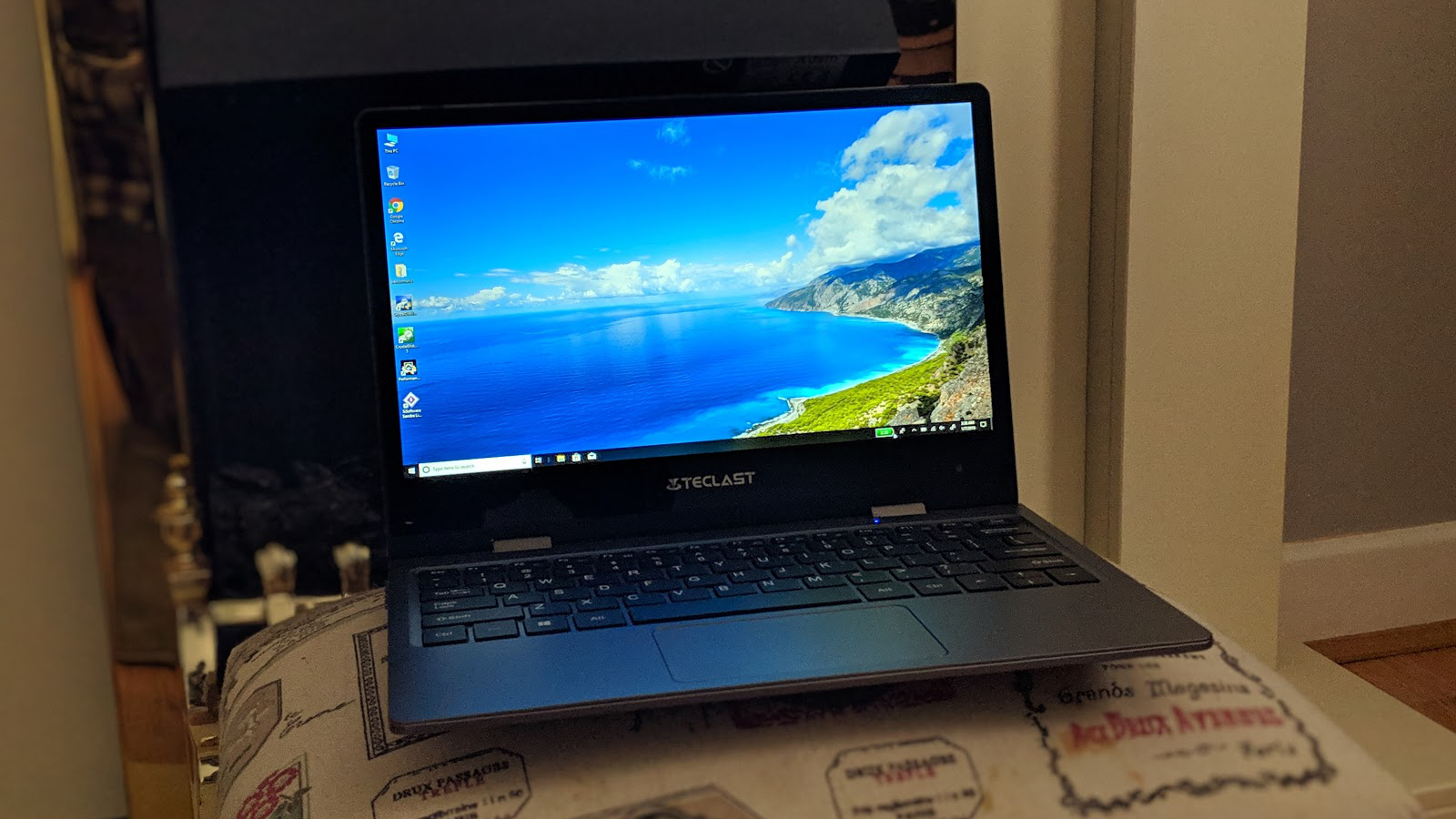TechRadar Verdict
The Teclast Tbook F5 is a convertible laptop that will serve you well provided you can live with the poor battery life. The notebook is unrivalled at this price point, and quality-wise it’s on par with mainstream devices.
Pros
- +
Great price
- +
Likable finish and design
- +
8GB/128GB of RAM/storage
- +
Optional active stylus
Cons
- -
Abysmal battery life
- -
Problematic storage and CPU performance
- -
Some function keys absent
Why you can trust TechRadar
The Yoga range of laptops from Lenovo almost singlehandedly made the convertible market exciting overnight. Since then, countless others like the Dell XPS 13 convertible, the Jumper EZBook X1, the BMax Y11 and the HP Spectre x360 have followed the path trodden by the Yoga machines.
Gearbest sent us the sample and sells the Teclast Tbook F5 for $330 (£260) at the time of writing. Note that while this price includes delivery, it is exclusive of any taxes that may be levied by HMRC or the courier companies on behalf of the vendor. Want to buy tech from online Chinese retailers? Read this first.
The Teclast Tbook F5 is probably the most powerful laptop of its category (netbook-sized 2-in-1) featuring an impressively low price tag and a design that works surprisingly well.
Design
We encountered a similar looking laptop a few weeks ago in the shape of the Jumper EZBook X1. It has a very similar design to the F5, leading us to believe that both share the same manufacturer.
Both of these hybrids feature a 360-degree hinge mechanism to facilitate transformation into a tablet on-demand. At 187 x 275 x 13mm with a weight of 1.05kg, this machine is surprisingly compact and portable, sitting comfortably in any A4 folder.

Unlike Jumper’s X1, though, it features a space gray finish similar to the Apple MacBook. It feels solid and the all-metal aluminum chassis is miles away from the cheap plastic pseudo-metal finish that’s popular amongst entry-level laptops in China.

The 11.6-inch IPS Full HD display has thin bezels (not XPS 13 thin, though) with the bottom bezel being adorned with a Teclast logo, and a pinhole 1-megapixel webcam on the lower right-hand side.
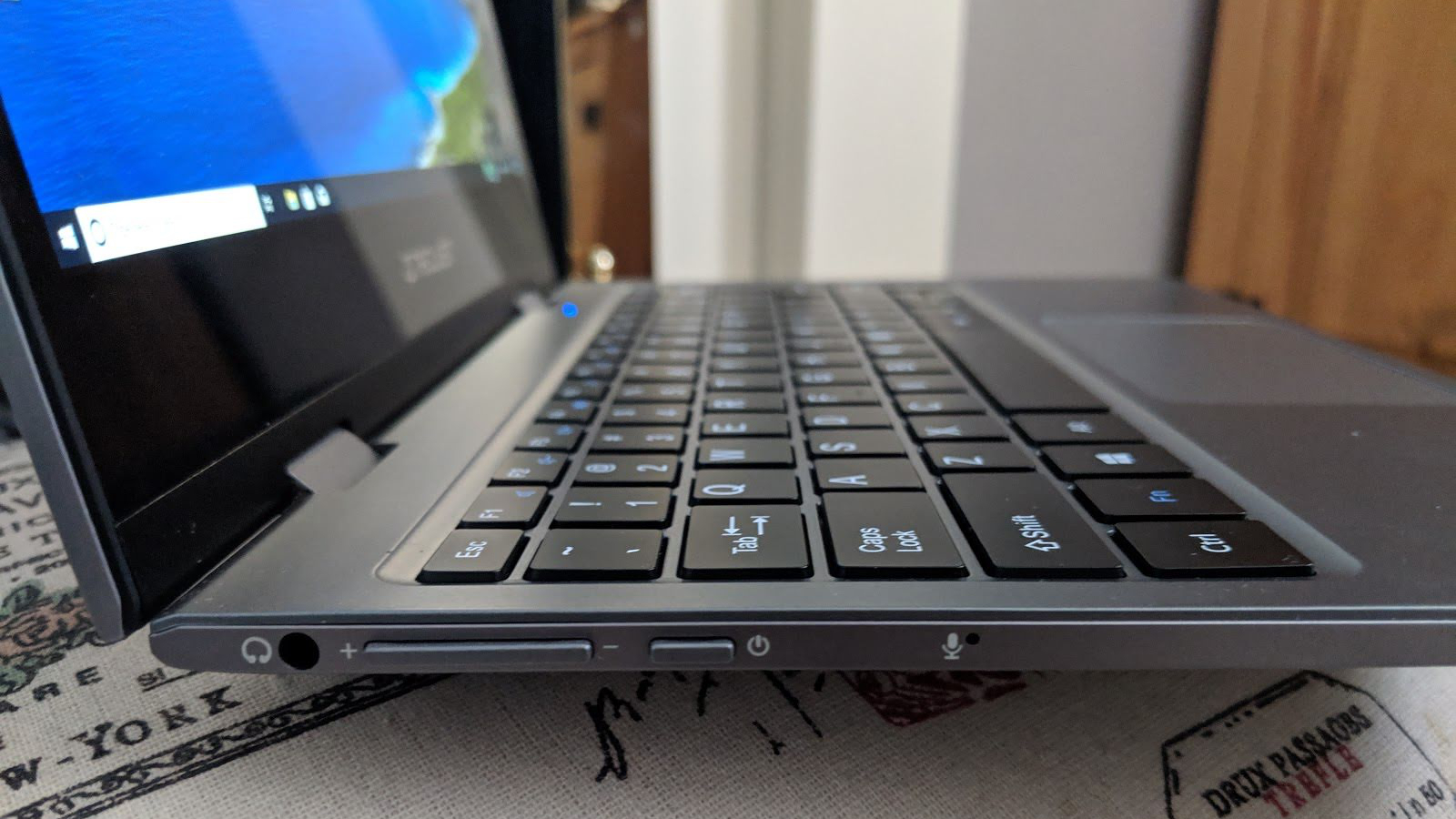
The left-hand side of the device houses an audio port, a volume rocker, the power button and the microphone, while the right side hosts a USB Type-C port that doubles as the power connector, a microHDMI port, another microphone, a microSD card slot and a microUSB connector. A status light also confirms whether the device is on, charging, or low on battery, and there are two side-firing speaker grills as well.
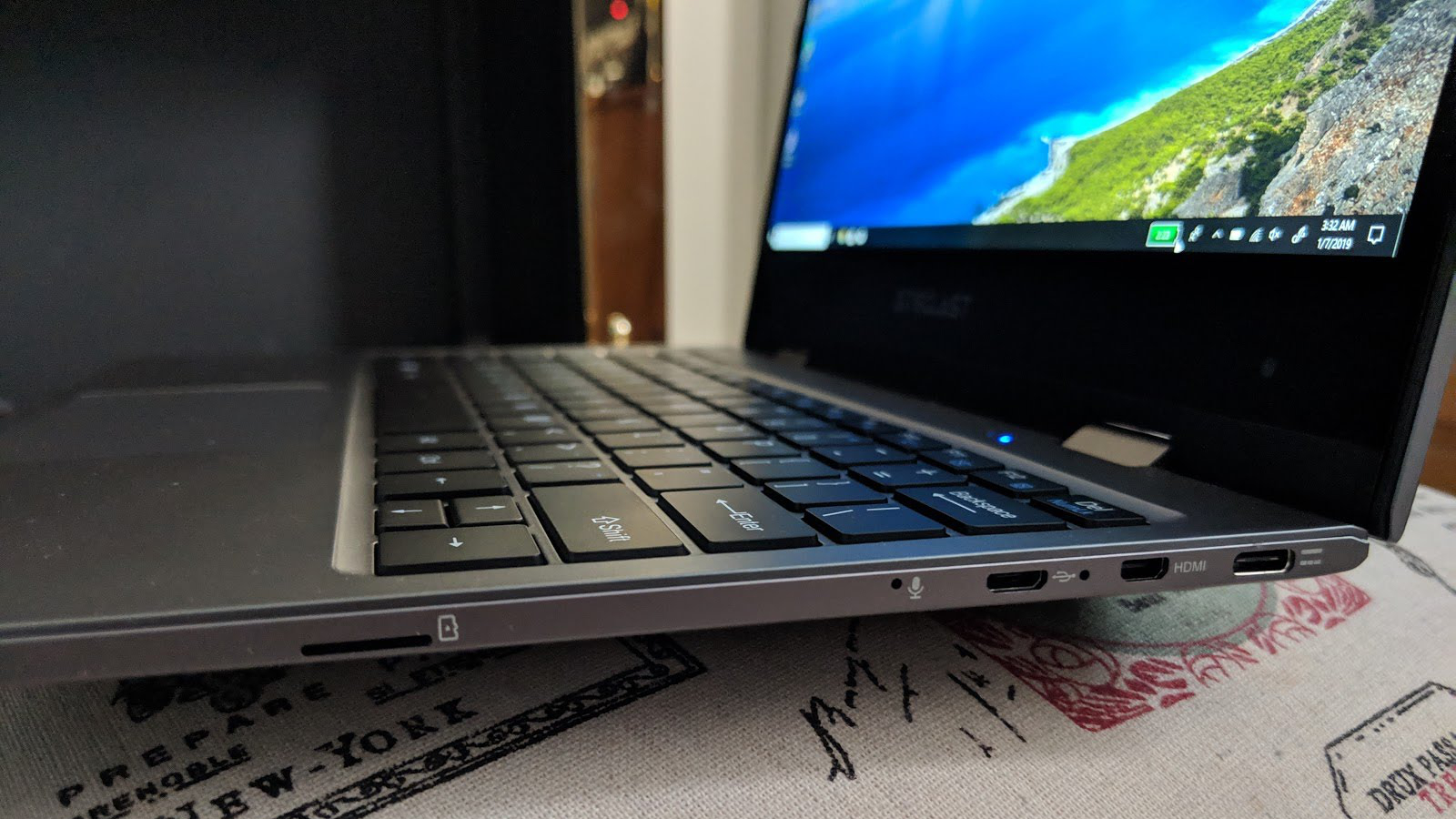
Underneath the F5 you’ll find a dozen screws, a hatch that hides a removable SSD and four rubber feet, a white monoblock power supply providing 24W (12V2A) of power to the laptop; a great choice compared to what the competition is used to.

Here is the Teclast Tbook F5 configuration sent to TechRadar Pro for review:
CPU: Intel Celeron N4100 quad-core 2.4GHz
Graphics: Intel UHD Graphics 600
RAM: 8GB DDR4
Screen: 11.6-inch 1920 x 1080 resolution
Storage: 128GB SSD
Ports: 1 x USB-C, audio jack, microSD card slot, micro-HDMI, micro-USB
Connectivity: 802.11ac Wi-Fi, Bluetooth 4.2
Camera: 1MP front webcam
Weight: 1.05kg
Size: 275 x 187 x 13mm (W x D x H)
Battery: 3,850mAh
Specifications
The F5 hits a nice sweet spot in terms of spec thanks to a reasonably fast CPU, backed with a generous amount of system memory and a relatively speedy, upgradable SSD (in lieu of much slower but cheaper eMMC) – an own-brand mSATA model (there’s no M.2 drive at this price point which isn’t a surprise).
The Celeron N4100 CPU has four cores, four threads and 4MB of cache, and despite its low base clock speed, the chip should be as speedy as the three-year-old Intel Core m3-6Y30 that powers the Xiaomi Air 12 or the Dell XPS 12.
There’s also a single soldered-on 8GB DDR4 memory module. Note that the laptop supports Teclast’s own T6 active stylus, which is made of aluminum, and features a 180-day standby mode with auto-sleep. Sadly we didn’t get to test the pen, but it should be a worthy addition at just under $34 (£27).
Usage
Some synthetic benchmark results left us puzzled, showing SSD write speeds which were barely better than eMMC counterparts, and Cinebench scores significantly lower than the Jumper EZBook X1, which has a similar hardware configuration (but a worse storage subsystem).

We couldn’t really put our finger on exactly why the F5 fell behind other similarly configured machines, but it may well be down to an old firmware version. Sadly, Teclast’s website isn’t very helpful on this front, with the downloads page only available in Chinese.
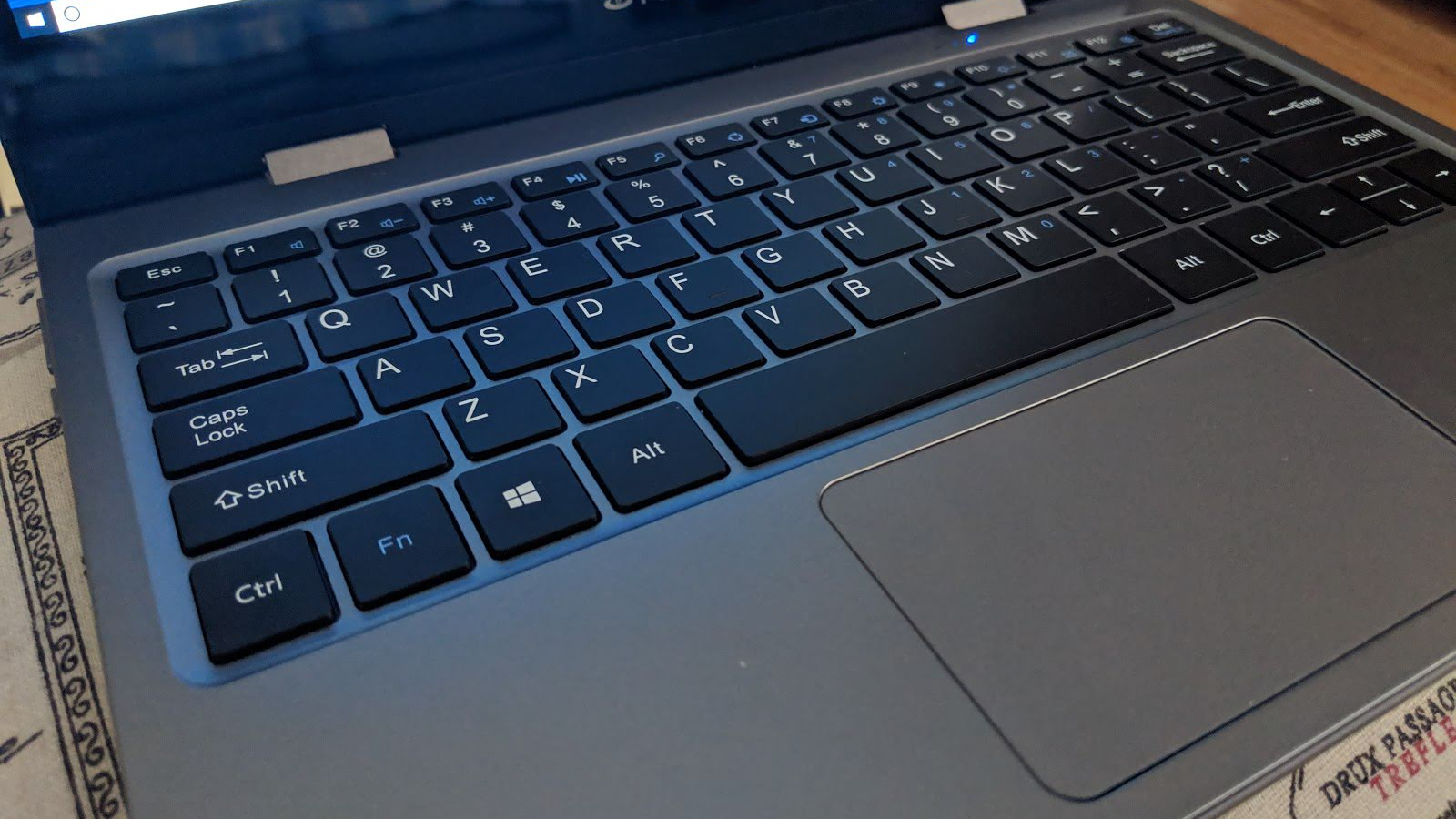
Here’s how the Teclast Tbook F5 performed in our suite of benchmark tests:
Passmark: 1162
Passmark CPU: 1819
CPU-Z: 186 (single-thread); 739 (multi-thread)
Geekbench: 1756 (single-core); 5337 (multi-core); 8661 (compute)
Cinebench: OpenGL: 15.86 fps; CPU: 179
CrystalDiskMark: 525MBps (read); 164MBps (write)
Novabench: 675
Atto: 542MBps (read, 256mb); 31MBps (write, 256mb)
Windows Experience Index: 4.5
SiSoftware Sandra: 2.71
The display’s brightness was one of the weak points of the F5 and is especially problematic given its touchscreen nature. The glass panel that covers it impacts the screen’s contrast levels as well, although color reproduction and image quality are what you’d expect from an IPS display.
The keyboard is a chiclet model, and there is some flex when touch typing but nothing particularly worrying. The keys are closer together and are fractionally smaller than on a 13.3-inch laptop. It therefore takes some time to adjust your typing style appropriately – and that’s also true for the touchpad which is barely bigger than a credit card. The latter is fairly sensitive and supports multi-finger gestures.
We were disappointed by the lack of page up/page down/home/end dual-function keys.
A word here about the palm rests which are neither plasticky, nor metal. Instead, they are slightly rubbery in nature, very similar to the Dell XPS 13, and just as comfortable and immune to temperature changes.
However, the biggest disappointment has to be the battery life. The battery has a capacity of 3,850mAh (29.64Whr), and could only last 2 hours 25 minutes in our YouTube video playback test – the worst result we’ve ever seen.

The competition
At $330 (£260), the F5 is sensibly priced, carrying a $60 (£48) premium over its direct competitor, the Jumper EZbook X1 (the notebook it’s pictured next to in the above and below images). The latter has half the system memory and a worse storage subsystem, so it’s very much horses for courses, but the F5 delivers a better value for money proposition in our view.

Then there’s the Teclast F6 Pro, a bigger version of the F5 with a more powerful Core m3-7Y30 CPU and a significantly better battery life when we tested it a while back. It is not as portable with its 13.3-inch touchscreen, however, and it’s a third more expensive. The flipside is that it has full-sized ports plus a fingerprint reader.
At the time of writing, none of the big players had anything that was remotely competitive with the F5. Lenovo, for example, sells the ThinkPad Yoga 11e convertible laptop for $614 (£485) with the same configuration bar a worse HD display and a three-week lead time.

The business take
The Teclast F5 is an affordable, well-built, very capable and versatile convertible laptop let down by its abysmal battery life, which is certainly something that business owners need to be mindful of.
The Jumper EZBook X1, which shares similar characteristics, suffered from the same issue, so one has to wonder whether the race to produce slimmer devices is not to blame (although one might argue that the Apple MacBook, with its 8 hour battery life, proves us wrong).
In terms of connectivity, you will need to get a dongle like the iHaper C003 to make the most out of this laptop (and indeed any laptop that shuns ports). That particular accessory costs around $40 (£32) and packs seven ports and slots – whatever you get, just make sure you buy a model capable of power delivery.
- We’ve picked out the best business laptops of 2019

Désiré has been musing and writing about technology during a career spanning four decades. He dabbled in website builders and web hosting when DHTML and frames were in vogue and started narrating about the impact of technology on society just before the start of the Y2K hysteria at the turn of the last millennium.