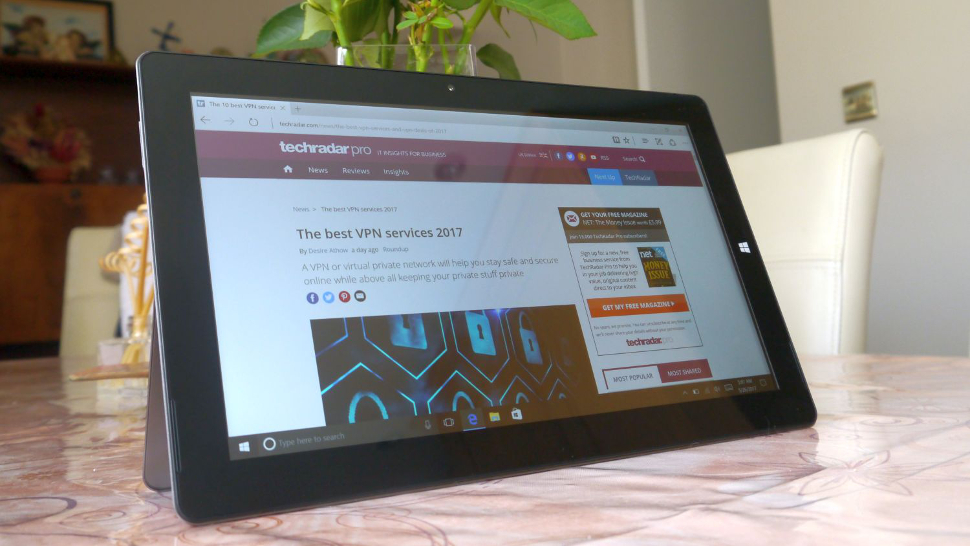Early Verdict
The Teclast X3 Plus tablet is a great alternative to household brands, and is definitely worth a look if you’re comfortable with buying high-value electronics from abroad, and don’t need a long battery life.
Pros
- +
Superb value-for-money
- +
Top-notch specification
Cons
- -
eMMC storage
- -
No 802.11ac Wi-Fi
- -
Poor battery life
Why you can trust TechRadar
Here’s a Chinese manufacturer that has decided to stick to what it does best rather than diversify. Teclast only designs and sells tablets (and their close cousins, 2-in-1 convertibles) when its rivals flog smartphones, laptops, mini PCs and countless other products.
Focusing on one core category of device has led to Teclast producing some quality Windows-based tablets like the X5 Pro (a Microsoft Surface Pro 4 lookalike), the Tbook 16 Power (a Microsoft Surface 3 clone) and the X98 Plus II (loosely based on the Apple iPad 3).
This time around, the X3 Plus has landed on our desk, a tablet which Teclast has positioned between the Tbook 16 Power and the top-of-the-range X5 Pro.

Online Chinese retailer Gearbest sent us the review sample and sells the Teclast X3 Plus for around £207/$295 (about AU$395). Note that while this price includes delivery, it is exclusive of any taxes that may be levied by HMRC or the courier companies on behalf of the vendor. Want to buy tech from online Chinese retailers? Read this first.
It doesn’t come as a surprise that the TBook 16 and the X3 Plus have a very similar design, both being inspired by Microsoft’s Surface range. So we have the dual-position kickstand, magnesium-aluminium alloy metal back, the magnetic keyboard connector and chamfered edges.

Teclast opted for an Apollo Lake processor, the Celeron N3450, which is a step up from the usual X-series Atom found on entry-level tablets, and although the Celeron brand has historically carried some negative connotations, the recent generations of the family have been much improved.

The Celeron N3450 is similar to the Pentium N4200 in the Voyo VMac Mini but has a 33% lower price tag, a lower burst frequency (at 2.2GHz) and its processor graphics has a third fewer execution units. The rest of the features are the same: four cores, four threads, 2MB of L2 cache, a 6W TDP and a base speed of 1.1GHz.
That CPU is paired with 6GB of DDR3L system memory and 64GB of eMMC storage. We’d have preferred less system memory and a superior storage subsystem option; eMMC is only really suitable for low-end devices, sadly.

The rest of the specification sheet is on par with our expectations: there’s a front-facing 2-megapixel camera, a rear 5-megapixel snapper, 802.11n Wi-Fi, Bluetooth, a pair of speakers, a card reader, micro-HDMI port, a micro-USB connector, headphone jack and a full-size USB 3.0 port.
The device is powered by Windows 10 Home and a 6,800mAh battery which runs via a 24W (12V, 2A) adaptor that connects via a proprietary socket to the device. Note that the X3 Plus doesn’t come with a keyboard or a stylus – the former will cost you around £30 (about $40, AU$50). Sadly we didn’t get to look at either the optional keyboard or pen.

The star of this particular tablet show, however, is the 11.6-inch Full HD IPS display which produced vibrant, well-defined colours with good contrast, which is unfortunately something that our images don’t fully convey.
At 295 x 183 x 10mm, its footprint is a smidgen smaller than that of an A4 sheet and at 871g, it is reasonably light, even with its optional keyboard.
As expected, the CPU inside the Teclast X3 Plus was within spitting distance of the N4200 which drives the Voyo VMac Mini – most of the time. Overall, this tablet can deliver around 80% to 90% of the performance of the latter and feels much, much faster than any of the Atom X-series devices we’ve handled.

It clocked a respectable 855 points on Passmark and 1,892 on Passmark’s CPU test, along with a decent 654 and 2,468 points on CPU-Z’s single and multi-thread benchmarks respectively, as well as 1,410 and 4,233 points on Geekbench single and multi-core. The GPU is not too shabby either, hitting 12.11 frames per second on Cinebench and 8,163 on Geekbench Compute, which highlights the good performance of the graphics subsystem.
One black spot remains the poor battery life. We couldn’t get the X3 Plus to play a count-up YouTube video for more than three hours (with 100% brightness and power saving features disabled) before it ran out of juice.
A couple of other points to note: because of design differences, you won’t be able to use the same detachable keyboard covers across the range, which is something of a missed opportunity.

Early verdict
The X3 Plus is shockingly inexpensive, especially for a device that combines a non-Atom CPU, more than 4GB of RAM and a Full HD display. It occupies a sweet spot between the bargain-basement pile-it-high-sell-it-low models, and the high-end £500+ devices that sit at the top-end of the market.
Improvements? We’d love to see more ports, perhaps replacing the proprietary power connector with a USB Type-C port. And it would be good to see a far better battery life performance. Bundling in the keyboard should also be a consideration, along with moving to a faster non-eMMC storage solution, even if it means cutting down on the system memory.
As for rivals, the closest competitor to the X3 Plus is the Linx 12X64, which comes with better connectivity, a bigger battery and a larger display, but a higher price tag, less system memory, a worse rear camera and a far slower processor.
The Linx, however, has a major advantage – namely distribution. It is widely available in the UK (at the likes of Argos, Currys, PC World) with the backing of one of the country’s biggest distributor networks.
And that’s the biggest challenge faced by Teclast and other foreign vendors: having the sort of local presence that would make the wider market feel more comfortable with Chinese brands, especially when it comes to aftersales services.
- These are the best business tablets of 2017

Désiré has been musing and writing about technology during a career spanning four decades. He dabbled in website builders and web hosting when DHTML and frames were in vogue and started narrating about the impact of technology on society just before the start of the Y2K hysteria at the turn of the last millennium.
What is a hands on review?
Hands on reviews' are a journalist's first impressions of a piece of kit based on spending some time with it. It may be just a few moments, or a few hours. The important thing is we have been able to play with it ourselves and can give you some sense of what it's like to use, even if it's only an embryonic view. For more information, see TechRadar's Reviews Guarantee.