TechRadar Verdict
Telstra’s plans are far above the average price in each speed tier, but what you get in terms of top speeds and entertainment options is first class. Its NBN 250 plan is arguably the telco’s most competitive, and Telstra is currently the only provider who offers a full 250Mbps typical evening speed in this tier, making it a great choice for busy households and power users.
Pros
- +
Maxed-out evening speeds in all but NBN 1000
- +
Entertainment add-ons galore
- +
Lots of support options
Cons
- -
NBN 25 and 50 plans are expensive compared to competition
- -
Competitors offer top speeds in NBN 50 and 100 for less
Why you can trust TechRadar
Telstra is the largest telco in Australia, and it generally offers a high-quality service with dependable speeds… for a price. Yes, there’s no getting around the fact that Telstra has some of the most expensive NBN plans in Australia, with all the company’s plan prices sitting above average in their given tiers.
But what Telstra offers in return are fast download speeds, plenty of perks and optional add-ons. Aside from its gigabit plan, each of Telstra’s NBN plans offer the maximum download speed available at all times in their respective tiers, and at the time of writing, it is the only provider to offer a typical evening speed of 250Mbps on its NBN 250 plan. It also has the fastest NBN 1000 plan on the table.
While Telstra’s NBN plans aren’t especially competitive in terms of price, they’re hard to beat in terms of inclusions. All of its NBN plans now come with the Telstra Smart Modem 3, which Telstra says uses Wi-Fi 6 to deliver strong speeds to all corners of your home.
Our Telstra NBN review is going to outline the costs, performance, optional extras and customer feedback to help you choose whether to sign up to Telstra as your NBN provider. We’ll also keep you up to date with any deals currently available from the telco.
Noteworthy Telstra NBN deals
- NBN 50: save AU$10p/m for first 6 months (then AU$95p/m ongoing)
- NBN 100: save AU$10p/m for first 6 months (then AU$110p/m ongoing)
- NBN 250: save AU$20p/m for first 6 months (then AU$140p/m ongoing)
Telstra NBN pricing: is Telstra good value?
- NBN 25: AU$80p/m (average NBN 25 cost is AU$66.57)
- NBN 50: AU$95p/m (average NBN 50 cost is AU$75.19)
- NBN 100: AU$110p/m (average NBN 100 cost is AU$92.03)
- NBN 250: AU$140p/m (average NBN 250 cost is AU$121.18)
- NBN 1000: AU$180p/m (average NBN 1000 cost is AU$145.77)
As you can see indicated above, Telstra’s NBN plans cost above the average in comparison to other providers in every respective speed tier. In most cases, Telstra is also the most expensive option no matter what speed tier you choose.
It’s fair to say that Telstra isn’t a good choice if you’re looking for a cheap NBN plan, but if your top priority is fast, reliable speed, then we’d argue that Telstra’s NBN plans are great value.
That’s partly because its NBN 25, NBN 50, NBN 100 and NBN 250 plans all report maxed-out evening speeds, and as mentioned above, Telstra is the only provider which can make that claim for its NBN 250 plan. Telstra’s NBN 1000 plan quotes a typical download speed of 700Mbps during the evening hours, a figure that far exceeds its small competition in this tier. Aussie Broadband and Origin are closest to catching up, both with a typical evening speed of 600Mbps.
Telstra’s also a good value option if you’re looking for a plan that comes with included benefits or optional add-ons. For example, all plans come with the Telstra Smart Modem 3, which is Wi-Fi 6 enabled and comes with 4G backup.
You’ll also get a two-month subscription to Binge, a three-month subscription to Apple TV Plus and a four-month subscription to Spotify Premium – all for free when you first sign up. If you want a home phone landline, that’s also included at no extra cost. There’s also Telstra’s rewards program, where you can earn points to redeem on devices at the Rewards Store.
If you’re considering signing up for a Telstra NBN plan, try to do so while there’s a discount available. You can sometimes score Telstra’s fastest NBN plans for just one dollar, though that rock-bottom price is typically only available for your first month on the service.
The discount tends to include Telstra’s NBN 50, NBN 100 and NBN 250 plans, and you can save as much as AU$139 in this deal. While the upfront saving is massive in comparison to other internet deals on the market, you’ll be paying above the average cost once the first month discount ends.
All Telstra NBN plans compared
Performance and typical evening speeds
- Maxed-out typical evening speeds on NBN 25, 50, 100 and 250 plans
- Competitors offer top speeds in NBN 25, 50 and 100 for less
- ACCC reporting shows fairly low rate of outages
Telstra is one of the few providers to offer a maximum typical evening speed on most of its plans. As mentioned above, the telco maxes-out its download speed in the NBN 25, NBN 50, NBN 100 and NBN 250 tiers (it does this by 'overprovisioning' – or in layman’s terms, providing more bandwidth than its customers generally require). With its NBN 1000 plan reporting download speeds of 700Mbps in the evening hours, it’s the telco closest to reaching the 1000Mbps mark.
These reported figures are also well-supported by the Australian Competition and Consumer Commission’s (ACCC) broadband reporting, with its December 2022 report finding the telco came exceptionally close to delivering its promised download speed 100% of the time.
The ACCC found that the Telstra customers participating in the study were able to reach 99.8% of their plan’s rated speeds on average during the busy evening hours of 7pm to 11pm. Across all hours, the Telstra households exceeded the advertised speeds by 1.2% – both are excellent results for an NBN provider which is promising maxed-out download speeds.
The report also found that Telstra was marginally beat-out by Launtel, Exetel and Optus in average download speed during the busy hours. Exetel and Optus both offer top speeds on their NBN 50 and NBN 100 plans, and manage to do so for a decent amount less than Telstra. With this in mind, it’s worth considering whether Telstra’s price is justified for you.
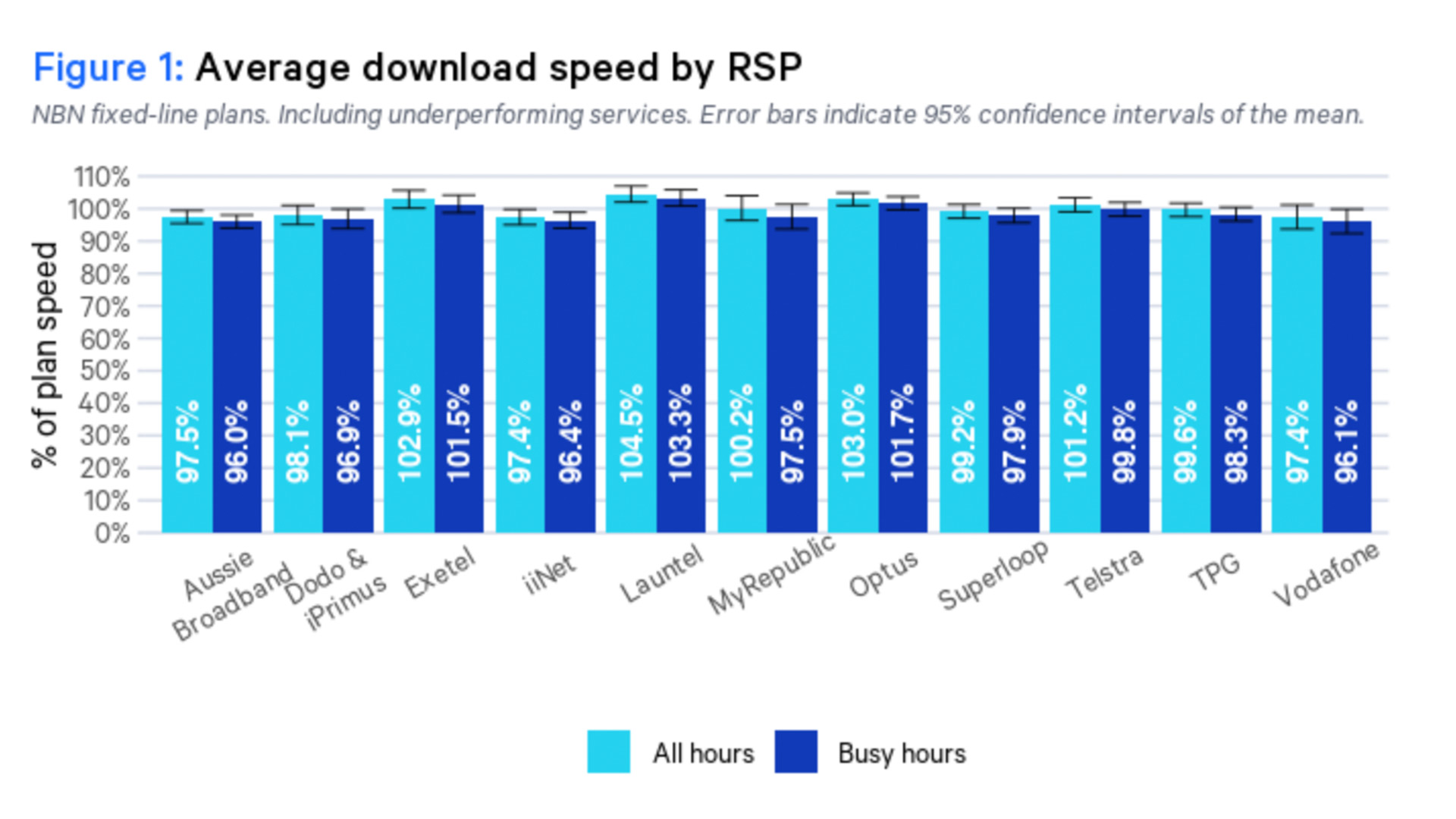
The ACCC also looks at NBN outages, and its December 2022 report found that its pool of volunteers with a Telstra connection had a fairly low rate of outages, with one occurring about every 4.2 days on average. By comparison, the average for all telcos monitored was around every 3.4 days during the testing period.
While Telstra’s customers experienced an outage less frequently, the ACCC’s results show that when they occurred, they had a high instance of lasting 10 minutes or more (these longer outages accounted for about 40% of Telstra’s total).
Figures around outages can fluctuate over time, but we’d also note that this figure is consistent with the ACCC’s previous August 2022 finding. For more context, most other providers' proportion of 10 minute-plus outages is much lower – around 10-20% of total.
Netflix’s own ISP Speed Index measures the performance of the streaming service across various internet providers, and current figures show that most ISPs handle the service the same. Telstra’s currently on par with Optus, TPG and others, and its performance has remained steady since at least August 2022, as has Optus’.
Customer support
- Telstra NBN technical support: 13 22 00
- Telstra customer service: 13 22 00
- Online chat or face-to-face in Telstra stores also available
Telstra has plenty of support options for its customers. Its website has extensive support pages for troubleshooting issues on your own, but you can also speak to someone over the phone, through online chat, or by visiting a Telstra store. If you prefer getting assistance face-to-face, there’s few other telcos that can offer this kind of help.
You can call Telstra on 13 22 00 for any inquiry, and lines for setup and technical support are open Monday to Friday from 7am to 11pm AEST. Alternatively, you can speak to a support agent using Telstra’s online chat (though you’ll first be connected to a bot to try and answer your query, if it’s unsuccessful, you’ll be put through to a real human).
If you’re already a Telstra customer, your text-based queries will be best served by the My Telstra app, which is available for iOS and Android. This will connect you to a Telstra support agent right away, and you don’t have to stay in the app while you wait for a reply – their response will just come through like any other notification.
Telstra also offers specific support for Aboriginal and Torres Strait Islander customers with a dedicated phone line. It can be reached on 1800 444 403 from Monday to Friday, 9am to 5pm. Multilingual services are available too – you can call 1800 241 600 for a free translation and interpretation service, which is only available to non-English speaking customers. Telstra also lists stores in your state with multilingual services if you’d prefer to speak in person.
When it comes to customer satisfaction, Telstra has not attracted positive ratings from either Product Review or Trustpilot, with both sites showing below two stars for the telco. It’s not uncommon for large NBN providers such as Telstra to receive mostly negative feedback from review aggregating sites, so take this feedback with a grain of salt.
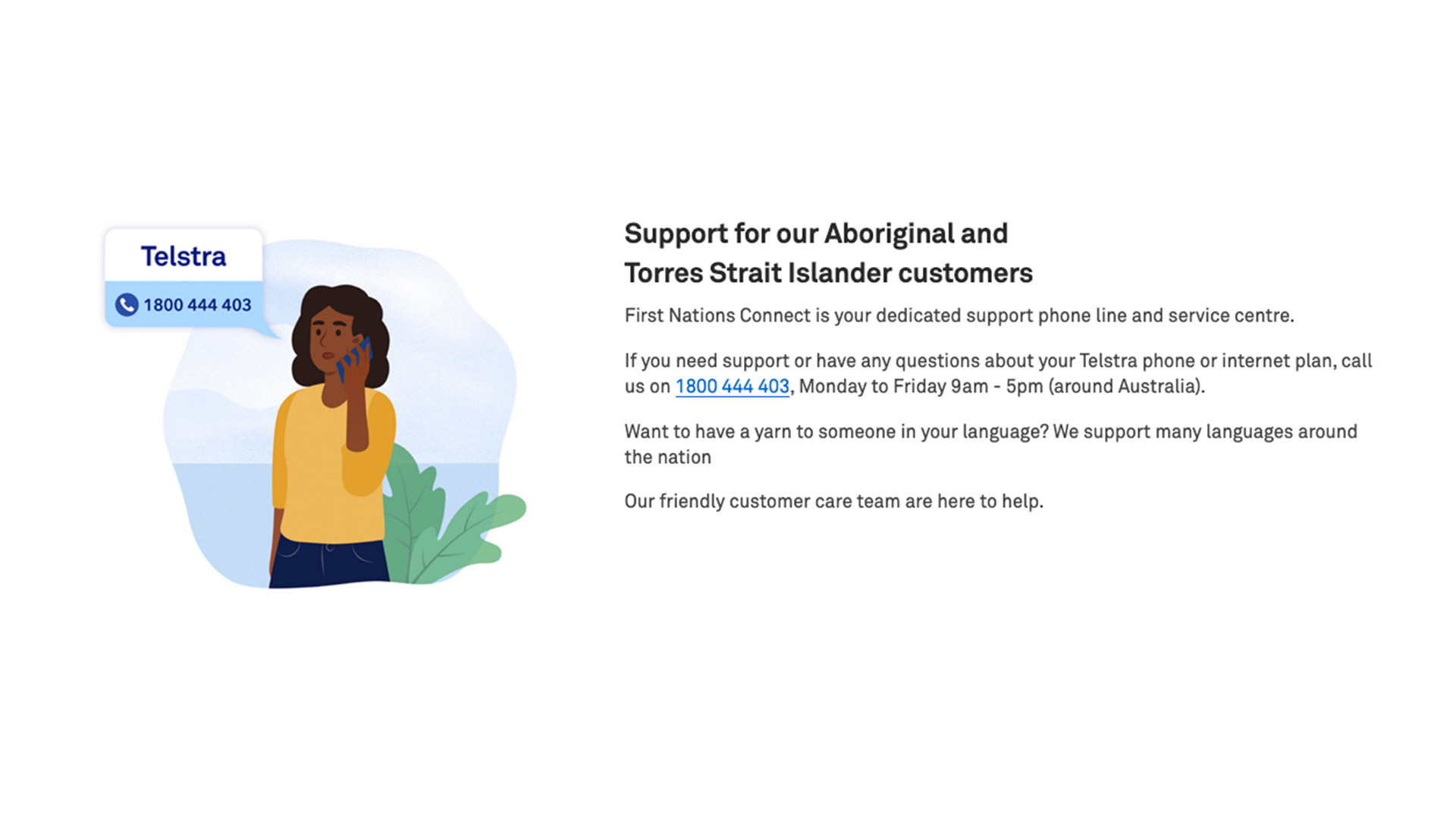
Optional extras and bundle deals
- Telstra Smart Modem 3 included in all plans
- Wi-Fi boosters and gaming optimisations available
- Telstra TV box, Foxtel packs and Xbox All Access can be added
Aside from its high-performing service, Telstra’s choice of perks and optional added extras is a compelling reason for choosing the telco over others. All Telstra customers now receive the Telstra Smart Modem 3 when signing up, which is Wi-Fi 6 enabled, and comes with 4G backup if you lose your NBN connection. If you leave Telstra within 24 months, we like that you can return the modem or pay a AU$200 no-return fee – no other exit fees apply.
Telstra can also guarantee you wall-to-wall Wi-Fi coverage at home, though this comes at an additional cost. For AU$12 a month over 24 months, or AU$288 upfront, you can get the Telstra Smart Wi-Fi Booster added to your plan to fill those Wi-Fi black spots. The Wi-Fi extender will benefit those who live in larger, double brick or multi-story homes, as they’re the homes most likely to experience spotty Wi-Fi.
Internet Optimiser is another neat feature that’s now included with all Telstra NBN plans at no extra cost. You can set it up through the My Telstra app, and from there, you can prioritise online traffic on your home network. This feature is good for gamers who want to reduce lag spikes, or anyone who wants to control which devices get the most bandwidth.
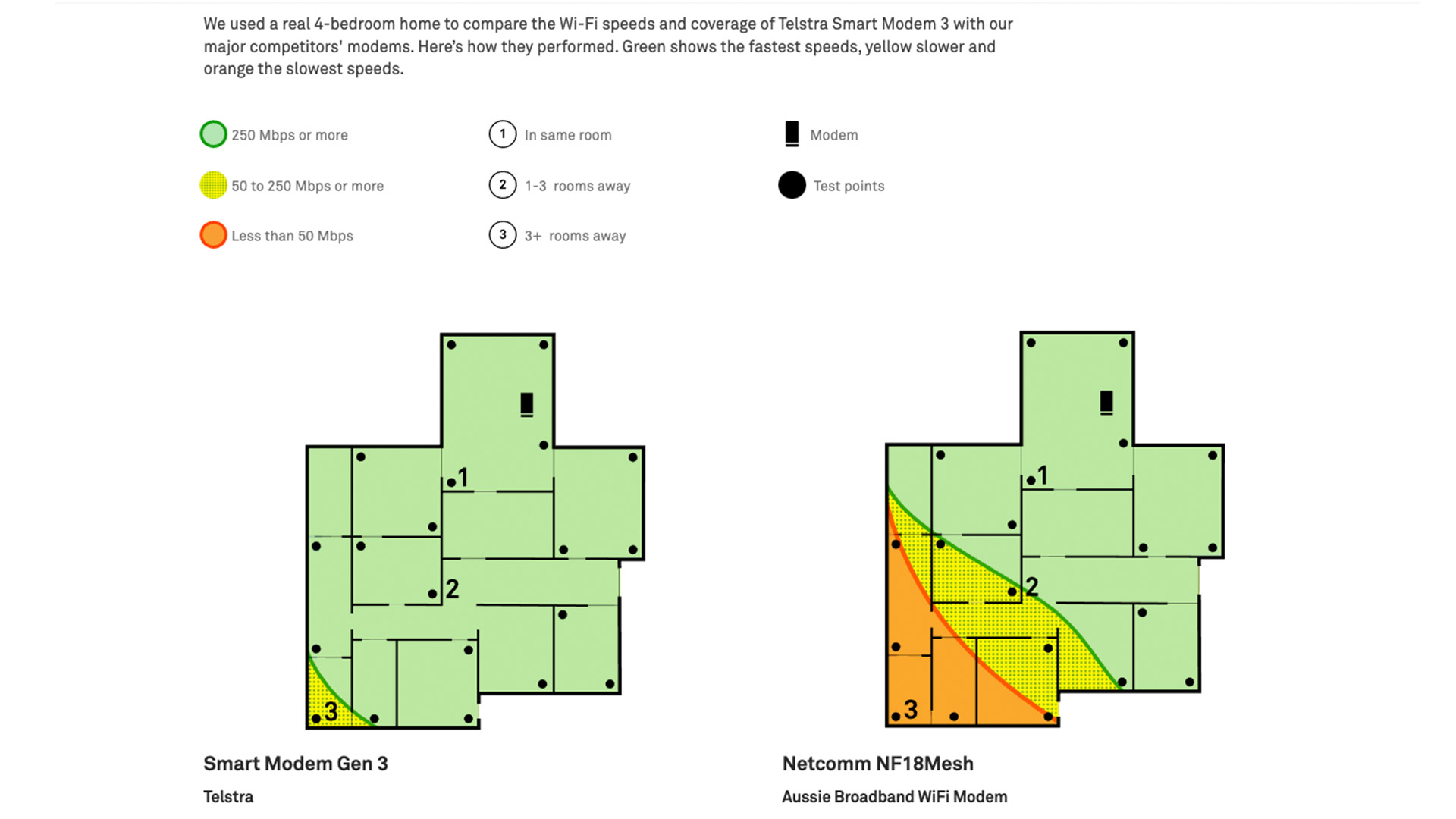
If you’d like a home phone line included in your plan, Telstra will sort you out with a landline at no extra cost, with unlimited calls to standard mobiles and landlines in Australia all included. This is a pretty great deal in comparison to what’s on offer from the select number of providers who still offer customers a landline – TPG, for example, will charge you at least AU$10 a month if you want to use your landline. At present, there’s no option to bundle together your Telstra NBN plan with a Telstra mobile plan.
Telstra customers have access to some pretty great entertainment add-ons too. You’ll get a few free streaming subscriptions when you first sign up with Telstra, including a two months of Binge, three months of Apple TV Plus and four months of Spotify Premium – all for nothing.
You can also add a Telstra TV box to your chosen NBN plan for an extra AU$9 a month, or AU$216 outright. Telstra TV lets you pause and rewind live TV, and includes apps for Netflix, Stan, Kayo, Binge and Disney Plus, but note you’ll still need a subscription to watch these services. We can’t see much benefit in bolting on the Telstra TV service if you already own a smart TV, though.
There’s stacks more entertainment options available through Telstra’s partnership with Foxtel, from packs that include over 50 channels to more niche options, such as Foxtel Sports HD or Foxtel Movies HD packs. You can often snag a discount for your first 12 months on these services through Telstra as well.
Finally, Telstra has not forgotten about the gamers. You’re able to bundle in 24 months of Xbox All Access with your NBN plan, at an extra cost of AU$33 a month for an Xbox Series S console, or AU$46 a month for an Xbox Series X console.
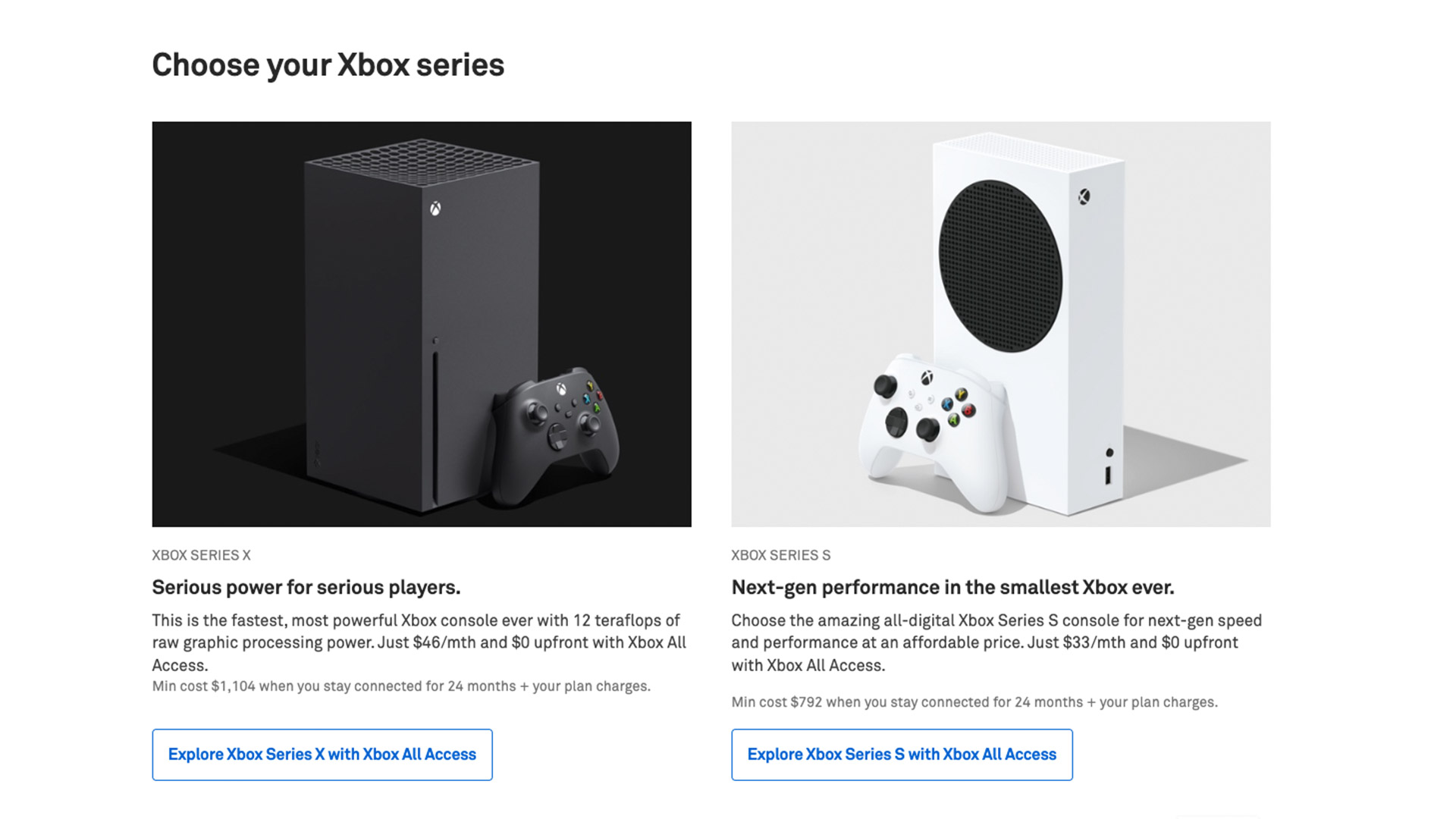
Additional fees
- No setup or delivery fee
- No cancellation fee if you leave Telstra
- Return modem or pay AU$200 no-return fee if leaving before 24 months
As mentioned, all Telstra NBN plans come with a modem included, and you won’t have to pay for it if you stay with the telco for more than 24 months. If you leave within two years, you have the option of returning the modem or paying a AU$200 no-return fee.
All of the extras that are highlighted above come at an additional cost, and you’ll be able to tack them onto your plan of choice during sign up. These add-ons can be cancelled at any time, but keep in mind that some entertainment extras such as Xbox All Access (which comes with a console) will need to be paid off in full if you cancel within 24 months.
Since all of Telstra’s plans come in a no lock-in contract, no other exit fees apply and you can cancel the service at any time.
Telstra NBN FAQ
Can I get Telstra NBN?
Telstra offers plans in almost every speed tier, with NBN 25 and above available. If you want to sign up for an NBN 250 or NBN 1000 plan, you’ll need to have a fibre-to-the-premise (FTTP) or hybrid fibre coaxial (HFC) connection – this is the case across all providers. If you’re unsure of what NBN connection you have, you can check your address on Telstra’s website.
How can I check if Telstra NBN is down?
If you’re experiencing a Telstra NBN outage, you’ll first want to figure out if it’s just you, or if the internet is down for everyone in your area. We’d recommend visiting Telstra’s outage page first, and if no issues have been reported, you can check NBN Co’s website for wider network issues.
If your internet is down, you’ll need to check these pages using your phone, or another device with its own internet connection. If Telstra’s own website is down, we’d recommend checking the independent site Down Detector. If you find you’re having connection issues that can’t be attributed to a known outage, call Telstra’s NBN technical support on 13 22 00.
For further help, we also have a dedicated guide to NBN outages.
- First reviewed May 2022

Jasmine Gearie was previously an Ecommerce Editor at TechRadar Australia, with a primary focus on helping readers find the best mobile and NBN plans. During her time with TechRadar, she also reported on important telco news in Australia, and helped track down tech deals to help readers save money.
