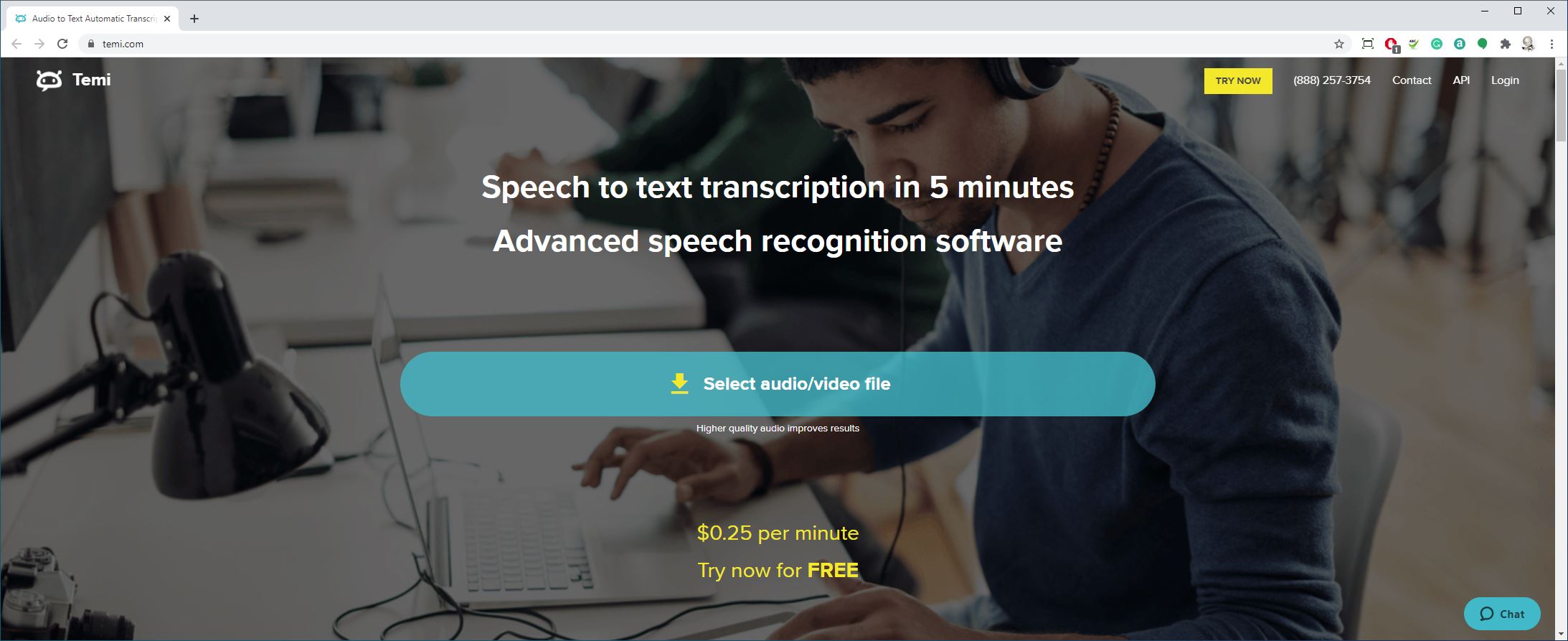TechRadar Verdict
It might be cheap-ish, but the limitations on spoken language and accuracy levels don’t make this an obvious choice for companies outside the USA. The lack of personal libraries of names and commonly used terminology, is dissapointing.
Pros
- +
Relatively inexpensive
- +
API support is available
- +
Mobile apps
Cons
- -
Not always accurate
- -
Only transcribes English
- -
Prefers Americans over any other native English speakers
Why you can trust TechRadar
According to the website, Temi is used by more than 10,000 customers that include ESPN and the San Diego Union-Tribune.
The company behind Temi affiliated with another transcription operation Rev that uses humans to process audio, but this solution uses machine-based learning to process files quickly and cheaply.
We all want audio that is transcribed at lost cost and accurately, but is that what Temi is offering?
- Want to try Temi? Check out the website here
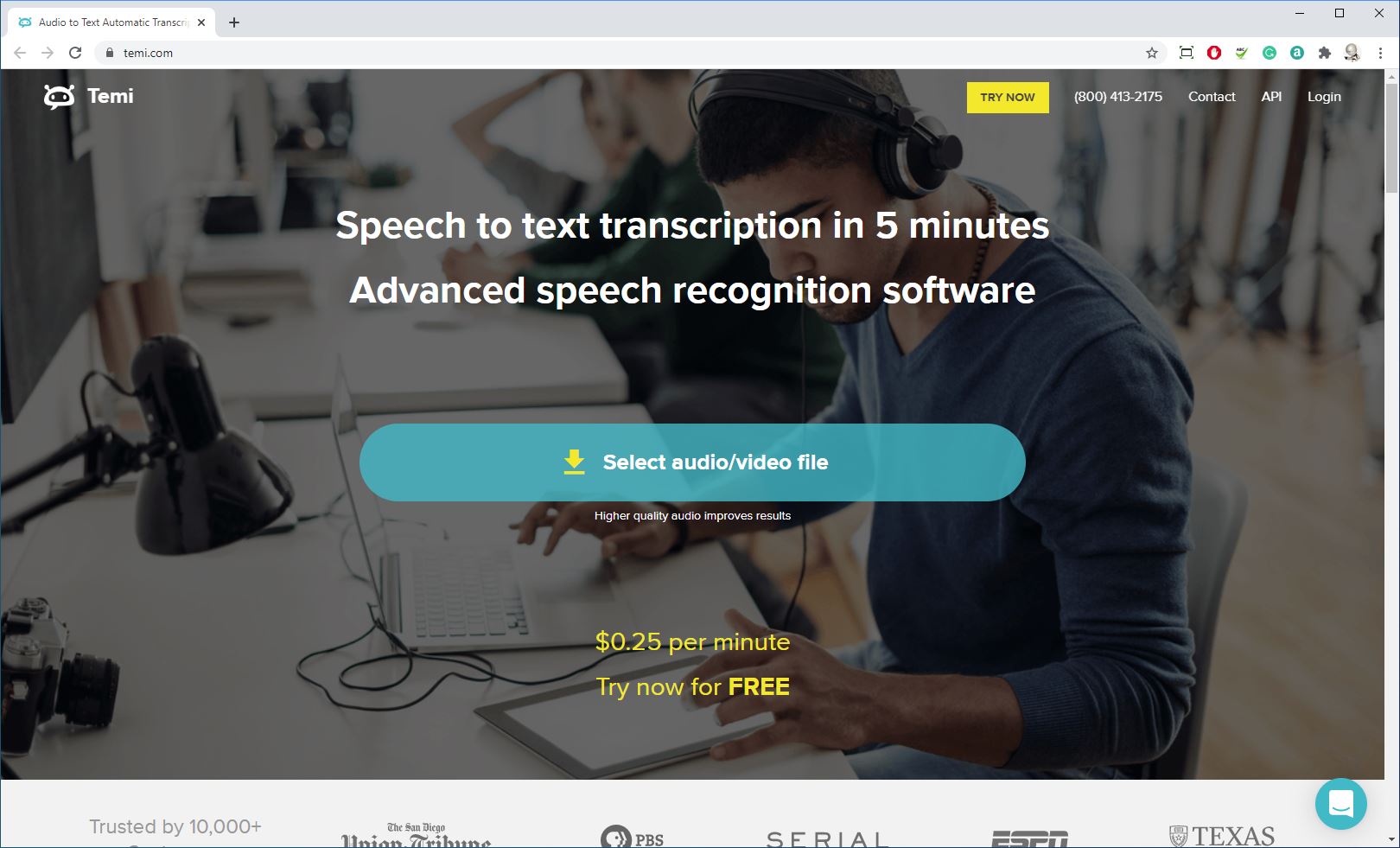
Plans and pricing
The price model for Temi is remarkably straightforward, being $0.25 per minute of audio recording. Therefore, you might want to avoid sending it a file where the first ten minutes consists of people coming into the room and nobody saying anything significant.
While pricing is simple, it doesn’t take much account of those users who might move large amounts of content through the solution.
What we should mention is that Temi is now more expensive than it once was, as only a few years ago it charged only $0.10 per minute. Compared with manual transcription, it’s still cheap, but others can offer less expensive AI-based services.
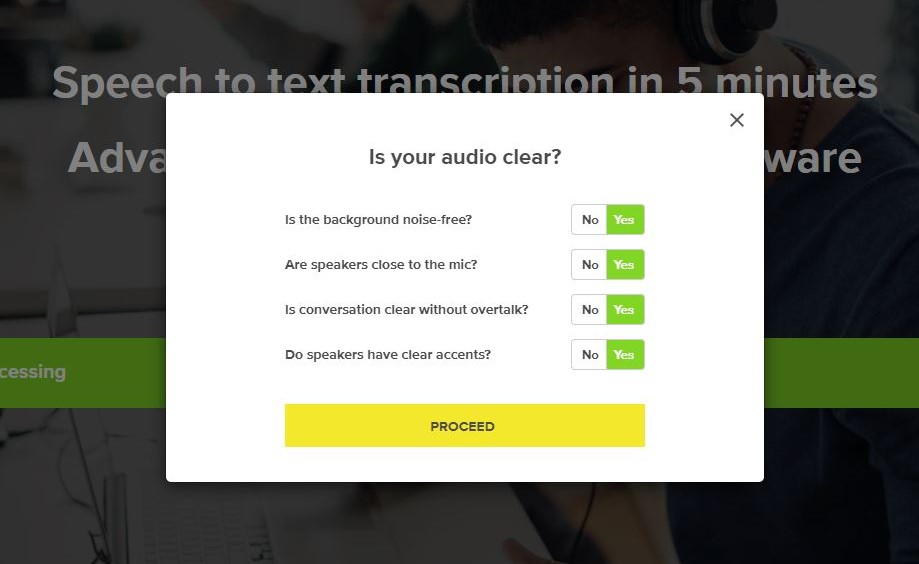
Design
Temi has as basic a front end as it is possible to construct for this purpose. The website directs you to upload the file and then asks some simple questions about the quality of the audio, before proceeding to processes the audio into text.
When the processing is complete, you’re informed via email, enabling you to edit and review the transcription using the Temi web interface.
The speed of transcription is roughly half that of the recording time, so a 2-minute audio clip takes about a minute to process.
And, that’s about all there is to Temi, as it includes no ability to warn the processing AI what the dialect is that it about to processor, and the only language it can handle is English.
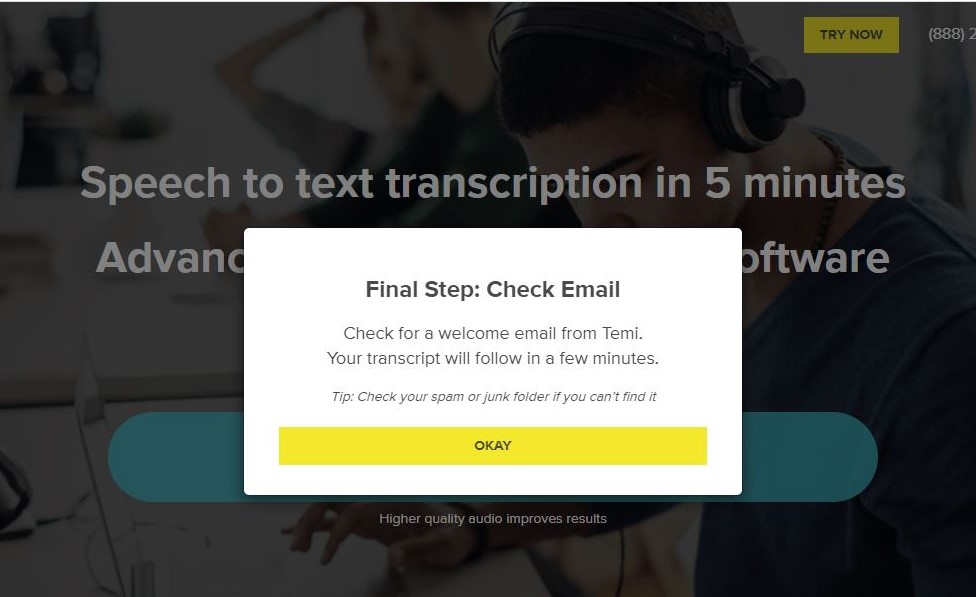
The supported audio formats are mp3, mp4, m4a, aac and wav. And, the video files that it can extract the sound from include mp4, wma, mov and avi. Although it is worth stating that these video files are not formats, but technically packages, and therefore could contain audio and video structures that Temi might not understand.
And, from what we understand, Temi can’t handle video that contains multiple audio tracks.
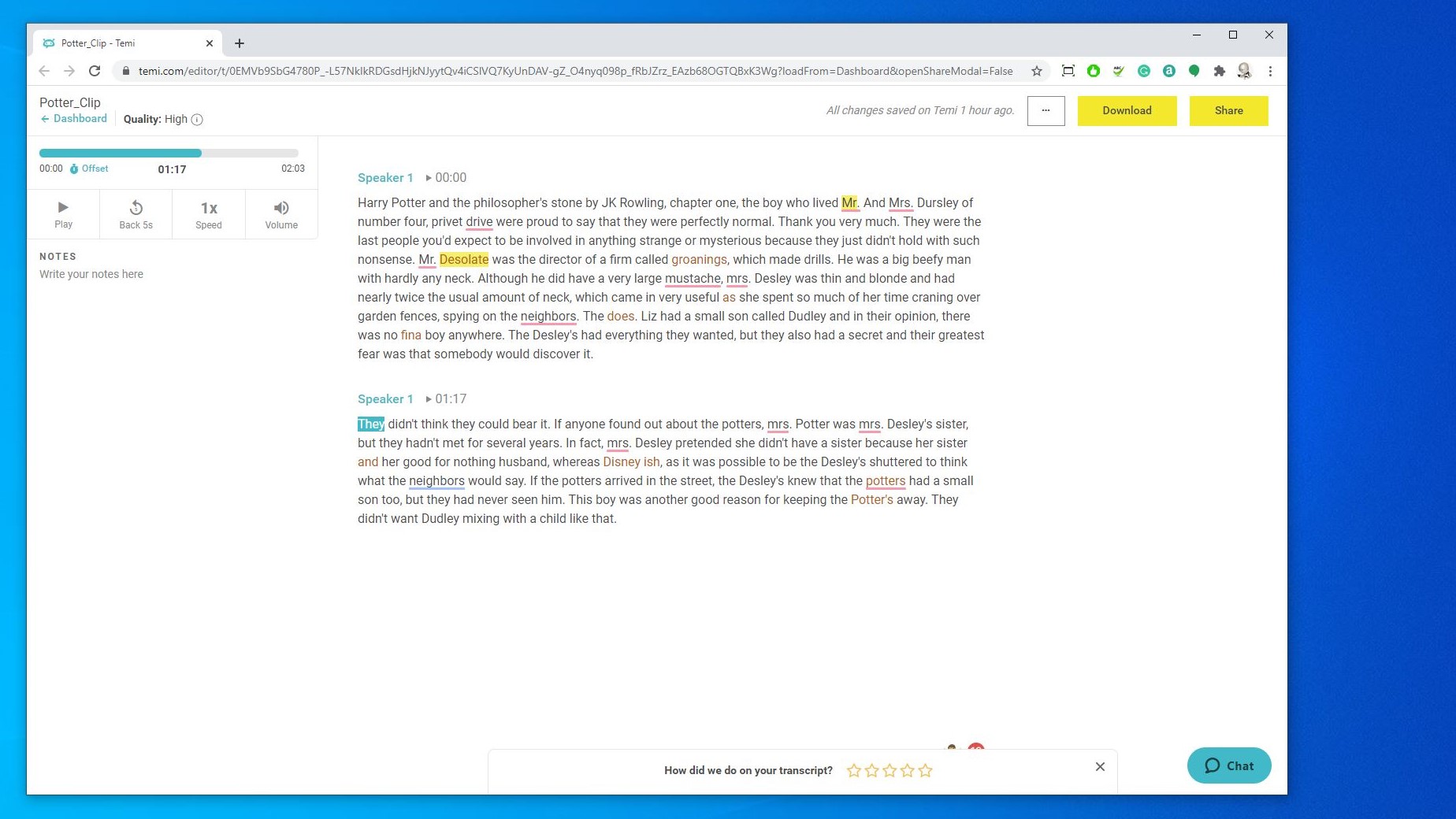
Recordings
As soon as the file is processed, you can access it through the web-based editor, where you can immediately see how Temi has interpreted it.
Once in the editor, you can move around the sound and transcription text with them synchronised, and you can do some editing, highlighting and striking words if required.
You can also identify the speaker so that when you export the transcription, it correctly name those involved.
But beyond this, there is little functionality to detail in this editor. And, above this is a Dashboard page that lists the processed files as a list. The Dashboard cannot create folders, or labels to group converted files and was designed to handle only a few dozen documents at any one time.
Files can be exported as Word docx, PDF or plain text, or as captions in SRT or VTT format.
Or as an alternative, you can share access to the file via a link, that you could place in an email or distribute using social media.
What’s missing is a group account where multiple users can work on many transcripts or coordinate their efforts.
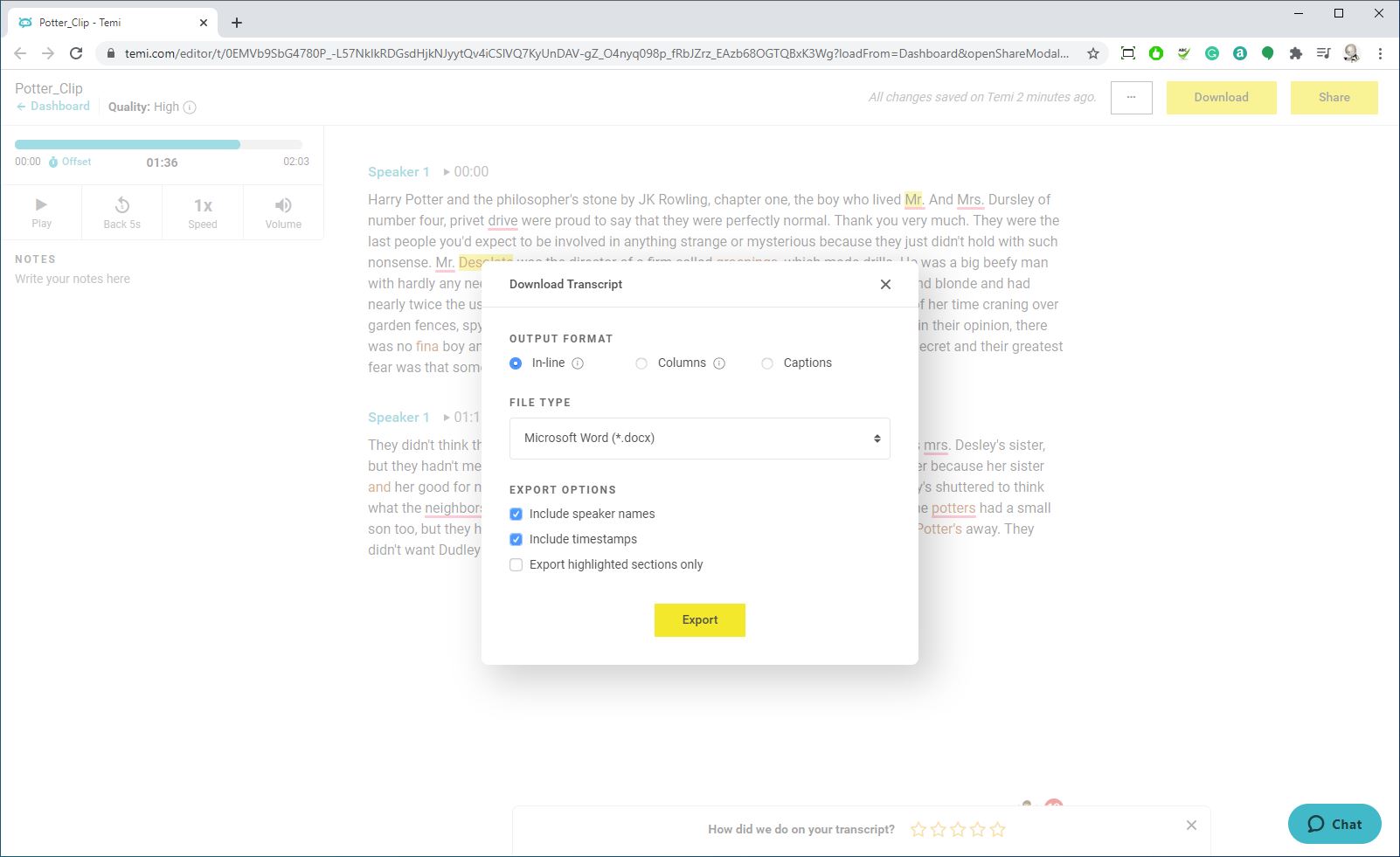
Accuracy
At best, Temi is a disappointing transcription system that is not only restricted to English, but also seems heavily biased towards only American English. Our attempts to process high-quality audio of English natives it generated a significant number of inaccuracies and regional misspellings.
The system also seemed unaware that titles are capitalised in English, as are proper names, resulting in ‘mr’ and ‘mrs’. The grammatical model also couldn’t establish when it should use ‘were’ or ‘where’, or other words that sound the same but require context to spell correctly.
How quickly Temi processes audio is undermined by the amount of work needed to fix the apparent flaws in its transcriptions generated. These errors are problematic for a transcription tool unless the accuracy of the conversion is of little interest to you.
The company behind this product understands its limitations, and a link on the website directs customers to the affiliated Rev website who need 99% accuracy.
One frustration is that you can’t actively help Temi do a better job by fixing repeatedly misinterpreted words or creating a library of names, technical terms or abbreviations.
Because of this, you might find that each time you edit a Temi processed file you are repeating the same corrections are before, which could rapidly become annoying.
If you are looking for transcription where a high percentage of the text is accurate to what was said, then Temi probably isn’t the tool you need.
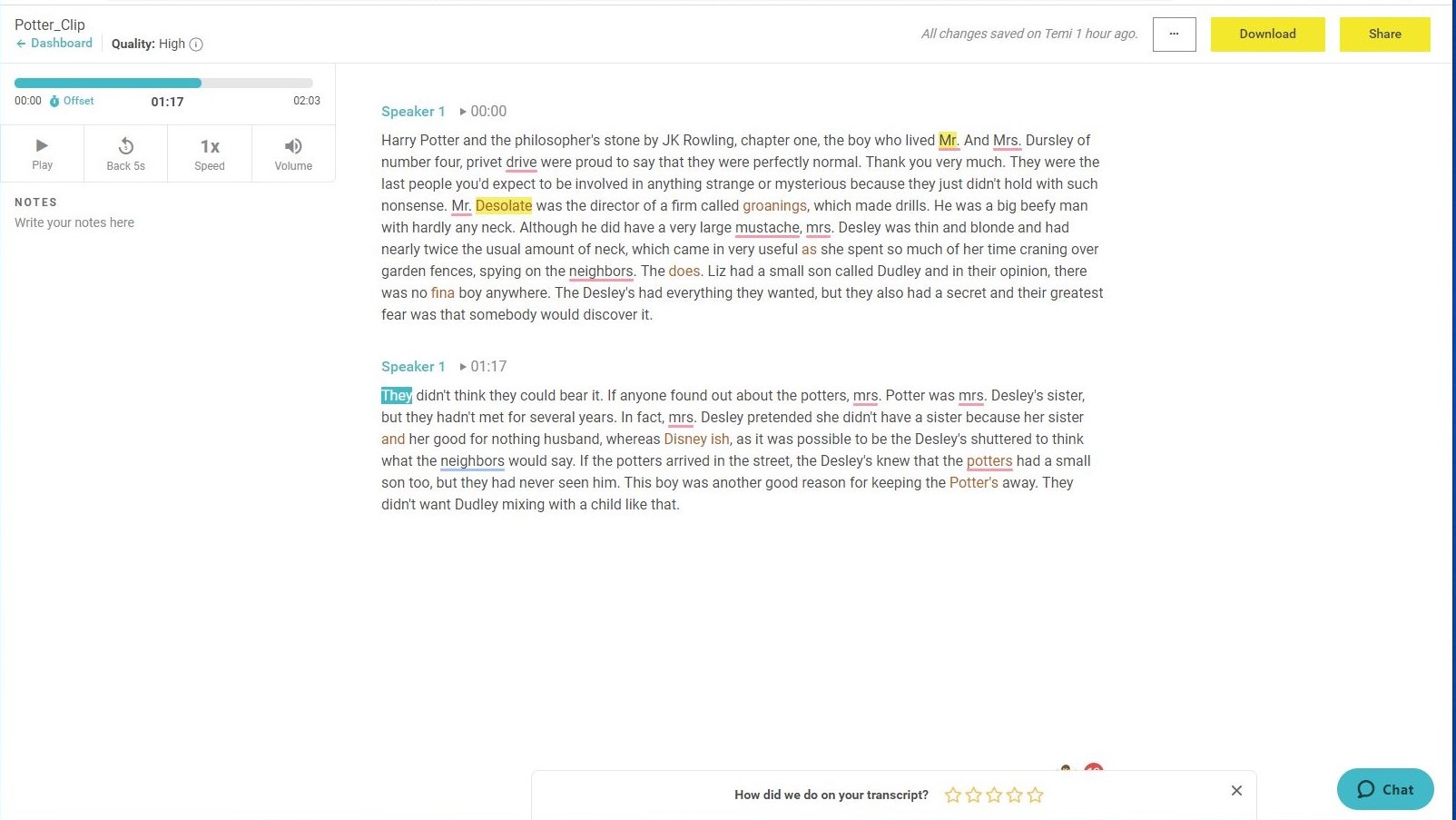
Mobile Temi
Continuing the theme of basic interfaces, the mobile version of Temi is available for both Apple iOS and Google Android devices. Once installed, the mobile app allows the phone or tablet to record audio and then send it directly for Temi processing.
The software also enables mobile payment processing, so you can pay for the transcribing through the device.
The features in the app might be of genuine use to someone who needs to record an interview and then have a transcript shortly after. But it needs mentioning that both Apple and Google offer this functionality inherently on their respective platforms, at zero cost, for those that want to use it.
Final verdict
Temi is a relatively inexpensive solution, but in this instance, you get what you pay for.
Those behind this service are promising that they’ll be adding new languages soon to give Temi broader appeal. However, those ambitions ignore the reality that the English transcription needs to be more accurate and better able to handle regional variations.
The current model only works reliably with American speakers, and even with that restriction, the accuracy isn’t exceptional. When compared to the likes of Happy Scribe, Temi doesn’t efficiently deliver accurate transcriptions, irrespective of the quality of your recordings.
What those behind Temi have strived to create is a system that is very straightforward and won’t confuse those using it by asking too many questions. But it’s simplicity doesn’t allow the user to help it do a better job or build a more predicable transcription engine.
For those with the technical skills, Temi has an API that can allow software developers to access the transcription engine direction, and Zapier integration can connect Gmail business counts, Dropbox and Google Drive as sources for audio files.
So if the accuracy of Temi is good enough for your purposes, and the price acceptable, then this technology can be harnessed as part of a workflow process.
As useful as that sounds, we’re not convinced that this is a flexible enough solution for all English speakers to warrant the investment in time and money to integrate it with existing systems.
Mark is an expert on 3D printers, drones and phones. He also covers storage, including SSDs, NAS drives and portable hard drives. He started writing in 1986 and has contributed to MicroMart, PC Format, 3D World, among others.