TechRadar Verdict
So many things here to like if you can get past the dated look and upgrade disassembly issues. For a home user that wants a better-than-Gigabit LAN NAS, this is one of the cheapest four-bay options and is packed with performance-enhancing features.
Pros
- +
TOS 5.0
- +
Inexpensive
- +
Dual 2.5GbE LAN as standard
- +
USB 3.2 Gen 2 ports
Cons
- -
Few style points
- -
Installing RAM and M.2 involves dismantling the NAS
- -
M.2 Slots are single-lane only
Why you can trust TechRadar
TerraMaster F4-423: Two minute review
TerraMaster is one of the newer companies to offer NAS solutions, as it was only founded in 2010.
Since then, they’ve carved out an impressive reputation for delivering solidly built and reliable NAS solutions at a fraction of what the more prominent brands are asking.
The new F4-423 is a four-bay NAS designed for home or small office use that costs much less than its equivalent from Synology and is technically better in almost every aspect.
What the F4-423 offers beyond any specific feature is a high degree of flexibility, as TerraMaster don’t go for the arbitrary restrictions that some NAS makers often employ.
With this NAS, you can use any SATA drives, including SSDs, and they can all be used for storage or cache. In addition to the four SATA bays, the machine also has two M.2 NVMe slots PCIe 3.0 Gen 1 for additional storage or cache.
The standard 4GB of DDR4 memory can be removed, expanding the system up to 32GB with two SODIMM modules. No memory is soldered to the mainboard.
There are no restrictions on the RAM makes or the NVMe brands, something Synology has started to introduce on its NAS.
Once the machine is populated, and that could be just a single drive to begin, the TOS 5.0 operating system can be installed and applications loaded.
The improvements over TOS 4.0 are dramatic, and TerraMaster now has a NAS OS that gets closer the Synology’s DSM at each release in terms of functionality and app selection.
With a recent quad-core CPU and GPU, the F4-423 has plenty of power to serve files and services to numerous users over the two 2.5GbE LAN ports onboard. However, as this machine also has two 10Gbit USB 3.2 Gen 2 ports, it is also possible to add two 5GbE ports to it using LAN adapters. The LAN ports can then be aggregated using a suitable switch to offer up to 15Gbit to multiple LAN-connected hosts.
Alternatively, the USB ports also allow the 80TB internal maximum storage capacity to be easily expanded using USB-connected drive bays or drives.
That flexibility is the biggest selling point of the F4-423. It is possible to start with the basic specification and a single hard drive and, over time, enhance it to handle more drives, more numerous users and offer even greater levels of performance.
Our only significant complaint about this design is that installing NVMe drives or extra memory requires the NAS to be disassembled, as access is not otherwise available.
For the asking price, this is a fantastic NAS that other brands might struggle to complete.
TerraMaster F4-423: Price and availability

- How much does it cost? $500 / £440
- When is it out? It is available now
- Where can you get it? Widely available from the larger online retailers in most regions.
The TerraMaster F4-423 that was sent to us for review came with the following hardware:
CPU: Intel Celeron N5095
GPU: Intel UHD Graphics
RAM: 4GB DDR4 (upgradable to 32GB)
Storage: Four 3.5-inch Hard drives up to 80TB (20TB x4), or 2.5-inch hard drives/SSDs, 2 x M.2 NVMe PCIe 3.0 drives.
USB: 2x USB 3.2 Gen 2
Raid Types: TRAID, Single, JBOD, RAID 0, RAID 1, RAID5, RAID 6, RAID 10
Weight: 3.6 kg
Dimensions: 227 x 225x 136 mm
Networking: 2x 2.5GbE LAN
OS: TOS 5.0
Internal File Systems: Btrfs, EXT4
External File Systems: EXT3, EXT4, NTFS, FAT32, HFS+
OS Languages: English, German, French, Spanish, Italian, Magyar, Chinese, Japanese, Korean, Turkish, Portuguese and Russian
Word has already circulated about the F4-423, and we noticed it was out of stock on Amazon.com, among a few places. But we’d expect it to come back into stock soon, and it was available elsewhere for those unwilling to wait.
The cost of this hardware is a bargain when you consider the machines that it directly competes with.
The Synology equivalent is the Diskstation DS920+, which sells for $749 on NewEgg.com and is an older and inferior design from a hardware perspective.
From QNAP, the very similar specified TS-464 is $629.57 from Amazon.com, making it more than 20% more expensive, although it has a PCIe slot and no M.2 bays.
For anyone operating on a tight budget, the F4-423 is as cheap as a dual-bay NAS from one of the mainstream brands and comes with better expansion options.
- Value: 5 / 5
TerraMaster F4-423: Design

- Dated styling
- No USB ports on front
- Access for upgrades is poor
It’s difficult to talk about TerraMaster styling without sounding judgemental.
That’s because the visual appearance of the F4-423 is pretty much identical to every other four-bay NAS that this company has manufactured going back some considerable time.
Other brands like to tweak their styling with each release so that it is easy to differentiate newer models from older designs, but not TerraMaster.
This NAS comes in the same aluminium tube with silver-painted plastic ends as we’ve seen before. Suggesting that appearance isn’t something that TerraMaster cares much about.
The simplicity of this design does have a few obvious omissions that many NAS owners will notice, like the lack of a front-facing USB port or a security slot.
Having a front port with a button to back up the contents is useful, but that’s not an option here.
What we get are four 3.5-inch drive bays that can also take 2.5-inch hard drives or SSDs using SATA, dual USB ports on the rear and dual 2.5GbE LAN ports. There is also an HDMI port, although TerraMaster hasn’t any HDMI graphical interface, so unless you like to enter Linux commands directly on the NAS, it has little practical value.

For those wondering about accessing the SODIMM memory modules and the M.2 NVMe slots, there is no way to do this without dismantling the entire machine.
Why they didn’t make these modules accessible from inside the drive bay or under a removable panel is a mystery, as other brands have achieved this.
There is a reasonable argument that these are things that an owner is only likely to do once, and therefore it won’t matter. But a little extra thought in the engineering of this NAS might have made that substantially easier, and, therefore, more likely to happen.
If the specification of the F4-423 wasn’t quite special, the overall presentation from TerraMaster and the external features of this unit could easily put customers off.
Thankfully, much of the effort saved in designing the outside went into making the inside more than useful for those looking for a high-performance NAS solution.
- Design: 3 / 5
TerraMaster F4-423: Hardware
- Powerful platform
- Memory expansion
- Dual NVMe drives
The TerraMaster documentation reveals that the processor in the F4-423 could be either an Intel Celeron N5105 or N5095, both quad-core CPUs that have appeared in numerous entry-level PC hardware.
We assumed, wrongly, that the N5095 was for the F2-423, and the N5105 might be in the F4-423, but our review hardware had the N5095 according to the TOS 5.0 operating system.
This silicon is still a powerful processor for a NAS and provides more than enough power to service the drives installed and the requests of numerous attached hosts.
The unit comes with a single 4GB SODIMM of DDR4 memory, and the system has another slot allowing the memory to be expanded. TerraMaster specifications suggest that these slots can accept 16GB modules, although Intel’s information on the N5095 reveals it can only address 16GB in total RAM.
You could try 32GB of memory, but we’d hate to buy those modules to find out that this spec turned out to be a typo.
RAM is useful for caching the system, but the TOS 5.0 OS that runs on this hardware can also allocate SATA SSDs to cache conventional hard drives, dramatically improving their performance.
But using up a drive bay for the cache is probably not the best strategy since the F4-423 also has two M.2 bays that can accept PCIe 3.0 NVMe drives to use for that purpose.
What’s excellent about the TerraMaster approach to all these options is that the system is entirely flexible about what connected drives are utilised for.
In comparison, Synology annoyingly only allows M.2 drives to be used exclusively for caching and insists on having both slots filled for read and write caching to be active.
TerraMaster has no issues with using a single M.2 drive for caching both reading and writing or a SATA SSD as storage, allowing the owner to make the choices that suit them.
We’re likely to see much larger SSD drives in the new few years, and therefore these abilities could become even more critical in the future.

The only caveat to the M.2 slots is that they are only single-lane PCIe 3.0, restricting the throughput of any NVMe drive used in them to around 1,000MB/s. That’s slightly disappointing, but the Celeron does have limited lanes, and the combined throughput of both LAN ports combined is only 5Gbit/s or around 480MB/s.
Being able to use two lanes on one port only might have made this restriction less of an issue for those locally processing data.
Where those lanes got utilised is in the USB 3.2 Gen 2 ports, with each of them allocated 10Gbit/s for 1,000MB/s transfers from external storage devices.
These ports are superior to the eSATA external connections that Synology is so keen on and provides enough bandwidth for an external RAID box to keep pace with internally mounted drives.
Again, the specification of these ports allows maximum flexibility and empowers the owner to expand the NAS beyond its initial setup.
The only major bugbear is that installing extra RAM and M.2 drive requires the case of the F4-423 to be entirely dismantled, and therefore it is something most users are only likely to do once.
Not that users should be pulling memory modules and NVMe drives out every few days, but it’s not convenient to swap either should better parts become available.
Overall, the hardware in the F4-423 is excellent and provides great scope to start a system small and grow as needs change.
Making that a reality requires a solid software platform, and the latest version of the TerraMaster NAS operating system, TOS 5.0 is the weapon of choice here.
- Features: 5 / 5
TerraMaster F4-423:Software
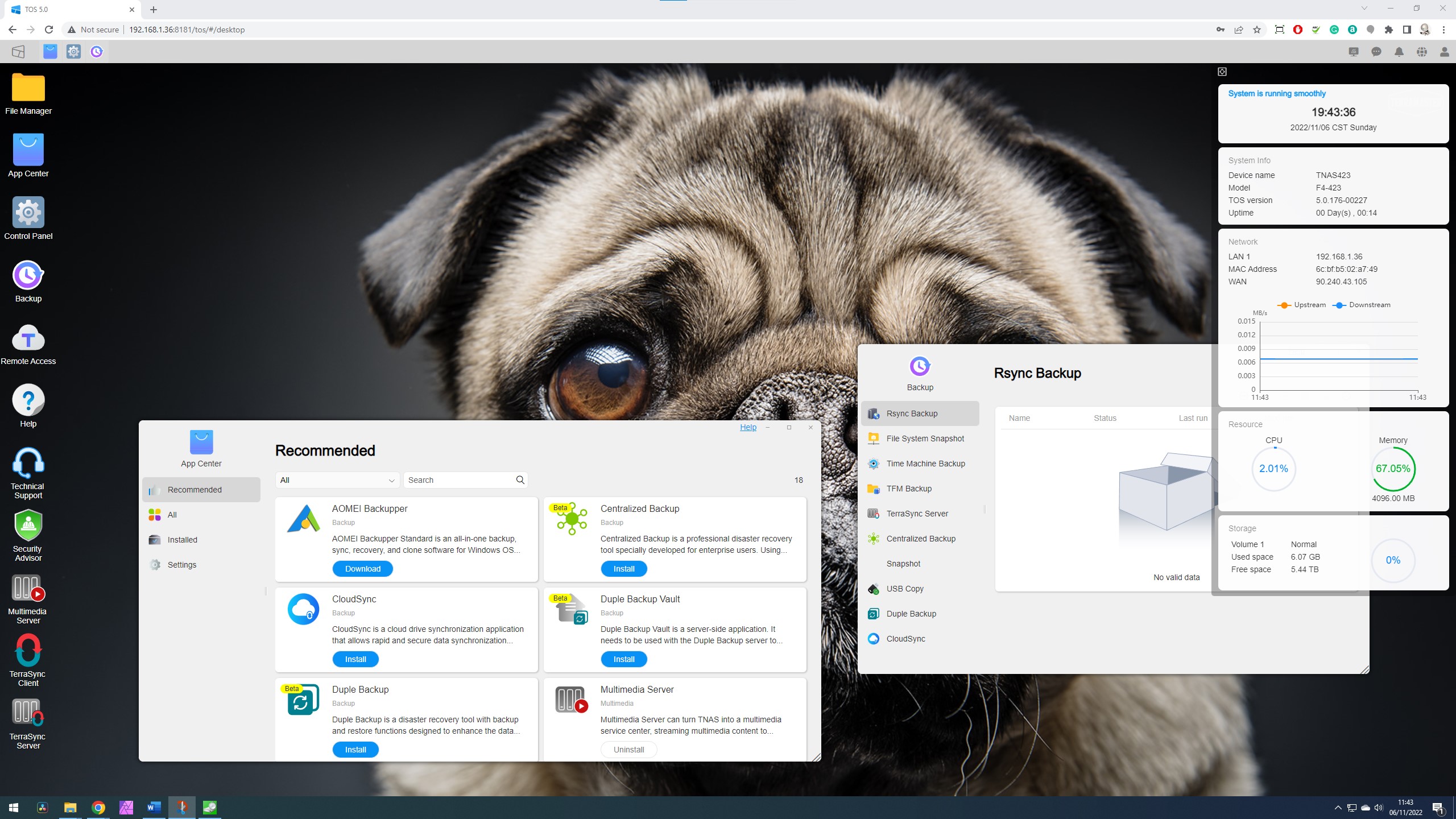
To say that TOS 5.0 is a major overhaul from the previous point release is a significant understatement because there are so many changes and enhancements that it is hard to know what to focus on.
Probably the most significant changes have come in the file system support, where TerraMaster now has a hybrid RAID model that allows the platform to be expanded asymmetrically.
What’s meant by this is that in a conventional RAID model using RAID 5, as an example, if you have four drives and one of them is larger than the rest, that extra space is effectively ignored. Typically, the only way to access that extra capacity is to upgrade all the drives to the same size.
Using the hybrid RAID model of TRAID, it is possible to mix 6TB and 4TB drives and yet use the total capacity of the larger drives added to the array.
This feature makes expansion and migration easier, and there are so many other file system enhancements, like Hyper-Lock worm that writes data and then locks it from future modification.
Earlier in 2022, TerraMaster got hit with a Deadbolt ransomware attack, and since then, they’re taken big steps to help owners secure their NAS data and make such an attack less likely to proceed. There are no guarantees, but TerraMaster is taking this issue more seriously, as are the other brands that were also hit.
But these changes only scratch the surface of what TOS 5.0 adds, with new licensing-free surveillance tools, a new Docker Manager, AI-driven photo management and hundreds of other enhancements.
If we have a reservation, it's that while TOS 5.0 came out of Beta some months ago, some of the big new applications associated with it are still designated as Beta releases.
These need to be switching to release candidates by now or full releases, as using a tool with the important job of securing a backup that’s not a full release isn’t something most IT staff would embrace.
TerraMaster has come a very long way since the earlier TOS releases, and the functionality it offers is now at parity with that offered by QNAP, Asustor and Buffalo. If it can be elevated to match Synology, then the equilibrium of the NAS world could be dramatically disrupted.
- Software: 4 / 5
TerraMaster F4-423: Performance
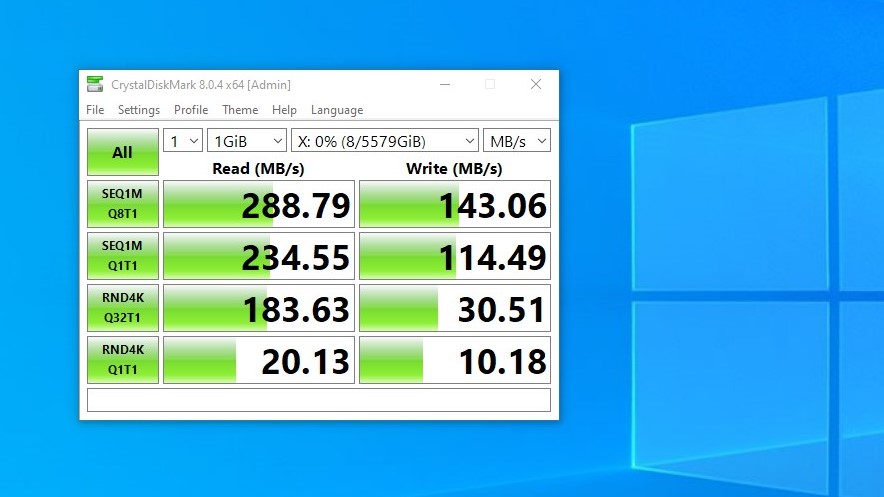
- 2.5GbE speeds
- 5GbE potential
- Two cache options
Whatever drives are inside this NAS, the bottleneck for all network operations will be the LAN ports.
Therefore, connecting to a 1Gbit LAN will max out at about 113MB/s transfer speeds since that’s all the bandwidth available. Investing a little in a 2.5GbE switch and 2.5GbE LAN ports for the hosts can double that throughput, and with two ports, it is also possible to use Link Aggregation doubling again.
However, aggregation doesn’t allow a single host, even one with dual LAN ports, to achieve the same as a 5GbE link, as by default, only one channel is used.
It enables two users to simultaneously connect at 2.5GbE, and both get the full bandwidth of that link.
The solution to this problem that will bond two channels into a single pathway is called SMB Multi-channel, and it has been an experimental feature of Samba for some time.
For our testing, we used an Asustor ASW205T switch, an unmanaged 5-port 2.5GbE switch.
While this doesn’t offer link aggregation, it’s a low-cost solution that many home and small business users might purchase to provide access to 2.5GbE networking.
With just a single 6TB hard drive cached with a 480GB SATA SSD, this is the very bottom rung of performance with the possible exception of only a hard drive.
With this configuration connected to a single host using the Asustor ASW205T, read speeds of 288MB/s and write speeds of 145Mb/s easily exceeded what we’d expect from a single gigabit port.
With more hard drives in a hybrid RAID pack, the write speeds would come up to the read levels, and using an M.2 SSD and link aggregation would deliver more than 500MB/s across all the connected hosts.
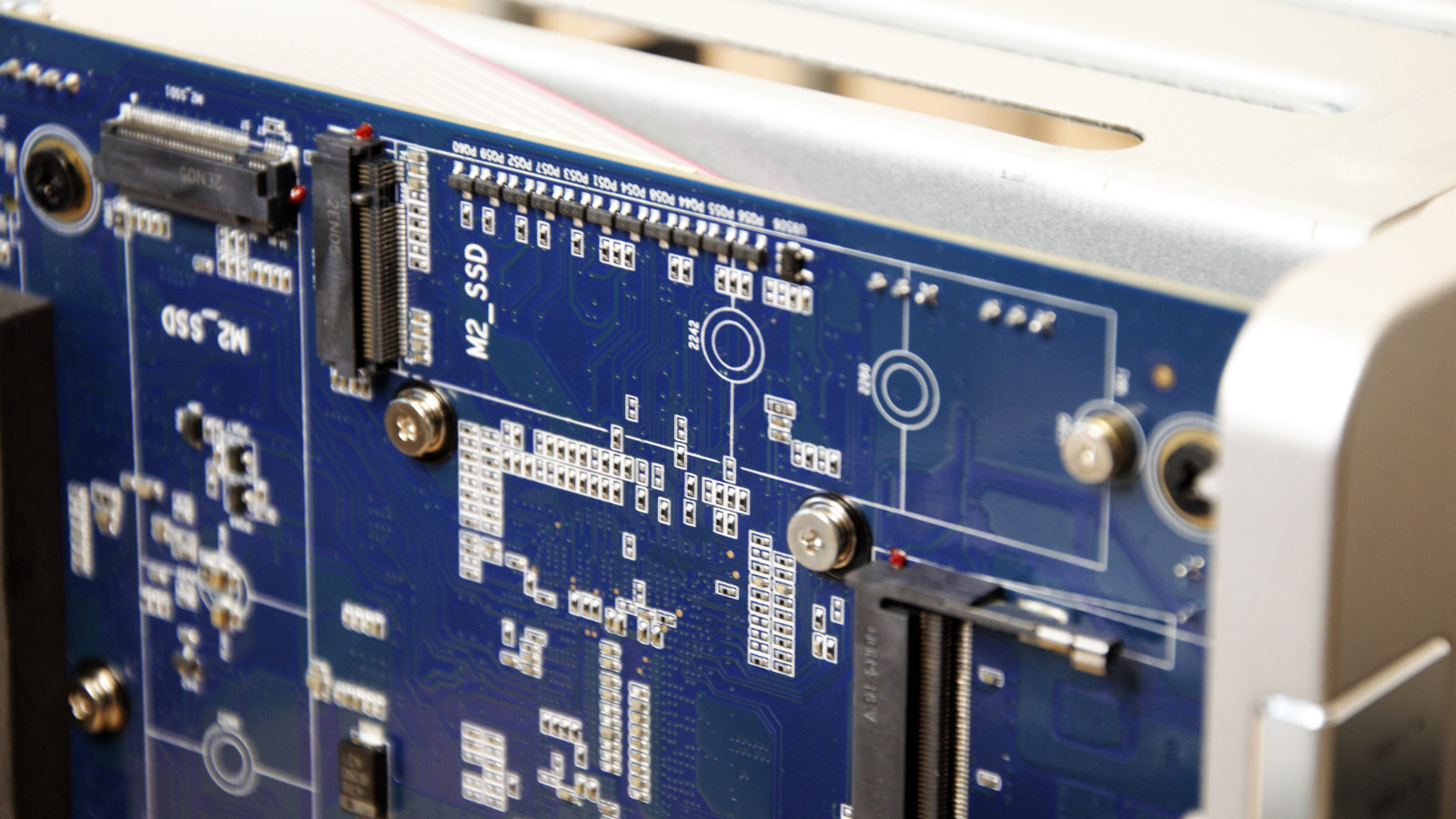
Monitoring the demands made on resources during testing, a single host barely registers on the system, hinting at just how many simultaneous connections it could handle and the overall throughput that the F4-423 is capable of.
Even with only a single SATA hard drive and a SATA SSD, the performance on this box is excellent when compared with any hardware using Gigabit ethernet as its LAN connection.
We could have done more tests to reveal all the performance options, but there are so many ways to configure this NAS it would have taken months.
Safe to say that out of the box, the F4-423 performs well, and those that want even greater speeds have a wealth of choices to achieve those.
- Performance: 5 / 5

Our main reservations about the F4-423 revolve around the operating system or, specifically, how many of the new applications are still in Beta. If these could be brought to the release level quickly, this could become the NAS to own.
The outside is duller than a wet day in Yorkshire, but most owners won’t be putting theirs on display where everyone can see it.
Those invested in Synology hardware will probably not shift from it, but for those that need something affordable and flexible, the TerraMaster F4-423 is full of good reasons to be considered.
If the other players in the NAS space aren’t concerned yet with the development curve of TerraMaster, they should be.
TerraMaster F4-423: Report card
| Value | For the platform and features, the price is great. | 5 / 5 |
| Design | Badly in need of a visual revamp, and upgrades require taking the machine apart annoyingly. | 3 / 5 |
| Features | Dual M.2 slots, USB 3.2 Gen 2 ports, and 2.5GbE LAN all for less than $400 is undoubtedly a bargain. | 5 / 5 |
| Software | TOS 5.0 is polished and has plenty of apps, though many of the new ones are stubbornly still in Beta. | 4 / 5 |
| Performance | Excellent performance and plenty of headroom for loading and running apps. | 5 / 5 |
| Total | It might look like a 2022 NAS, but the hardware and OS in this provide many critical options for the home and small business user.nding jobs. | 4 / 5 |
TerraMaster F4-423?

Buy it if...
You have a tight budget
Considering the features and platform, the asking price for the F4-423 is tempting. You can get a similar spec elsewhere, but not for this amount of cash.
Flexibility is a must
Easily one of the most flexible 4-bay NAS on the market, especially now TerraMaster has introduced TRAID. Add drives, add cache, enhance network connections, it’s all possible.
You have a short project
Maybe you’ve got a small project or business model that will only run for a year or less, and you need to support it with a central data store. The F4-423 is ideal for that job, as it can easily be repurposed once the project ends.
Don't buy it if...
You only trust Synology
The assault on the NAS community using Deadbolt ransomware has revealed that Linux, if not fully securitised, can provide opportunities for those wishing to exploit them illegally.
Of all the major NAS brands, only Synology machines have not been attacked in this way, but that’s not a guarantee they won’t ever be.
A two-bay NAS is enough
TerraMaster makes the F2-423, a dual-bay version of this machine with an almost identical internal platform. If you don’t need four drives (up to 80TB), then that’s another cost-saving you can make.
An upgrade to 10GbE is on the horizon
Some NAS, like the Synology DS920+ have a PCIe slot that allows for 10GbE network cards to be added, a technology the F4-423 doesn’t offer. However, it is possible to add two 5GbE adapters using the USB 3.2 Gen 2 ports.
Also consider
Synology DS920+
Overdue for a revamp, the DS920 is the first Synology NAS that comes close to offering the power and performance of the F4-423. However, it's expensive and starting to show its age with an old Celeron CPU, 8GB of RAM limit and much less useful USB 3.2 Gen 1 Ports.
Check out our Synology DS920+ review

QNAP TS-453D-4G
Much closer in price to the TerraMaster and also with 2.5GbE LAN ports, the QNAP TS-453D-4G can take a PCIe card to boost to 10GbE networking if needed. The same slot can be used to add M.2 caching, which isn’t an inherent feature in this design.

ASUSTOR Lockerstor 4 Gen 2 AS6704T
A much more expensive NAS built around the same Intel processor series, this design can accept up to four M.2 NVMe drives in addition to the four conventional SATA bays.
A much more stylish-looking option, but you pay for the privilege.
Mark is an expert on 3D printers, drones and phones. He also covers storage, including SSDs, NAS drives and portable hard drives. He started writing in 1986 and has contributed to MicroMart, PC Format, 3D World, among others.


